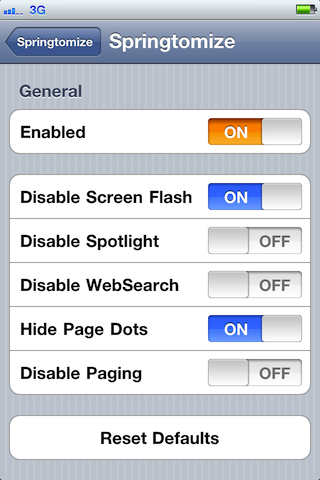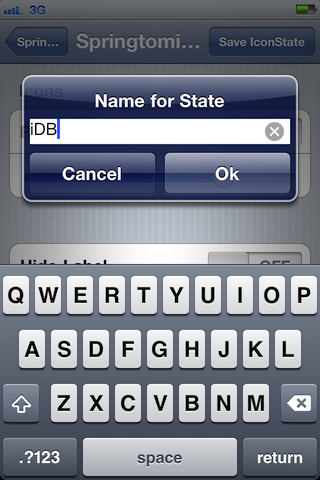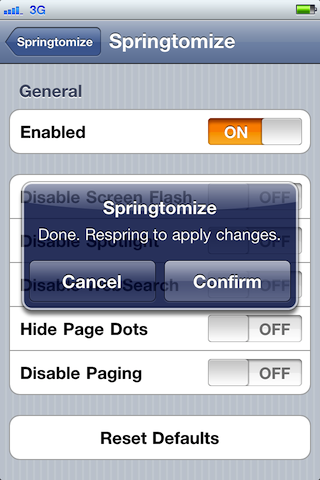Okay Mr. Bigarella, you’ve outdone yourself this time. That’s the only phrase that popped into my head upon installing Springtomize and discerning how gaudy his latest jailbreak tweak is.
There’s simply no better description for Springtomize — a jailbreak tweak that takes about 50 other jailbreak tweaks, and rolls them all into one.
In fact, there are so many options here, that it could prove to be a bit overwhelming for those just looking to add slight customizations to their iPhones.
But that’s not who Springtomize is aimed at. It’s aimed at those who want absolute 100% control over the look and feel of their iPhone; it does a pretty good job of doing so too…
[tube]http://www.youtube.com/watch?v=KI-FKXCbcCg[/tube]
Think of any tweak that visually customizes your iPhone’s springboard, and you can almost guarantee that Springtomize has it. From customizations to your status bar, to adjustments to your dock, it’s all here.
Springtomize sits subtly in your Settings.app, not exactly clueing you in on the variety of options contained within. Once inside, though, you’re presented with nearly a dozen different sections to change the look and feel of your iPhone.
From icons, to docks, to status bars and lockscreens, it’s all here. Folders? Check. App switcher? Roger that. There are even custom docks if you’re into that sort of thing.
In a nutshell, Springtomize is like the Walmart of jailbreak tweaks. Come for eggs, and pick up a new vacuum while you’re at it.
If all of that wasn’t enough, the tweak even includes the ability to save custom icon layouts. Say you wanted to keep a specific look to the way your icons are organized, Springtomize allows you to save your springboard’s specific icon state.
When you want to revert to your saved layout, simply tap the name of your layout and respring. All of your icons will appear just like you configured them after the respring. I tested this out and it works just as advertised; it’s an extremely handy feature to have bundled in amongst all of these other features.
Springtomize is not yet available in the Cydia store, but according to developer Filippo Bigarella, it should be available soon for the reasonable price of $2.99. There will also be a free lite version for those who want to try before they buy.
Does Springtomize have your interest piqued?