This guide lists all the solutions to fix iCloud Photos not syncing pictures and videos across your Apple devices, iCloud web, and Windows PC.
How to fix iCloud Photos not syncing on iPhone, iPad, Mac, and PC


This guide lists all the solutions to fix iCloud Photos not syncing pictures and videos across your Apple devices, iCloud web, and Windows PC.
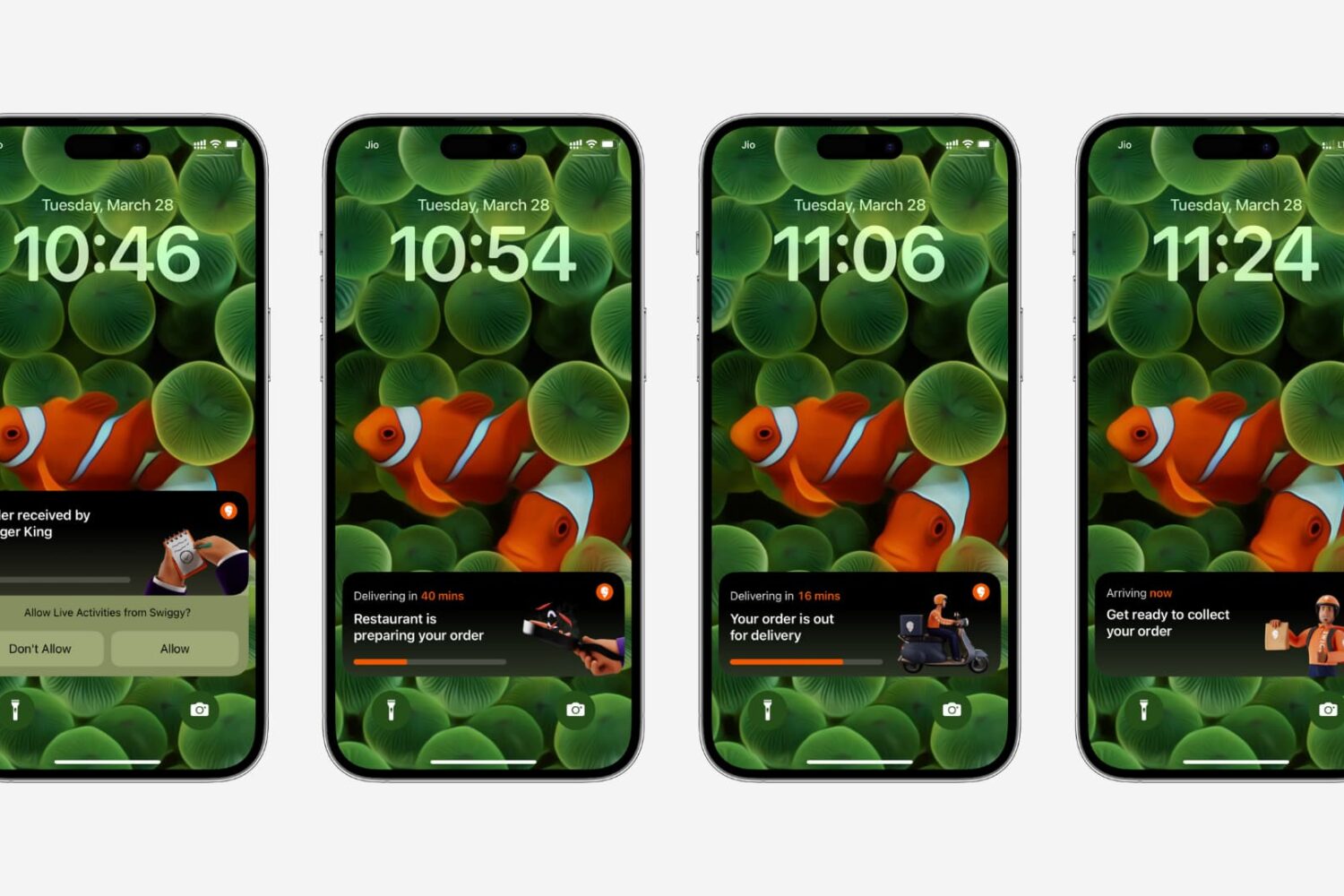
Find out what to do if you cannot get Live Activities for an iPhone app on the Lock Screen and the Dynamic Island, or if it doesn't work reliably.
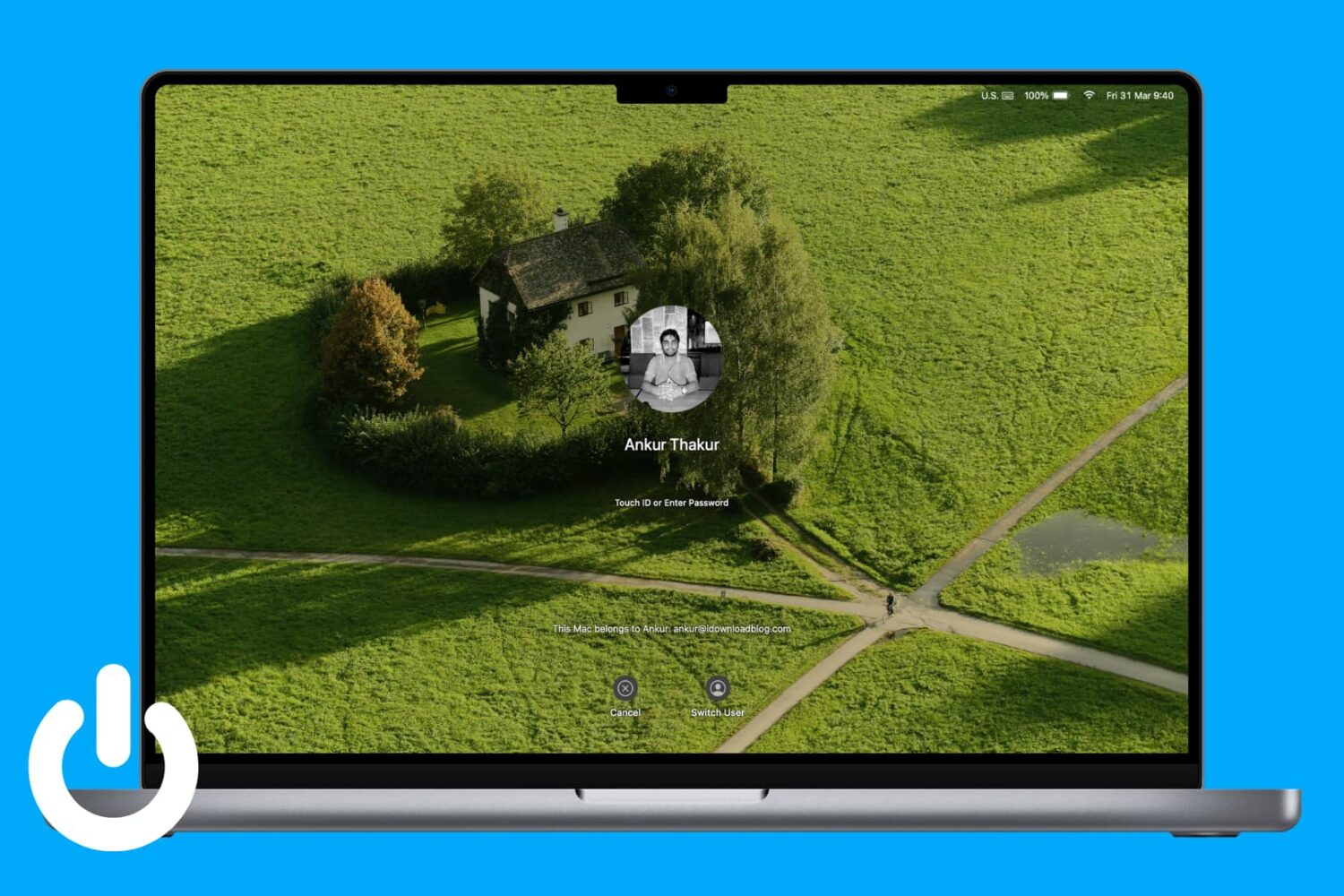
Do you find your MacBook sometimes waking up from sleep mode or turning on by itself, even when you're not using it? This can be frustrating and can drain your battery life unnecessarily.
In this troubleshooting guide, we will go over the reasons behind this issue, and provide you with some simple solutions to stop your MacBook from powering on or waking up the screen automatically.

Spotlight Search is meant to help you find apps, contacts, emails, files and perform other basic actions quickly on your iPhone or iPad. However, if you're facing noticeable delays when using Spotlight Search, here are all the solutions to fix this issue and ensure iOS Search works fast and smoothly.

Video and audio calls won't work if WhatsApp does not have permission to use your iPhone's camera and microphone. In this tutorial, we have listed all the solutions to fix this issue and help you get back to making WhatsApp calls again.
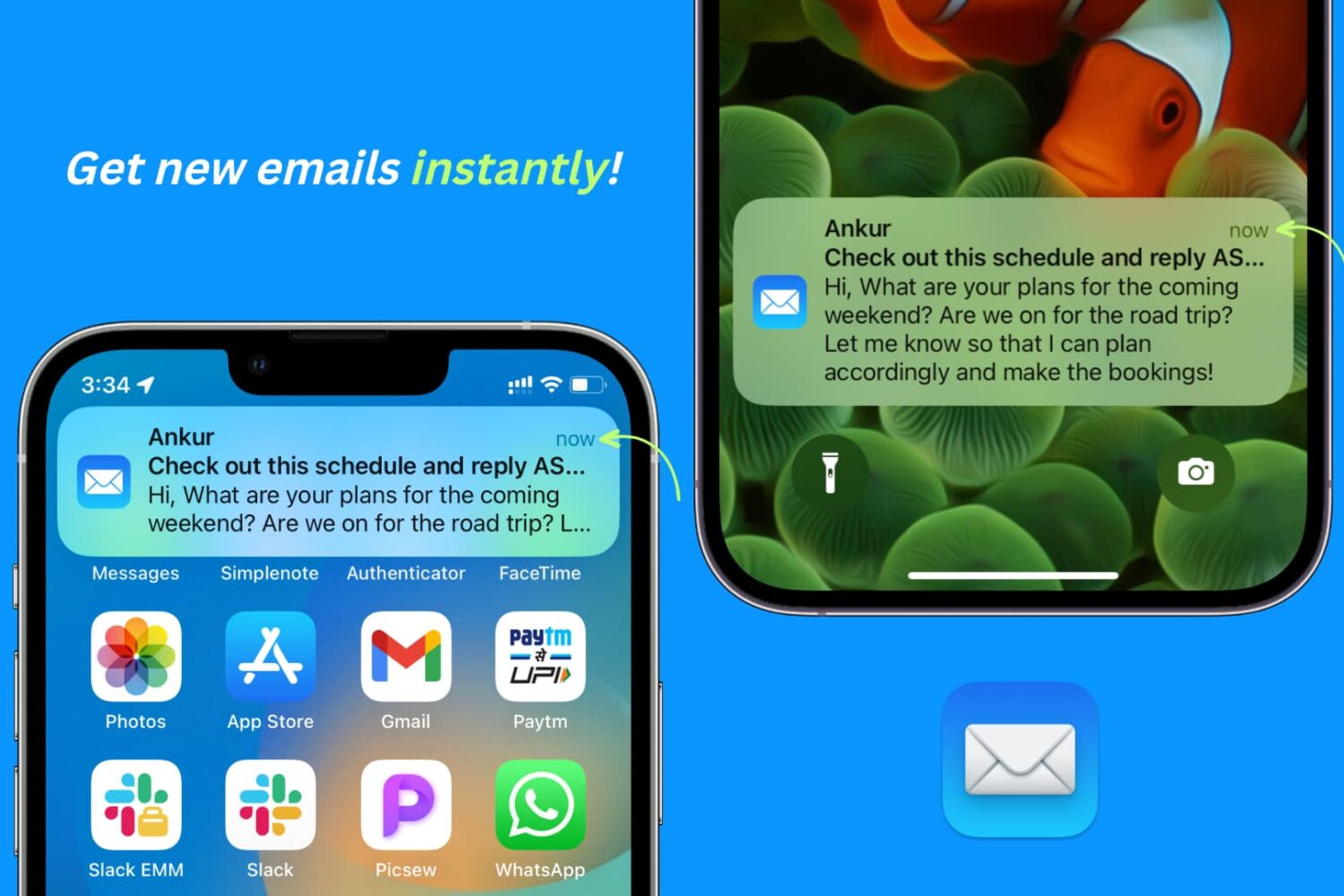
You might have noticed that the built-in Apple Mail app on iPhone and iPad doesn't always notify you of new emails as they arrive. In this guide, we have listed all the solutions to fix this issue and help you get new email notifications on time, without any delay.
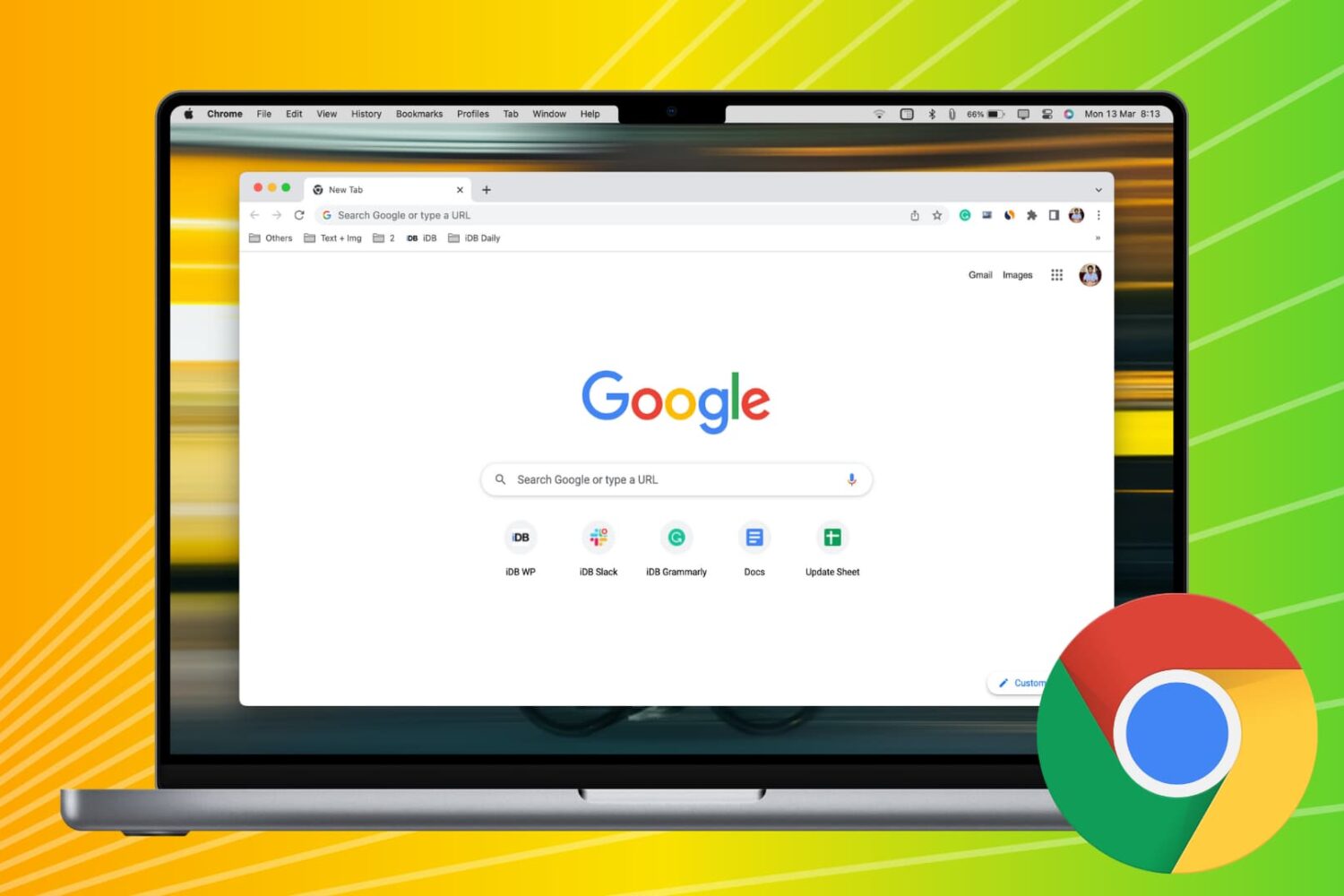
Chrome is my default web browser due to its versatile features, rich availability of extensions, and excellent performance. However, Google's browser may sometimes feel unusable as it gets super slow, freezes randomly, and makes it a pain to browse the web.
If you're facing such issues and are tired of Chrome lagging and feeling sluggish, this tutorial lists all the solutions to fix it and make your browsing snappy again!

Just like FaceTime, WhatsApp supports Picture in Picture (PiP) for video calls, allowing you to multitask and use other apps while the video call continues in a small popup window.
However, if PiP is not working for you during WhatsApp video calls, then here are all the solutions to fix it. These tips also apply to WhatsApp (WA) Business app.
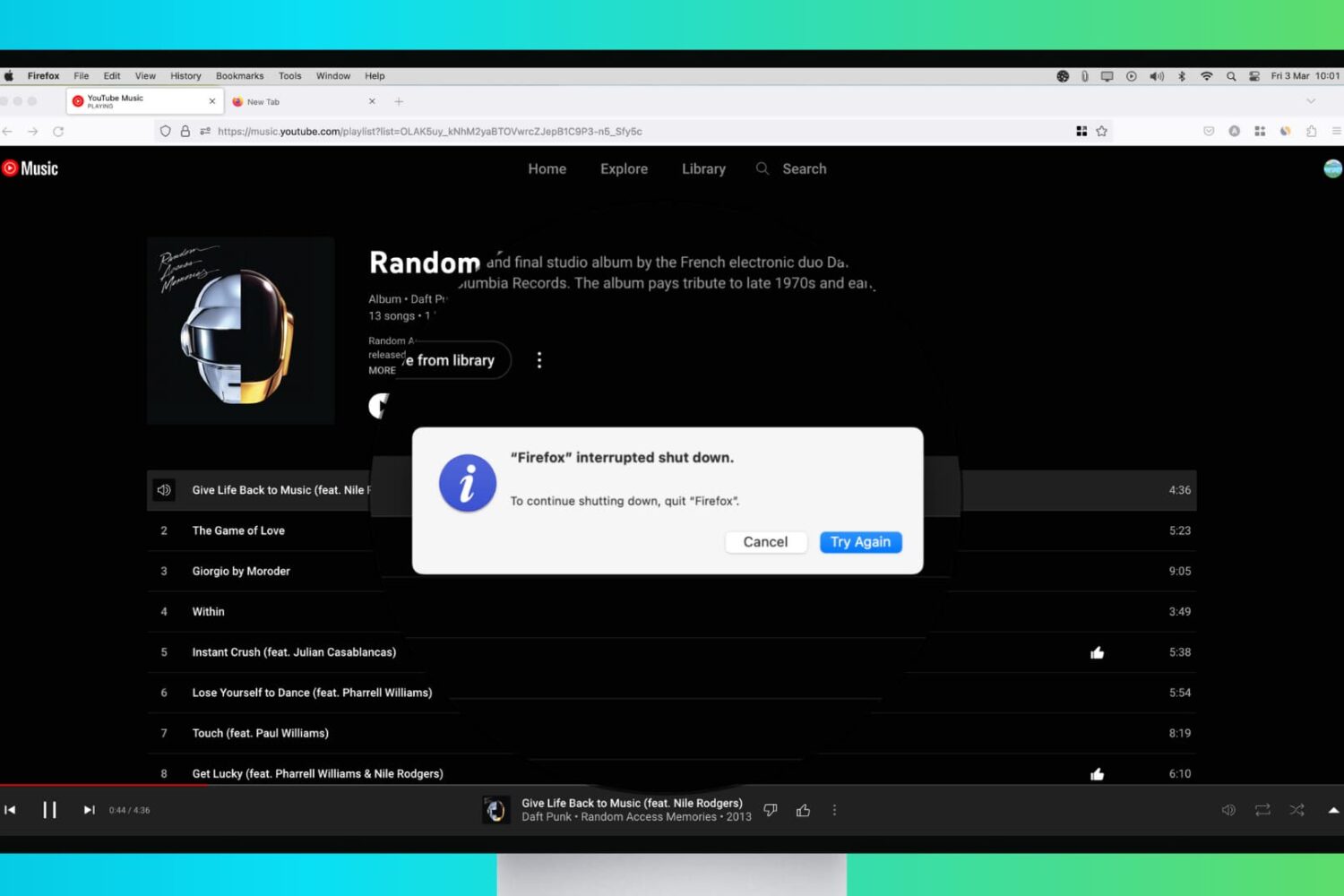
If you have unsaved work in an app or some critical background activities that require your attention, your Mac may not turn off even after clicking Shut Down or Restart, as it needs to complete these tasks before powering off.
Usually, the fix is quick, and this tutorial explores all the solutions to help you turn off your Mac or restart it, even if it refuses to do so.
Your Mac automatically adjusts its display brightness to ensure a comfortable screen experience regardless of the lighting environment.
However, you might have encountered situations where your Mac's screen dims or brightens out seemingly at random. Not only can it be annoying, but it can also strain your eyes and make it difficult to focus on your work.
In this guide, we will go over practical solutions to prevent your iMac, MacBook Air, MacBook Pro, or the external Apple Studio Display from dimming the screen brightness or increasing it randomly.
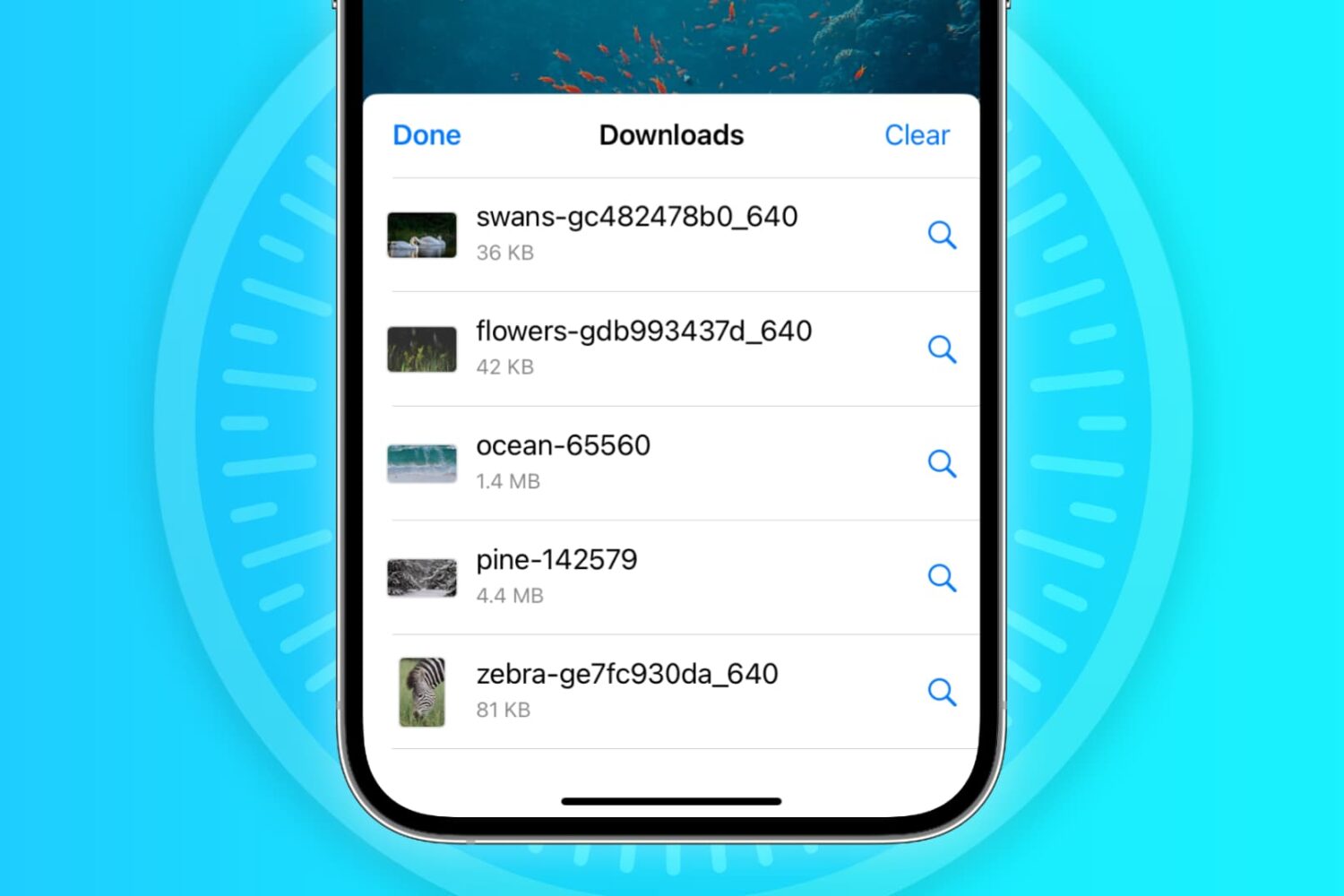
You may, at times, encounter an issue where Safari refuses to download photos, videos, audio, PDFs, documents, and other files from a website. In this article, we'll explore common reasons why Safari may not be downloading files on iPhone, iPad, or Mac and provide solutions to help you get back to downloading with ease.

Here are all the possible solutions to fix your Mac if it is not alerting you of new notifications by showing a banner in the top right corner of the screen or playing the notification sound.