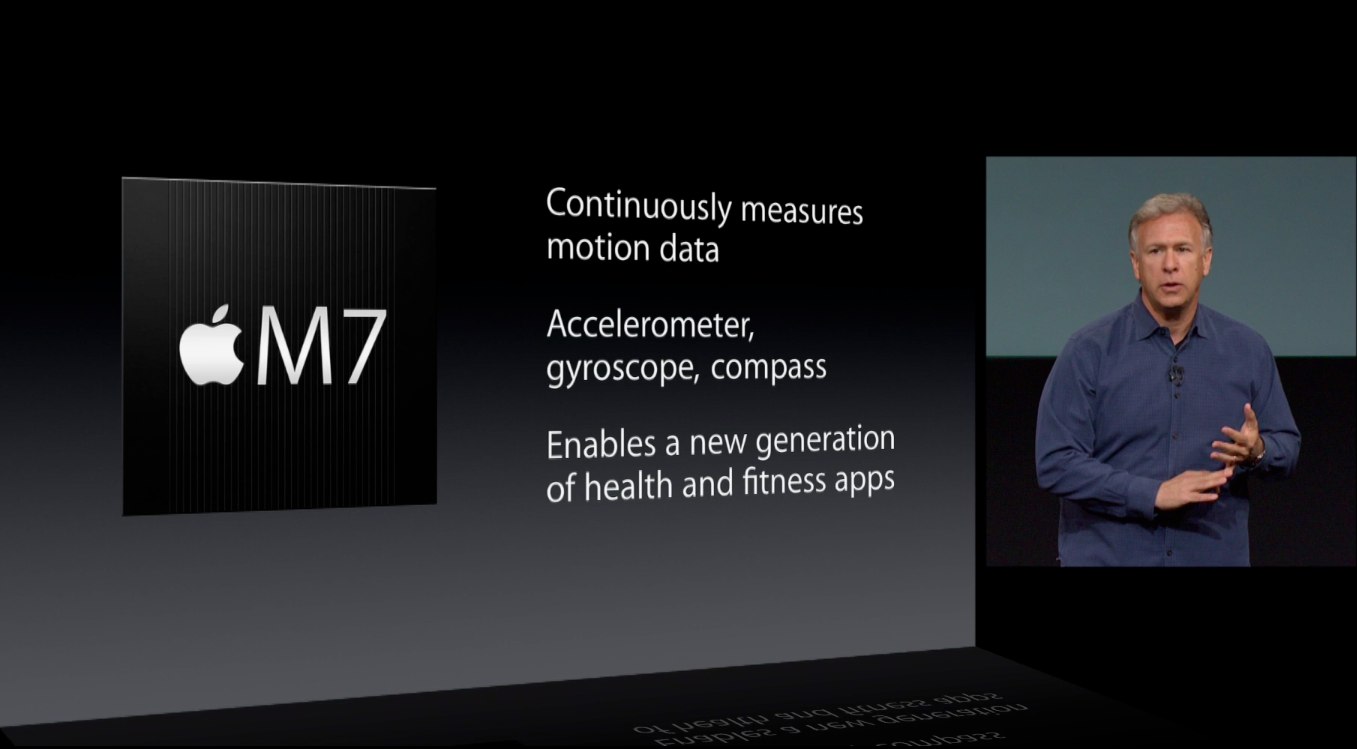RunKeeper, a personal trainer in your pocket, has been updated today and among a pair of AirDrop-related enhancements is a little gem which particularly stands out: support for Apple's M7 motion coprocessor.
As a long time user of fitness-related apps such as Pedometer++, Argus and Strava Run, I can't tell you how many times I wished these GPS-enabled apps were not power hogs.
The M7 is easily one of the most overlooked iPhone 5s features. The aforementioned fitness apps as of recently have M7 motion tracking and you can just immediately tell how the chip improves the experience by not forcing you to keep an app open at all.
The M7 works independently of the main A7 processor, dutifully recording and storing up to a week's worth of motion data. This allows an app to load up your motion history as if it were active all along. Without a doubt, M7 support is a major power-friendly enhancement. So, how does the newly-implemented M7 integration make RunKeeper better?