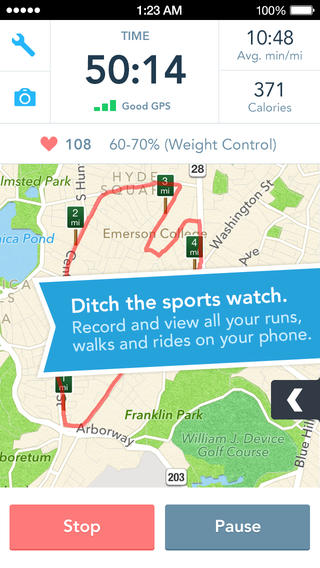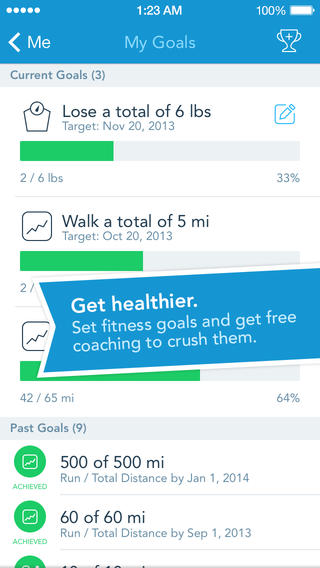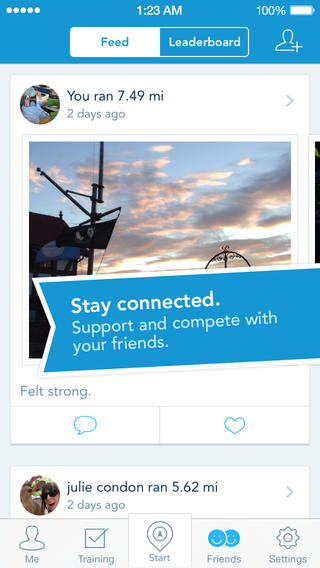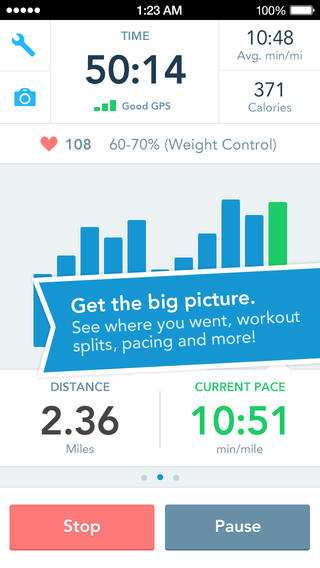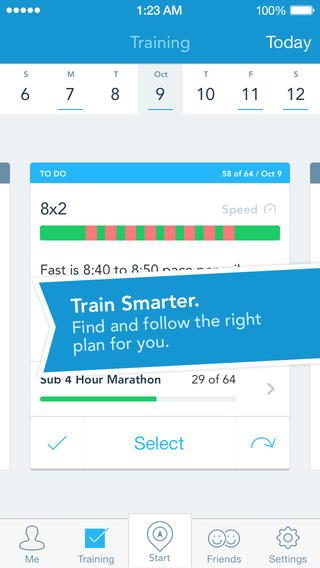RunKeeper, a personal trainer in your pocket, has been updated today and among a pair of AirDrop-related enhancements is a little gem which particularly stands out: support for Apple’s M7 motion coprocessor.
As a long time user of fitness-related apps such as Pedometer++, Argus and Strava Run, I can’t tell you how many times I wished these GPS-enabled apps were not power hogs.
The M7 is easily one of the most overlooked iPhone 5s features. The aforementioned fitness apps as of recently have M7 motion tracking and you can just immediately tell how the chip improves the experience by not forcing you to keep an app open at all.
The M7 works independently of the main A7 processor, dutifully recording and storing up to a week’s worth of motion data. This allows an app to load up your motion history as if it were active all along. Without a doubt, M7 support is a major power-friendly enhancement. So, how does the newly-implemented M7 integration make RunKeeper better?
Previously, when you started running or wanted to pause the session, you had to remember to hit the Start or Stop button. As a result, if you stopped running due to traffic but forgot to hit the Stop button, your running time and history got affected.
Not anymore. The new ‘Pocket Track’ feature taps the M7 coprocessor to automatically detect your walking activities in the background, no maintenance needed. The M7 also enhances auto-pause for running and walking activities.
Not only does that free your mind letting you concentrate on running, but your running history/times are now more accurate than ever. Another iPhone 5s-exclusive improvement: a souped up stride rate chart allows you to view how your stride rate changes while running or walking.
In addition to these hardware dependent iPhone 5s enhancements, RunKeeper 4.1 now includes the ability to share your workouts wirelessly with other devices through the iOS 7 AirDrop feature.
You can also add nearby workout buddies to your RunKeeper friend list via AirDrop. Because AirDrop is also hardware-dependent, the new sharing features are only supported on the iPhone 5/5s/5c.
If you need an app that tracks your runs, walks, bike rides, hikes, and more using the GPS in your iPhone, RunKeeper is a viable option. Another great solution is Nike’s new M7-friendly Move app.
However, keep in mind that RunKeeper is a true fitness platform: it integrates your activity data with more than 70 other apps and services including MyFitnessPal, Lose It, Fitbit, Withings, Garmin and lots more, to get deeper insight into your overall health.
RunKeeper is available free from the App Store.
The 28.7MB app requires an iPhone, iPod touch or iPad device running iOS 5 or later.