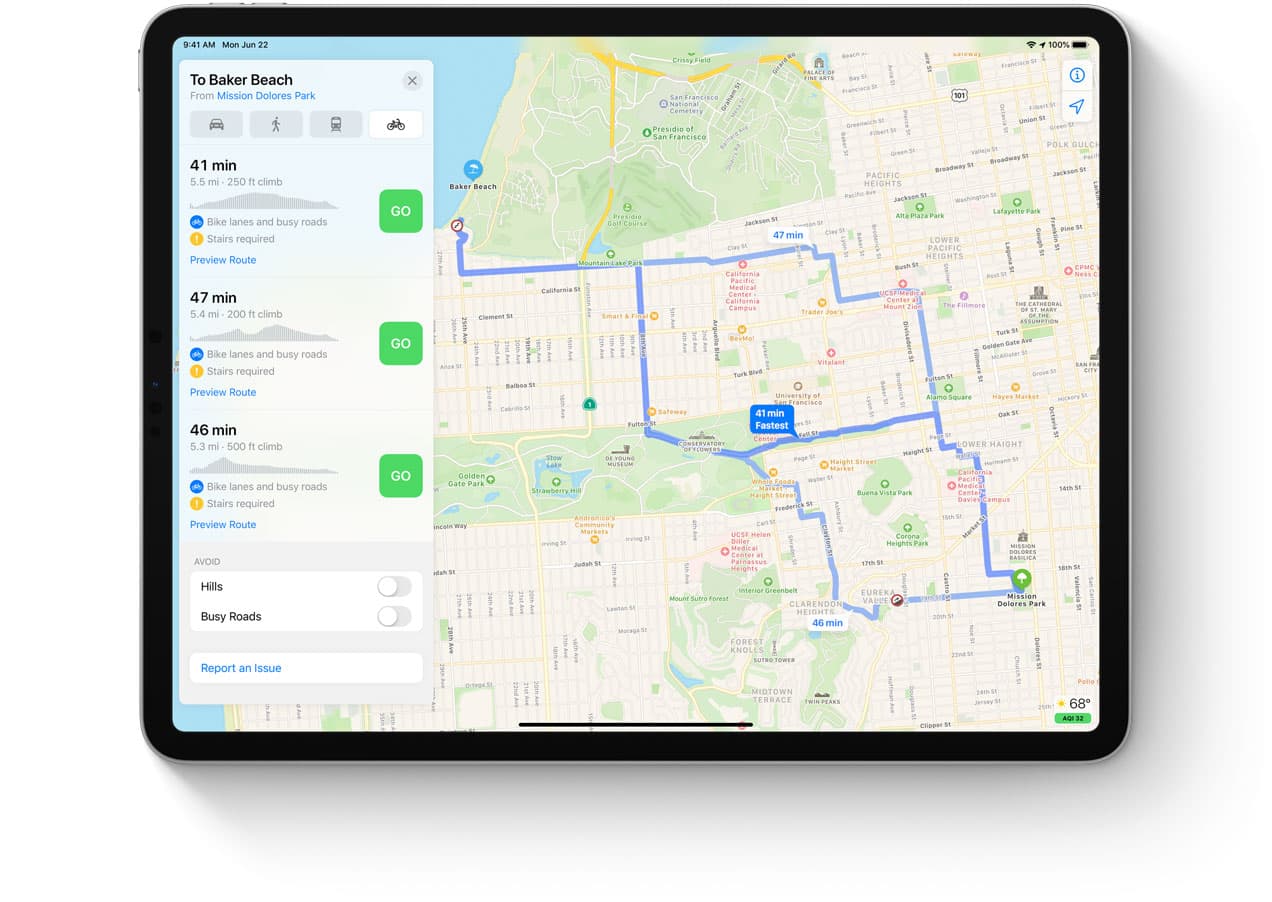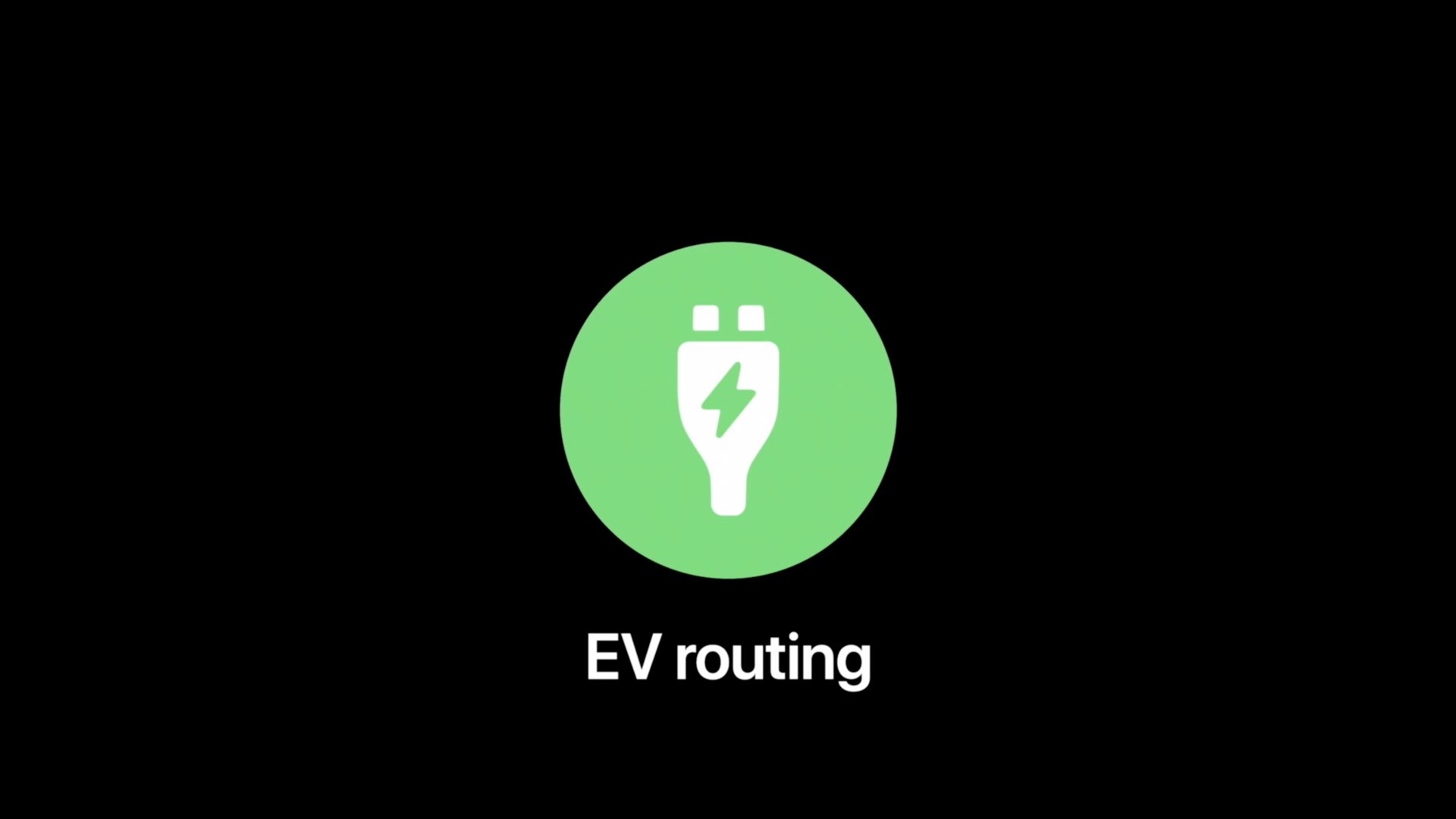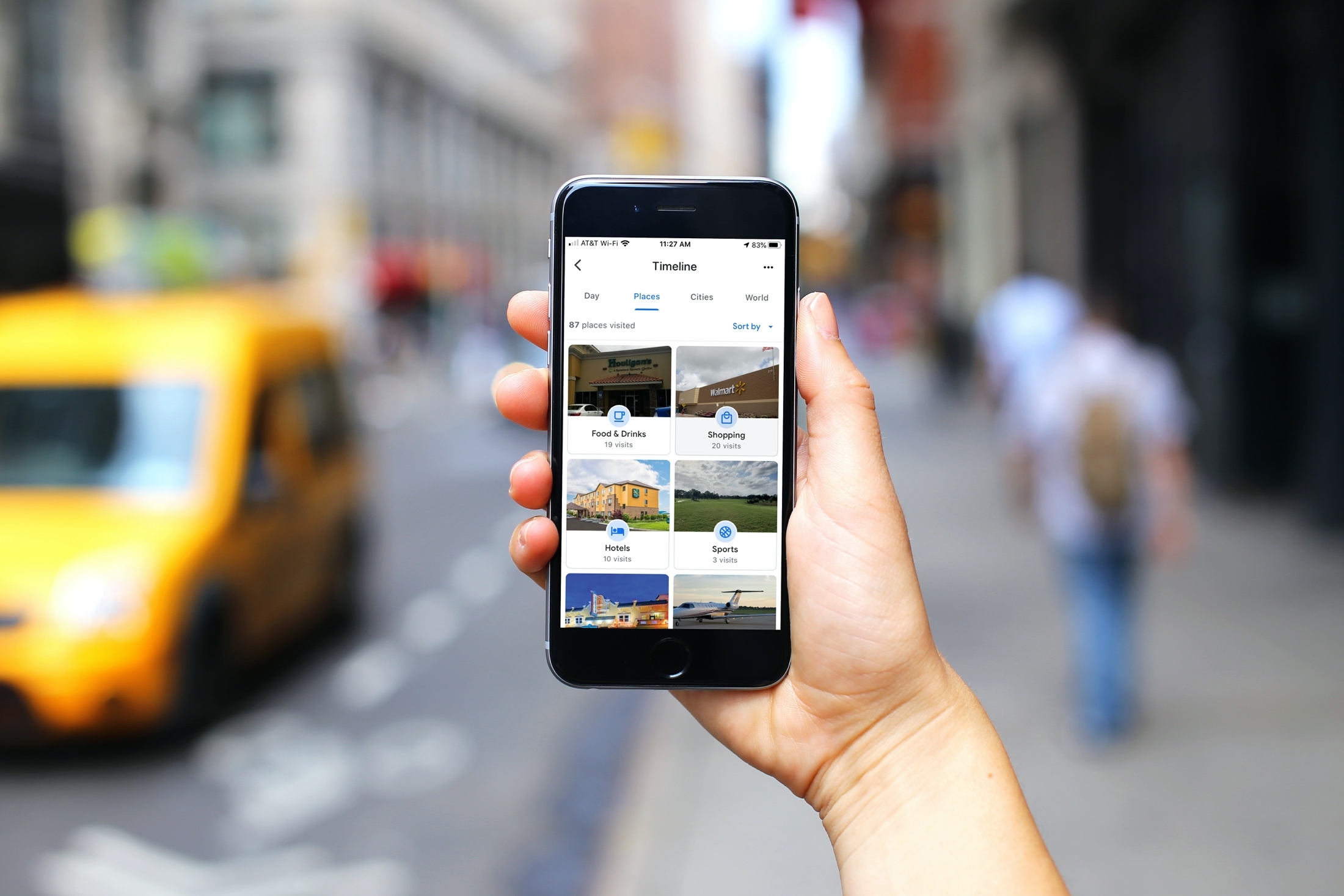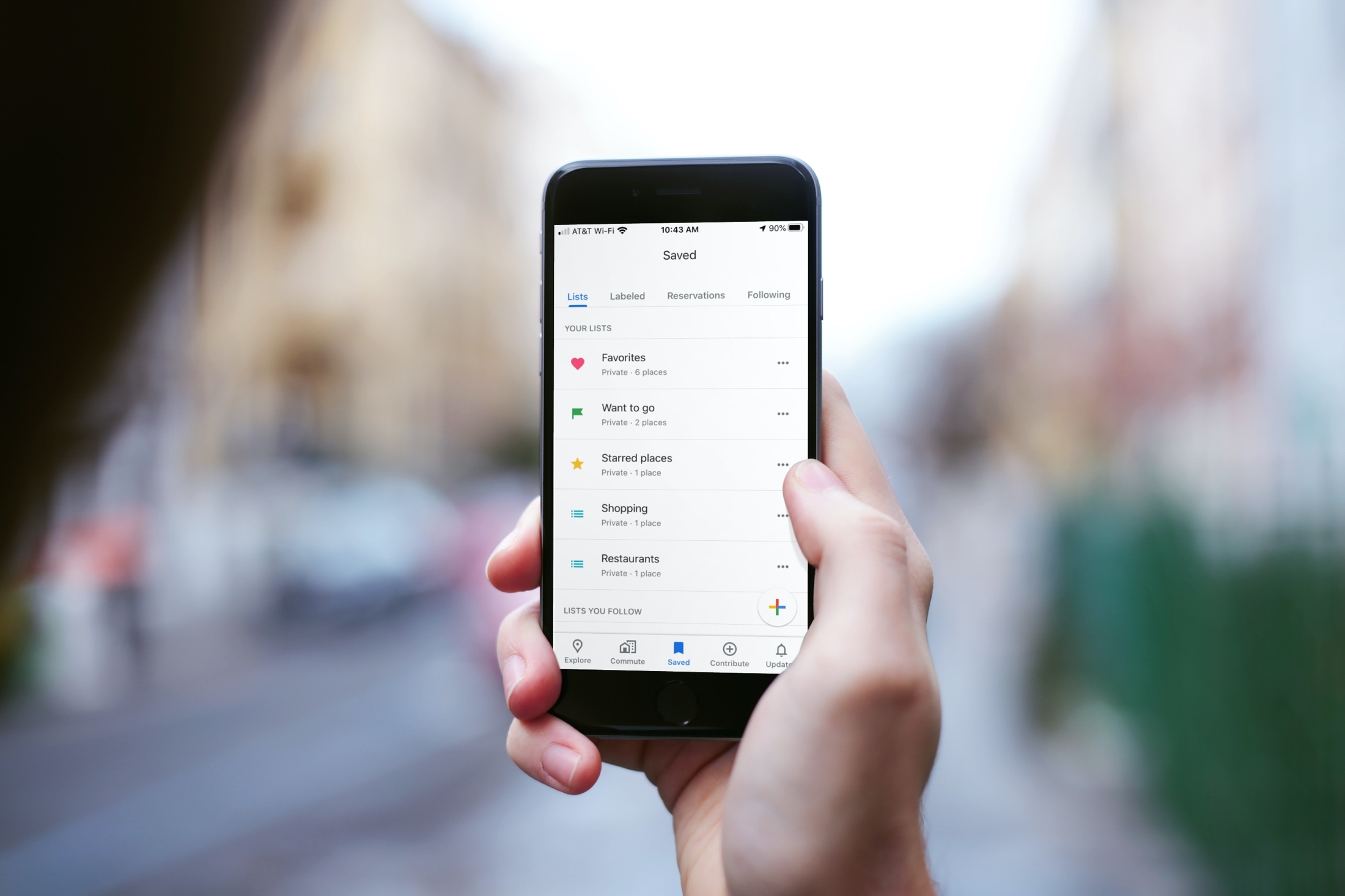Your iPhone and iPad take advantage of your GPS location for various built-in features. This is also part of Apple's crowd-sourced location gathering initiative aimed at improving its products and services. While location data is completely anonymous, the company does give you the freedom to toggle location access for each one of these services on or off.
Some of the system services that make use of location include setting the time zone, getting relevant content recommendations, sharing your location with friends and family, and whatnot. As mentioned, you can individually disable location access for each and every one of these built-in features, and we show you how to do it with our step-by-step tutorial embedded ahead.