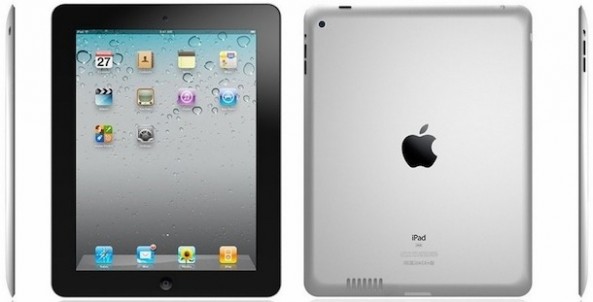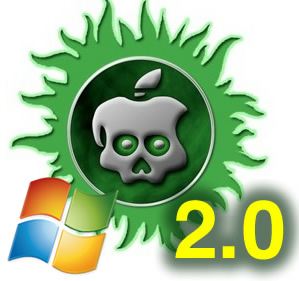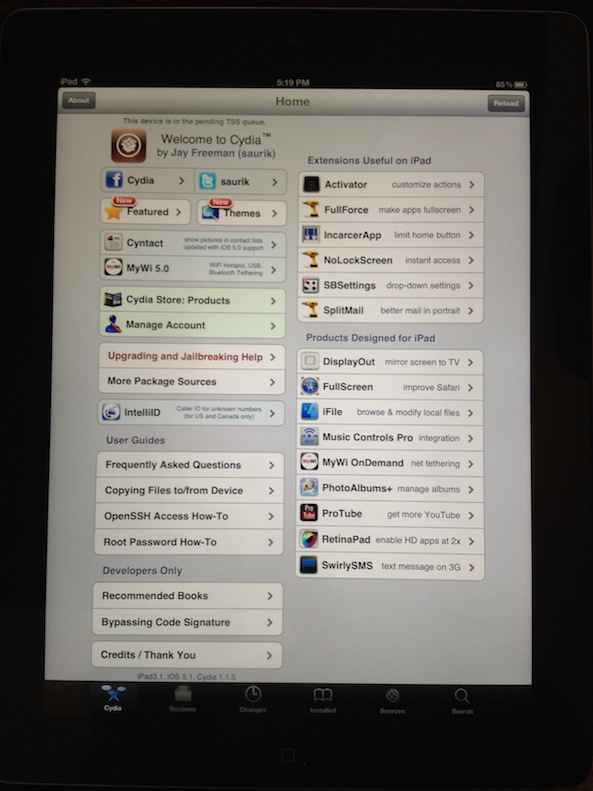Apple really stick it to Google with jaw-dropping 3D Maps and full turn-by-turn navigation in iOS 6. However, those headline features won't be supported on hardware released prior to 2011. In other words, you'll need at least A5-enabled iOS devices to enjoy Flyovers and turn-by-turn navigation.
This means either the latest iPhone 4S model or the second- or third-generation iPad. So, did Apple just pull a Siri, all over again?