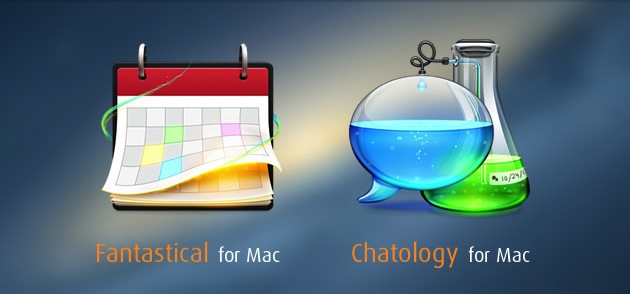Fantastical by Flexibits is arguably the most advanced calendar and to-do application on the iPhone - my daily productivity is now dependent on it running on my iOS devices and Macs.
If you're not familiar with the app, it features natural language processing so you can just type in something like 'lunch with Dad in two weeks at Mom's place at 1pm' and it'll automatically create a reminder or an event for you. And yes, it integrates with your iOS Calendar and Reminders database.
Fantastical is even better on the Mac and developers should be praised for keeping their user base loyal by expanding on the feature set with regular refinements and new capabilities. In today's update, now live in the App Store, Fantastical brings out a whole bunch of tweaks and improvements along with a few new features.
Notable highlights include an option to send text messages in WhatsApp, support for opening links in 1Password and the Mercury web browser, a new custom sound they've made for event and reminder notifications and lots more.
The full changelog is right below the fold...