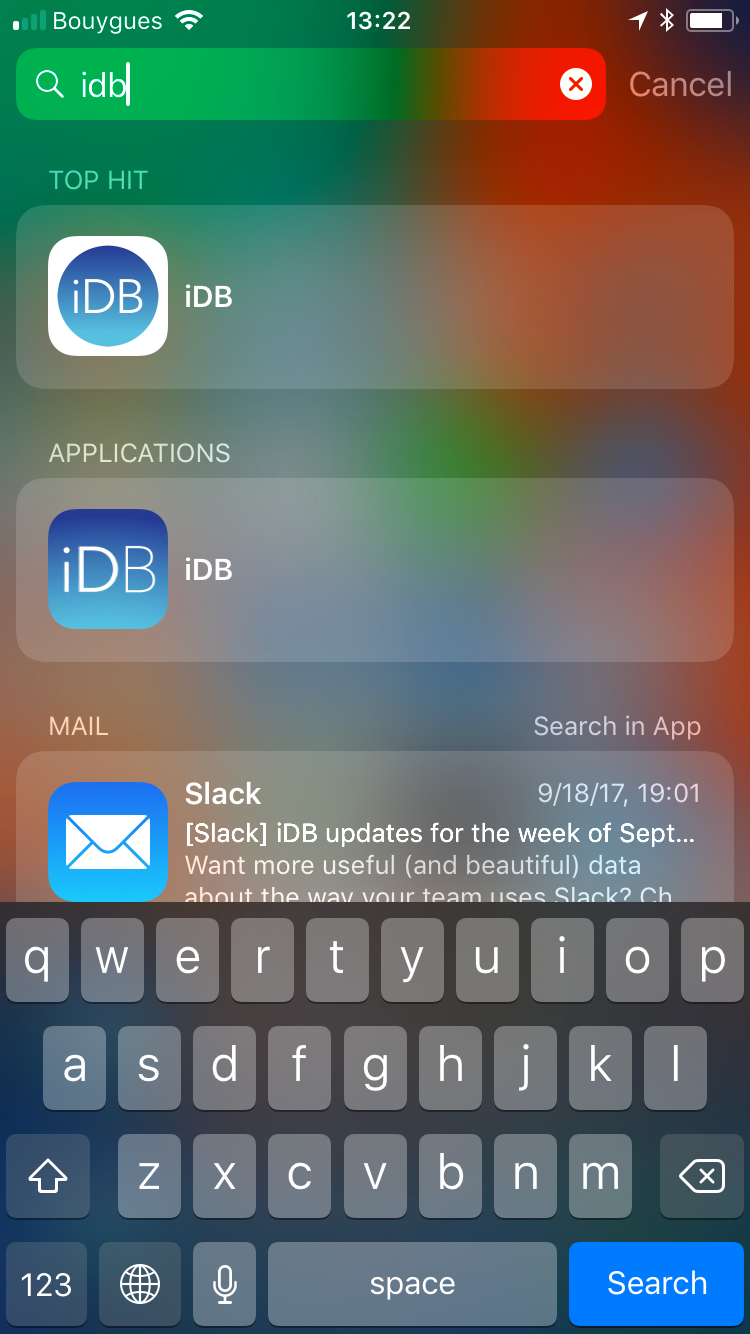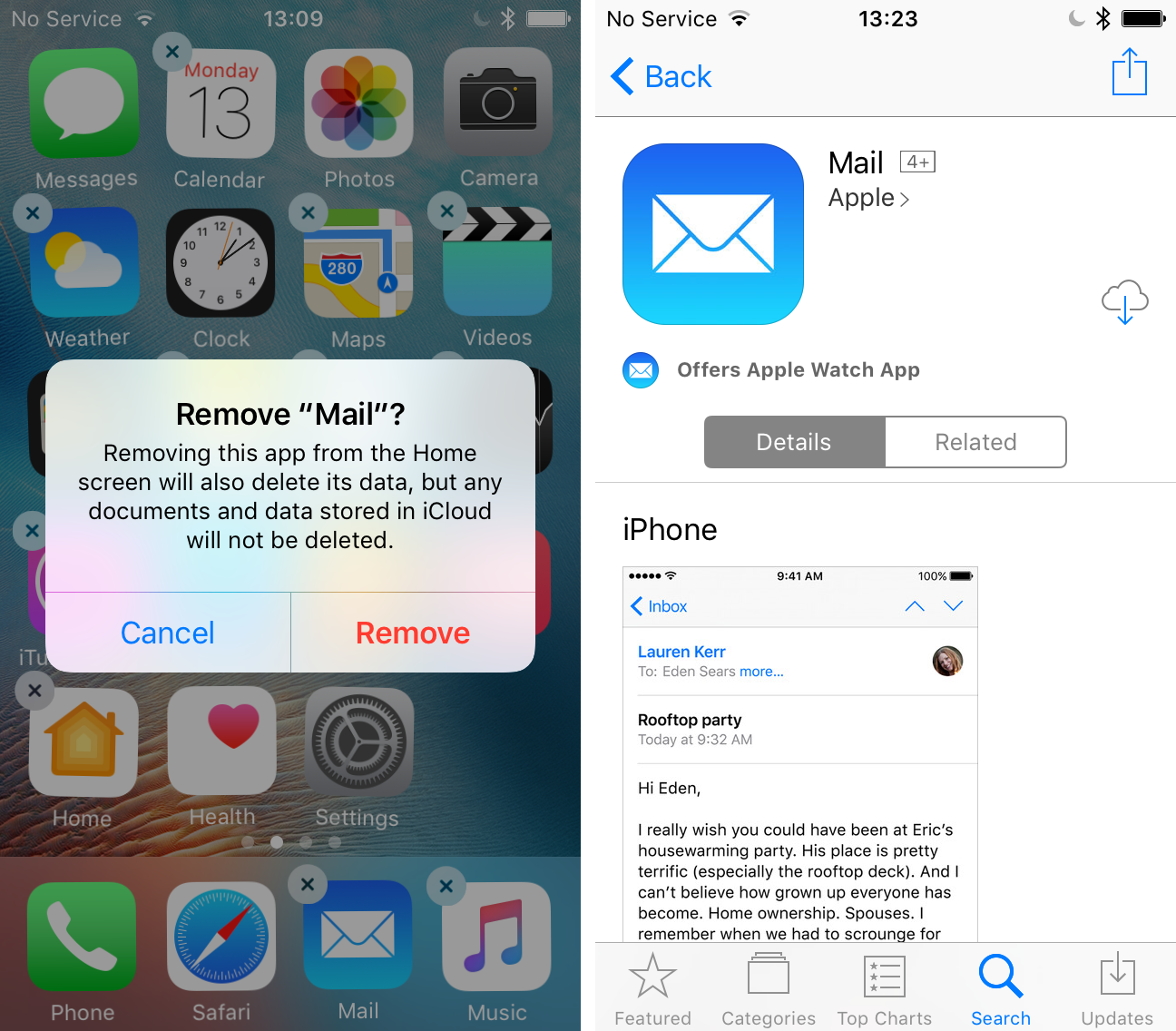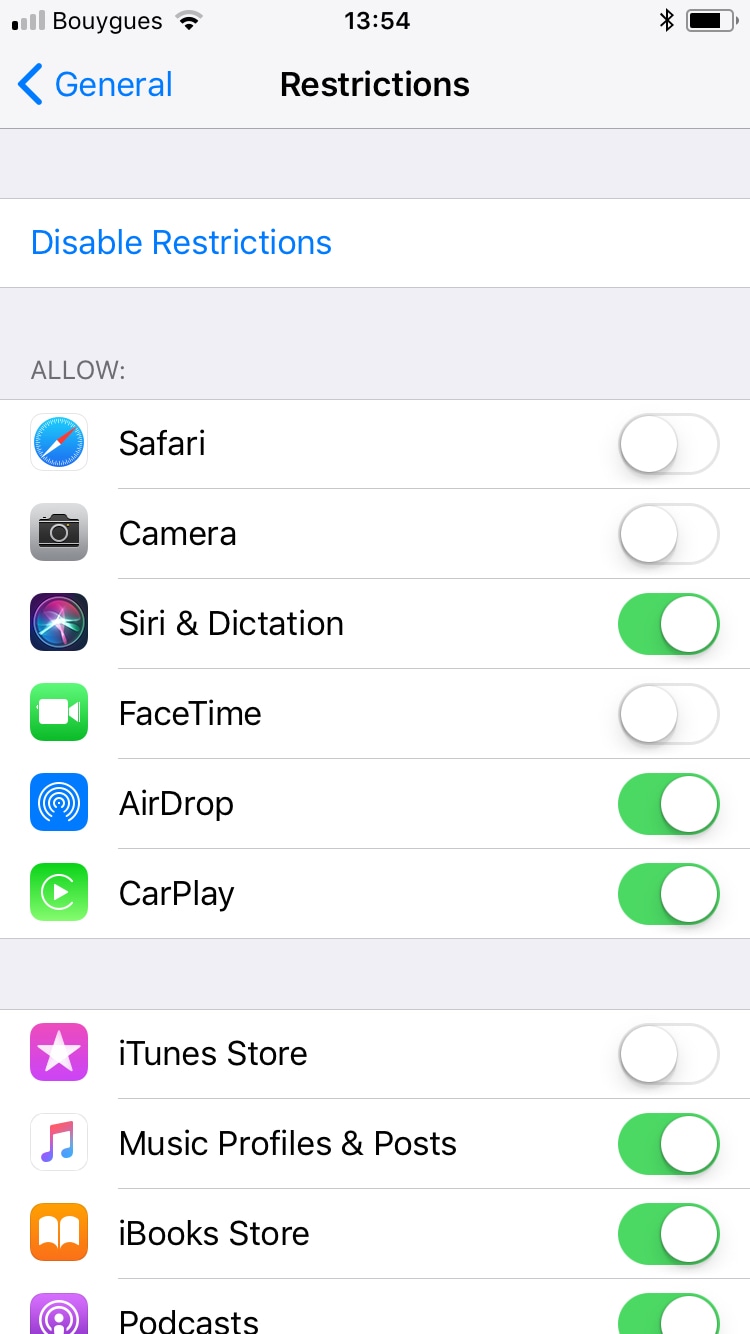If you’ve been experiencing the curious case of disappearing apps on your iPhone or iPad, let me reassure you right now by telling you this is not a software bug, but rather human error.
In this post, we will see possible reasons why apps might be missing from your Home screen, and of course, I will also show you how to recover apps that have disappeared from your iPhone or iPad.
Make sure these apps haven’t been moved around
Before trying to figure out how to get your apps back, you should make sure you or someone with access to your device haven’t accidentally moved an app icon from one screen to another. If you have kids and you let them play with your iPhone or iPad, they might have accidentally dragged an app icon across multiple Home screens, making it look like the app is missing, when in reality it’s just somewhere else.
If you have tons of app icons on your device, the best way to look for an installed app is via Spotlight search. On your iPhone or iPad, simply drag your finger down on your Home screen and start typing the name of the missing application. If the app is still on your device, it will show up in the search results, as seen above.
Apps don’t go missing on their own
As mentioned above, apps don’t just disappear on their own. If they just haven’t been moved around, they are typically deleted by someone, either by accident, or on purpose. If you don’t remember deleting an app that is not showing on your Home screen anymore, maybe look elsewhere in your household. Having two young kids of my own, I know that they have on many occasions messed up my app layout and even deleted apps without their knowledge.
After performing a search of your device, if you’re still not finding the missing app, then it means it’s been deleted. The good news is, you will easily be able to download it again from the App Store. To do so, open up the App Store app, and type the name of the missing app in the search box, then download it again.
Starting with iOS 10, Apple now also lets you remove built-in applications from your iPhone or iPad. That means that the following Apple apps can also be removed from your device:
- Calculator
- Calendar
- Compass
- Contacts
- FaceTime
- Find My Friends
- Home
- iBooks
- iCloud Drive
- iTunes Store
- Maps
- Music
- News
- Notes
- Podcasts
- Reminders
- Stocks
- Tips
- Videos
- Voice Memos
- Watch app
- Weather
To re-intall these apps, just look for them in the App Store like you would with any other app, and download them again.
Check if your access to certain apps is being restricted
If you can’t find the missing app on your device itself or in the App Store, then the last possible reason for the app being gone might be that some restrictions are enabled on your device. Restrictions are often enabled by parents so their kids can’t access certain features of their devices for security reasons. Ironically enough, restrictions can also be used to prevent apps on your iPhone and iPad from being installed or deleted.
To check if there are restrictions in place on your device, go to Settings > General > Restrictions. If restrictions are enabled, you will be asked to enter a password. Hopefully, you were the one who set that password to begin with. Enter the password, and see what apps or features have been restricted.
In this example, you can see that Safari, Camera, FaceTime, and the iTunes app have been restricted, which means I cannot find them on my iPhone. Tap on the toggle next to each item to disable the restriction, and the app should appear again on your Home screen.
Note that only the following app can be restricted: Safari, Camera, FaceTime, iTunes Store, iBooks Store, Podcasts, and News
Hopefully, this information has helped you recover your missing applications. If you have other possible solutions for the curious case of disappearing apps, please do share with the rest of us in the comments section.