Do you have any Mac App Store apps stuck in cyberspace that you don’t even know about?
That’s a trick question… how are you going to know if you don’t check?
In this tutorial, we’ll show you how you can check to see if there are any downloads waiting to be completed in the Mac App Store on your Mac.
Why to check for unfinished downloads
Sometimes to start a download for a large app, and you might be stuck with the slowest internet ever. In these situations, it may feel like the download is never going to complete, so you just put the Mac App Store in the background and try to do other things to get your mind off of the mind-numbingly slow download.
And then it happens… you completely forget that the download is even happening, and when you put your Mac to sleep, the download gets paused, or gets forced to start all over again. Or worse, you don’t have internet when you wake your Mac up again and the download gets stuck in limbo, somewhere in cyberspace.
By now, you’ve probably forgotten all about that download. The busy stresses of your day have set your mind in a completely different direction.
This has happened to me once. I had an app I tried to download, and I was stuck in a hotel room with slow internet, only I forgot about the app because I was in a hotel for a reason: because I was off of work and I was there to have fun.
So as you can imagine, I forgot all about the app download when I was getting ready to leave my hotel, and when I checked the Mac App Store a few months later (because I don’t use it too often), I saw that I had an unfinished download that needed to be completed.
Here’s how I did that…
Checking your Mac App Store for unfinished downloads
To check and see if you have any unfinished downloads, and these can accumulate over months or even years of Mac usage so don’t be shy to look, follow these steps:
1) Launch the Mac App Store on your Mac.
2) From the Menu Bar, click on the Store button, and then click on the Check for Unfinished Downloads… button:
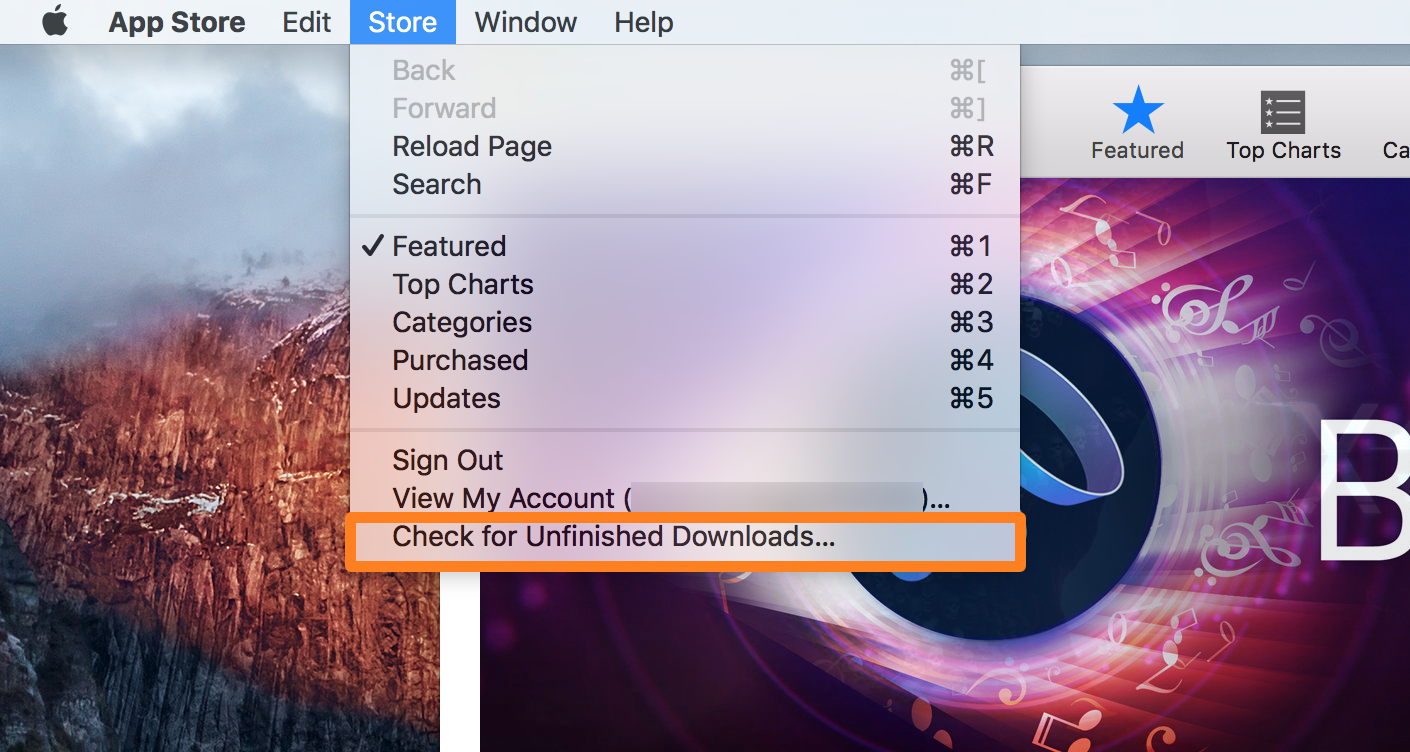
3) You will be asked to sign in with your Apple ID, so enter your credentials and then click on the blue Sign In button.
4) Your Mac App Store will now either take you to a list of unfinished downloads, or it will tell you that there are no unfinished downloads that need to be completed.
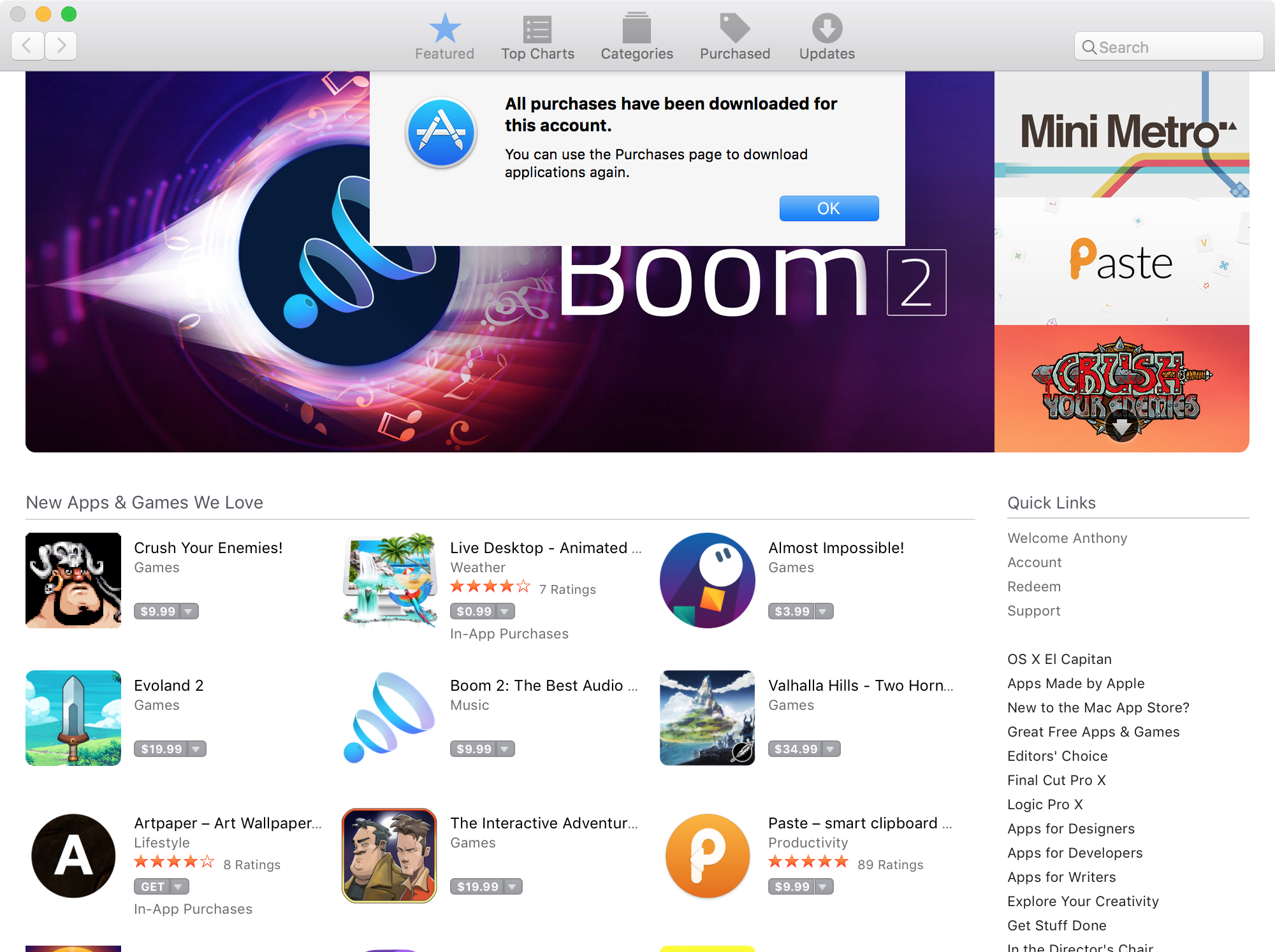
In our case, there were no unfinished downloads that needed to be completed, so we can just click on the blue OK button and go about our business.
Had there have been any downloads, you would have been able to complete them following step 4.
Wrapping up
It doesn’t happen often because Apple’s Mac App Store has a great automatic restart process, but if you don’t have fast enough internet, or your internet cuts out a lot, the software can get confused a lot more easily. This function helps you get back on track and continue with downloads you may have started, but never completed.
Also read:
- Disabling Mac App Store password prompts for up to 15 minutes after a purchase
- Changing how frequently your Mac checks for software updates
- Slow App Store downloads? Try this…
- Fixing an App Store that refuses to load
Did you have any unfinished downloads that needed to be completed? Share in the comments!