There will be times when you’re browsing the web on your iPhone or iPad, and you will have more than one browser tab open in Safari, but you won’t want to keep all those tabs open forever. Rather than tapping the close button for each and every individual one, you can close out of all opened tabs at once. In this tutorial, we’ll show you how.
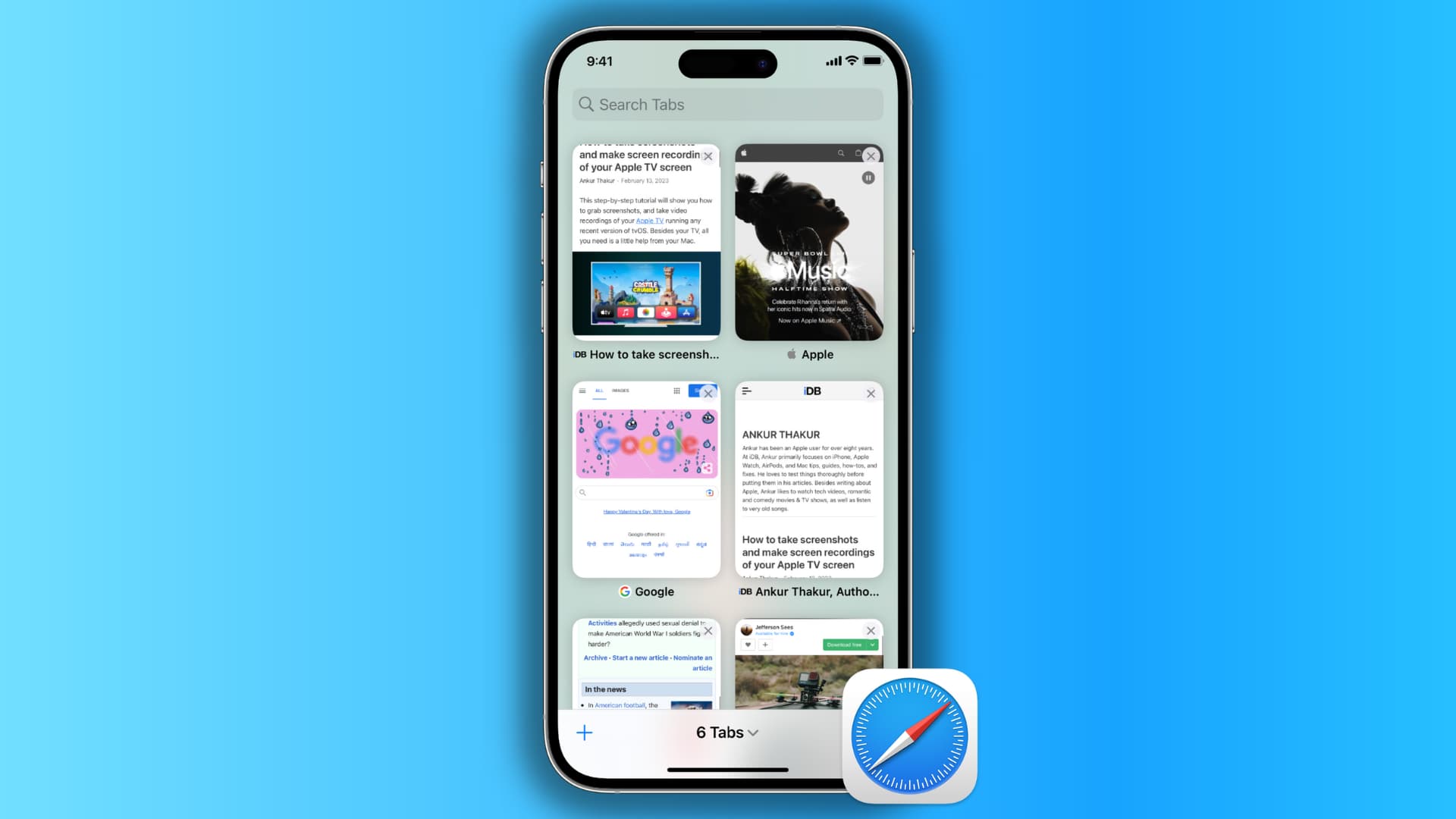
Close all open Safari tabs at once on iPhone
Here are three ways to do that.
1. While viewing a page
- If you’re viewing a web page, all you need to do is tap and hold the tabs button until you see a prompt.
- When the prompt appears, tap on the option that lets you close however many tabs you have open. In this case, it’s three, so we tap on the red Close All 3 Tabs button.

2. From the tab-switching interface
- Another way to do this is to tap and hold the Done button at the bottom right of Safari until a prompt appears.
- When the prompt appears, tap the red-colored option that lets you close all of your open tabs.
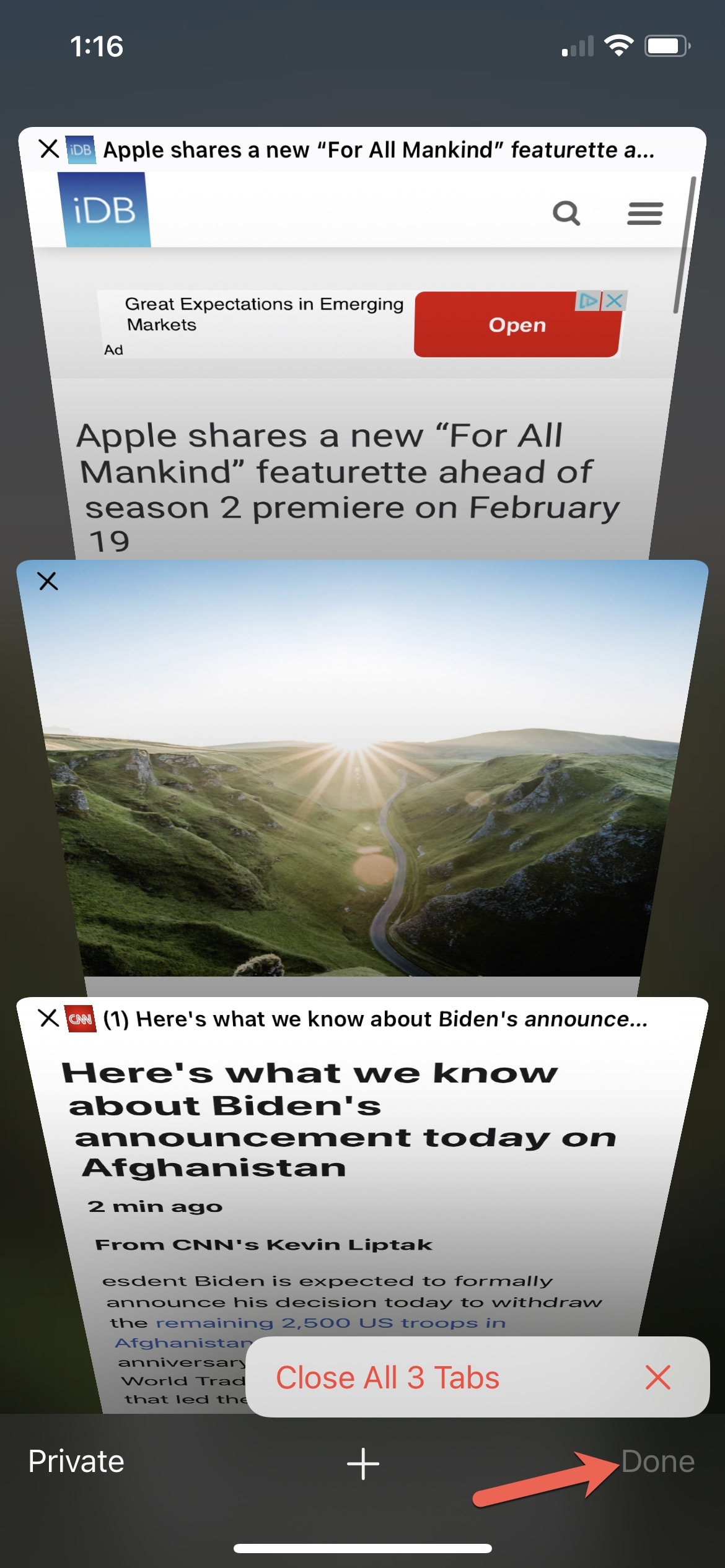
3. Clear Safari history and site data
When you clear Safari history on your iPhone or iPad, a popup appears asking if you would want to close tabs or keep them open. Simply hit Close Tabs, and it will clear all the currently open websites in your browser (except the ones opened in Tab Groups).
Just note that clearing history and site data also logs you out of all the sites you’re currently signed in to.
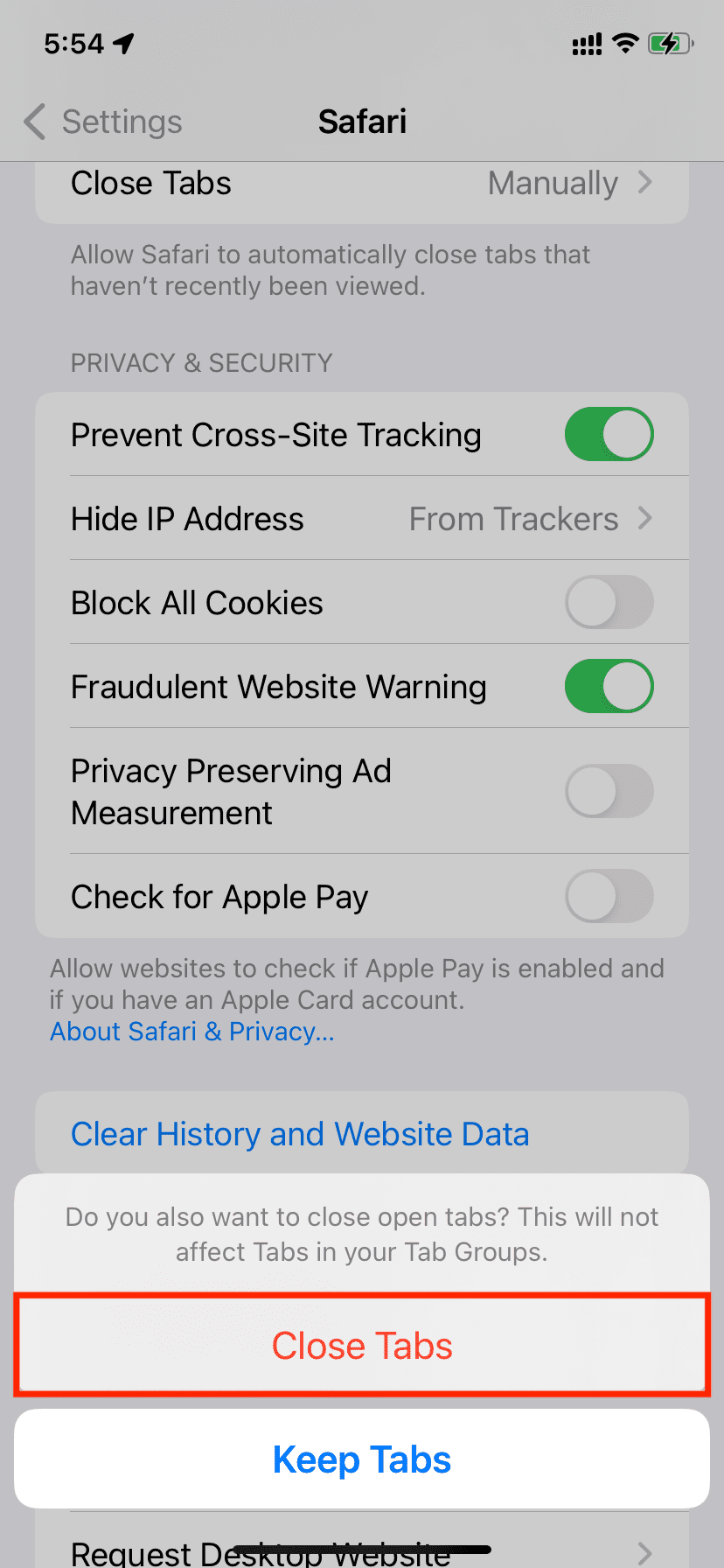
No matter which method we use, our opened Safari tabs will be closed instantaneously, so you don’t have to painstakingly go through them one by one.
In my opinion, method two is more convenient when you’re in the middle of a multi-tab workflow, and method one is more convenient when you’re done browsing the web altogether.
Which method do you prefer for closing all of your Safari tabs? Share in the comments below.
On the same tune: