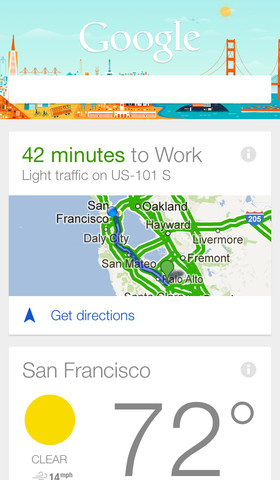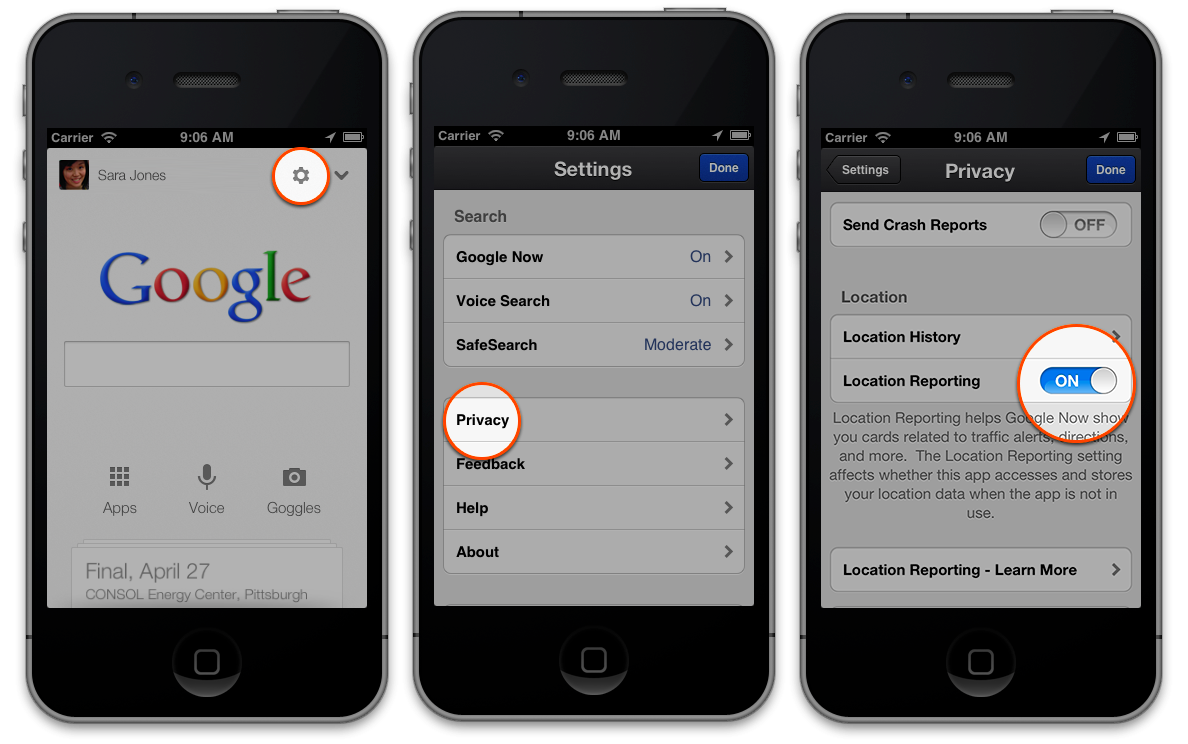Google’s take on search AI dubbed Google Now went live Monday via an update to the Internet giant’s native iOS Search app.
Today, a number of users took to the Internet to complain about the application’s excessive power drain due to a possible glitch in how it retrieves your location in the background…
According to a thread on the Google Search forums, a number of people are complaining about the battery drain problem and the iOS Location icon being always on, even when the app has been closed.
“I don’t think Google has figured out a way to balance the battery drain and GPS access,” one guy wrote. “Their previous app, Field Trip, is also triggering the same issue, even after the supposed bug fix.”
Another dude said Google Now enables GPS permanently on his device, killing the battery in a matter of hours. “I can get 2 days use on a charge easily on my iPhone 5,” he wrote. “With Google Now running, it was dead in 6 hours.”
But the fact of the matter is that Google Now on iOS doesn’t use GPS at all.
Why are people surprised Google Now is using battery life? Ever wondered why those Android phones have massive batteries?
— Oliver Haslam (@theiBlog) May 1, 2013
Or, at least so say release notes for the Search app on iTunes:
To provide up-to-the-minute information, Google Now turns on Location Services. Even though the icon stays on, the app has minimal battery impact.
Instead of using GPS, the app receives “passive updates from nearby cell towers and Wi-Fi hot spots,” the search giant explains.
Furthermore, Google Now pauses location updates when it senses that your iPhone’s battery is running low. The software also “stays asleep” unless your device moves a long distance. That said, any excessive power drain must be a glitch, per conventional wisdom.
A Google engineer responded on the support forums by re-iterating that “in order to provide you with just the right information at just the right time, your location is updated periodically throughout the day.”
He also said users affected by the battery drain issue can turn location reporting off.
Just open settings by tapping the gear icon in the upper-right of the Search iOS app, go to the Privacy section and disable Location Reporting. Note that turning off location reporting will disable traffic updates and location based reminders.
If that doesn’t help, you can always open the Settings app on your device, and deny location services to the Google app in the Privacy > Location Services section.
If that doesn’t help and the iOS Location icon stays on in the status bar, removing the Search app from your device should be the last resort. Additionally, you could also turn off iOS Location Services system-wide by turning the Location Services setting at the top to OFF.
It would appear Google may have been aware of the problem, or at least moved to pre-empt the outrage, as iTunes release notes contain the following disclaimer:
If you see an impact on your battery life, please tell us about it by tapping feedback in the app settings. You can also turn this feature on and off as you like in the privacy section of the app settings.
Interestingly enough, a Google support document states that Google Now does use GPS:
Along with Location Services, Google Now uses Location Reporting to get precise location information. Since Location Reporting has been optimized to use GPS as infrequently as possible, there should be minimal impact on your battery life.
Note the careful wording here.
Google acknowledges there “should” be “minimal” impact on your battery life.
I haven’t noticed any significant hit on my battery life, but have heard from plenty of affected users not to dismiss the issue as an isolated incident.
What’s your battery life like after updating to Google Now?