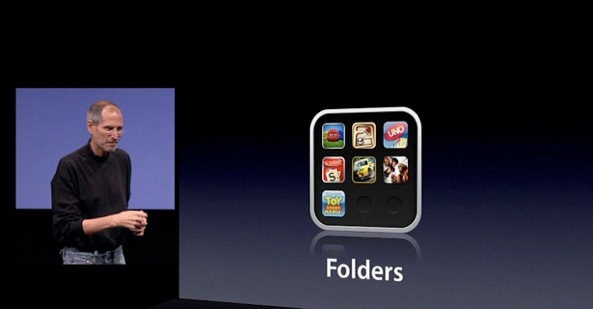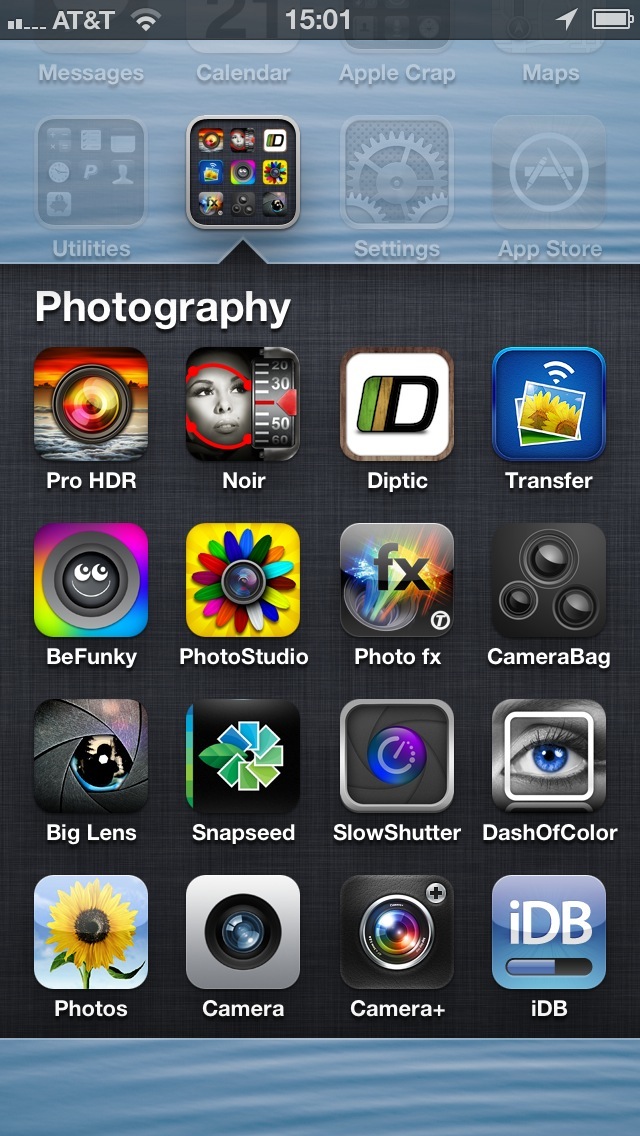We knew ahead of the iPhone 5 keynote that iOS 6 would take advantage of extra pixels on the iPhone 5 (640-by-1136) in order to render an additional, fifth row of icons. What we didn’t know (but kinda expected) back then was that the per-folder app limit in iOS 6 running on the iPhone 5 would be raised from twelve to sixteen apps.
Strangely enough, even though Forstall and Schiller made a passing mention of this improvement during the unveiling, Apple’s iPhone/iOS pages and the official 155-page iPhone 5 User Guide never detail it.
Now, I’m sure there are better ways to take advantage of those 176 extra lines, but if you’re managing the home screen madness by organizing apps into folders, you’ll quickly learn to appreciate this little nice-to-have which helps reduce the home screen clutter on your device…
Here, a nice example of Sebastien’s Photography folder.
Folders in iOS 6 running on the iPhone 5 now hold sixteen apps each,
four more than on prior iPhones. Click for full rez.
By the way, I love Sebastien’s cherry-picked photography apps.
I’m also giving a thumbs-up to his Apple Crap folder (mine’s called Apple Shit).
The new 16-per-folder limit works out to reduce clutter on your home screen.
I’m an app junkie and have three home screens filled with just folders full of stuff.
16 folders per home screen times three home screens equals to 48 folders.
I can put a total of 48 x 12, or a cool 576 apps, inside those folders on my rusty old iPhone 4S.
When my iPhone 5 arrives, those 48 folders will be able to hold a total of 768 apps (48 x 16 = 768).
In other words: on the iPhone 5, three home screens worth of folders packed to the gills with apps work out to four home screens full of folders on prior iPhones.
Make sense?
Of course, none of this will be of concern to jailbreakers as the Cydia store contains dozens of tweaks that take Folders in iOS far beyond what Apple had originally envisioned.
At any rate, feel free to share your favorite Folders-related tweak with other fellow readers down in the comments.