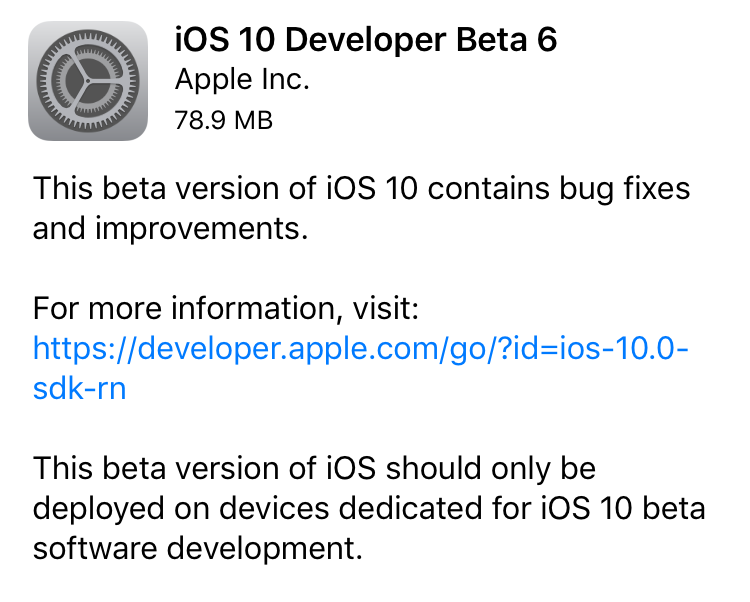An important update for the popular MacID utility for iOS and macOS has been released this week with improvements for iOS 10, watchOS 3, and macOS Sierra.
The utility is known for its ability to let you securely unlock your Mac with the Touch ID sensor on your iPhone or iPad, but it also has built-in features that let you unlock your Mac with your Apple Watch over Bluetooth or with a Tap to Unlock gesture on the trackpad.