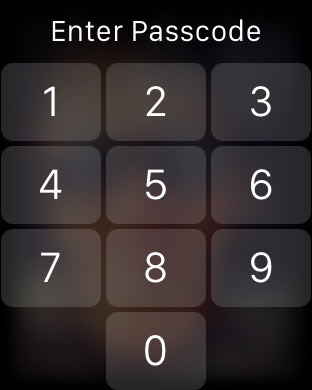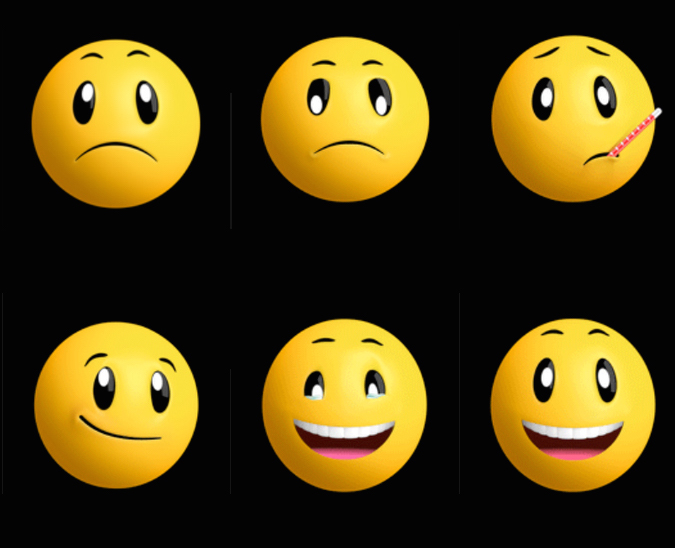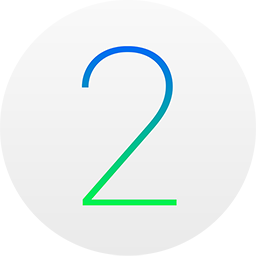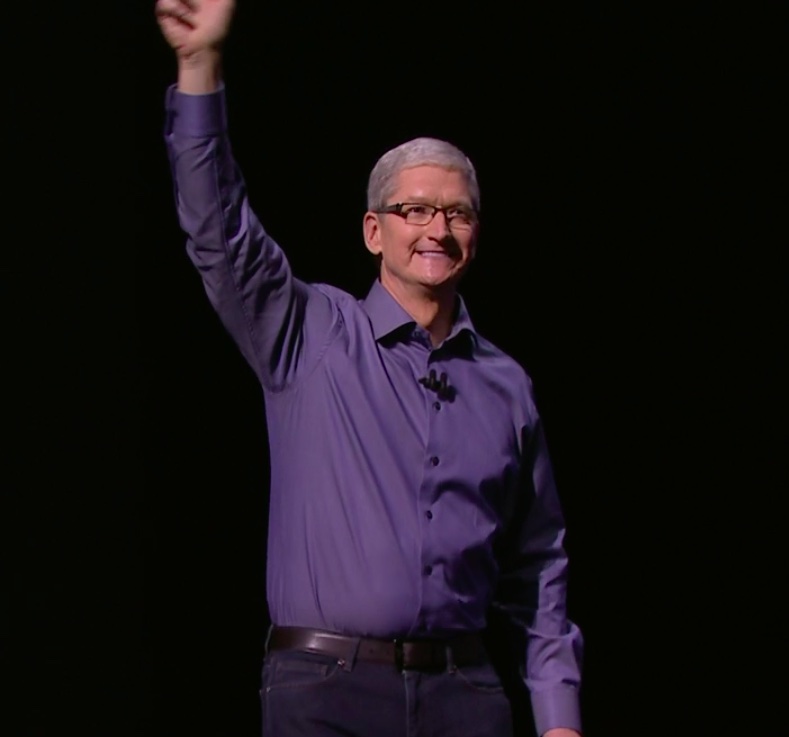After a unscheduled delay, watchOS 2 was released on Monday for the Apple Watch. As we've noted in the past, watchOS 2 is a significant upgrade over the first version. It brings with it several big name features, including third-party complications, native apps, Nightstand mode, and a handful of all new watch faces.
No, watchOS 2 isn't as big as last week's release of iOS 9 in terms of features, but if you're an Apple Watch owner, it's something that you'll definitely want to update to without delay. Have a look at our video walkthrough to see many of the new features in action