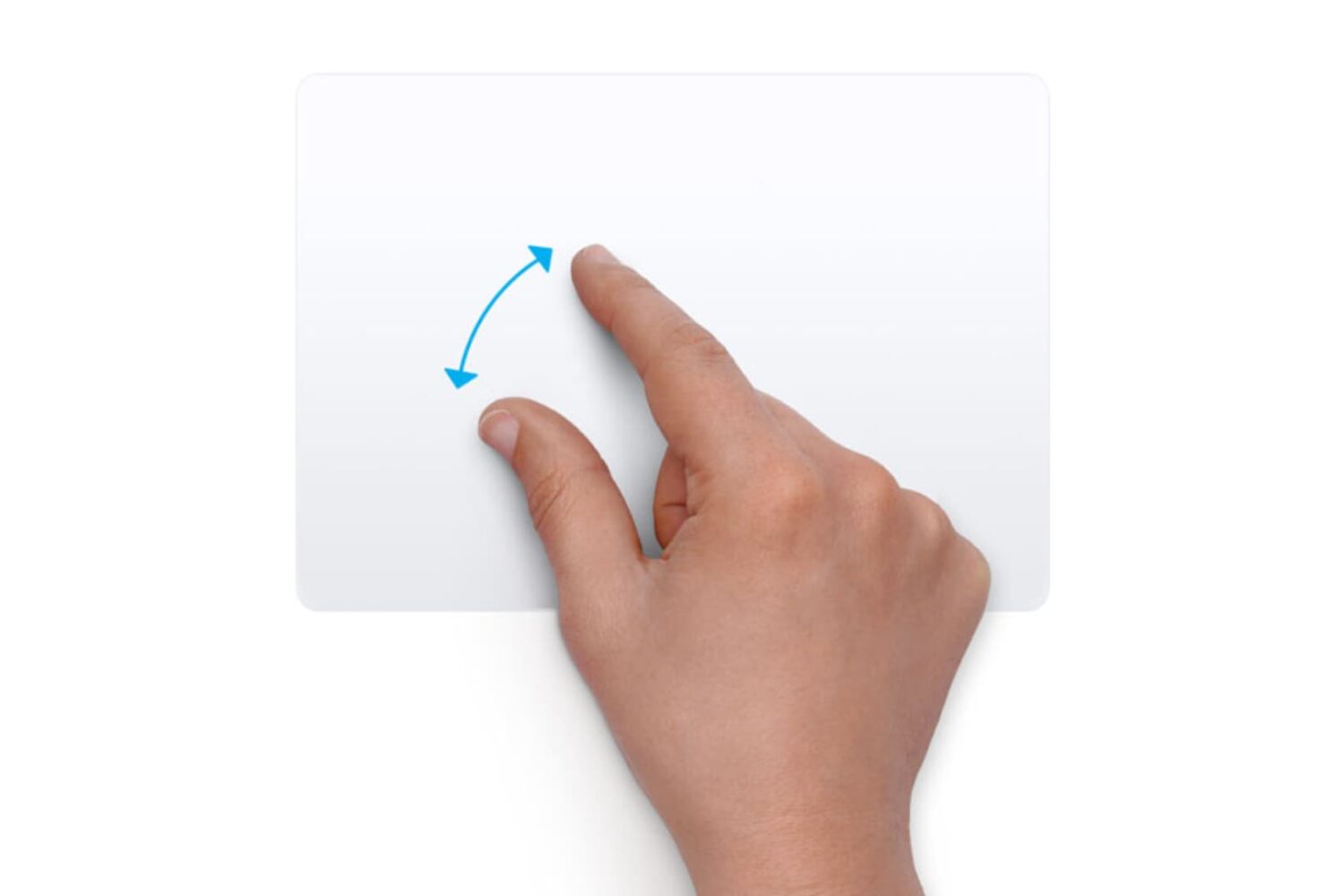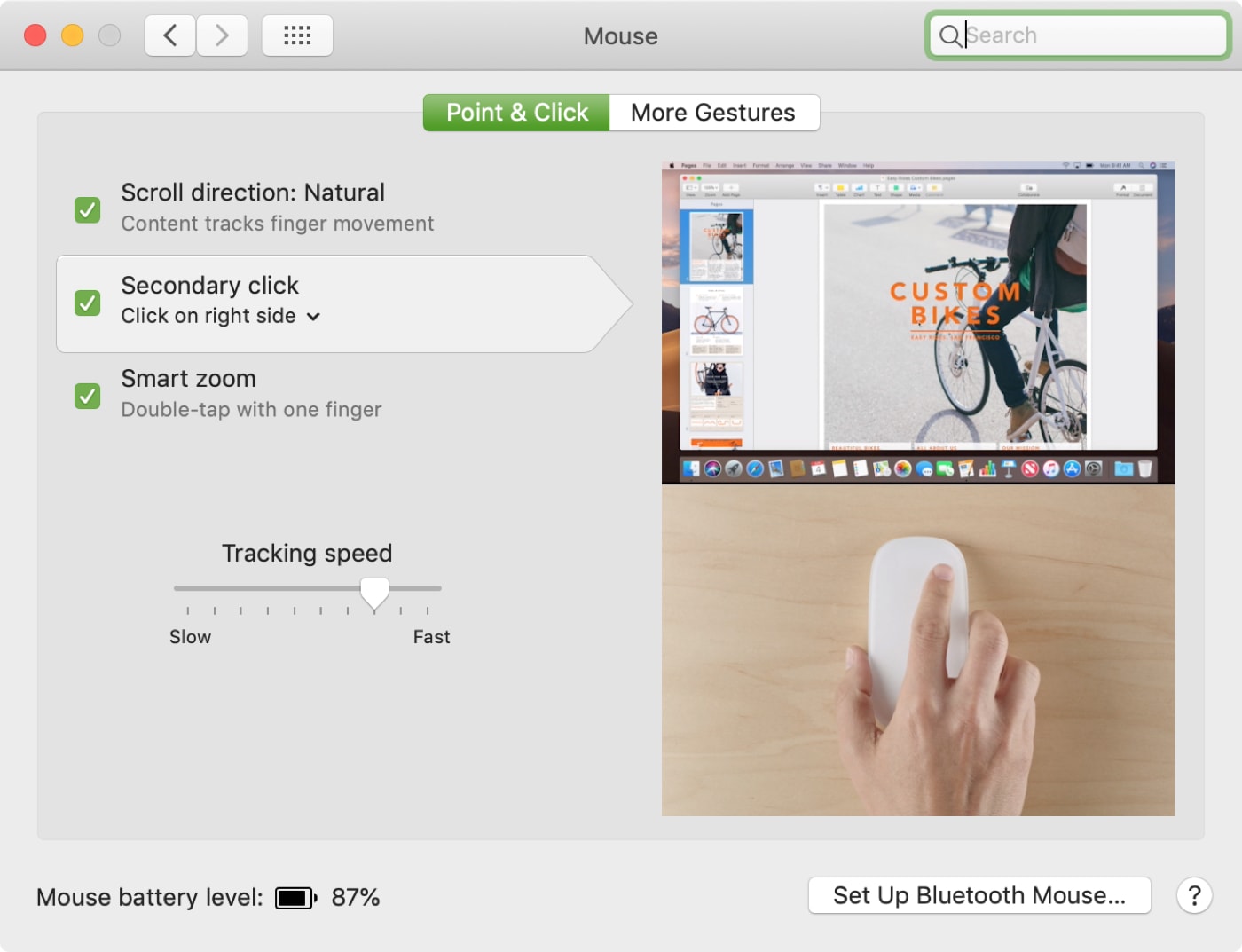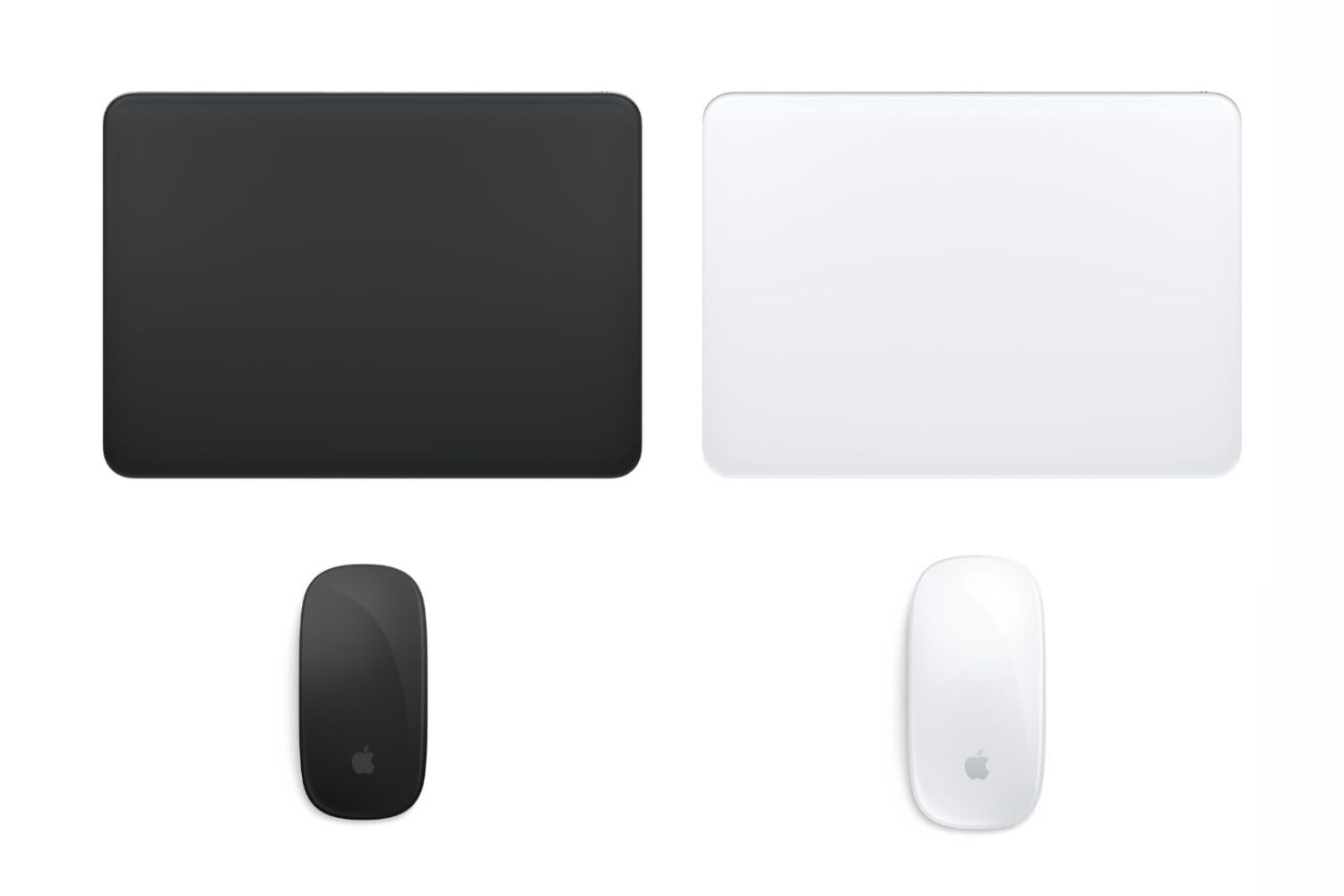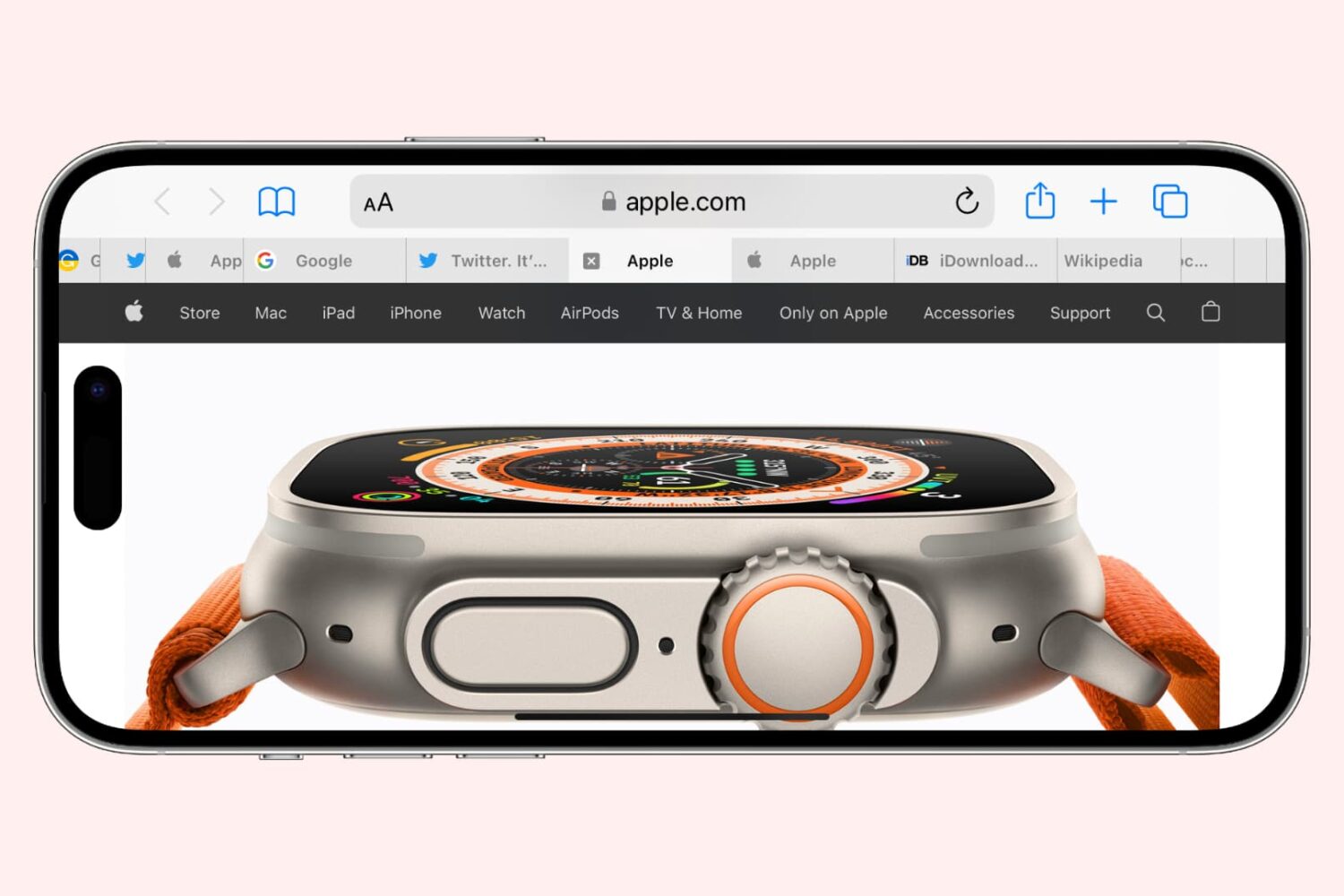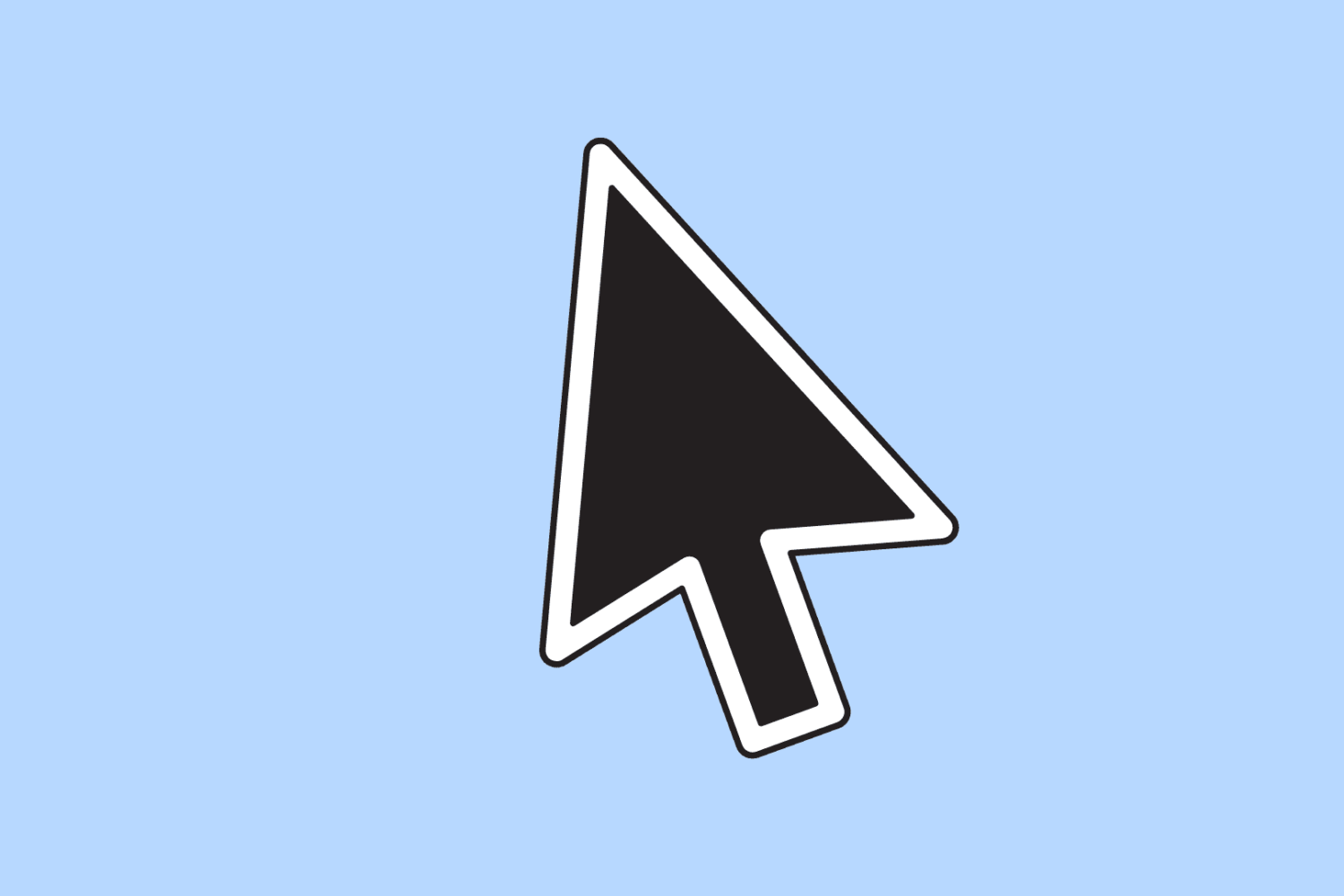In announcing the refreshed iPad Pro models earlier this morning, Apple acknowledged that its new Magic Keyboard with a built-in trackpad designed for the iPad Pro will be available for purchase in May, priced at $299 for the 11-inch iPad Pro and $349 for the 12.9-inch tablet.
The trackpad-enabled Magic Keyboard launches in May: $299/$349 for the 11/12.9-inch iPad Pro