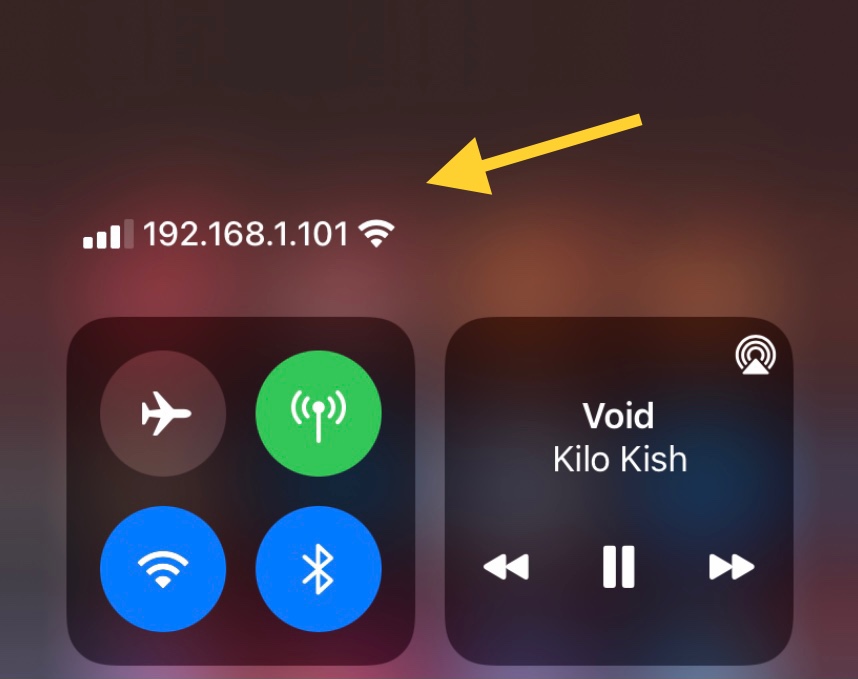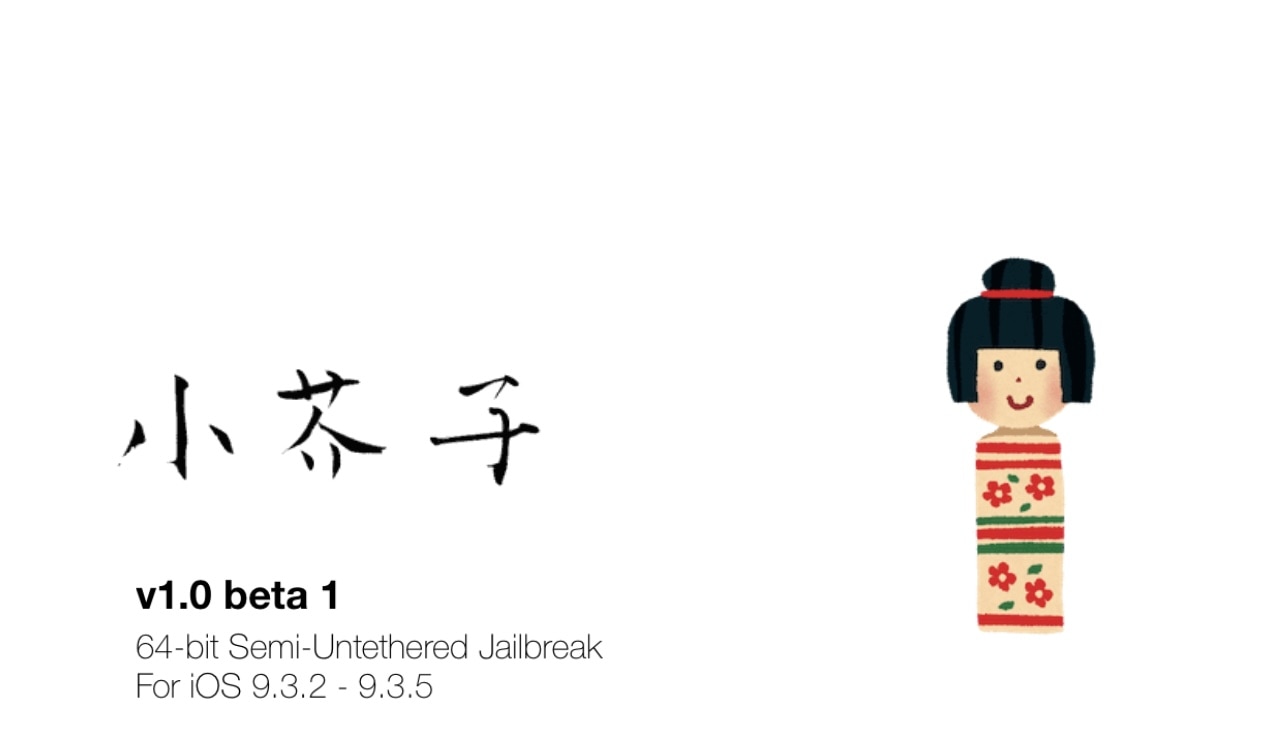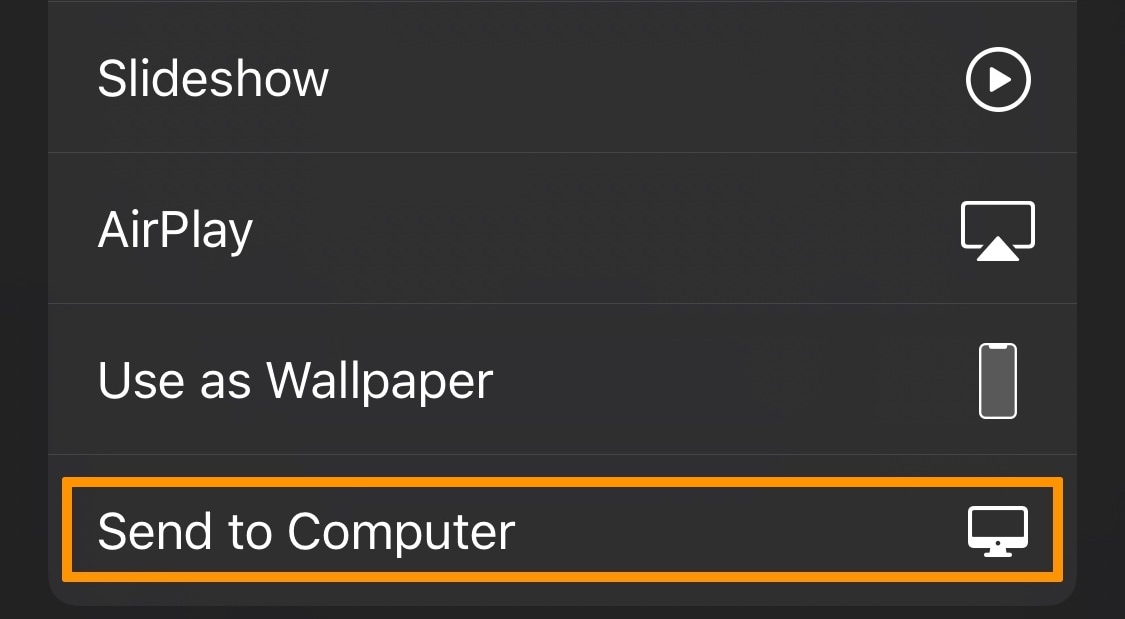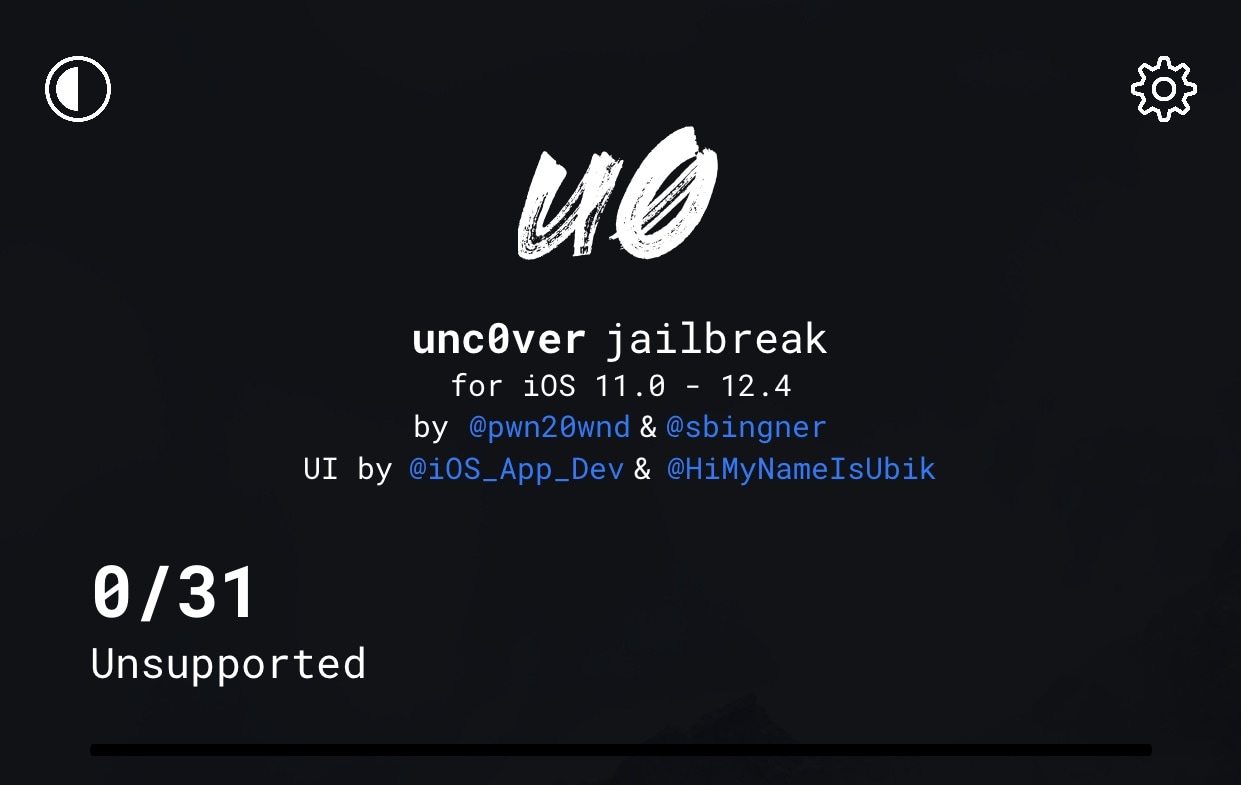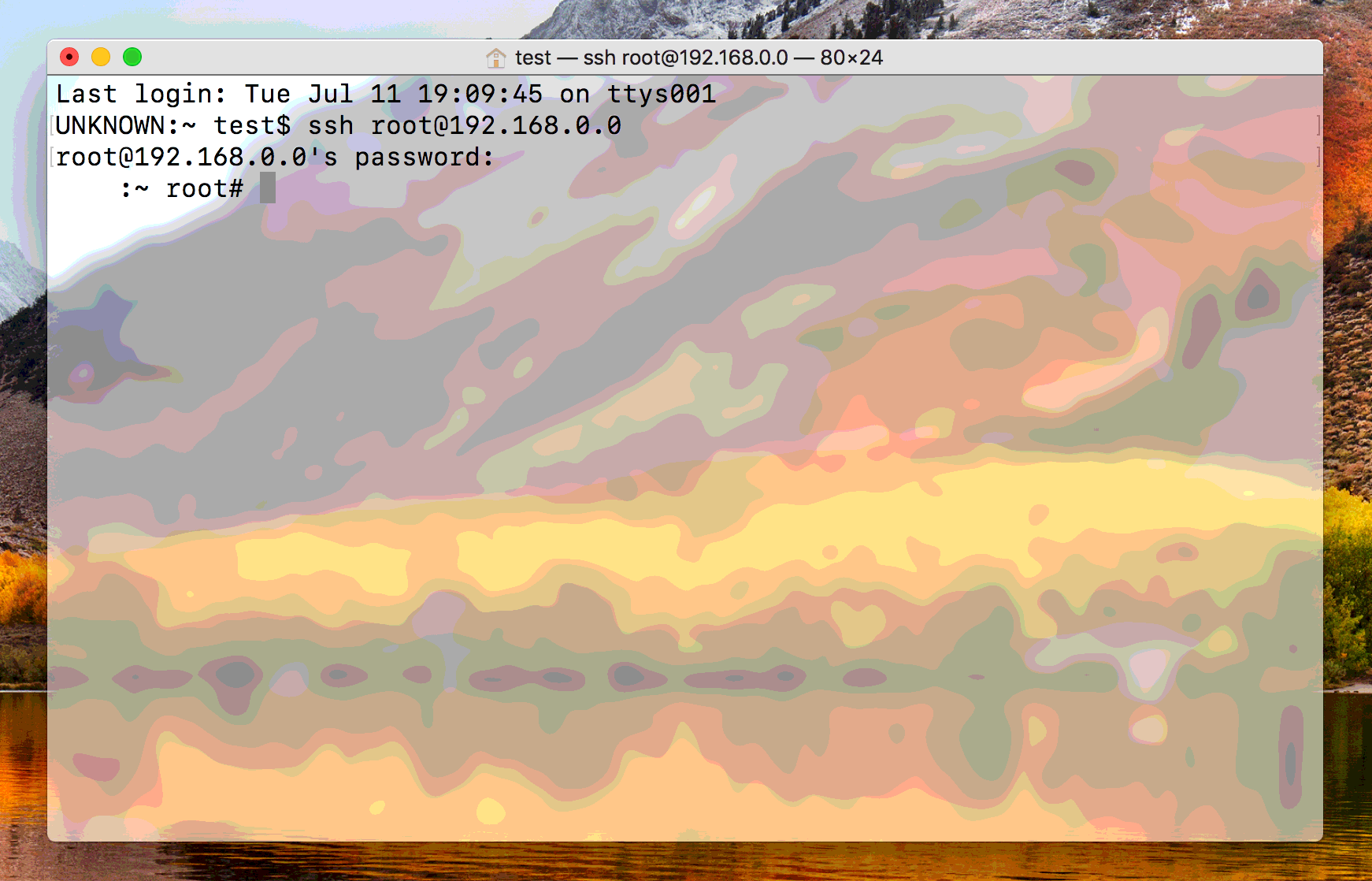Intermediate and advanced jailbreakers often do more with their devices than merely download and install jailbreak tweaks — many will SSH into their devices to carry out deeper device customization in the file system itself.
SSH connections require knowledge of the handset’s local IP address, which can be found in the Wi-Fi preference pane in the Settings app. But those who use SSH often, especially on networks besides their own, might be interested in a faster way to access their handset’s local IP address, and we have the solution.