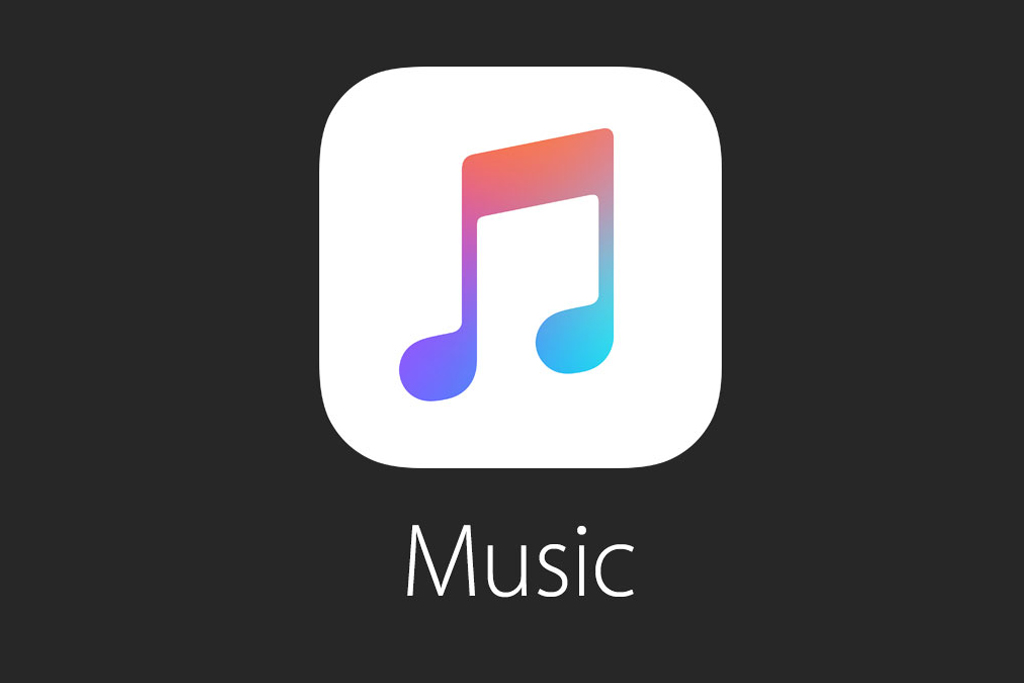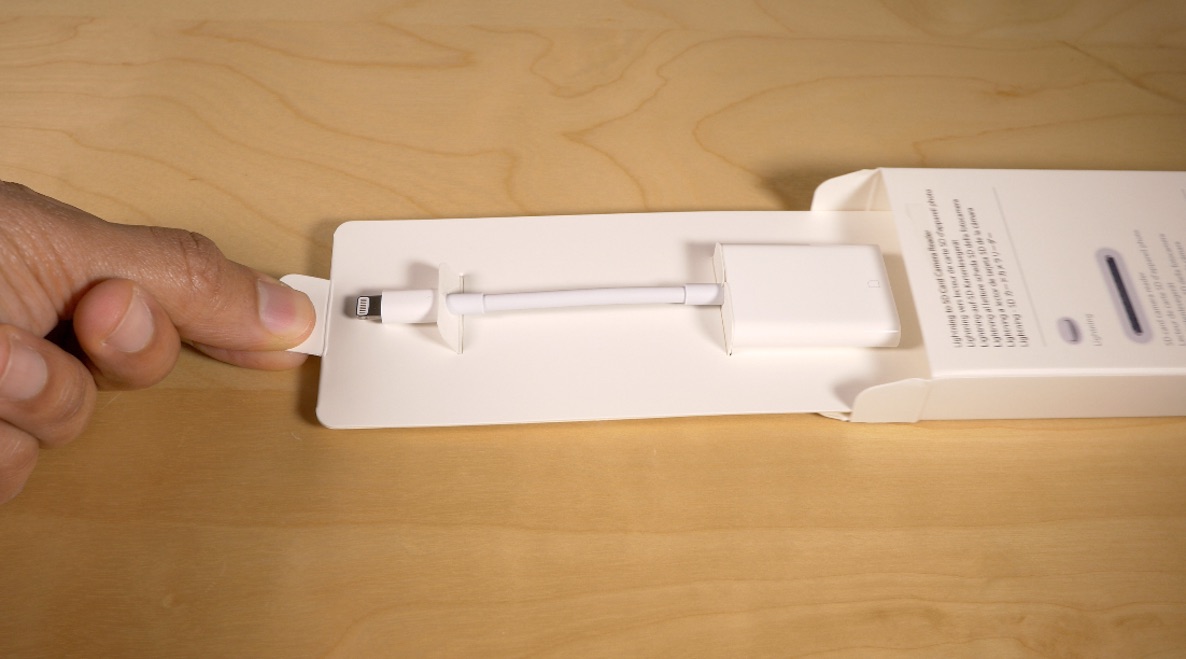Of all the products that I've reviewed as of late, this is one of the ones I've been most excited for. Since getting the iPad Pro and trying to establish a video editing workflow with the extra large tablet, I've run into a few bottlenecks. The most obvious bottleneck has to do with transferring video from an SD Card to the iPad Pro's flash storage.
All of the dongles that I had available were of the USB 2.0 variety, so transfer speeds were horrendously slow when trying to get 4K video files from my Panasonic GH4 to my iPad Pro.
Fortunately, the iPad Pro does support USB 3.0, which results in a much faster file transfer experience—it was just a matter of Apple releasing an accessory that supported the extra throughput. The first accessory to do so is Apple's just-launched update to its Lightning to SD Card Reader. The dongle looks very much like the previous version of the reader that debuted in 2012, but the Late 2015 update has USB 3.0 support in tow.
How is the experience when transferring large files to the iPad Pro with this new reader? Should those of you invested in a video or photo workflow consider dropping the $29.00 asking price for the updated version?