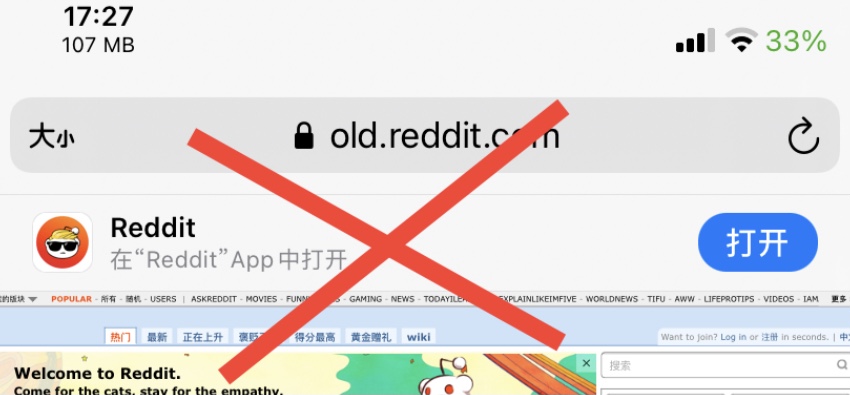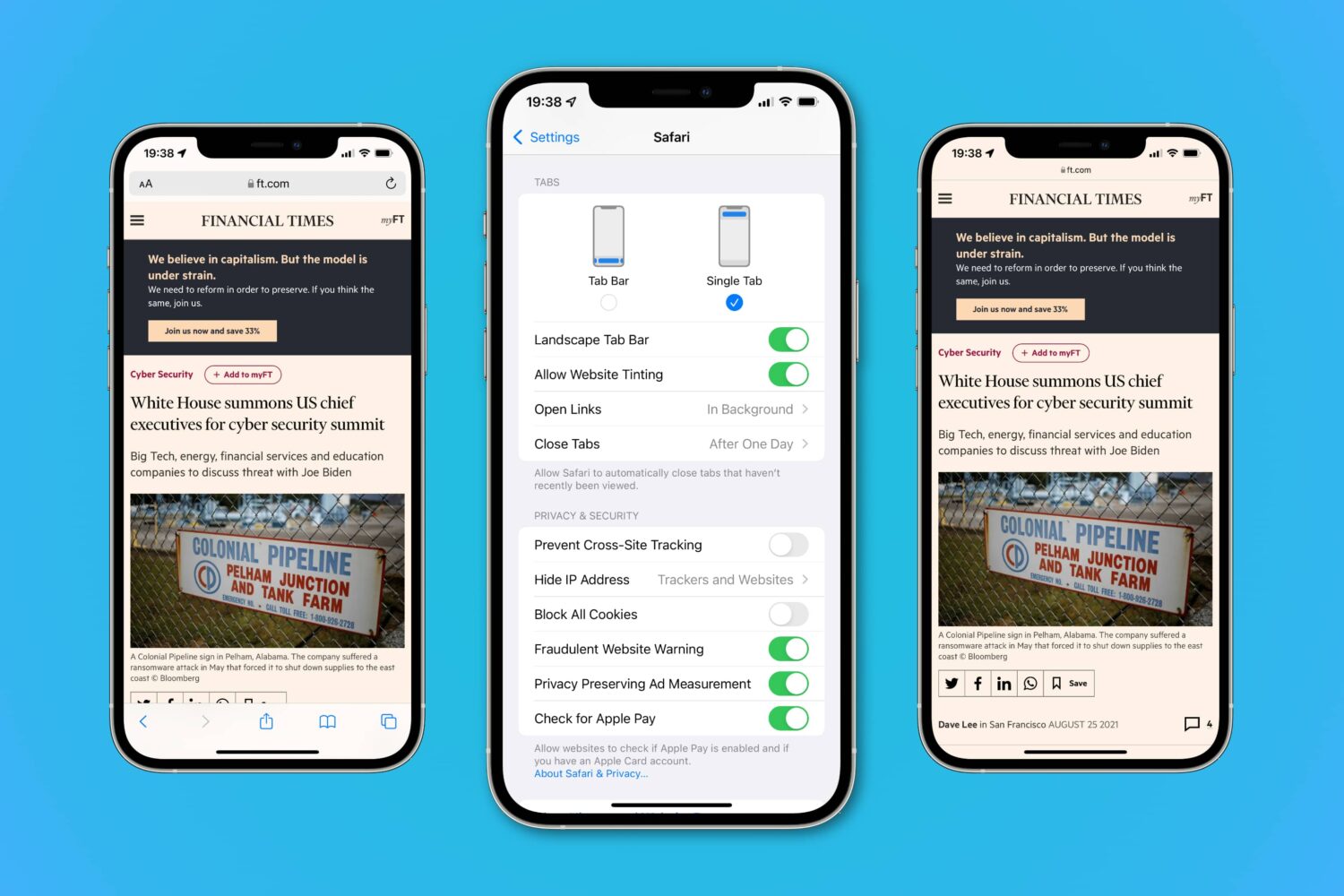Jailbreaking is a large part of what we do here at iDownloadBlog, and that’s one of the reasons why we so vehemently carry out our mission of helping our readers with jailbreak tweak discovery. This is especially critical given the vast number of decent jailbreak tweaks that jailbreakers often forget about as newer releases come to fruition.
We’ve already curated hand-picked lists of some of the best jailbreak tweaks for iOS 14’s Control Center, Home Screen, Keyboard, Lock Screen, Messages app, Now Playing interface, notification system, Status Bar, and widget system, but we won’t stop there because there are still several another facets of Apple’s mobile operating system that can be augmented with third party add-ons.