Safari 15 for Mac ships with controversial changes that include a counterintuitive design for the active tab which makes distinguishing between it and any inactive tabs a lot harder than it ever should be. It’s so broken that someone felt compelled enough to write a Safari extension that updates tab appearance to help people actually tell which tab is active.
STORY HIGHLIGHTS:
- ActiveTab is a new extension for Safari 15 on Mac
- It tweaks tab design to help you spot the active tab
- Safari 15 is included in macOS 12 Monterey
- Apple’s already pushed Safari 15 onto Big Sur systems
The problem with Safari’s inverted shading for tabs
Apple has managed to salvage Safari for iPhone’s reputation by providing users with options to revert to the old-style interface with the URL bar at the top and the website tinting option switched off. Unfortunately, the company did not extend the same courtesy to people using Safari 15 on their Macs. Read: How to revert Safari’s design to the old version
Tabs in Safari 15 for Mac (and iPad) have a rounder look, adjusting to match the accent color of each site. Thankfully, you can turn that option (called website tinting) off in the Safari preferences, but there’s nothing to be done about the confusing inverted shading for tabs.
This breaks muscle memory. And the problem becomes worse when the inverted tab shading gets inverted in Dark Mode. It’s, therefore, not surprising that someone would create a Safari extension with the sole purpose of making it easier to tell which tab is active.
Dubbed ActiveTab and created by Zhenyi Tan, it solves the problem of creating enough visual contrast between active and inactive tabs by—wait for it—drawing a line underneath the active tab. And this right there tells you how fundamentally broken Safari 15 for Mac’s tab shading is.
ActiveTab is a $1.99 download from App Store with no ads or in-app purchases.
Can you spot which Safari tab is active?
I could endlessly whine about how annoyingly difficult Safari 15 makes it to tell the active tab part from other tabs, but other people have done a much better job at it than I ever could.
Thus, trying to use the new Safari 15 on Mac (and iPadOS 15, alas), I feel somewhat disoriented working within Safari. I have to think, continuously, about something I have never had to think about since tabbed browsing became a thing almost 20 years ago.1 The design is counterintuitive: What sense does it make that no matter your settings, the active tab is rendered with less contrast between the tab title and the background than background tabs? The active tab should be the one that pops.
If you think about the origins of the tab model, it’s a drawer full of vertical files, where the tab juts up, attached to a specific folder. As you paw through the folders, it’s clear which folder the tab is attached to. The tab and folder are clearly part of the same object, visually connected.
In this new model, the tabs are floating on their own, no longer physically connected to the pages they represent. This new model breaks the physical tab metaphor in a number of ways, chief of which is the lack of a unifying block of color attaching the tab and the page. For most pages, the current tab is one shade of grey, and the other tabs a slightly different shade of grey. Occasionally, the background color will bleed through the tab, offering another tab color to confuse your brain even more.
No escape from it: Apple shoves Safari 15 down our throat
Safari 15 is included in the upcoming macOS 12 Monterey software update that Apple is set to release publicly sometime in the fall. However, Apple also leveraged its Software Update mechanism to deliver Safari 15 to unsuspecting customers who are using Big Sur.
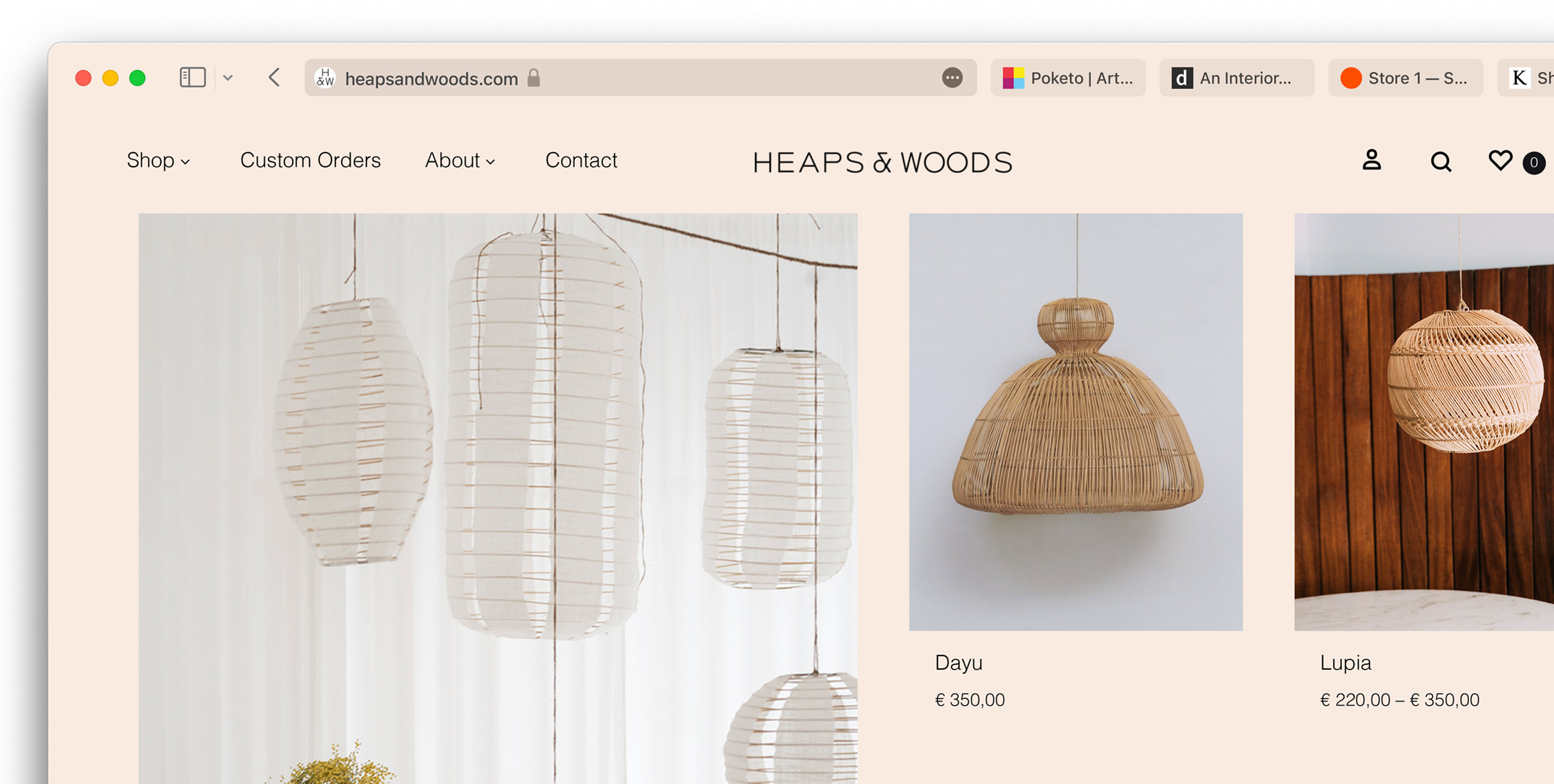
The vast majority of people installed the update without realizing doing so would mess up the appearance of tabs to the point where distinguishing between the active tab and inactive ones becomes a guessing game. Making matters worse, it’s not possible to uninstall Safari 15 and reinstall the previous version that displays tabs normally.
All of the above highlights the tragedy of Apple’s inverted shading in Safari 15 for Mac.