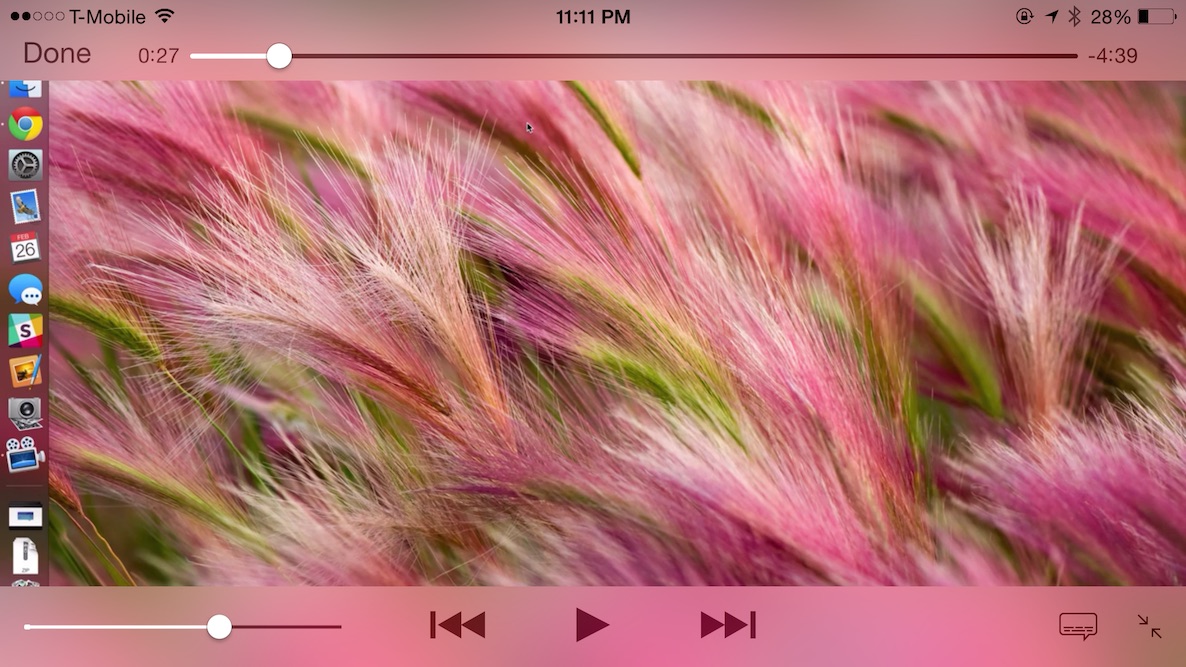I appreciate my iPhone 6s Plus' ability to display the Home screen in landscape mode, but in practice I rarely use it or even want it. With a stock iPhone 6s Plus, there's no way to prevent the Home screen from rotating without turning off rotation altogether. But a new jailbreak tweak called Nuus will allow you to isolate rotation locking to just the Home screen.
How to disable Home screen rotation on the iPhone 6s Plus [jailbreak]