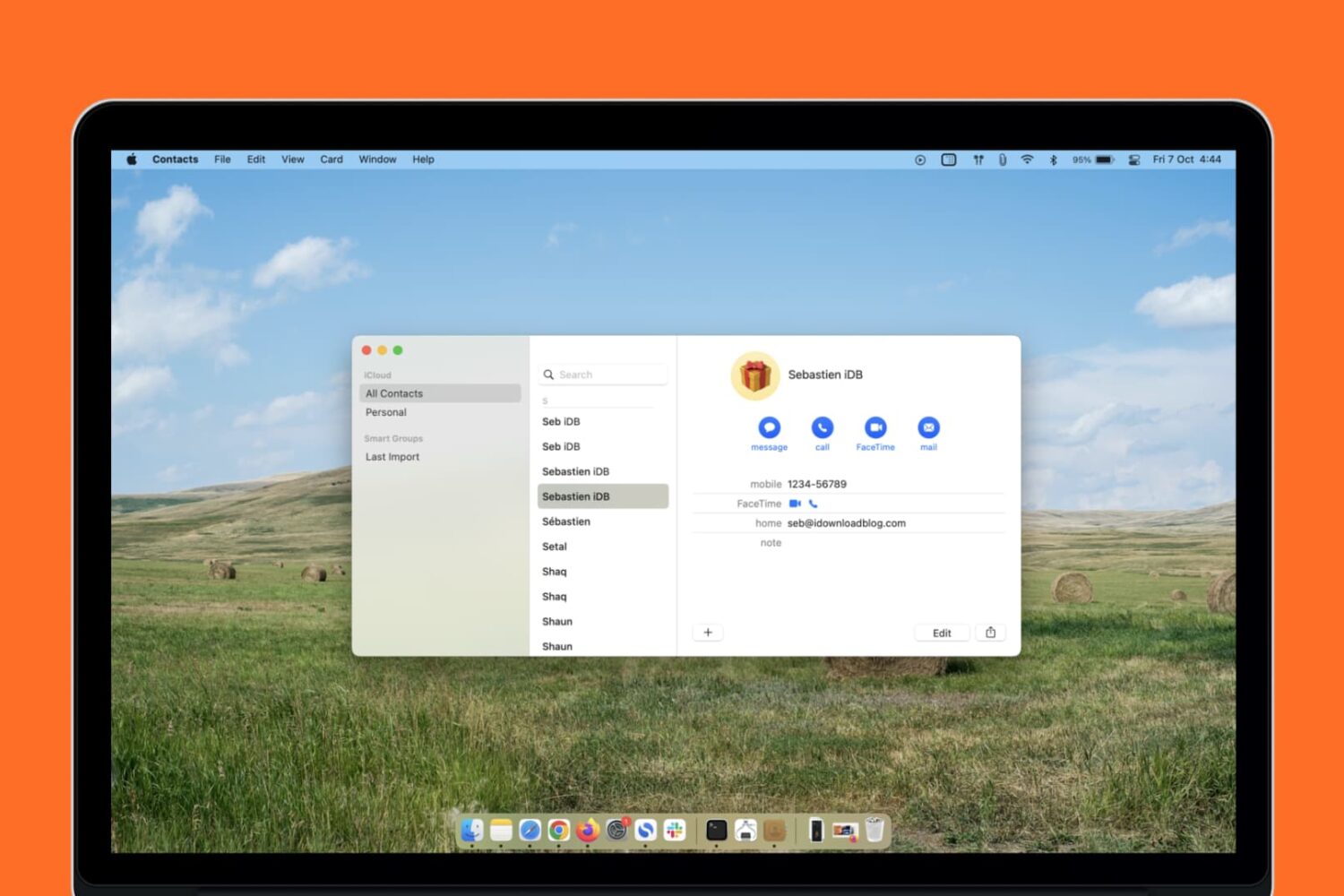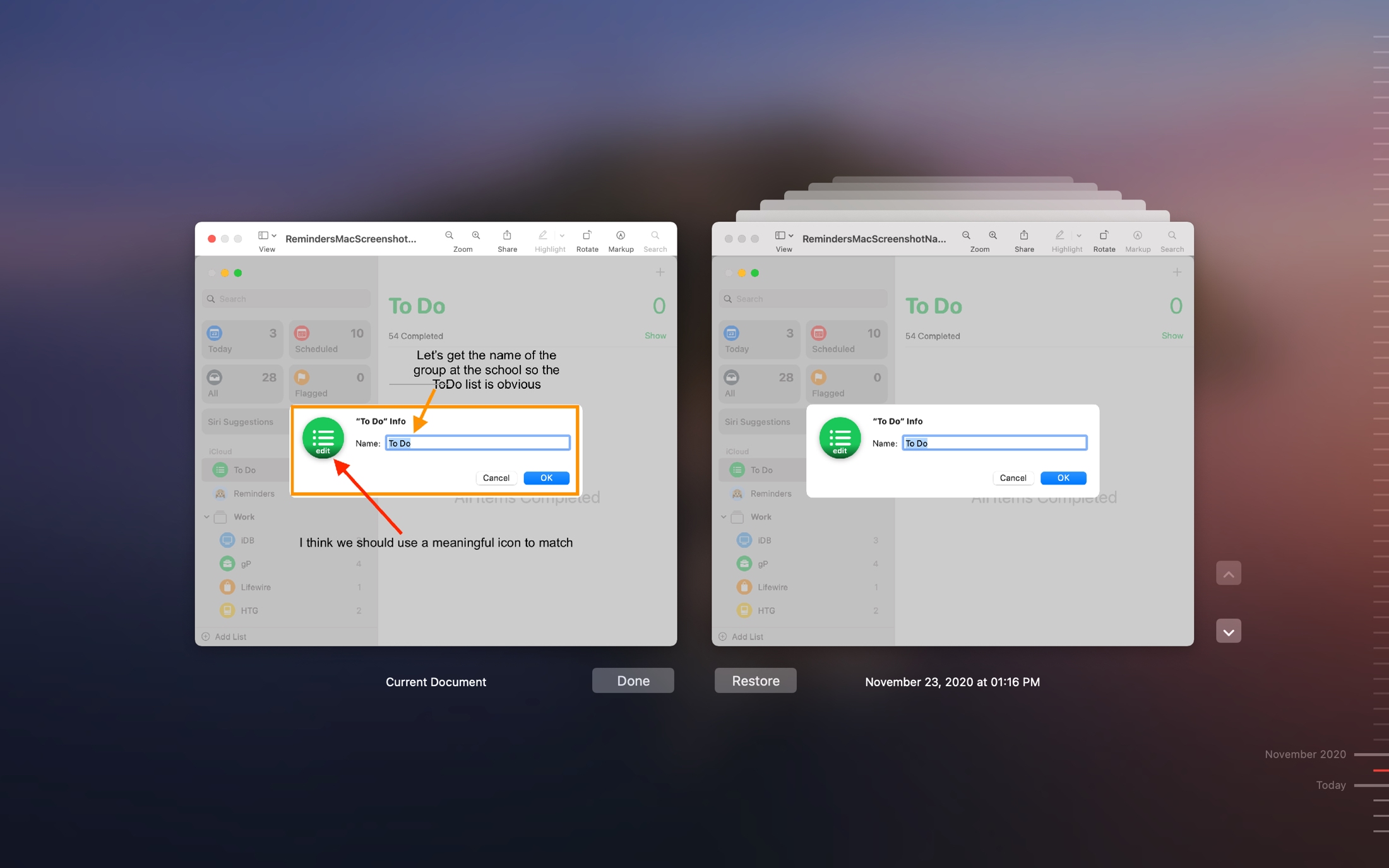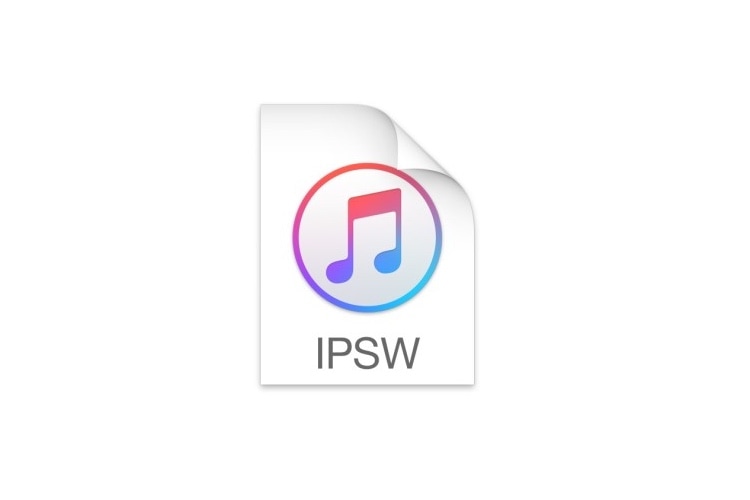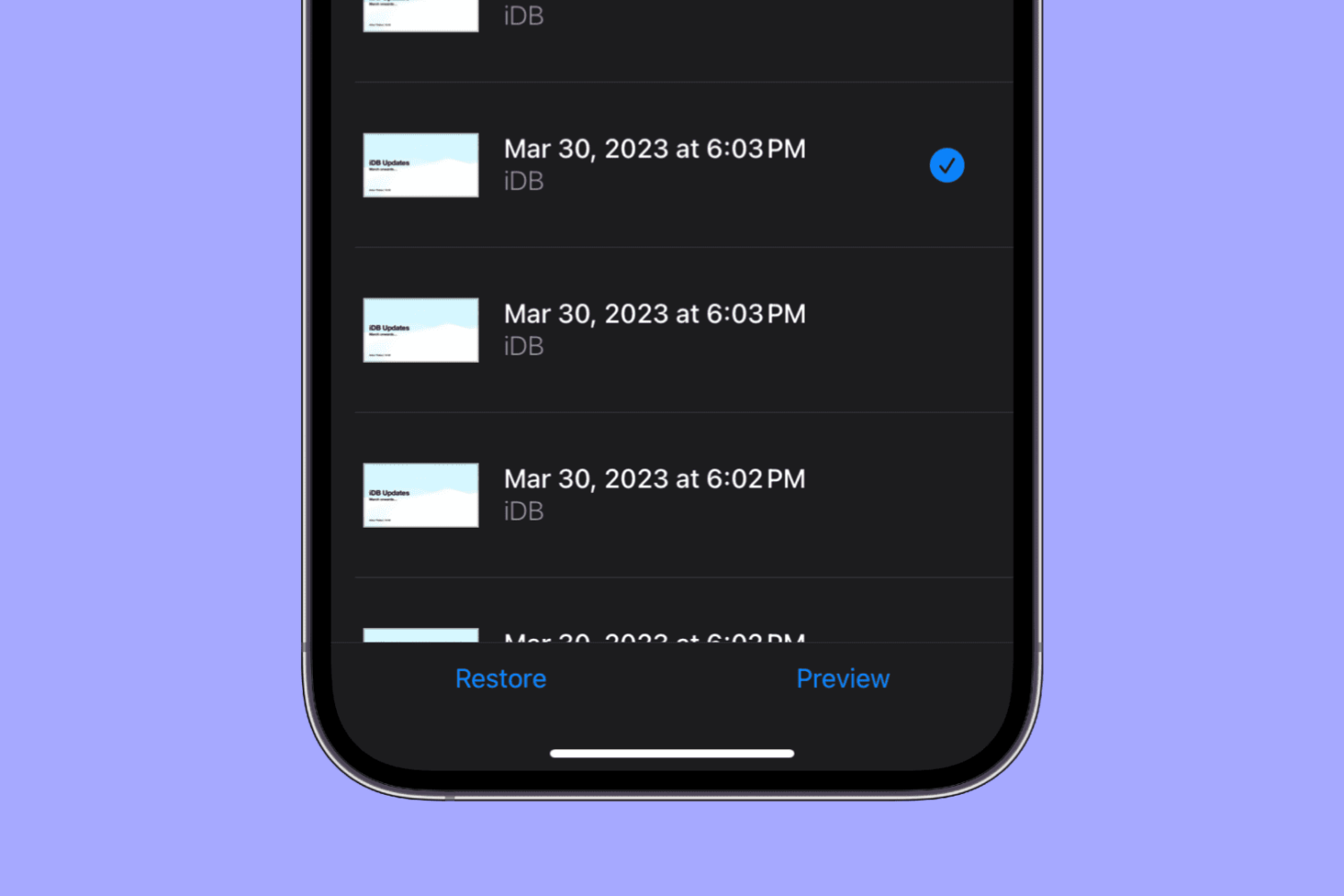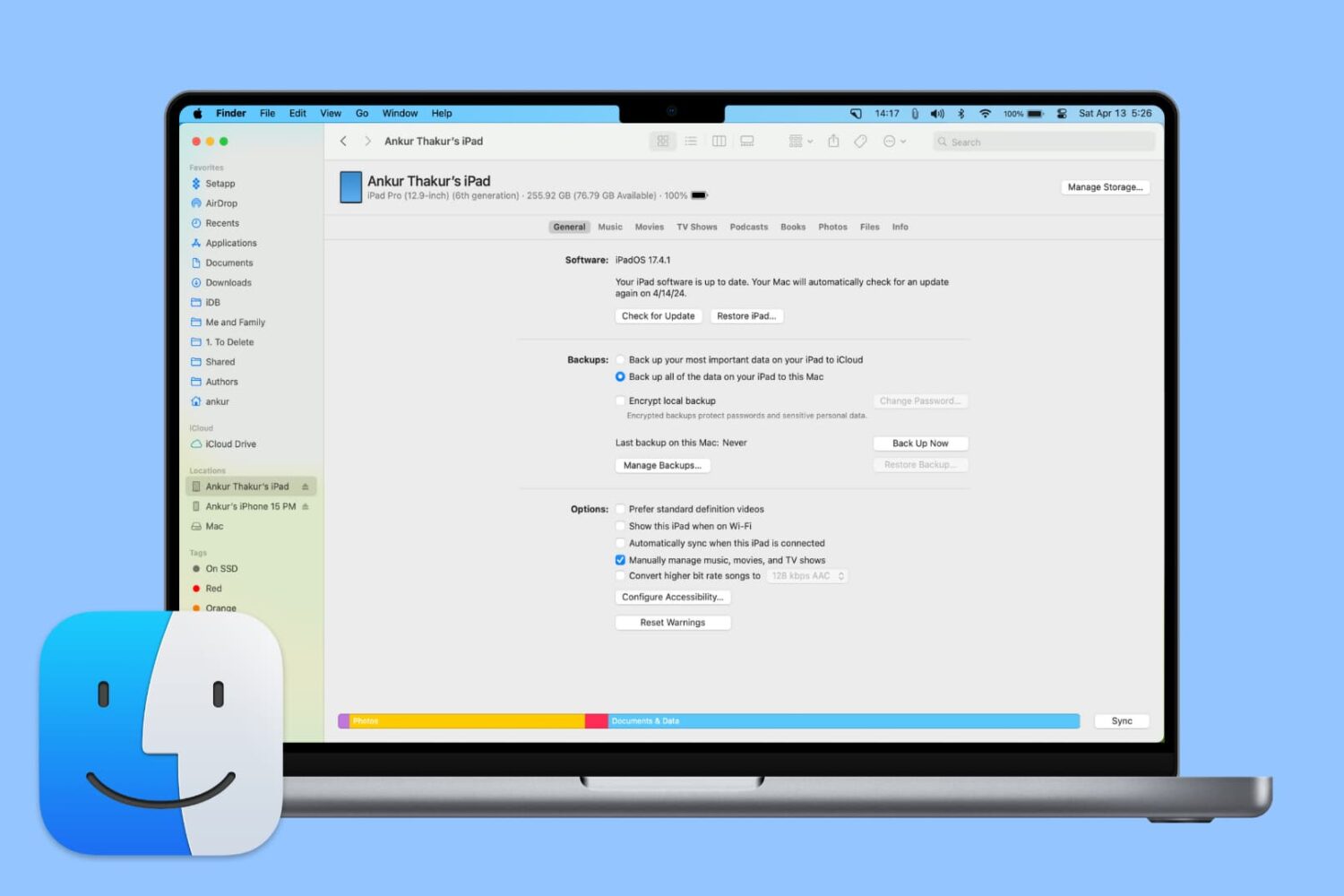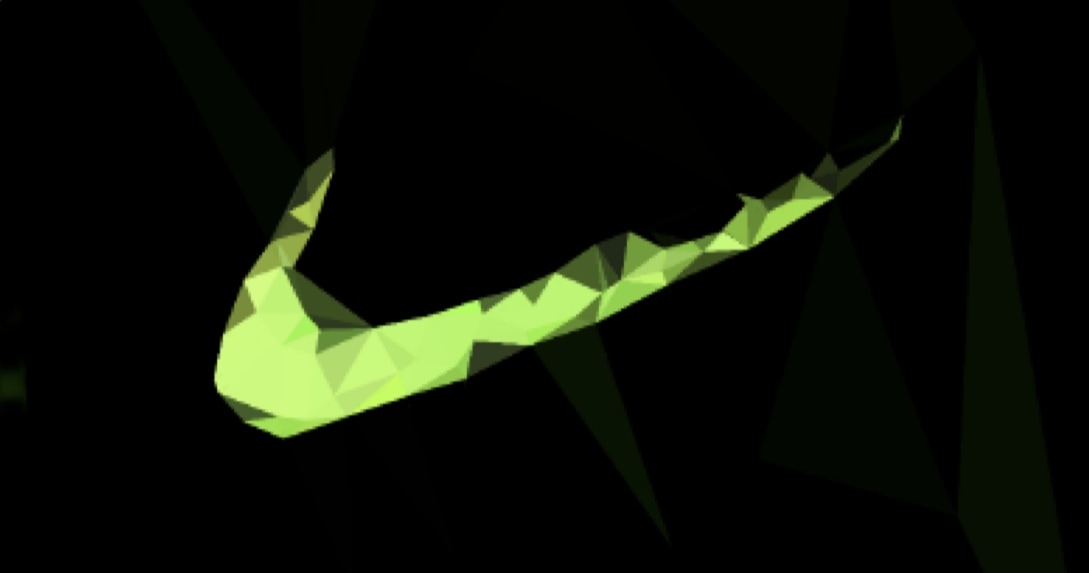If you’ve recently updated your Mac to macOS Big Sur, Monterey, or later, you may have noticed an issue with your contacts. Have all of your Contacts suddenly been duplicated since the upgrade? If so, you’re not alone.
You can certainly go through the process of removing the duplicates, as some have suggested in the Apple Community forum. But there is another suggestion, used by our own Sebastien Page, that is the quickest and easiest way to go.
Basically, you’ll restore your Contacts to the last backup in iCloud, here’s how.