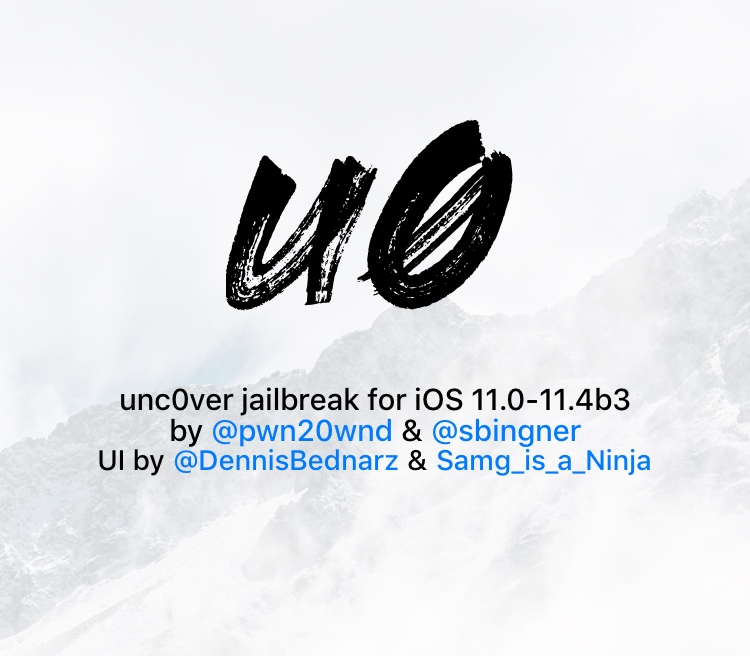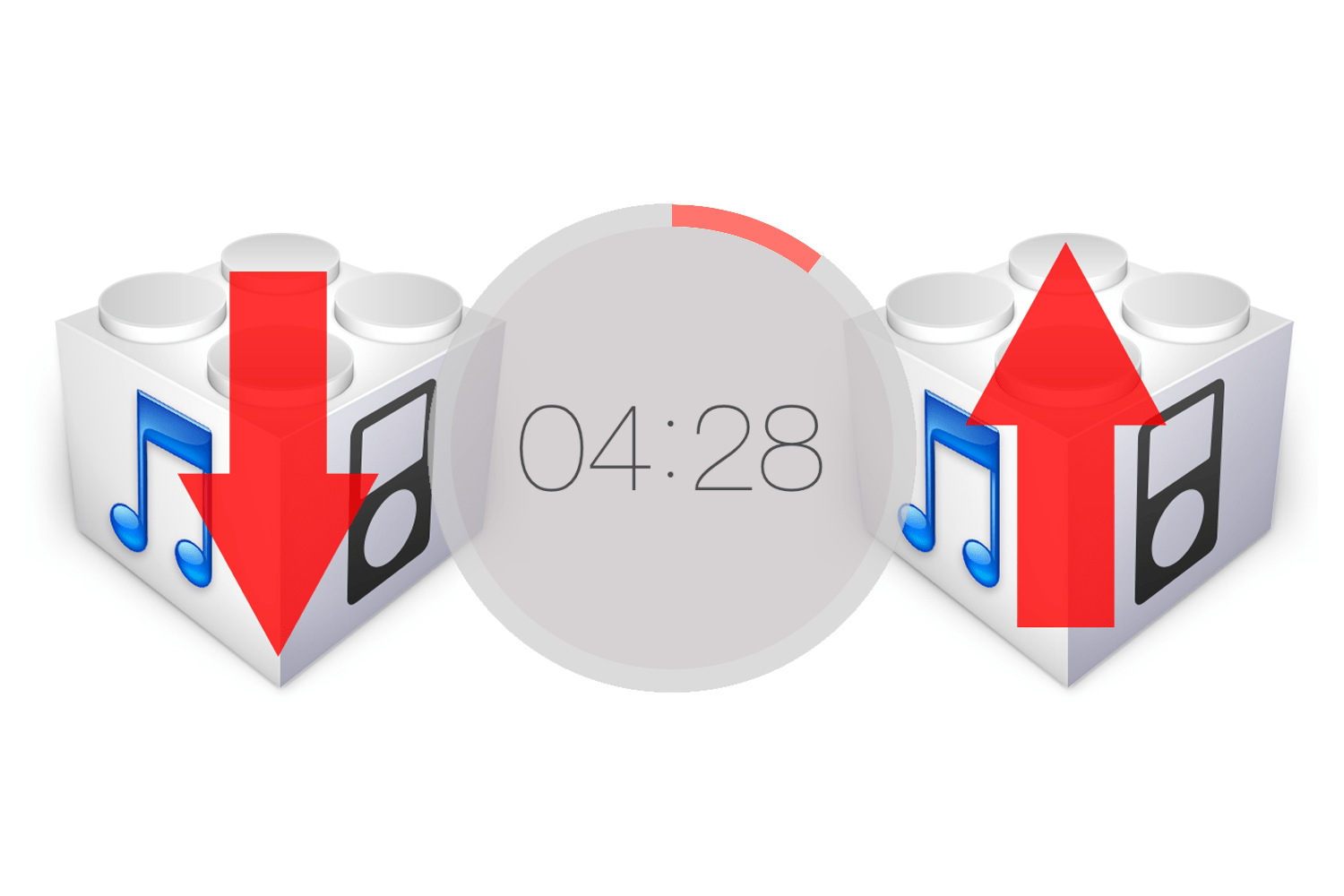Over the weekend, Pwn20wnd released unc0ver V1.0.1 to disable the integrated RootFS Restore feature because of a problem that appeared to impact certain handsets running firmware versions between iOS 11.0 and 11.2.6. But as it would seem, the clever hacker found a way to circumvent it.
In a bevy of Tweets shared Monday afternoon, Pwn20wnd denoted how the problem appeared impact handsets with pending OTA updates downloaded on them. Upon discerning the cause of the issue, the hacker responded by releasing unc0ver V1.0.2.