Previewed a month ago, Google Maps' new look began rolling out to iOS users on Wednesday.
Updated iconography, styling & color coding rolling out to Google Maps app


Previewed a month ago, Google Maps' new look began rolling out to iOS users on Wednesday.
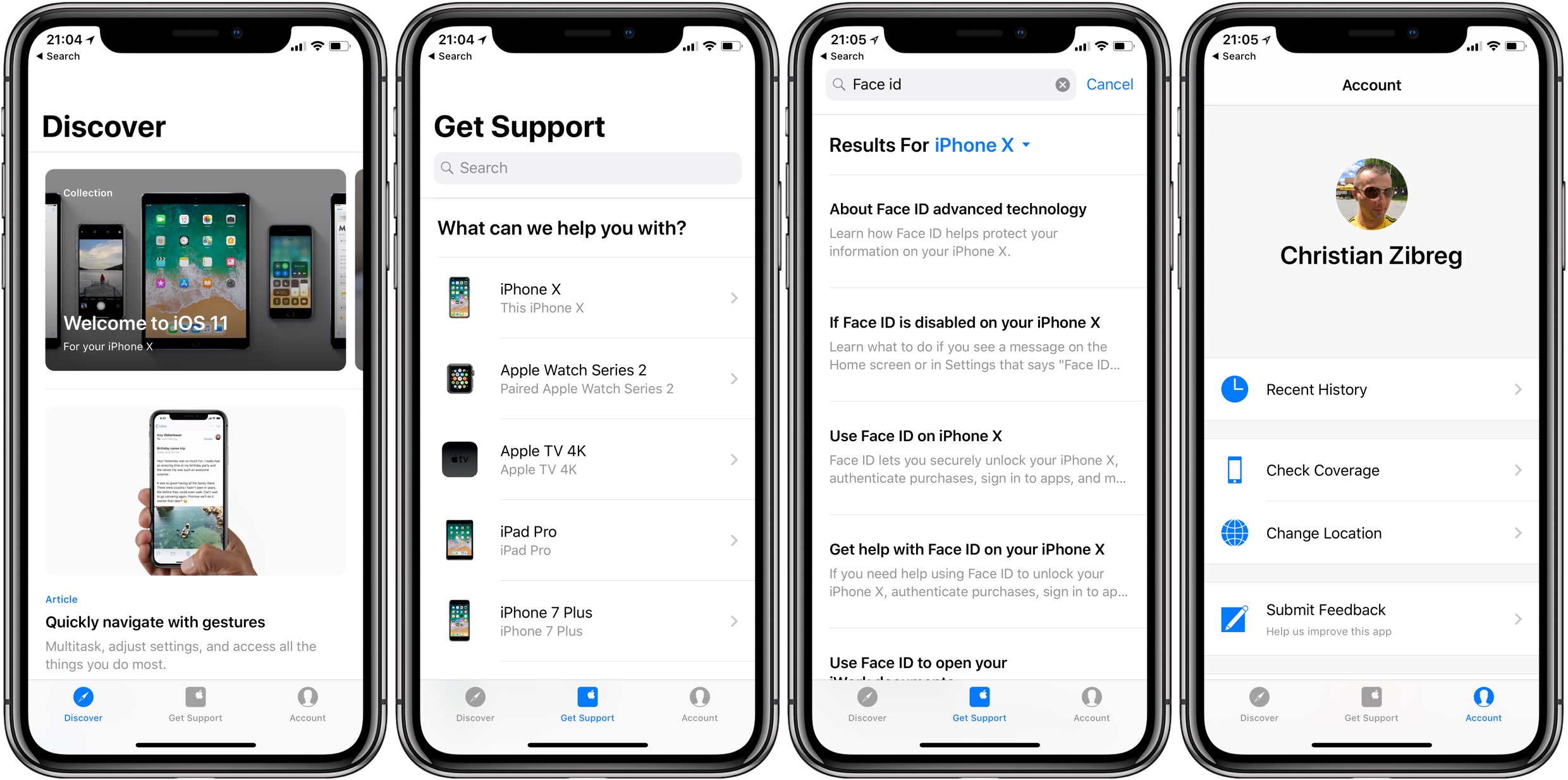
Apple on Wednesday released an updated version of its dedicated Support app for iPhone and iPad, which launched last December, implementing a redesigned appearance and a few new features like a brand new Discover section and topic search.
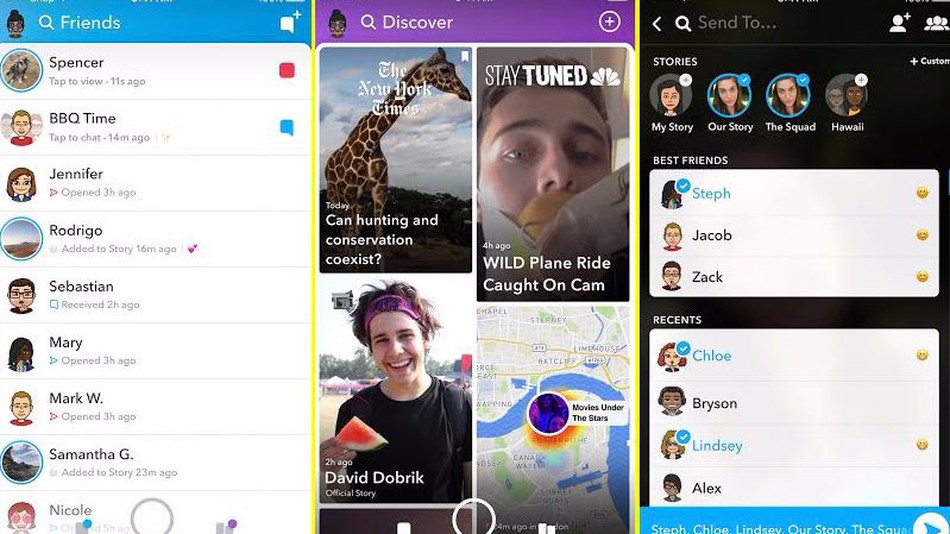
Snapchat on Wednesday showed off its thoroughly redesigned mobile app, redone from the ground up and now organized around your relationships and friends.

A major redesign of Skype's desktop app, previewed in mid-August, is rolling out today.
According to Microsoft, Skype for Mac includes themes with customizable colors, the ability to organize your chats by time, unread or status, pin people or groups, standard/compact view, cloud-based media sharing (up to 300 MB per file) and cross-device functionality.
From the Skype blog:
With the new Skype, you can get more done on your PC. We know that changing devices interrupts your flow—no one wants to switch from their computer to their phone just to have a better conversation experience. Now you can send and receive Skype messages in real-time, answer calls directly from your PC and share your screen to present your latest ideas to colleagues.
Other features in this release include reactions for messages and video calls, @mentions, status updates (with mood messages), chat bots and more.
Desktop Skype now includes a bell icon that you can click to reveal an all-new notification panel (this is where you'll also see reactions to your messages, @mentions in group conversations or if someone quoted you). With a new chat media gallery, all your shared content like media, links and files is available in one central place, and you can even sort items by type.
Lastly, Microsoft announced that Skype add-ins are now available now to Skype Insiders.
“It’s now easier than ever to complete everyday tasks in Skype. From sending a Giphy, scheduling an event or sending money to pulling up the latest in the news—our add-ins help you get more done within Skype,” notes the firm.
The Windows maker revamped its mobile Skype apps for iPhone and iPad in June 2017 which, among other enhancements, brought a Snapchat-like Highlights feature that allows users to share auto-vanishing photos and videos that can be decorated with emoji and text.
Highlights is not part of today's update to the desktop app.
Skype for Mac can be downloaded from skype.com/download.
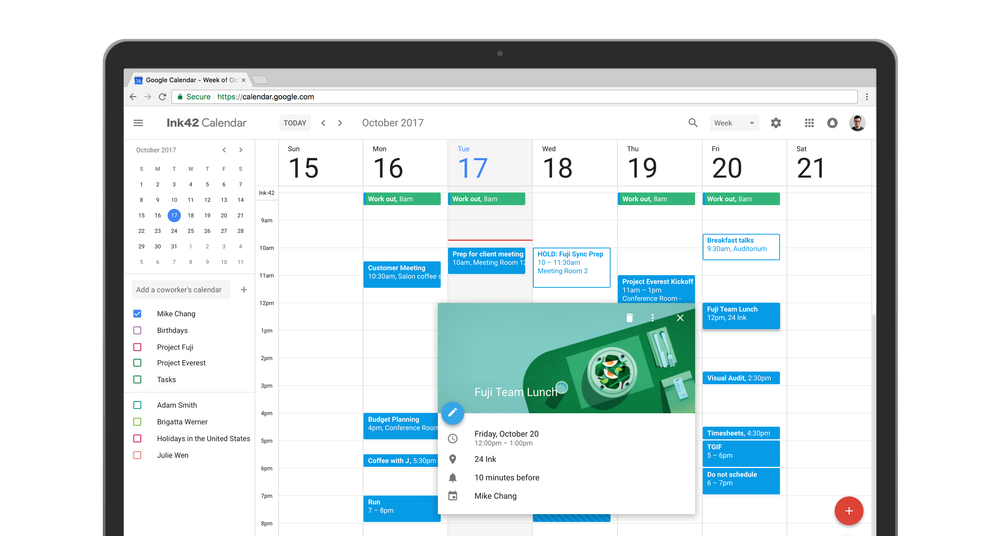
Google's Calendar app on the web just got its first major redesign since 2011.
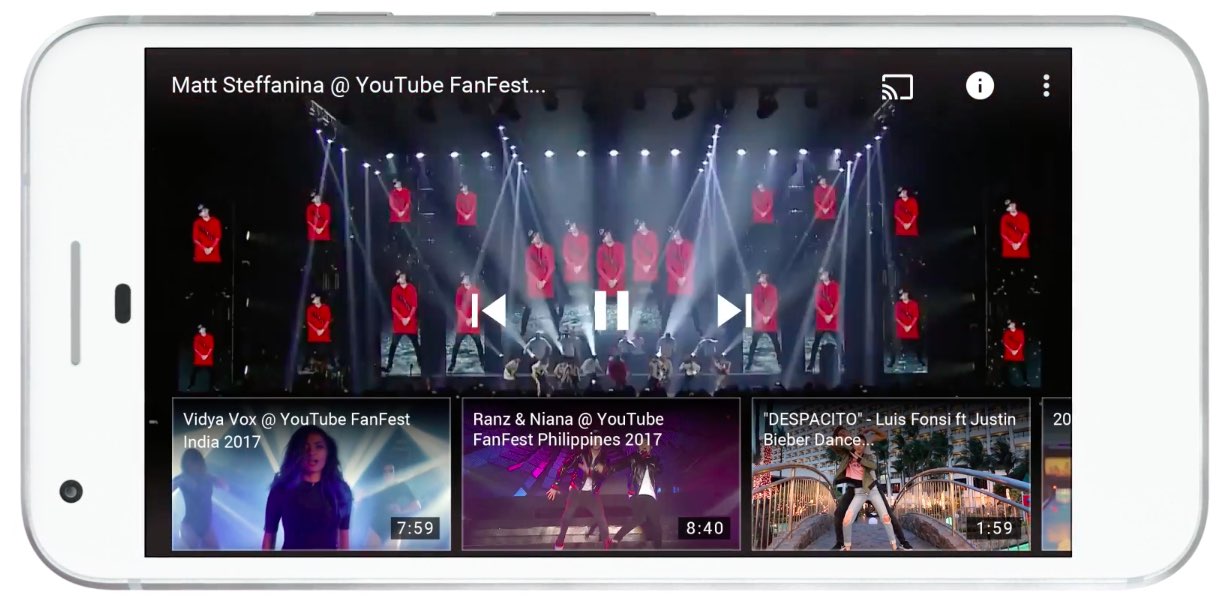
Google's YouTube app for iOS is undergoing some changes amid a broader redesign and rebranding effort reflected in the service's revamped logo and icon, announced earlier today.

Microsoft today announced availability of Skype Preview for Mac and non-Windows 10 PC users, highlighting some of the features recently launched in Skype for iPhone that are coming soon to its desktop apps for Mac and Windows computers.
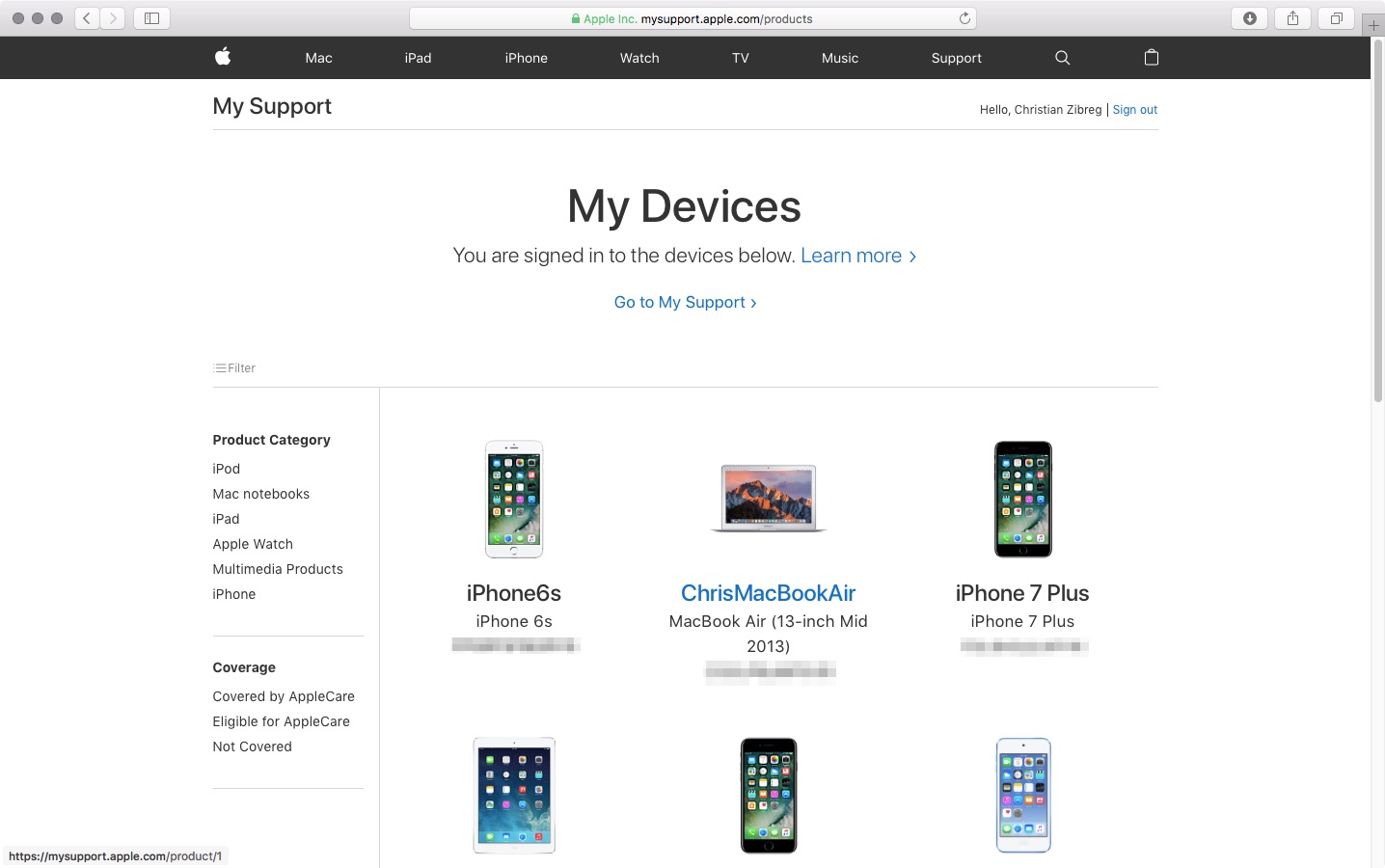
Apple has relaunched the My Support website with an all-new design featuring bolder headings and adaptive layout to match the look of the rest of Apple.com. Available through the new address at mysupport.apple.com, the overhauled site has all the same features like the old one, which debuted back in 2011.
Upon logging in with your Apple ID, you can register your Apple product by typing in a serial number, which lets you access various support options and do things like track repairs, check on a device's warranty status and much more.
You can give products nicknames, reorder them, sort them by device category or coverage status and more. Other options include the ability to browse your repairs within the past 90 days, look up a repair by entering your Repair ID or a product's serial number and so forth.
Some of the features of the old site are nowhere to be found on its redesigned counterpart.
That's because some of them have been relocated elsewhere or integrated into the redesigned Apple ID or Apple Support webpages, like the ability to edit your contact information.
While the old site let you add an AppleCare protection plan to hardware, that features is absent on the new site because, as of recently, all of Apple's AppleCare plans for Macs, iPads and iPhones must be bought alongside a new device or within 60 days of purchase and they're automatically registered to your Apple ID.
The site provides a Contact Us link that leads to Apple's webpage where you can find various support options that are available to you, based on your country and products.
Like before, you can see a history of your support interactions and AppleCare coverage eligibility, access product manuals, guides, technical specifications and support pages for your products, view previous replacements of products and more.
Many people were unaware that this site existed in the first place because finding it without remembering the URL was impossible. I remember having to Google “where can I find all my registered Apple products” just to get to that page.
Even though the Apple ID site shows all your devices, older hardware with no iCloud support isn't displayed there. At the revamped My Support site, you can easily find all your Apple products, including all your iCloud-authorized devices and any manually registered products.
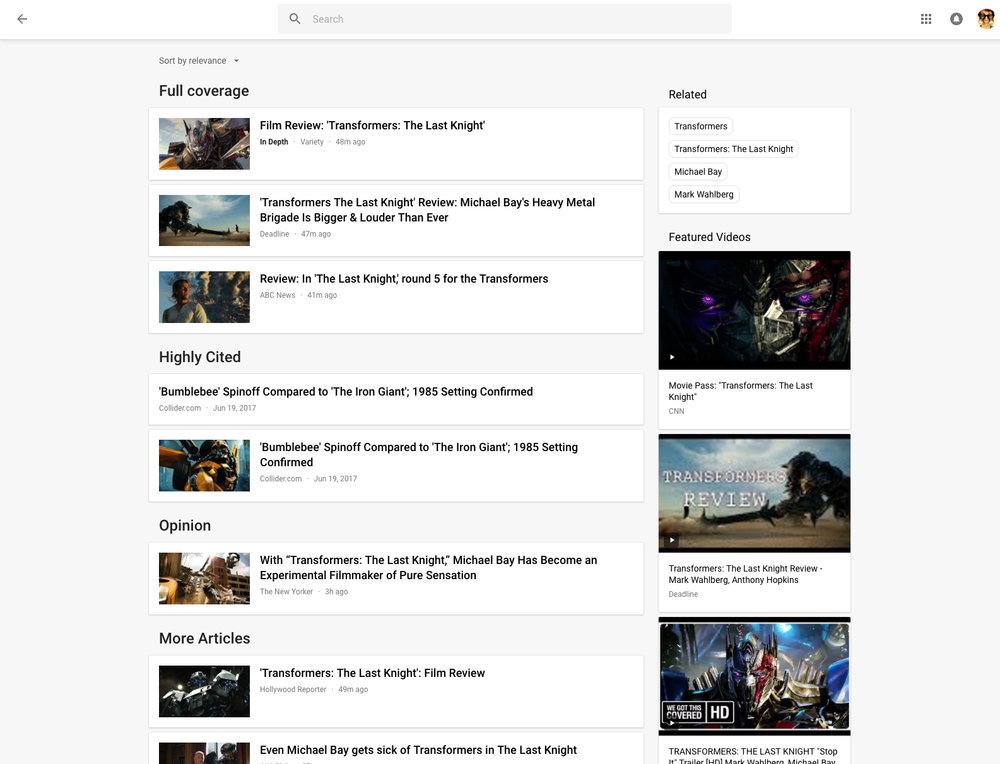
Rolling out globally in the coming days, the desktop version of Google News has been thoroughly redesigned for easier navigation and readability while adding new features like a dedicated Fact Check section, additional controls for users to specify their favorite news sources and interests, an Apple Music-like For You section and more.
Check out the new-look Google News by visiting news.google.com on your desktop.
As evidenced by the before vs. after screenshot comparison top of post, the uncluttered look is based on Google's Material Design and makes heavy used of a card format to make it easier to browse, scan and identify related articles about a story.
The overhauled layout focuses on publisher names and article labels, and maintains your view and place on the page as you click in and out of stories and explore topics. The lefthand navigation column is customizable and lets you jump quickly to news that interests you.
In addition to the built-in sections like Sports or Entertainment, the lefthand navigation column provides one-click access to your saved search queries like, say, “FIFA World Cup” or “Bollywood.” You can sort your news by relevance or date, see top videos, and browse top news topics in the Related block.
Story cards are designed to you a quick glance into a story.
They can be expanded to show additional articles with different points of view and are labeled with helpful tags, like Local Source, Most Referenced, Opinion, Fact Check and more. Also important, to give you additional context Google News now shows a second labeled article in addition to the top headline for each story.
Clicking the Full Coverage link from the story card brings up a bunch of news stories about a given topic. Another navigation bar at the top of the page provides shortcuts to the following sections: Headlines, Local and For You.
The Local section is your home to local news stories from any part of the world. The For You section is your personal news feed based on your interests. After signing in with your Google Account, you can customize what appears in the Local and For You tabs.
With all settings in one place, Google News now lets you quickly edit existing sections, name custom ones, select what you'd like to see in the For You section, cherry-pick your favorite news sources that you want to see more or less of, and much more.
Videos have seen some much-needed improvements, too.
“Videos have become central to news storytelling, so we improved the algorithmic selection for top videos, highlighted the top video in a story card, and built a better player,” says Google.
“While playing a video, more related videos will be available in the player.”
The Fact Check label introduced last year is now prominently used across Google News.
As a bonus, you now have a new Fact Check section on the right column of the Headlines section, filled with links to the top recently published fact-checked articles.
This section is currently available in the US only.
As I mentioned before, the new Google News is a staggered release rolling out globally in the coming days so you may not get the new look immediately.
How do you like Google's News redesign?
Tell us in comments!

Facebook announced yesterday a new look for Trending results page, which is the page you see when you click on a Trending topic to learn more about it.
“You’ve always been able to click on a topic to see related posts and stories, but we’ve redesigned the page to make it easier to discover other publications that are covering the story, as well as what your friends and public figures are saying about it,” said the company.
Tapping a Trending topic now pulls up a carousel with stories from other publications that you can swipe through to see what other news outlets are saying about each topic. The stories that appear in this section are some of the most popular stories about that topic on Facebook.
If you haven't used Trending before, that's because the feature can be quite difficult to find in Facebook's mainland mobile app. To address that issue, Facebook will soon kick off a test in News Feed that will show people the top three Trending stories, which they can tap to reveal the full list of Trending topics and explore what others are discussing on Facebook.
While most people will not see Trending in their News Feed, those who do can remove it easily via a popup menu to prevent Trending items from being shown to them in the future.
You’ll be able to see the new Trending results page on iPhone in the US. They plan to make it available on Android and desktop soon.
Twitter's mobile app for iPhone and iPad has gained updated profile design on mobile with a new Tweets & Replies tab now gradually rolling out to users. As first noted by 9to5Mac, the profile section shown upon tapping Me at the bottom of the app now resembles Twitter's web interface, which also separates replies into a dedicated tab. Previously, Twitter for iOS consolidated both your own tweets and replies under a single Tweets tab.
This tweaked profile design on mobile is a staggered rollout so check back in a few days if it's currently unavailable to you.
Google on Monday announced overhauled Play Music apps with smarter, AI-powered recommendations based on user location, activity and time of day are now available for iOS, Android and on the web. In addition, the app can optionally save your most recent songs and a few recommended tracks for offline listening, even if you forget to download them yourself. The revamped Play Music app is available on the App Store for free.
Not to be outdone by Google, rival Amazon this morning announced that its recently launched music-streaming service, dubbed Music Unlimited, is now available in the United Kingdom and expanding later today to Germany and Austria.