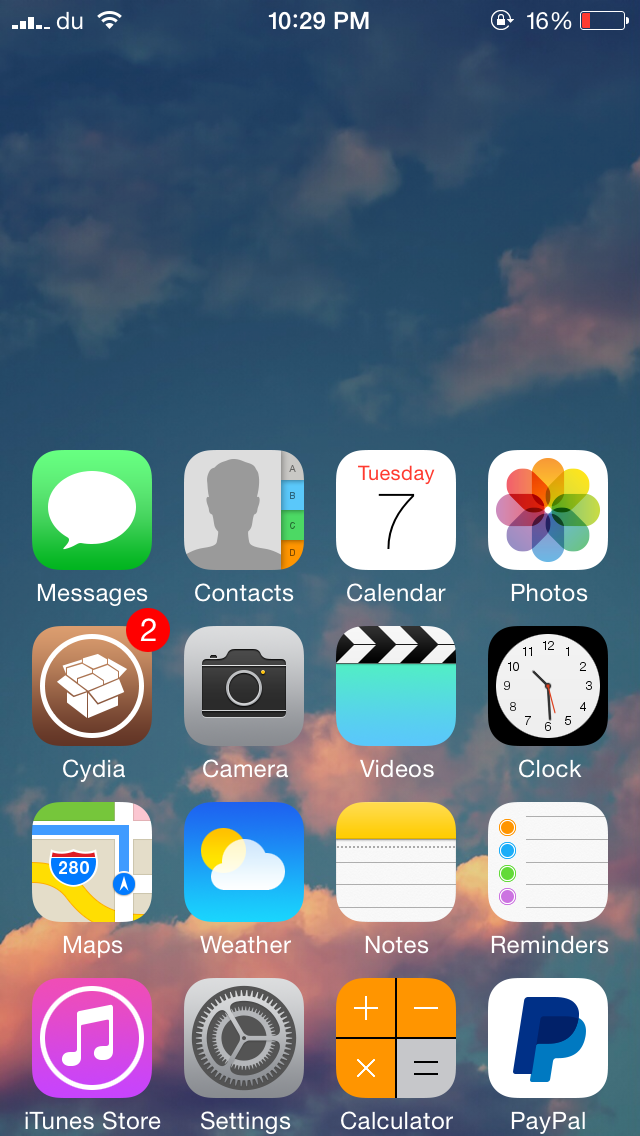MyReachability is the first compelling tweak that I've seen thus far involving Reachability. I don't want to sound hyperbolic, but this could be a game changing tweak with a little bit of TLC.
MyReachability is from Korean developer Shine, the first such tweak I've seen of his, but hopefully not the last. That's because what I found was something extremely impressive, innovative and practical.
MyReachability allows you to access various areas of an app via Reachability by tilting your device. It taps into the iPhone 6 and 6 Plus' accelerometer to do this, and it makes accessing most areas of an app with one hand feasible.
Check out my video walkthrough of MyReachability after the break, and see why this new jailbreak tweak has me so excited.