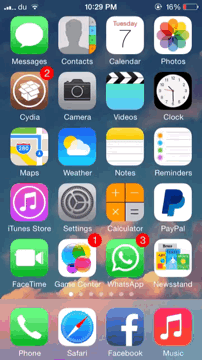
Due to the larger screen of the iPhone 6 and the iPhone 6 Plus, Apple introduced a new feature in both the devices called Reachability. Basically, what this feature does is that it moves the top half of the screen to the bottom half when you double tap on the Touch ID. The reason behind this is to make it easier for users to continue one-handed use even on the new iPhones and to reach the top contents of the screen more easily.
If you ever wanted to enjoy the same feature on older iOS 7 devices, you should probably check out a jailbreak tweak called Reachability7 by developer Mohammed Marbouh.
The tweak ports the Reachability feature of iPhone 6 to jailbroken iOS 7 devices and works by way of Activator. This means that you can activate the tweak via an Activator gesture and move the contents of the top half of the screen to the bottom half.
Once you install the tweak, a new preference pane will be added to the stock Settings app. From there, you can enable or disable the tweak via the kill-switch toggle, choose the amount that you want the screen to shift downwards as well as select an Activator gesture to activate the tweak.
The tweak works perfectly with most of the apps as well as with the Home screen, but it doesn’t work properly in Safari. After it has been enabled in Safari, scrolling through a page returns the screen to the original state.
While I don’t see how this would be useful for older devices with a smaller screen, Reachability7 can be used in conjunction with VideoPane, a tweak by Ryan Petrich that allows you to detach videos into a separate re-sizable window.
If you’re eager to try the Reachability feature on your iOS 7 device, head to Cydia now and download Reachability7 from BigBoss for free.
What do you think of Reachability7? Is it something you’ve been waiting for? Let us know in the comments section below.