One of the biggest quandaries you might run into when attempting to polish your iPhone screenshots is finding a way to frame them like we do in many of our posts.
One of the biggest quandaries you might run into when attempting to polish your iPhone screenshots is finding a way to frame them like we do in many of our posts.

Readdle's popular email client, Spark, got lock screen widgets on iPhone and support for Stage Manager multitasking on iPad in the v3.2.0 update.

For decades people have been working in offices as it has its advantages like teamwork, meeting old and new colleagues in person, the easy building of work relationships, maintaining work-life balance, effortless collaboration, and more. That's why companies like Apple are asking employees to physically be in their offices.
That being said, some jobs are designed to be done from home, and several companies, like Twitter, Reddit, Spotify, Atlassian, etc., have allowed permanent Work From Home (WFH) for their employees. If you're someone who works from home, here are Mac and iPhone tips followed by some general tips to ensure you do your job well while keeping yourself healthy and your employer pleased.

Microsoft Teams now runs natively on Apple silicon Macs, bringing faster performance and lower battery consumption for Apple's M1 and M2 chipsets.

Fantastical scheduling gains Break Time, Lead Time and so on. Cardhop now allows you to keep track of birthdays, anniversaries and more.

Readable Calendars for Mac includes all the features of the iOS version like syncing, color-coding, support for Zoom, Meet and GoToMeeting, and much more.
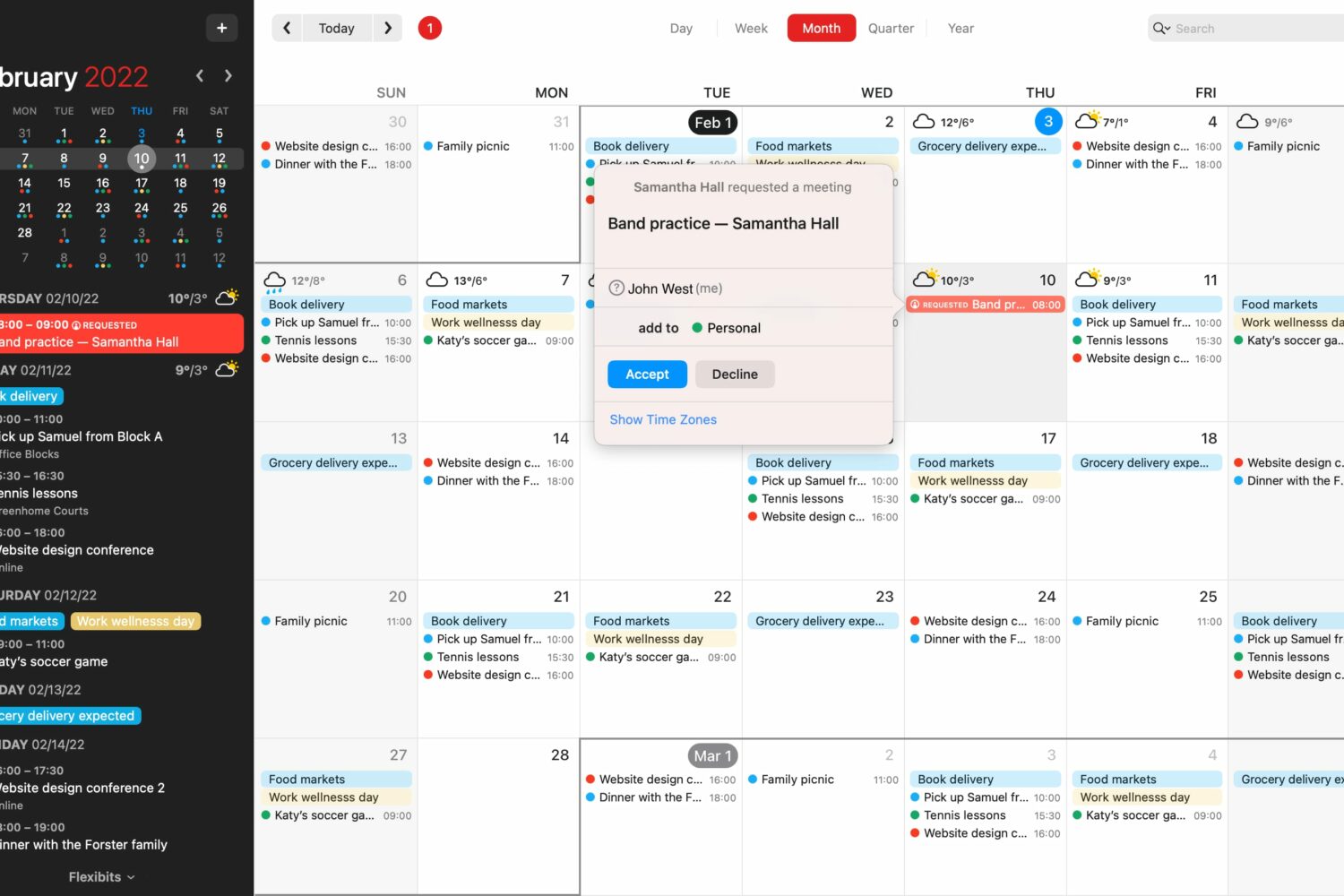
The latest improvements to Fantastical's scheduling features on Apple's devices include a detailed overview of your availability along with a new Break Time feature.
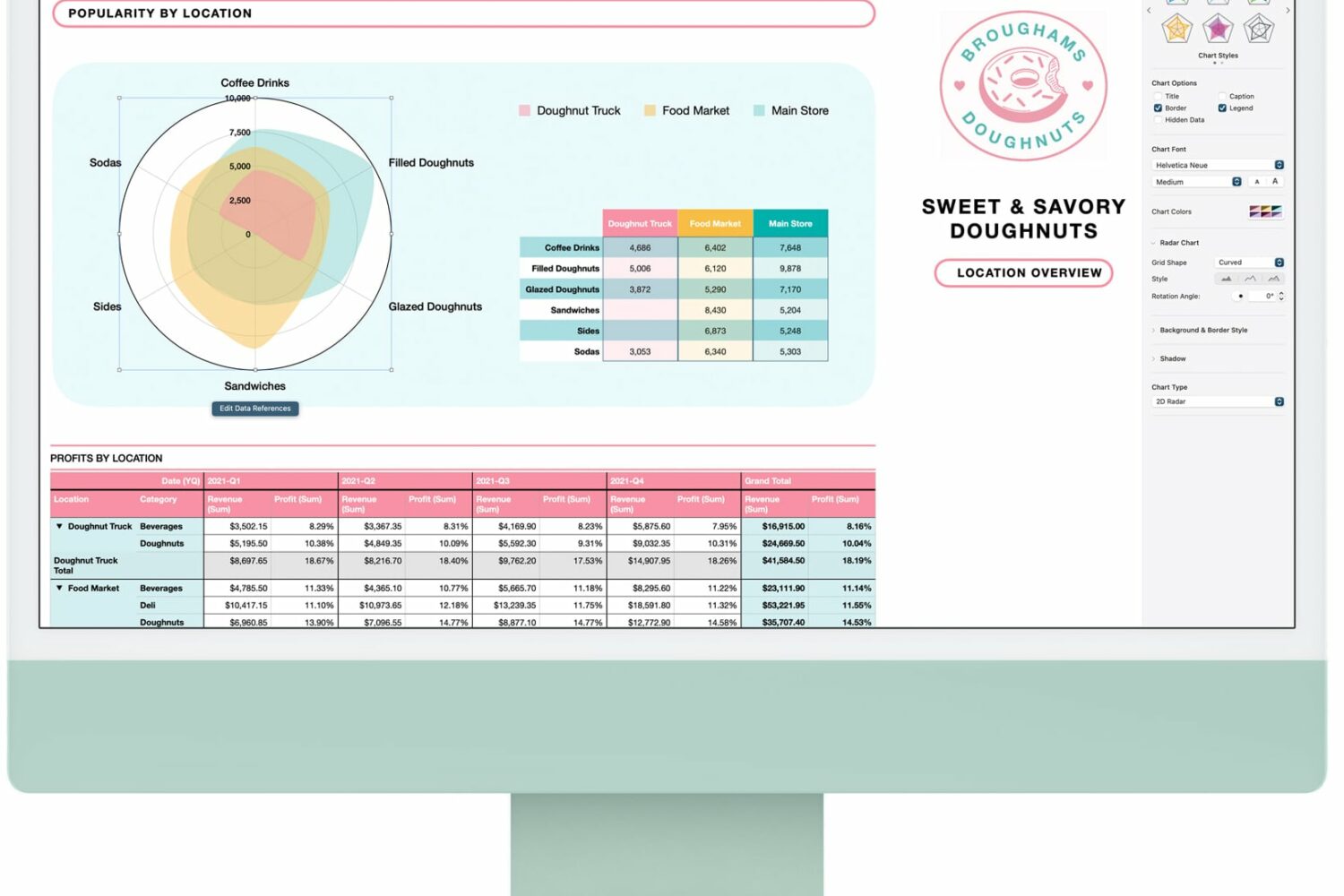
Apple's iWork productivity suite—Pages, Keynote and Numbers—has received a few new features and smaller improvements across the iPhone, iPad and Mac.

All Readdle apps available in the Russian App Store and Google Play have now been removed in response to the Russian invasion of Ukraine.

Apple silicon support in the OneDrive Mac app is now gradually rolling out to all OneDrive users. Native M1 Mac support is available in an upcoming build 22.022.
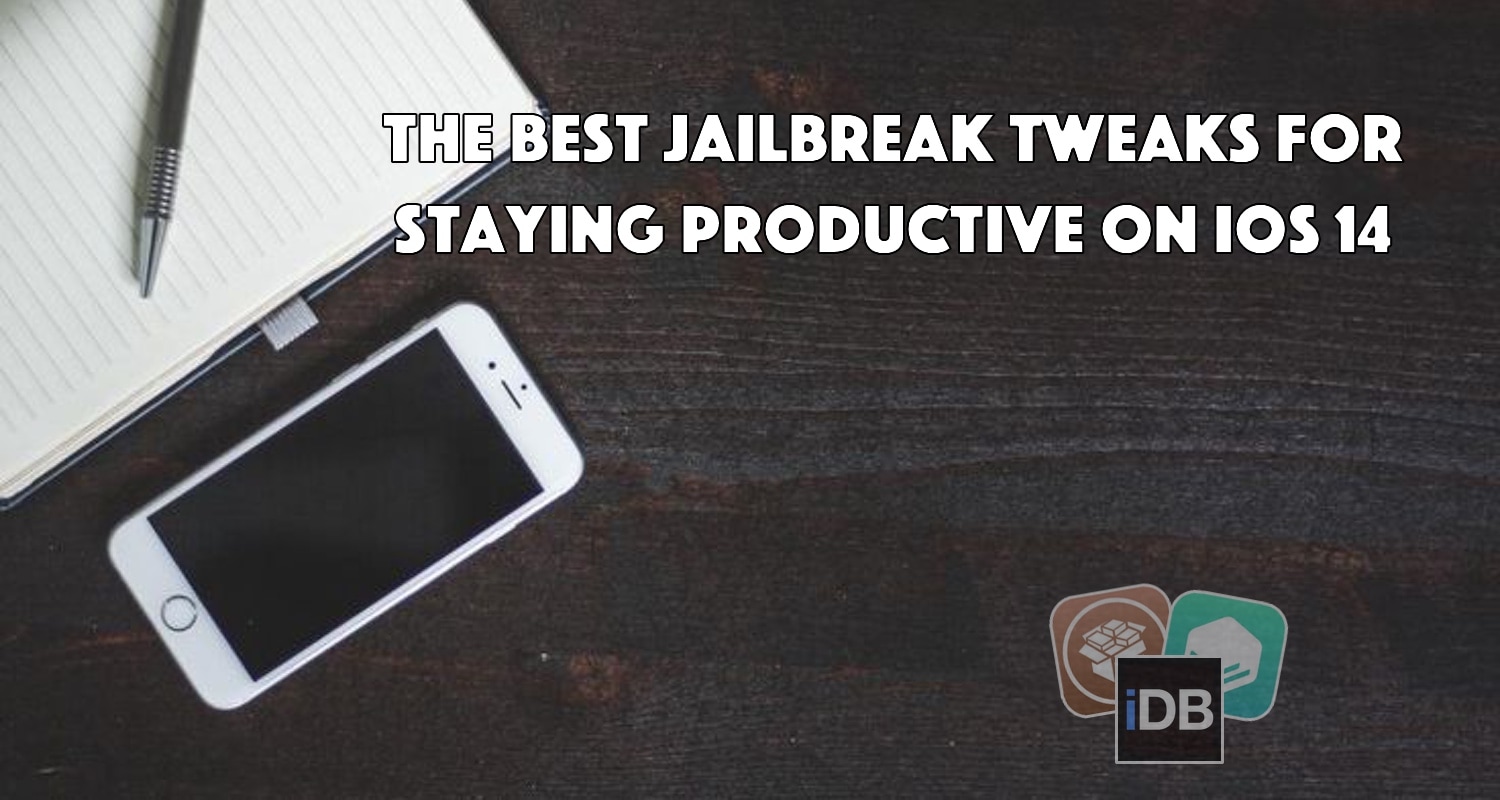
Helping our readers discover the best jailbreak tweaks for enhancing their pwned iPhones and iPads is of paramount importance to us here at iDownloadBlog. That’s the chief reason why we curate specialized roundups like this one.
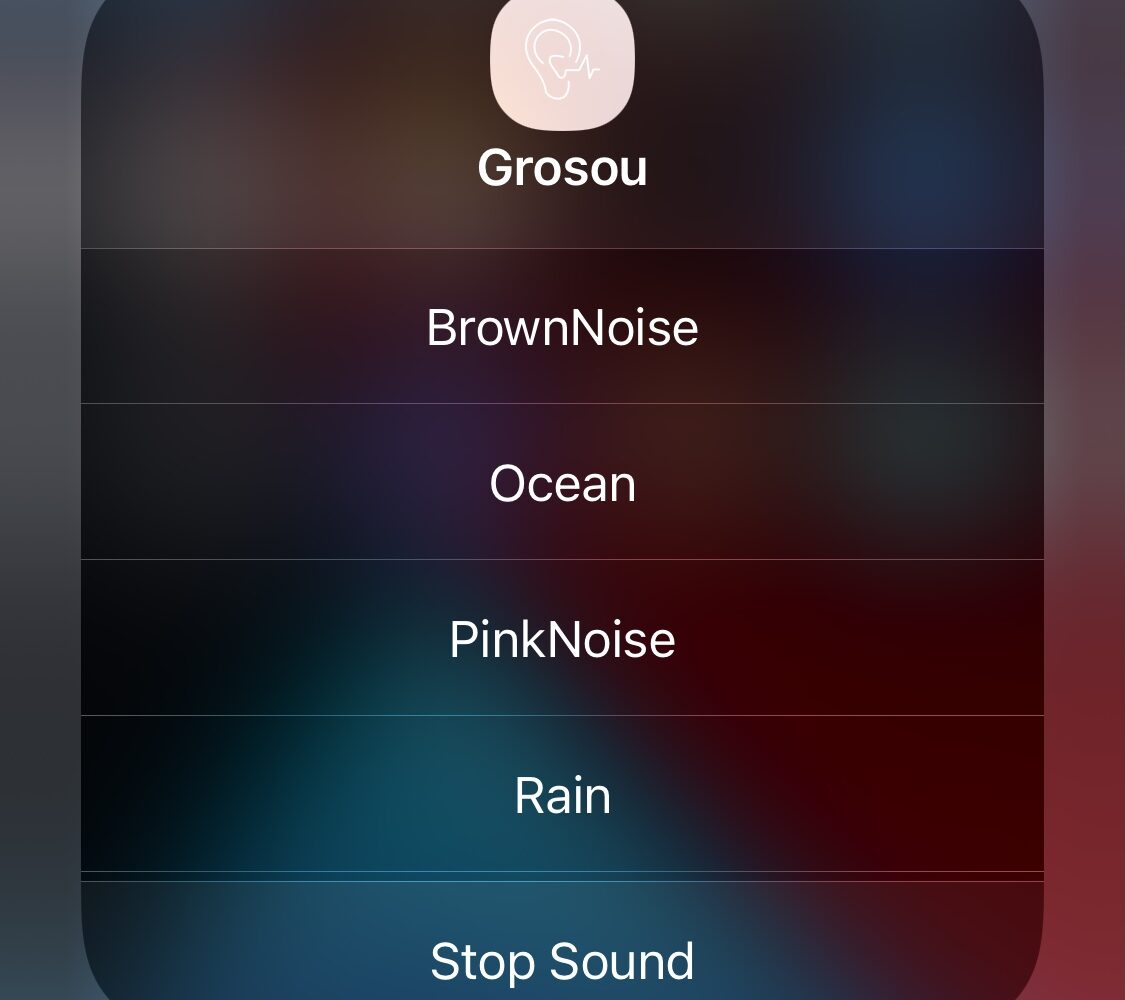
It’s only natural to experience challenges concentrating on occasion. Sometimes, it’s because of the plethora of distractions around us, and all it takes is some soothing sound effects to counter those distractions.