In some cases, you may need to print pages upside down or in reverse order, and in this tutorial, we'll show you how to do that on your Mac.
How to print pages upside down or in reverse order on Mac
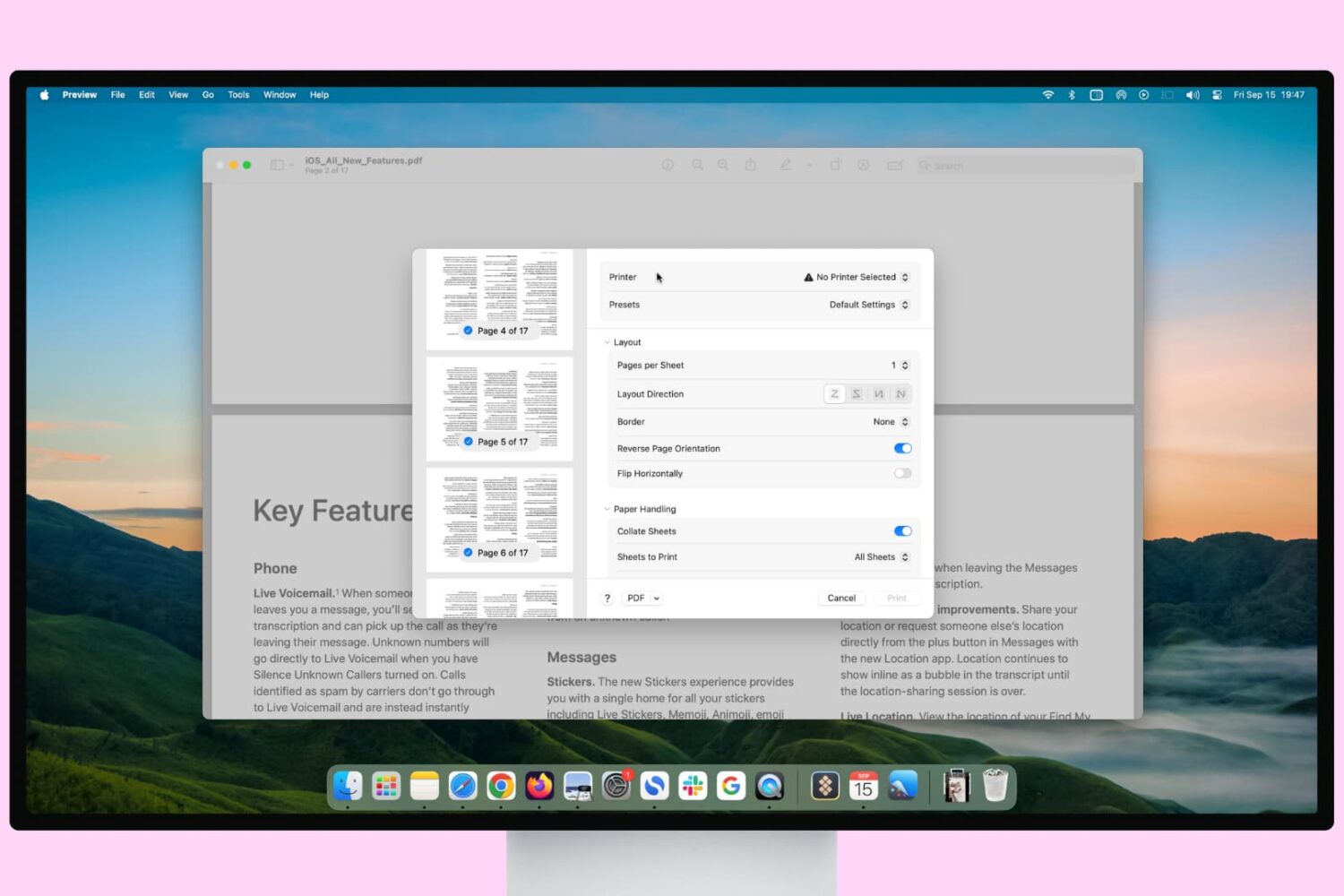
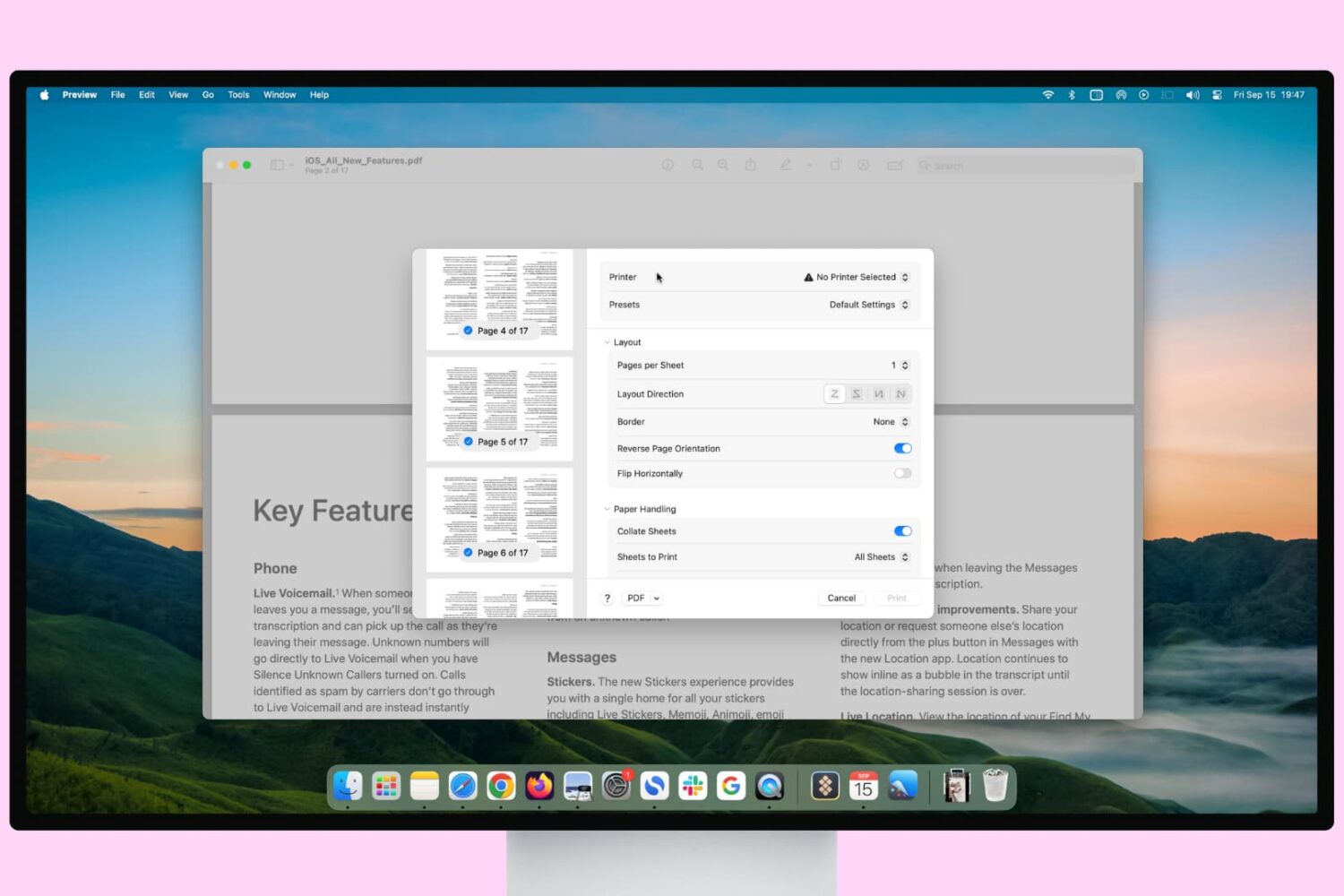
In some cases, you may need to print pages upside down or in reverse order, and in this tutorial, we'll show you how to do that on your Mac.

Learn how to use Reading View in Pages, Numbers, and Keynote on iPhone and iPad to prevent accidental changes when reviewing documents, spreadsheets, and presentations.
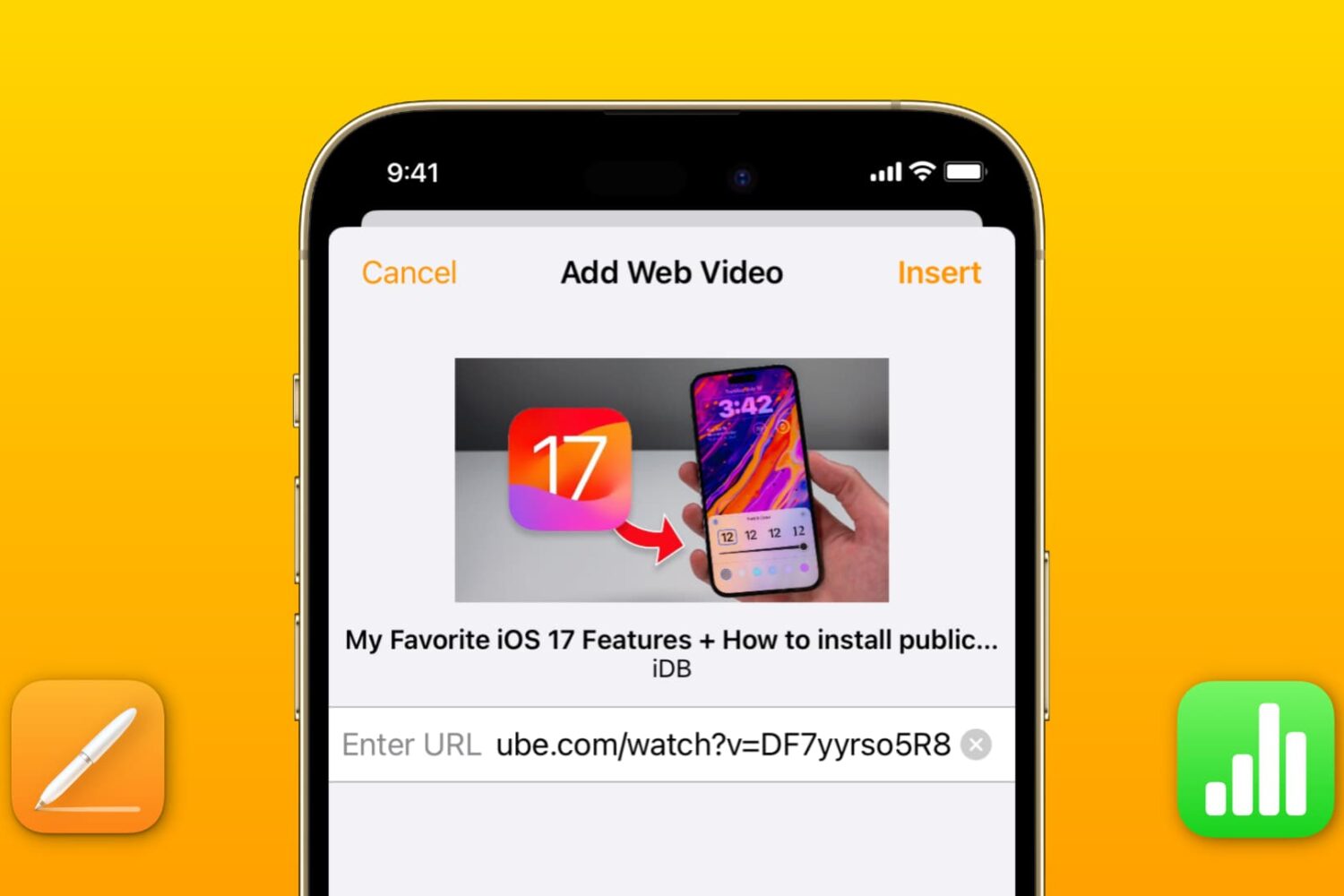
Looking to make your document or spreadsheet richer with video content? This tutorial shows you how to add and play a YouTube or Vimeo video in the Pages and Numbers app on iPhone, iPad, and Mac.

Explore this handy list of time-saving keyboard shortcuts for the Pages app on your Mac to control the window, open documents, navigate within a document, move through the sidebar, and more.
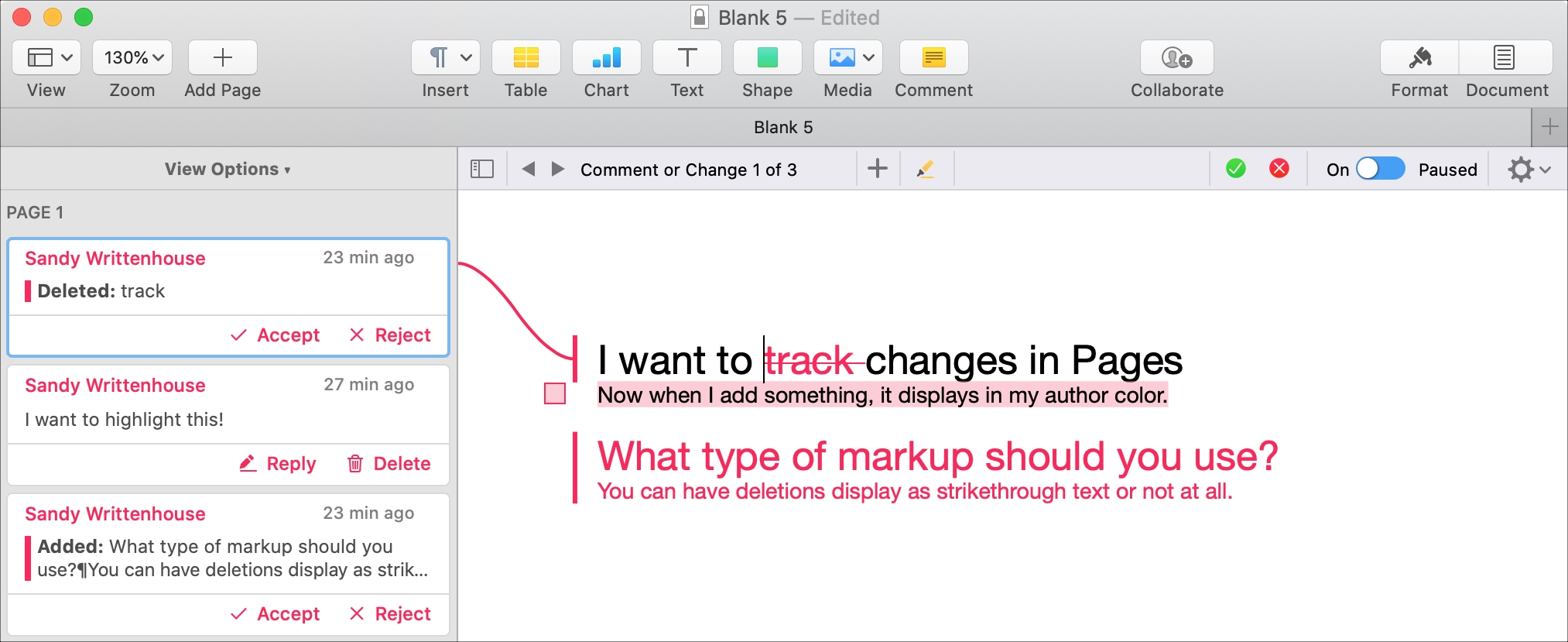
If you and your coworker are collaborating on a document in Pages, using the feature to track changes can be helpful. This will display the text from each person adding or changing the document in a different color. So, you can easily see who does what.
In addition, you can see comments, replies, and changes in a handy sidebar and accept or reject individual or all changes to the document. If you’re using this feature for the first time, we want to help. Here’s how to track changes in Pages on your Mac.
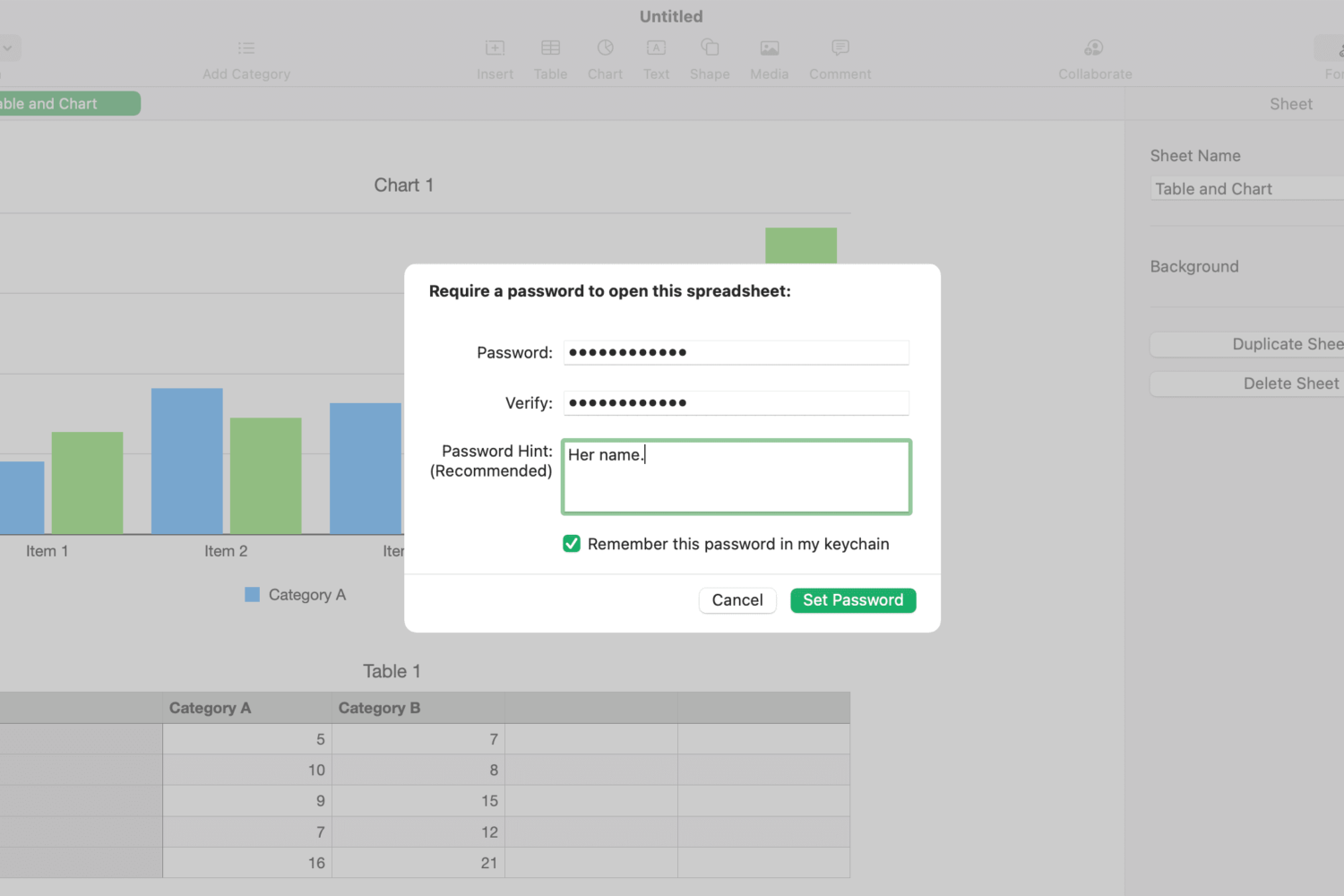
Protecting your document with a password can keep sensitive data safe. And we’ve shown you how to password-protect documents in Pages, Numbers, and Keynote, as well as how to change or remove that password. But what happens if you forget the password?
We’ll show you one way to recover that password on Mac, as well as tips for preventing this in the future.
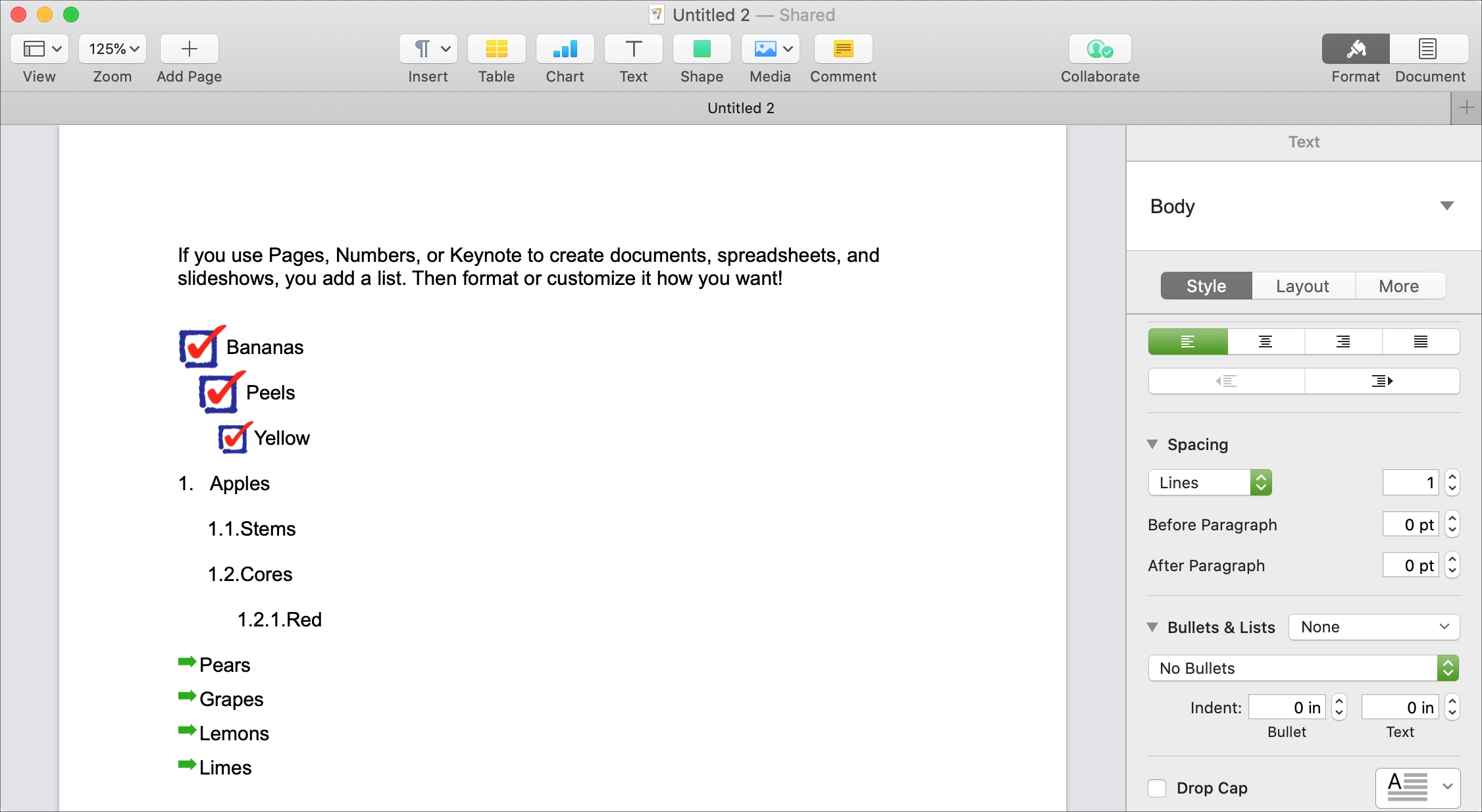
If you use Pages, Numbers, or Keynote to create documents, spreadsheets, and slideshows, you may want to add a list. You might want to use an ordered list with letters or numbers. Or, you may want a bulleted list that uses dots or dashes.
Lucky for you, you can format lists in these three apps pretty much anyway you want. And you can customize more options than you might realize.
For your next list, here’s how to format and customize it in Pages, Numbers, and Keynote on Mac and iOS.
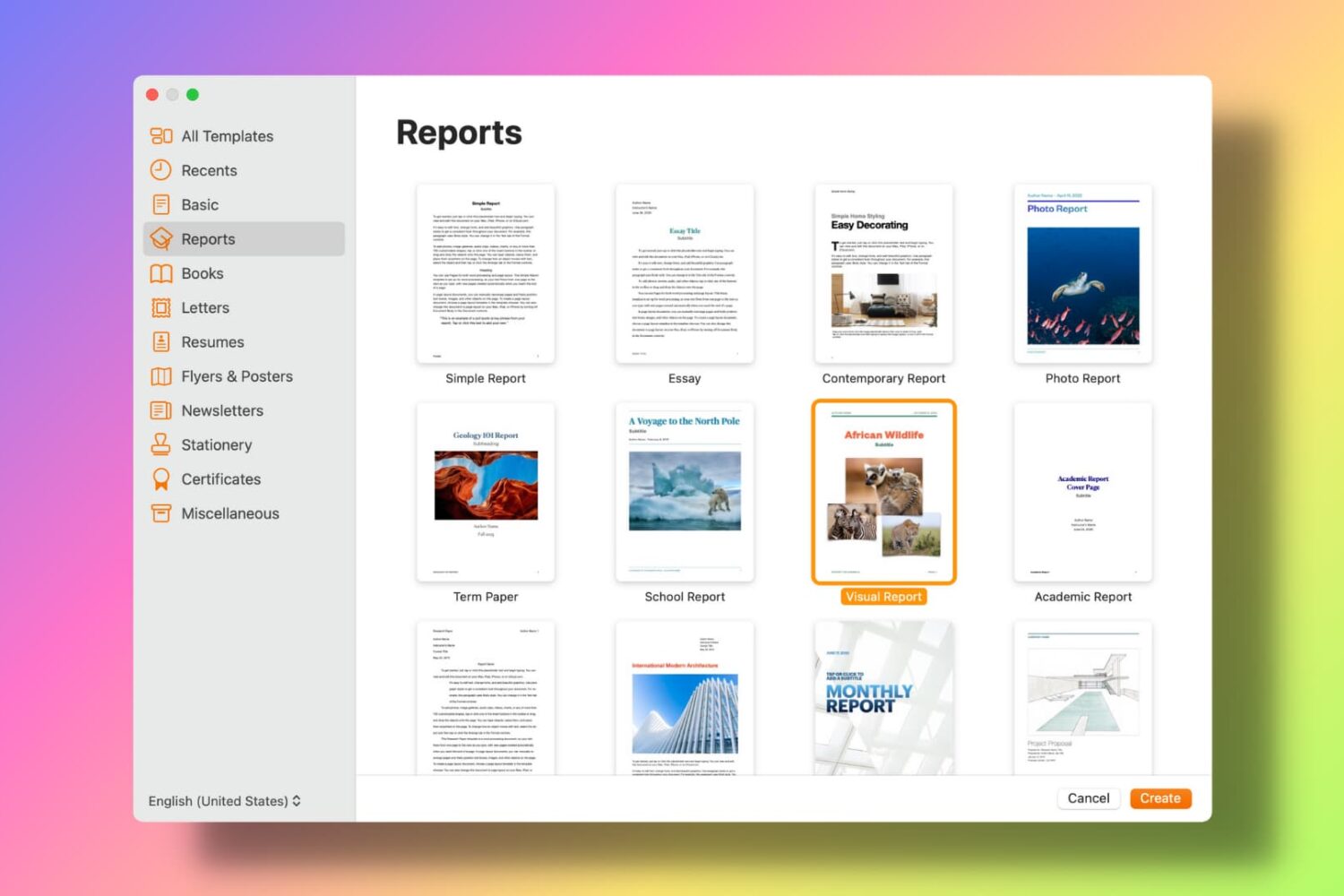
This tutorial shows you how to set a default template in Pages & Numbers and a default theme in Keynote so you can save yourself an extra step while creating new documents, spreadsheets, and presentations.
This tutorial shows you how to create and use the bookmarks feature in the Apple Pages app on Mac, iPad, and iPhone to easily reference specific locations in your documents and get to them quickly.
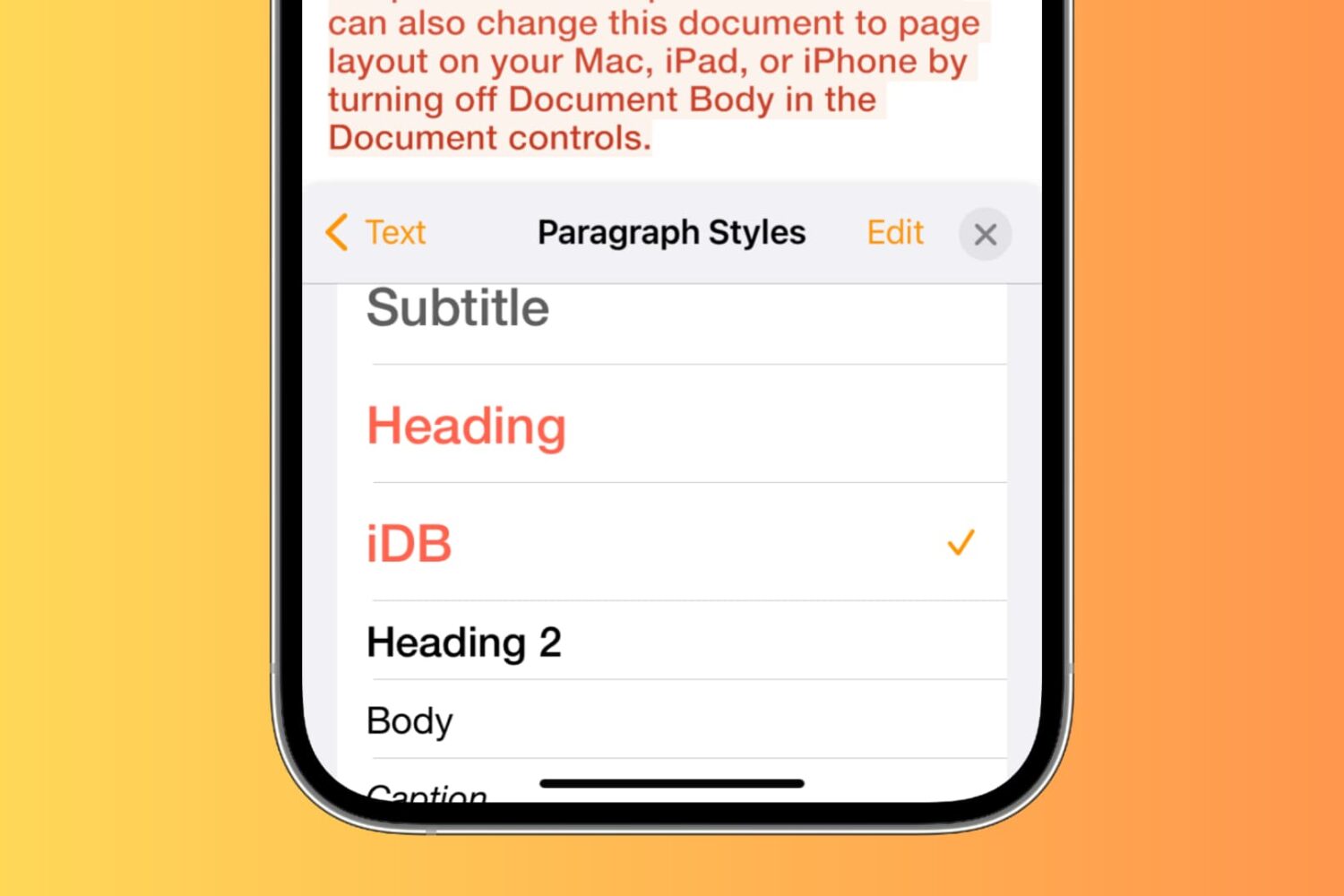
This tutorial shows you how to edit paragraph styles or create a new one in Pages, Numbers, or Keynote, on Mac, iPhone, and iPad.
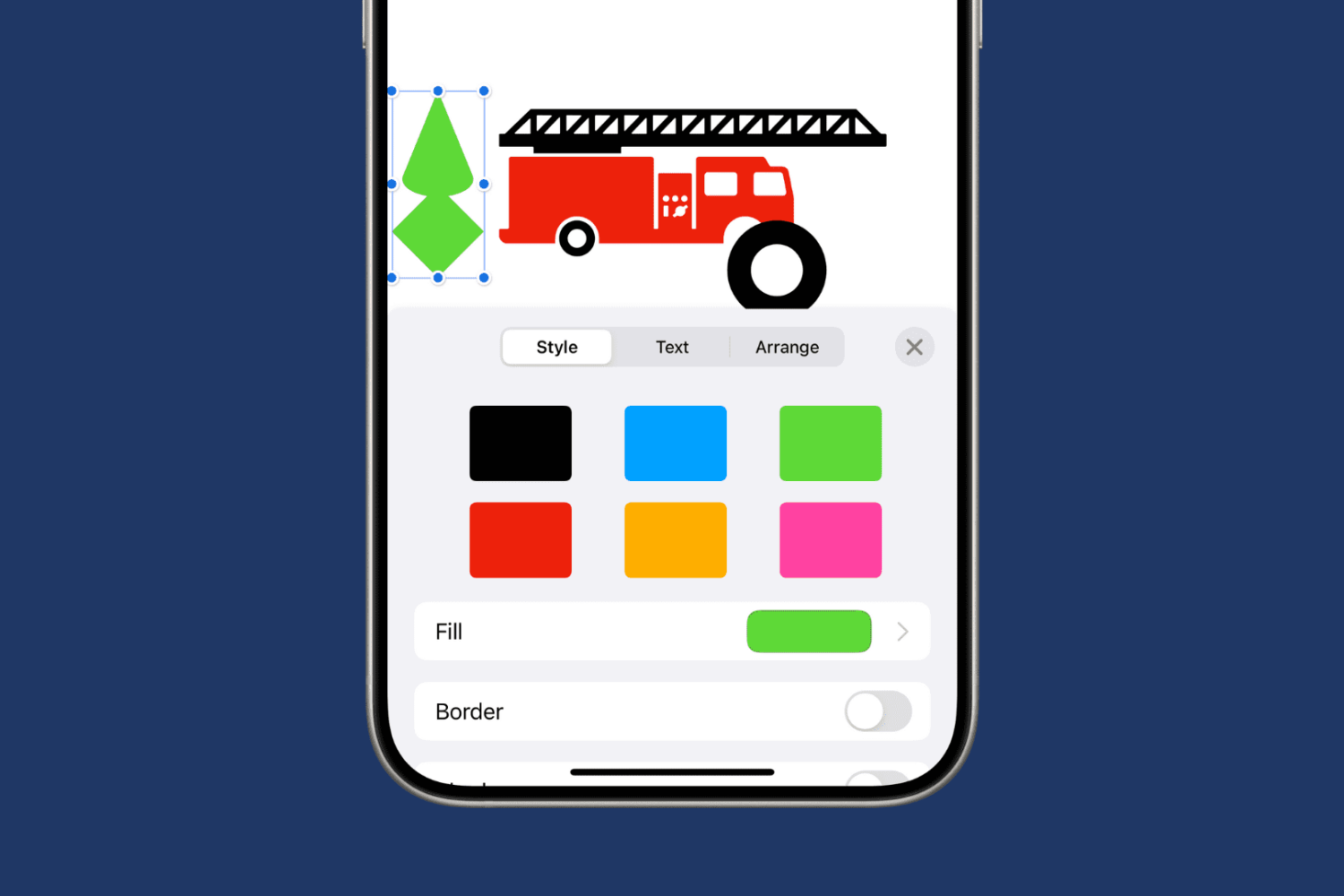
Wondering how to merge shapes in Pages or break up shapes in Keynote? This tutorial shows you how to combine and break apart shapes in iWork apps on Mac, iPhone, and iPad.
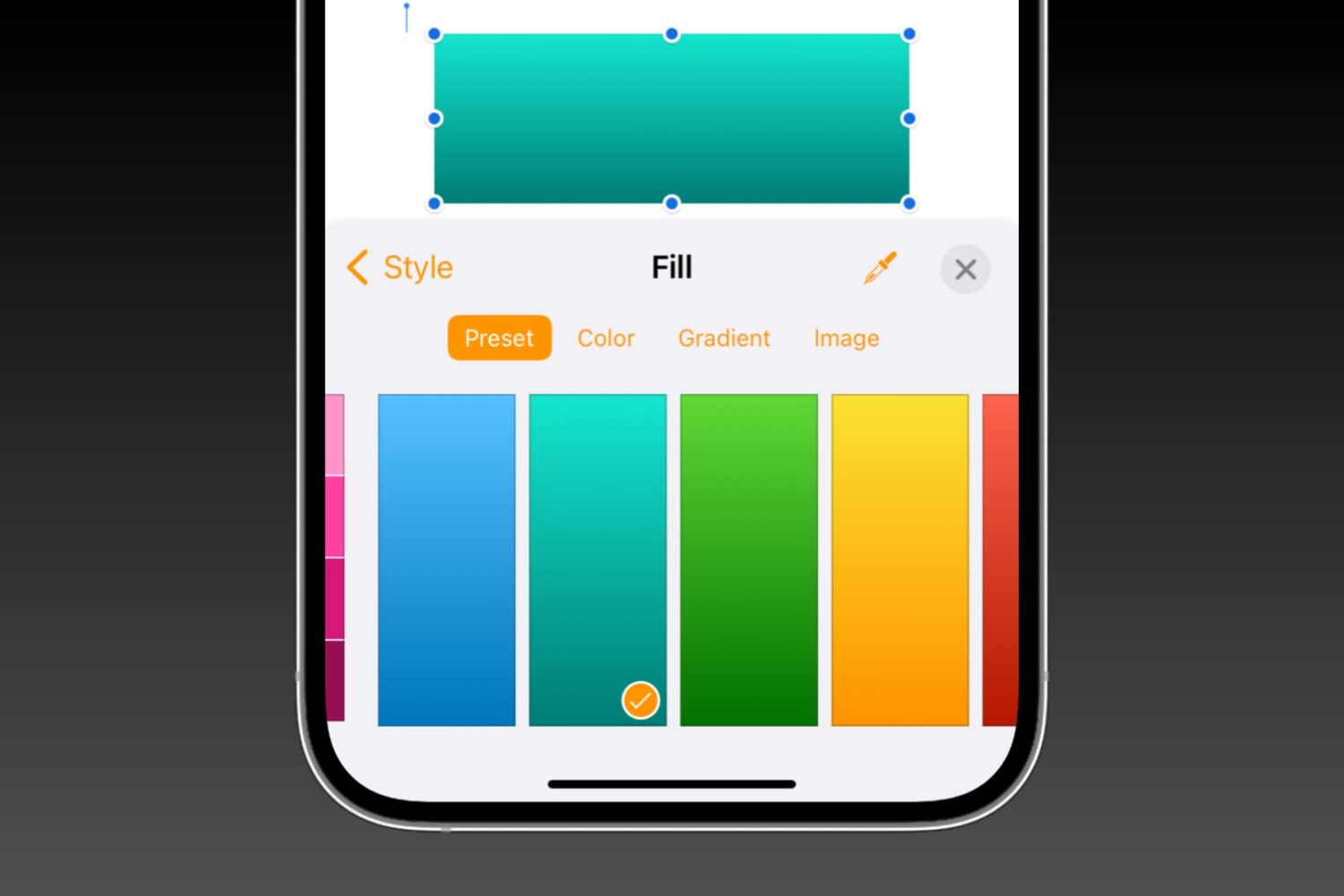
Learn how to fill shapes with specific colors, nifty gradients, or photos in the Pages, Numbers, and Keynote apps on Mac, iPhone, and iPad to make them more meaningful or beautify their appearance.