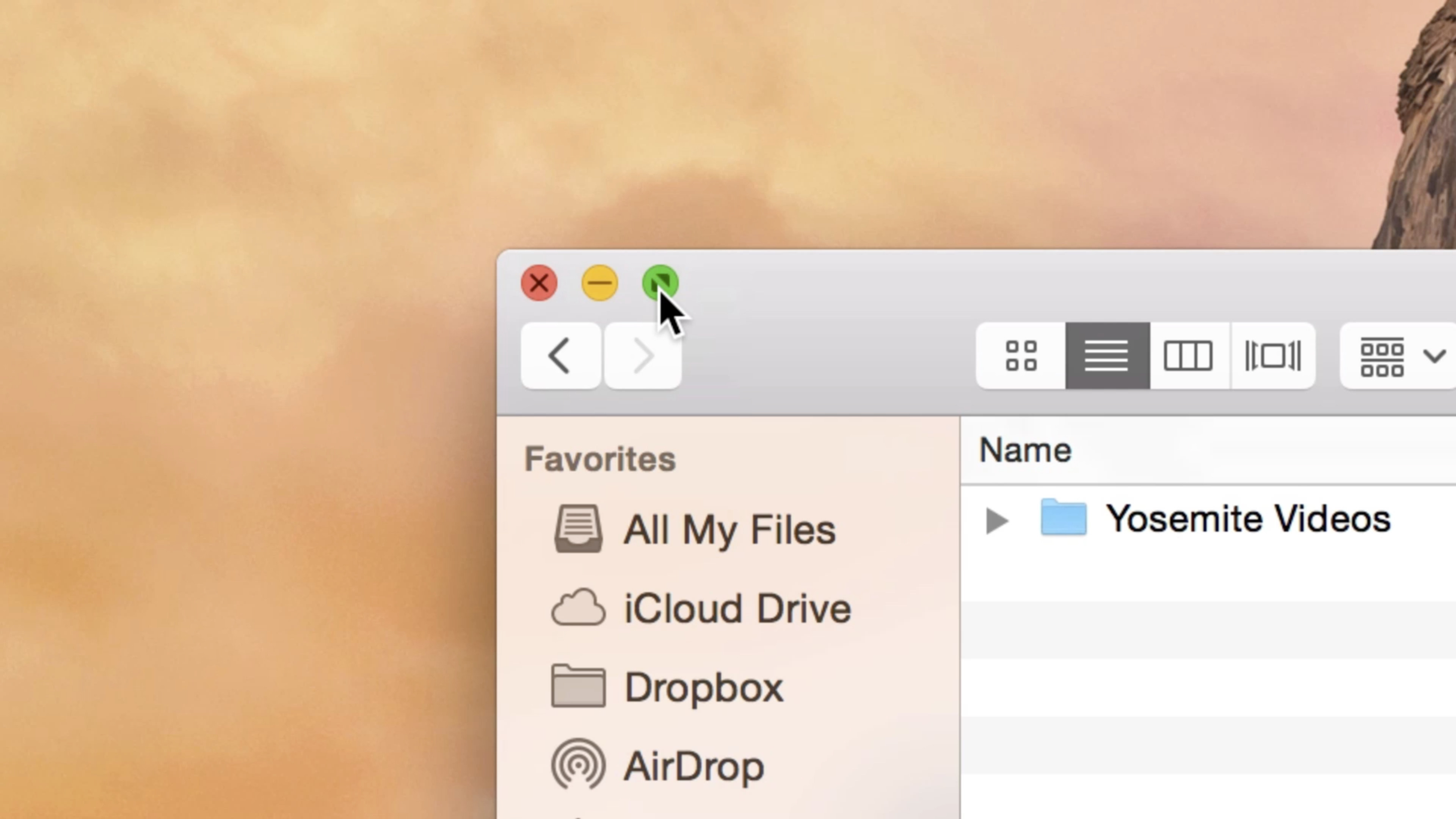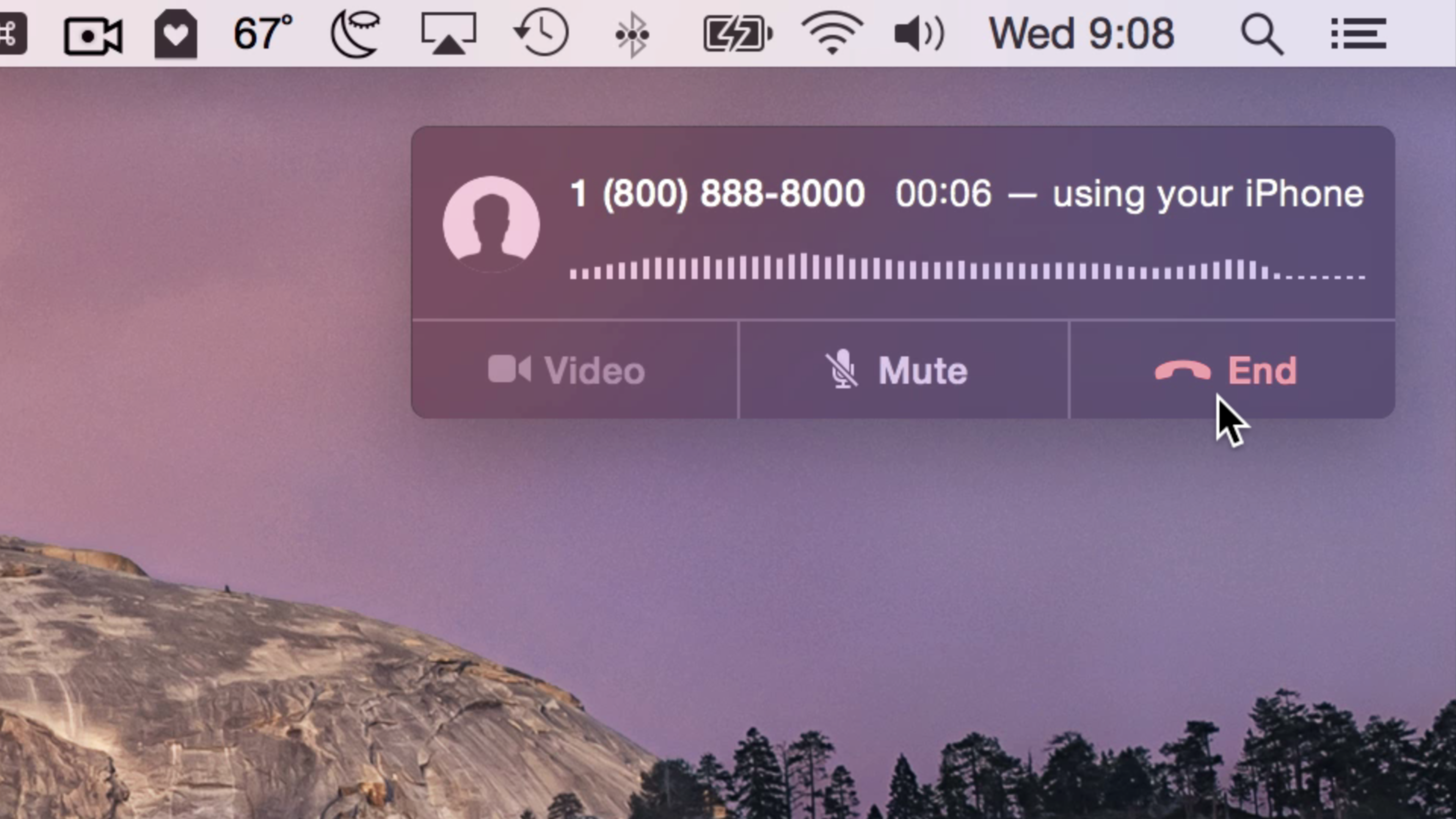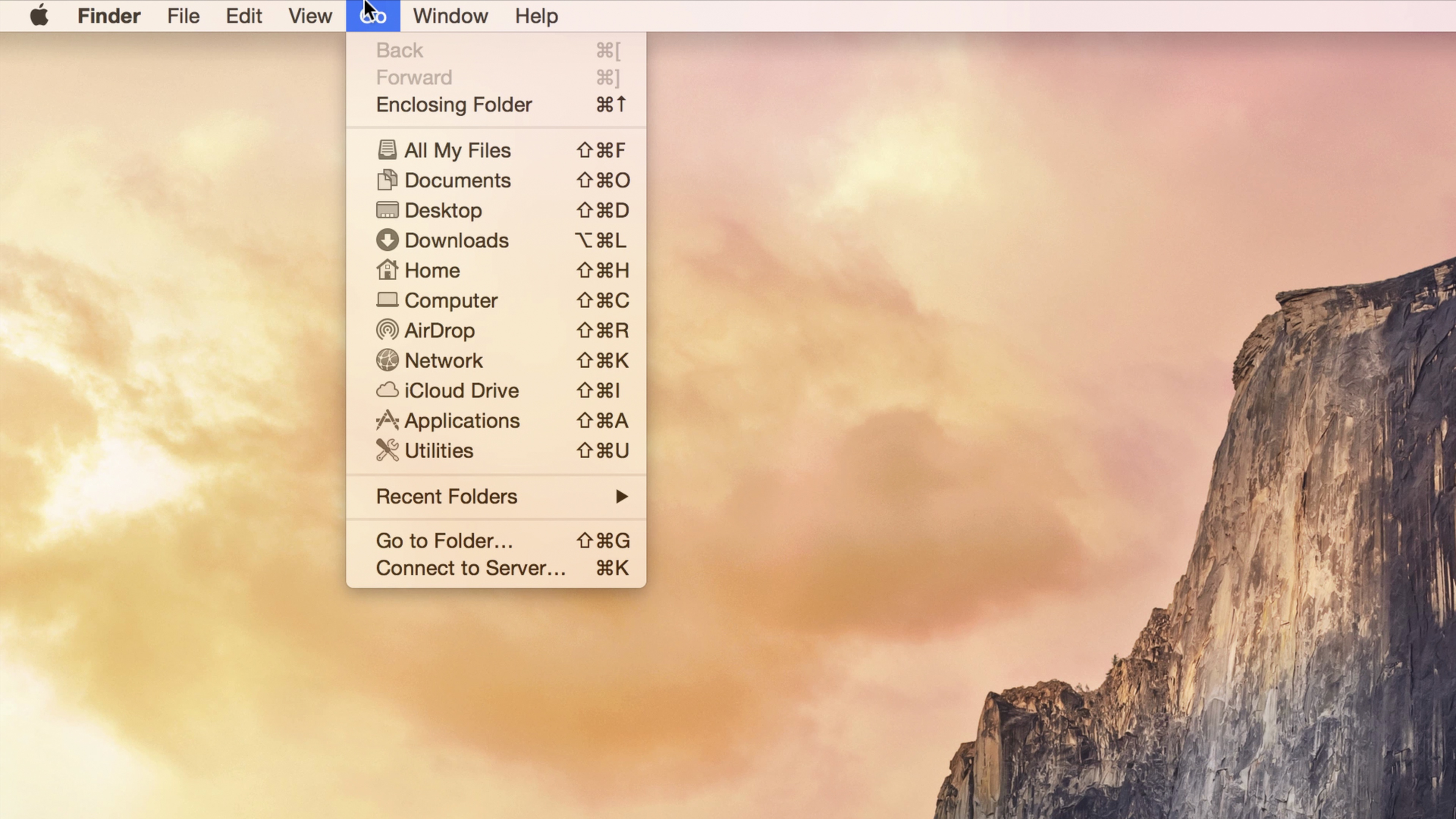Apple has redesigned and redefined the window controls in OS X Yosemite, and like many of the other changes present in this release, it’s a welcomed change.
All of the window controls in OS X Yosemite—including the ability to invoke full screen mode—are now accessible from the red, yellow, and green “traffic light” buttons in the upper left-hand corner of every app. Check inside for the video details.