The rumored nightstand-like mode in iOS 17 could automatically display information tidbits like stocks, weather and news when an iPhone is positioned horizontally.
Rumor: iOS 17’s new nightstand mode turns iPhone into a smart display


The rumored nightstand-like mode in iOS 17 could automatically display information tidbits like stocks, weather and news when an iPhone is positioned horizontally.
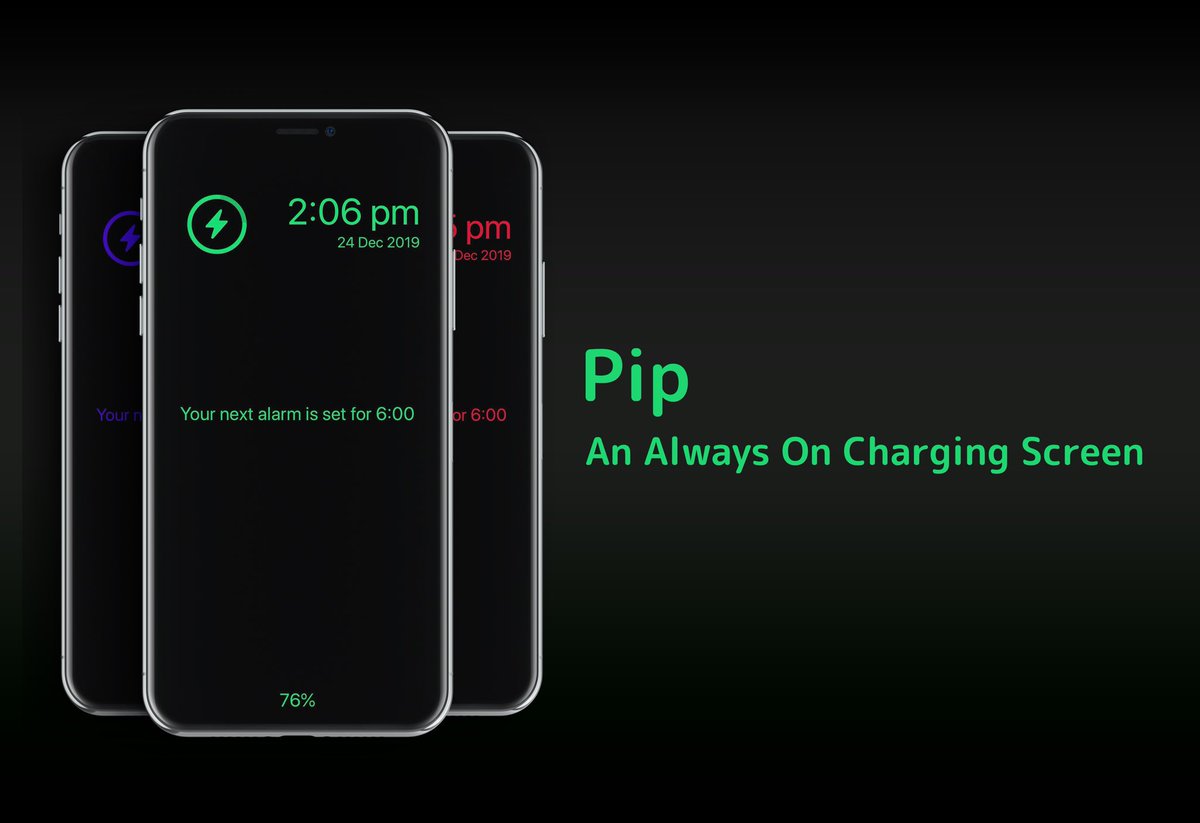
Anyone with an Apple Watch is likely to be familiar with watchOS’ native Nightstand Mode, a useful feature that displays the time, charge level, and a missed notification indicator (if there are any) in green font with a black background when the smartwatch is charging. But why doesn’t Apple give the iPhone have a similar charging experience?
If you’ve been asking yourself the aforementioned question since getting an Apple Watch, then we think you’ll come to appreciate a newly released jailbreak tweak called Pip by iOS developer Dylan Duff.

No matter how you charge your Apple Watch—either via its magnetic charging cable or charging dock—doing it in Nightstand mode displays a circular indicator on the screen along with a green lightning bolt inside. The outline gets gradually tinted green to visually denote charge progress, but it's a rough estimate of how full the battery is and as such not very accurate. Here's how you can switch to a more precise percentage display.

It was only yesterday that we showed you a new jailbreak tweak called SqueakTime that ported most of the Apple Watch’s watch faces to the iPhone. But as of today, there’s a new jailbreak tweak that ports the Apple Watch’s sexy semi-circular charging animation to the iPhone.
Enter Moonshine, a new and highly-anticipated jailbreak tweak by iOS developer LaughingQuoll. Not only does this tweak produce the aforementioned Apple Watch charging animation, but it also displays the current date and time in Apple Watch-style Nightstand Mode throughout the entire charging session whenever the device is awoken.

watchOS 4.3 for Apple Watch released today alongside iOS 11.3 and tvOS 11.3.
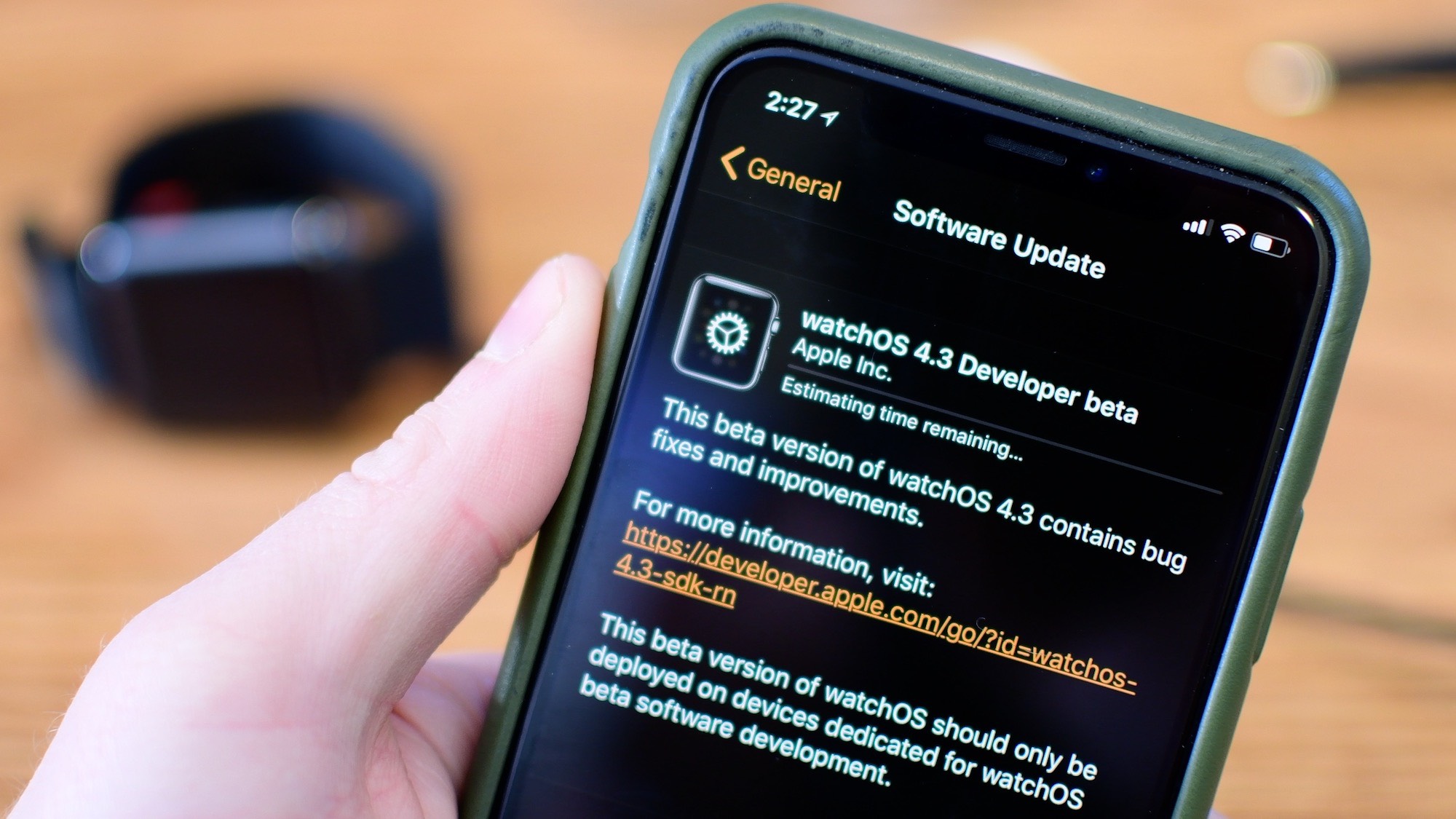
Apple has released the first beta of watchOS 4.3 to developers, only a day after releasing iOS 11.3, tvOS 11.3, and macOS 10.13.4. There isn't any major new features hiding in this update, but there are 5 noteworthy changes. Let's take a look.

Apple has allegedly considered an Apple Watch-like Nightstand mode for iPhone X, according to a purported response to an email from MacRumors reader Zain.

Did you know your Apple Watch can be used as a bedside clock? In this tutorial, we will show you how to use the Nightstand Mode feature to give your Apple Watch a purpose even when you’re not wearing it.