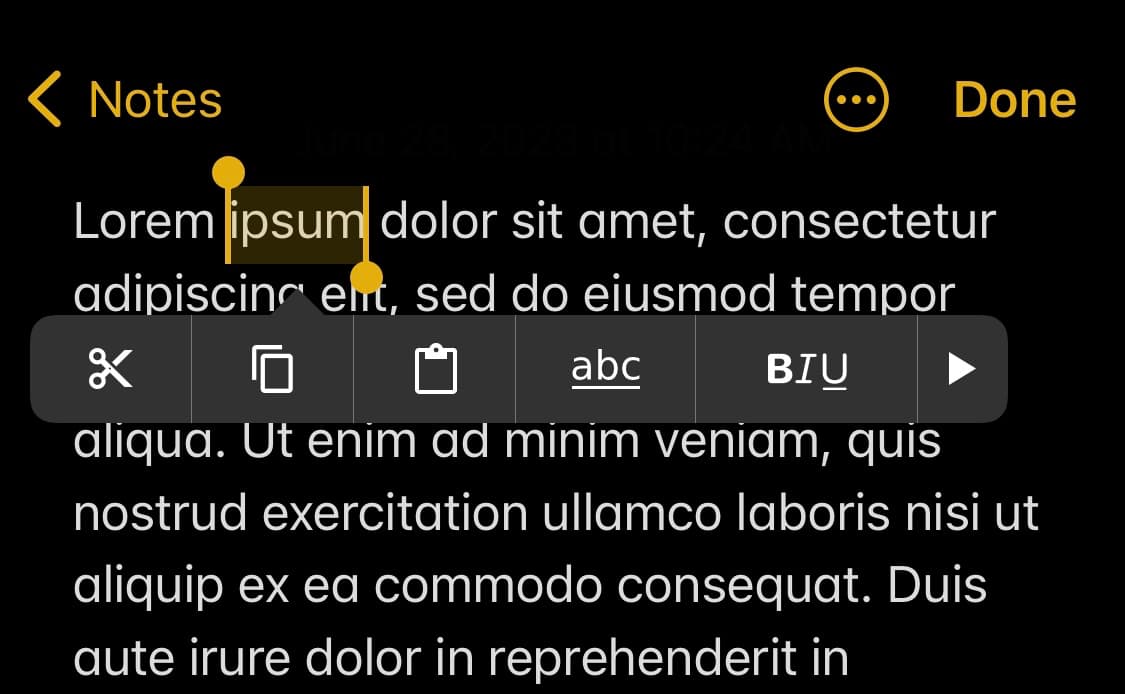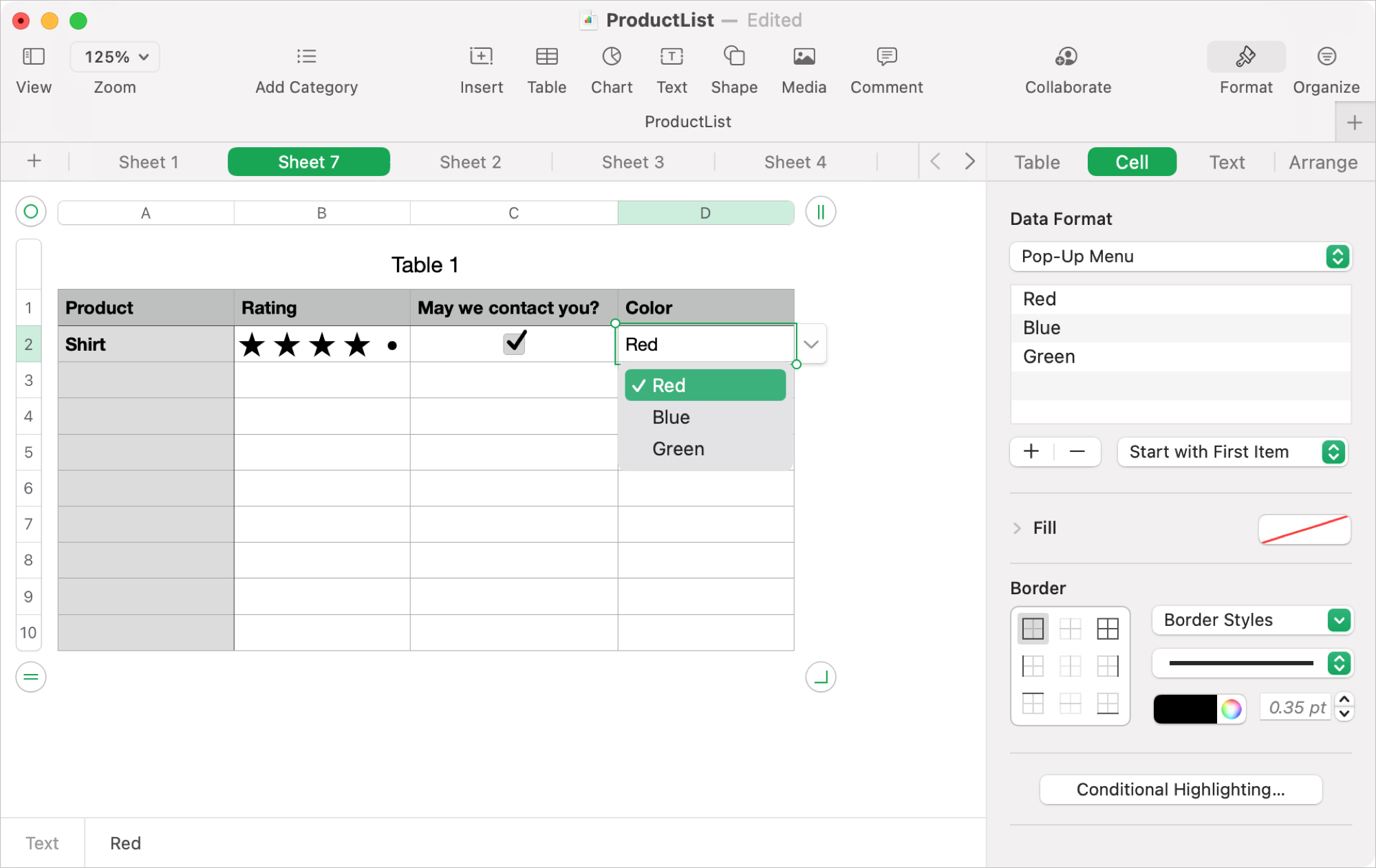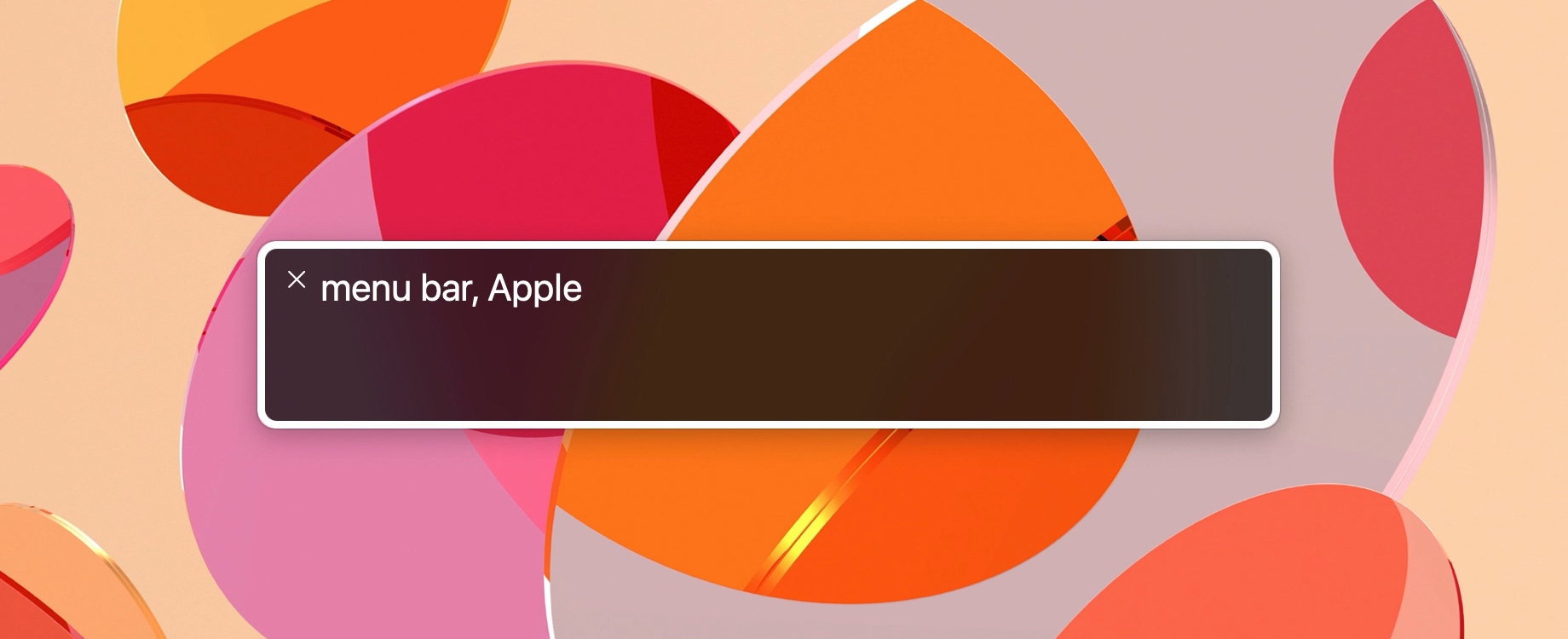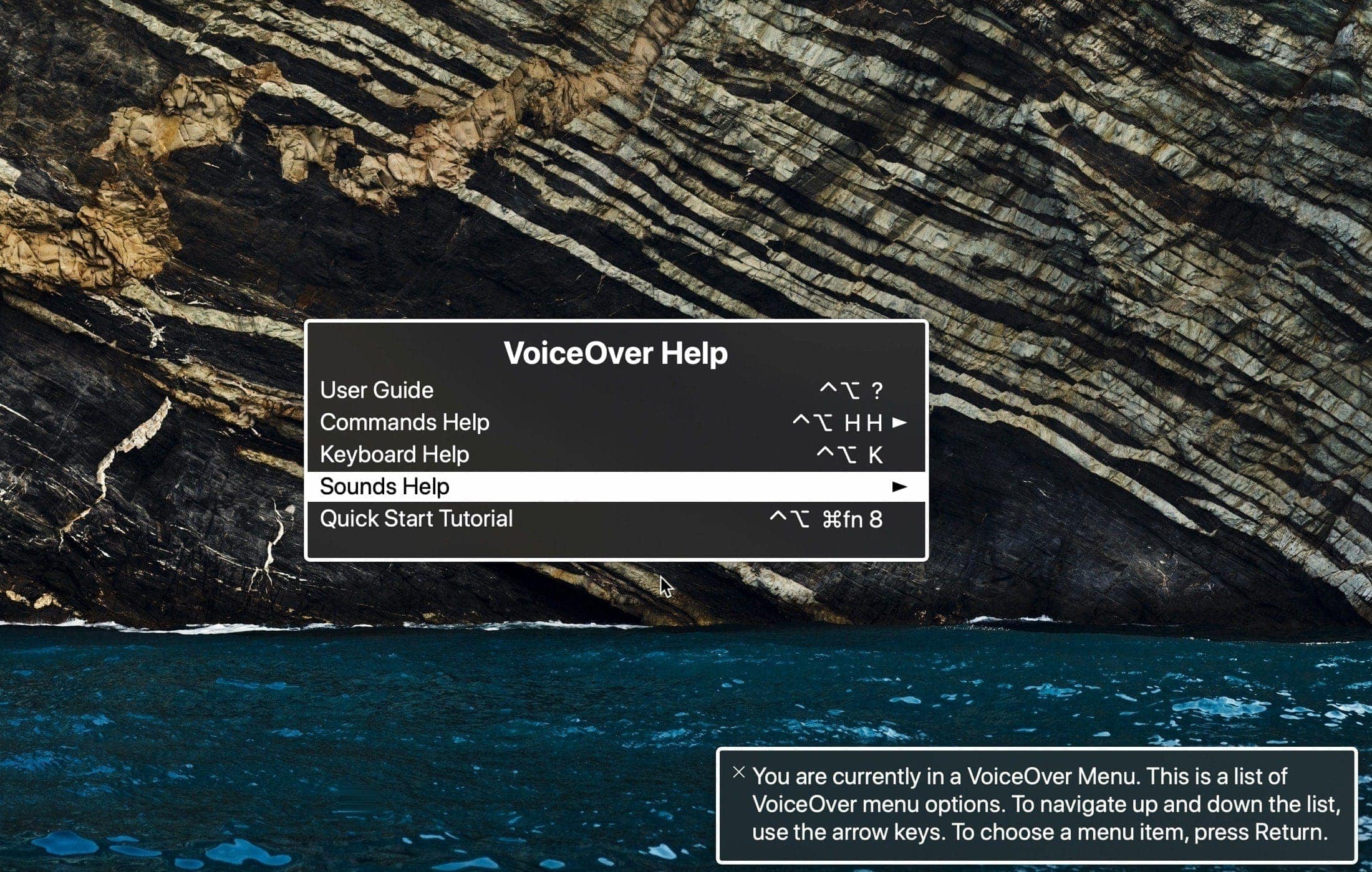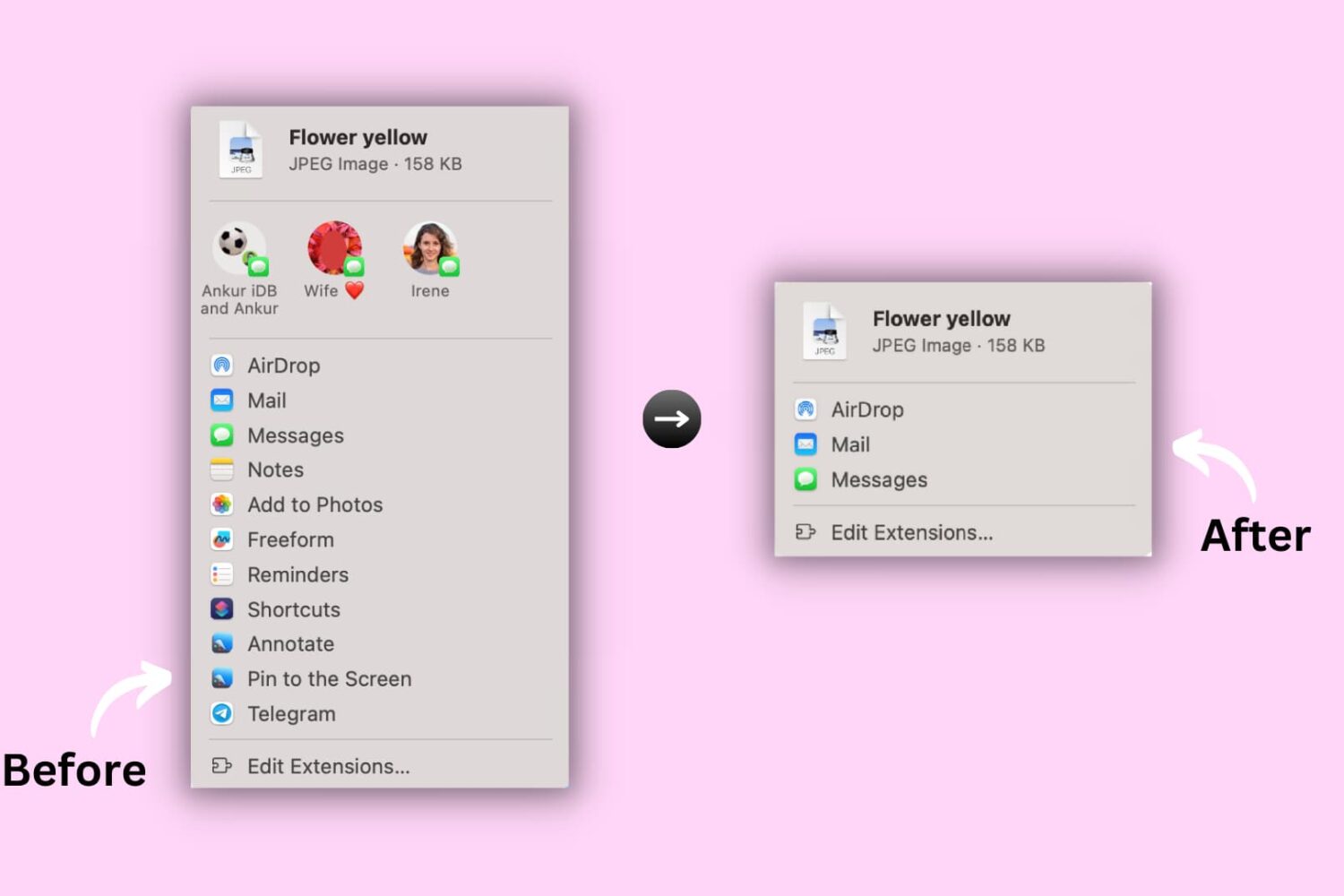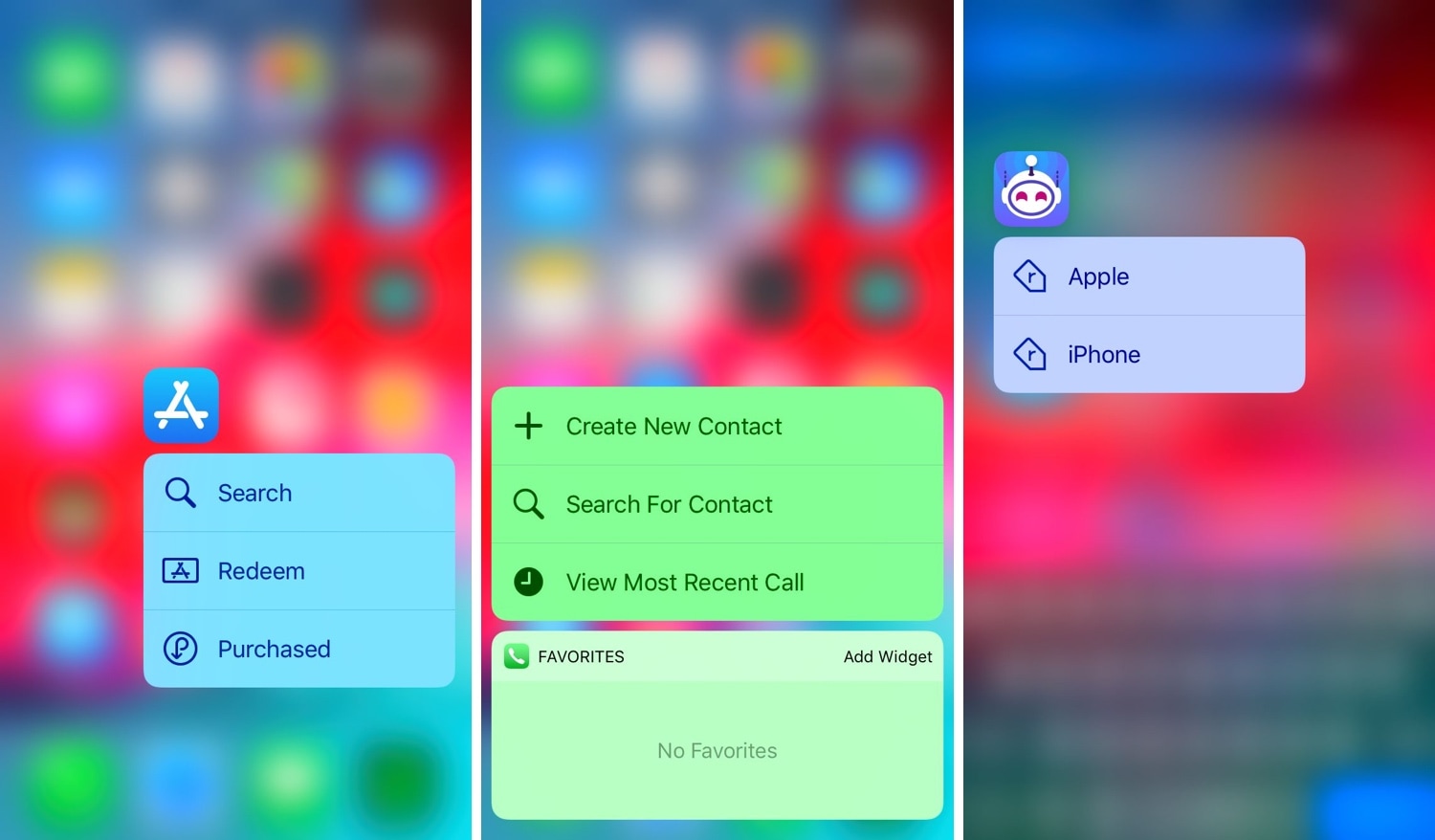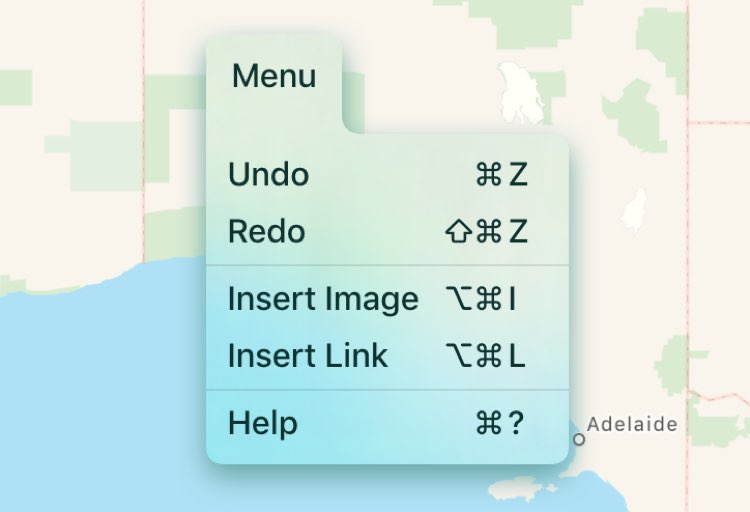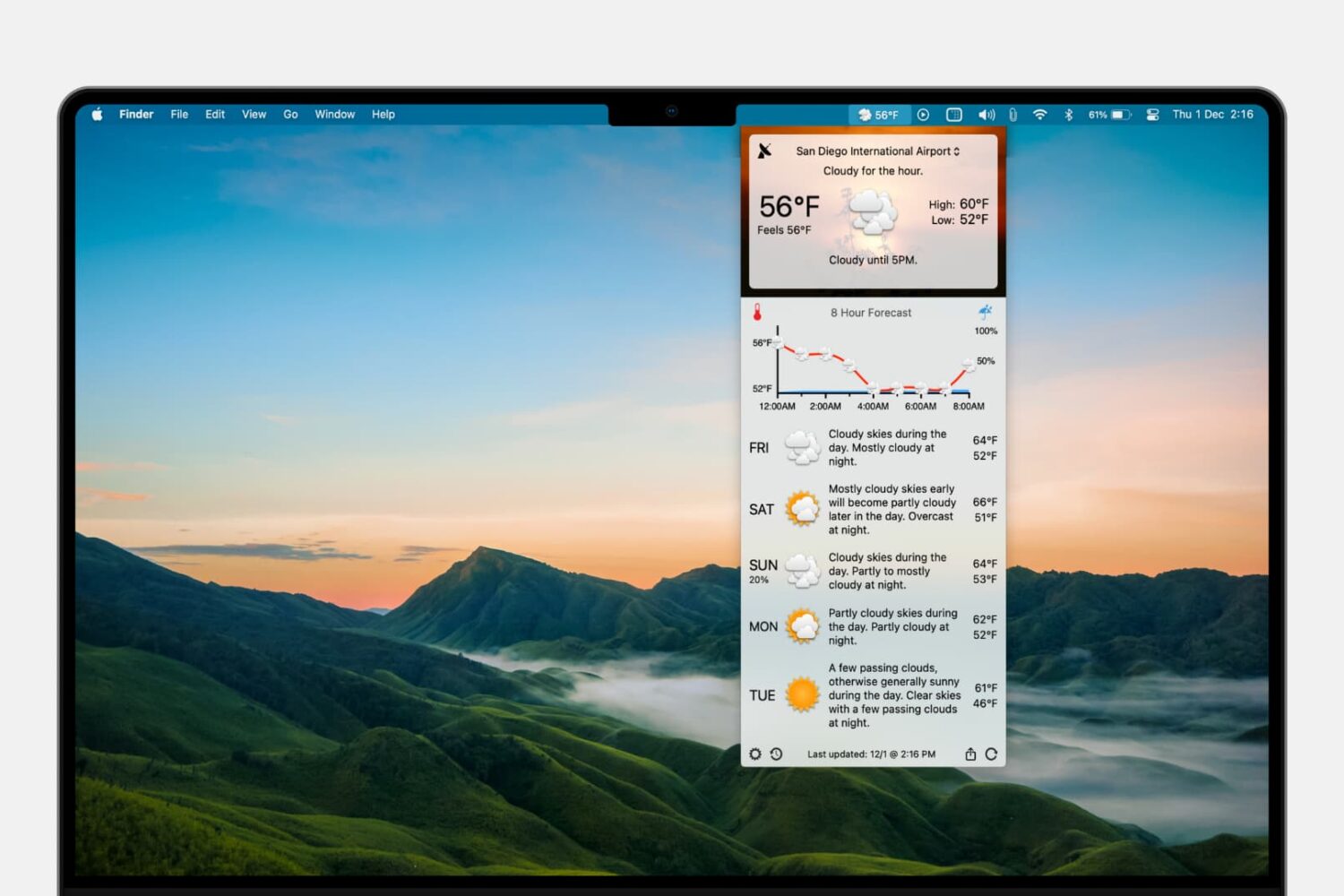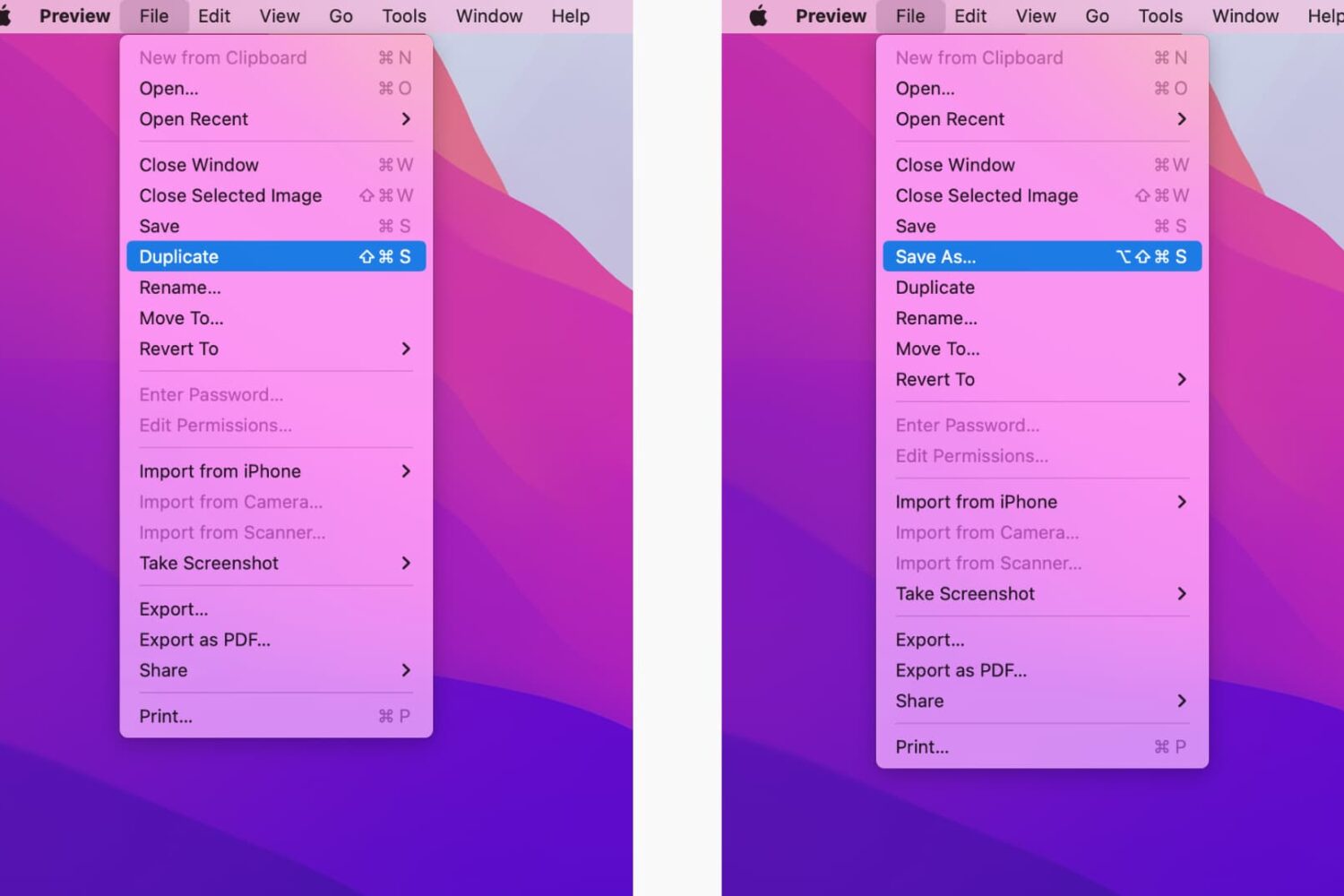Numbers is more than a simple spreadsheet application. You can do things like create a form for data entry and insert interactive charts, in addition to tracking. Another great feature is the ability to add controls like check boxes, star ratings, pop-up menus, sliders, and steppers. These items give you easy ways to do data entry, fill out forms, and analyze your data.
Here, we’ll show you how to add each of these controls and adjust their settings to fit your needs. So if you want to add a check box, slider, star rating, or similar control in your next Numbers sheet, here’s how.