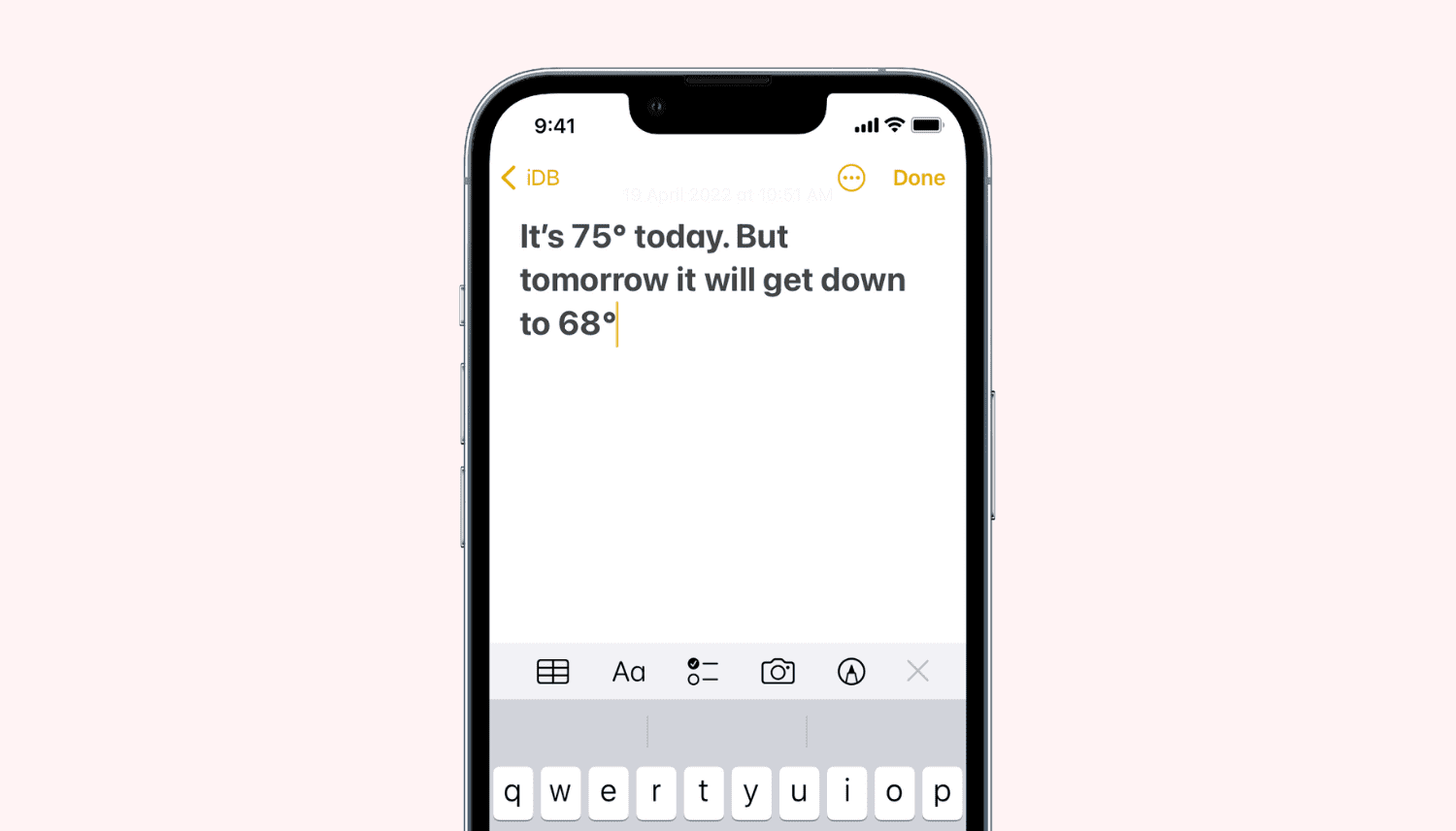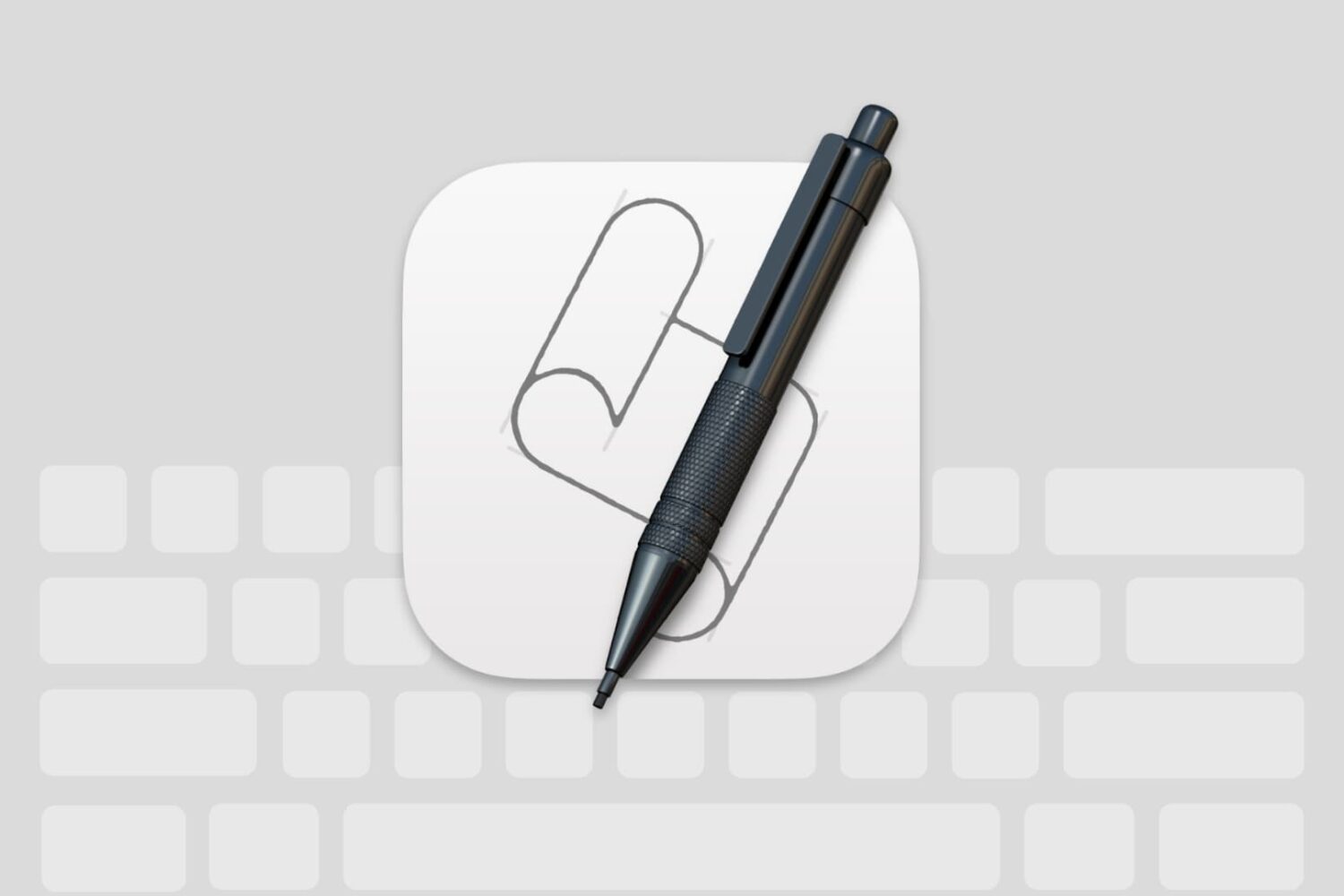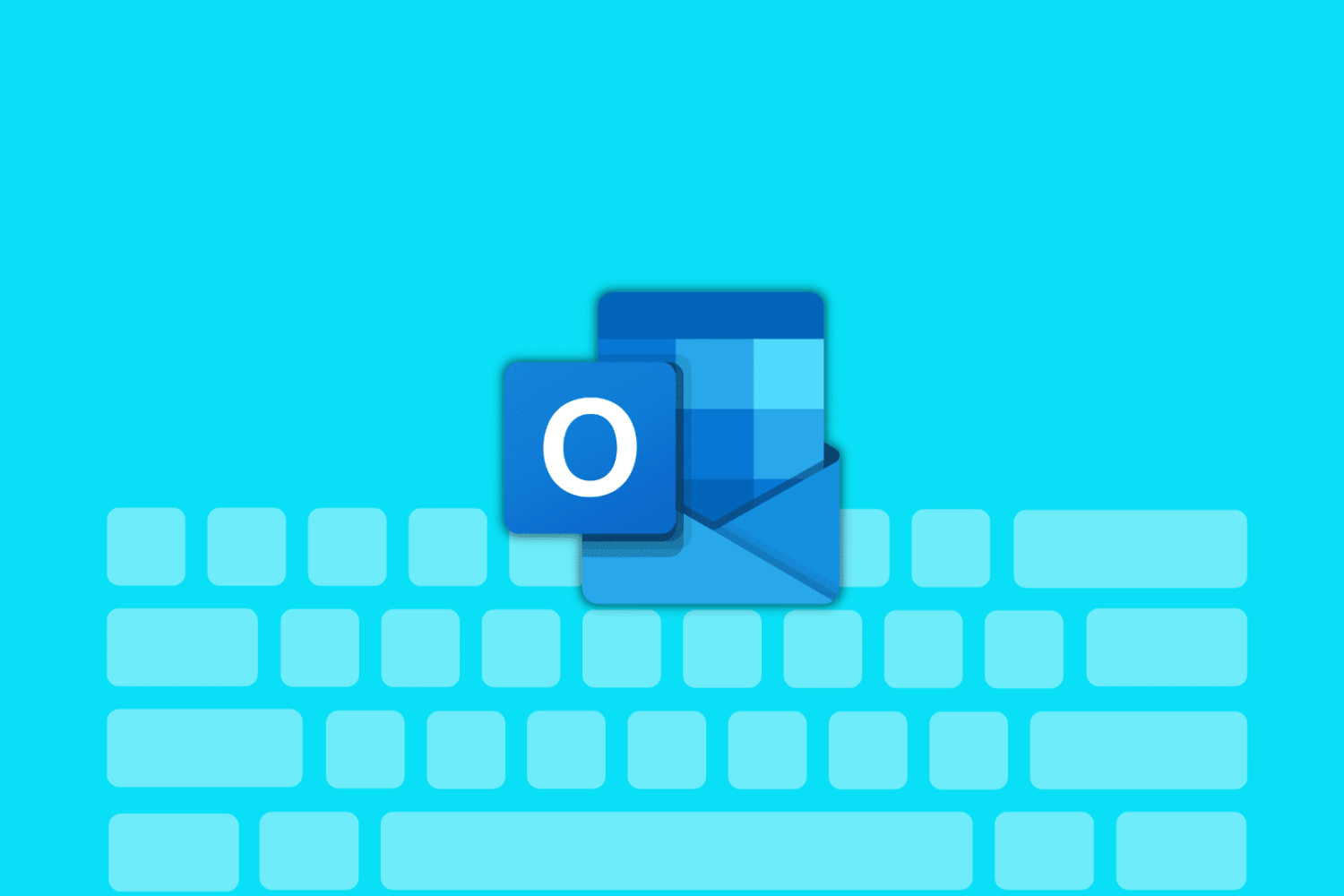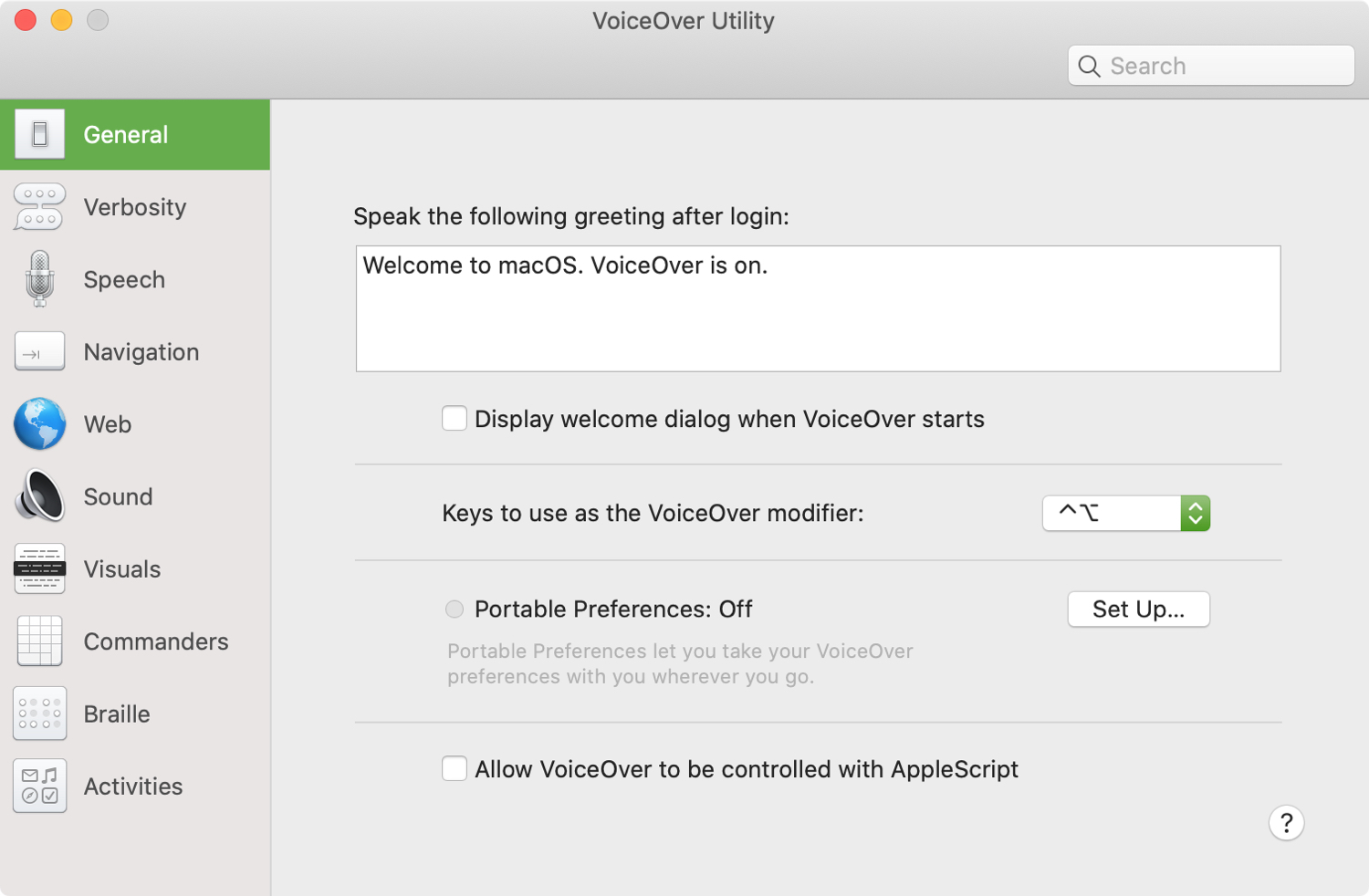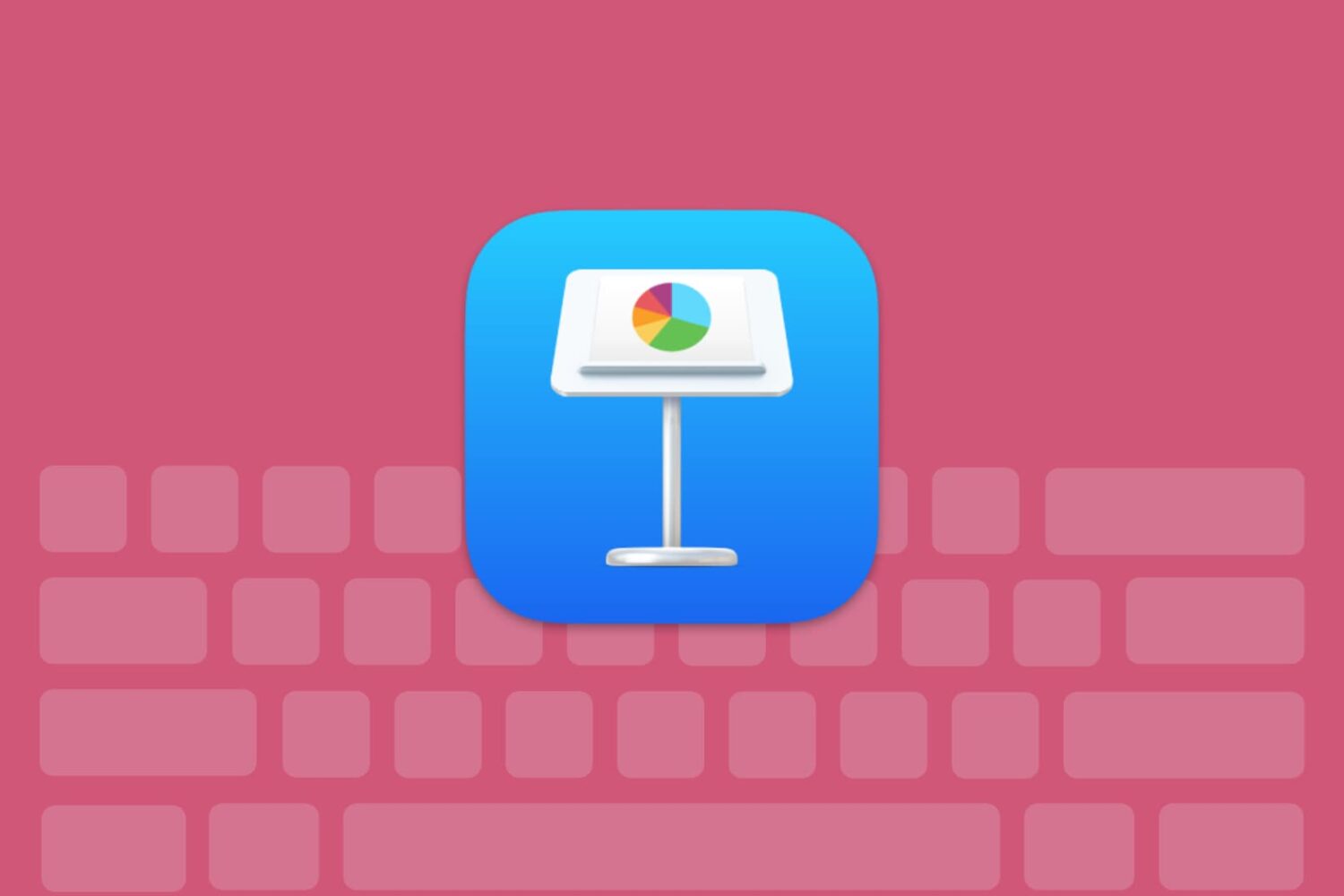You can enter special symbols like copyright (©), trademark (™), and registered (®) effortlessly on your Mac and iPhone without installing any app. macOS and iOS have built-in features to take care of it for you.
In this tutorial, we show you how to type these and any other special characters in a text field on your Mac, iPhone, and iPad.