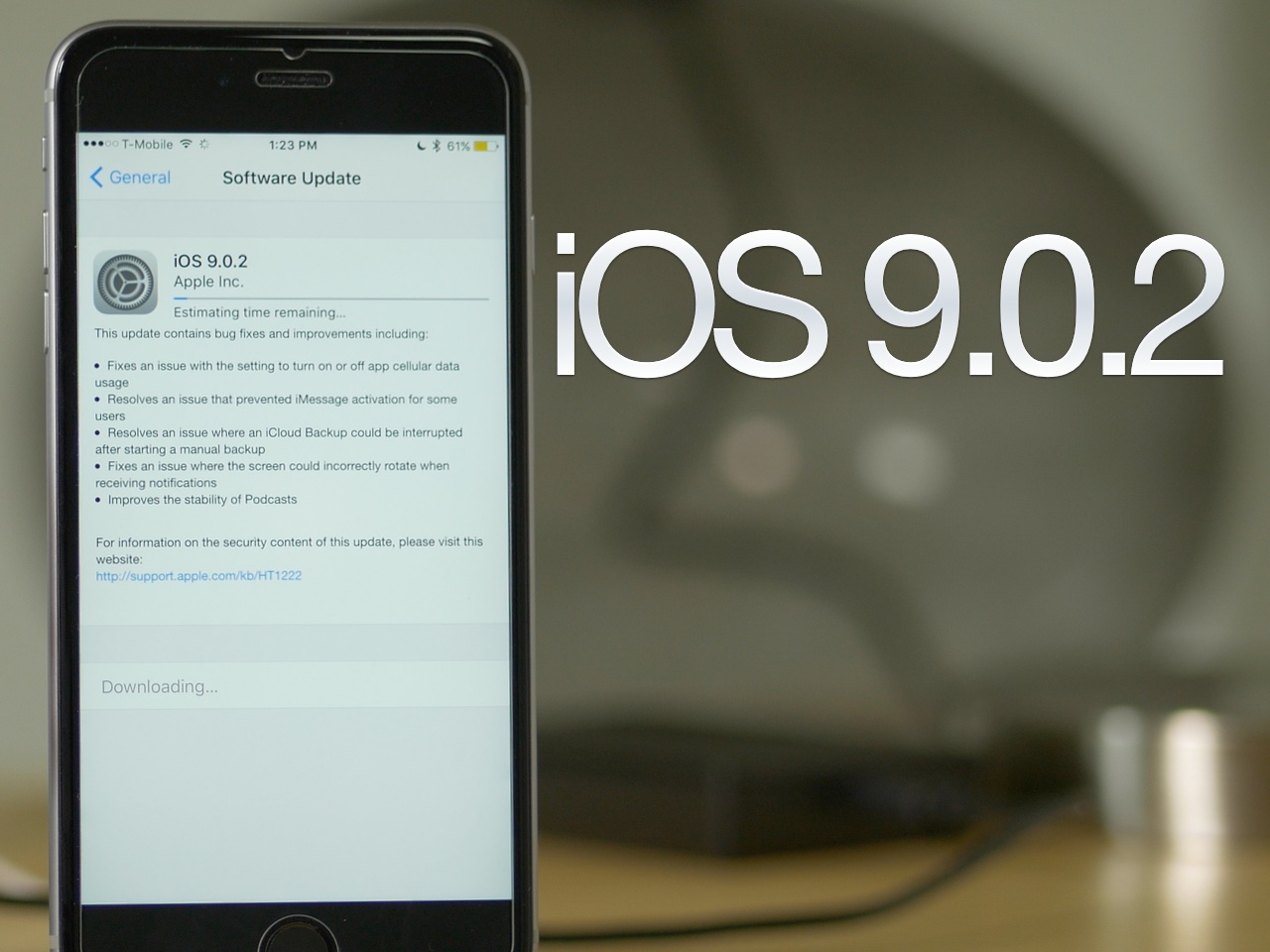Apple officially closed the signing window for iOS 12.1 on Tuesday, a move that prevents all iPhone and iPad users from downgrading their handset’s firmware via iTunes to any version lower than iOS 12.1.1.
Apple released iOS 12.1.1 just under two weeks ago and followed up with iOS 12.1.2 yesterday afternoon, so it’s not very surprising that the company is halting downgrades to iOS 12.1. It’s somewhat typical for Apple to stop signing an older firmware version about two weeks after an update is released.