
On Tuesday, Apple stopped signing the iOS 12.1 public release, preventing downgrades from iOS 12.1.1 or 12.1.2, which patched a variety of bugs and exploits that could potentially amount to something in the jailbreak community down the road.
Citing a Tweet shared this morning by hacker and unc0ver lead developer Pwn20wnd, Apple is still curiously signing iOS 12.1 beta 2, which means you could downgrade to iOS 12.1 beta 2 via iTunes if you tried:
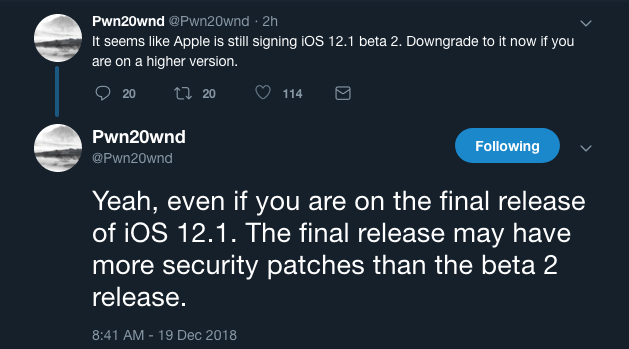
We’re not suggesting that an iOS 12 jailbreak will materialize any time soon, but if you want to increase your odds of having access to an iOS 12 jailbreak in the future, then you may want to follow Pwn20wnd’s advice and downgrade to iOS 12.1 beta 2 if you’re on iOS 12.1.1 or 12.1.2.
We’re not sure how long this opportunity will remain, so consider the option. Even if you’re on the iOS 12.1 public release, downgrading to iOS 12.1 beta 2 could make your device more jailbreakable, depending on the bugs Apple patched between iOS 12.1 beta 2 and iOS 12.1 public release.
Keep in mind that restoring via iTunes will wipe your device’s data, so back up your data in iTunes before proceeding.
Downgrading your iPhone or iPad’s firmware requires that you download the correct IPSW file and then Option + Click the Restore button (on Mac) or Shift + Click the Restore button (on Windows) in iTunes to designate your newly-downloaded IPSW file.
We cannot direct you to the beta IPSW file for legal reasons, but if you search Google carefully enough, you will find it.
Are you going to downgrade to iOS 12.1 beta 2 as Pwn20wnd suggested? Share in the comments section below.