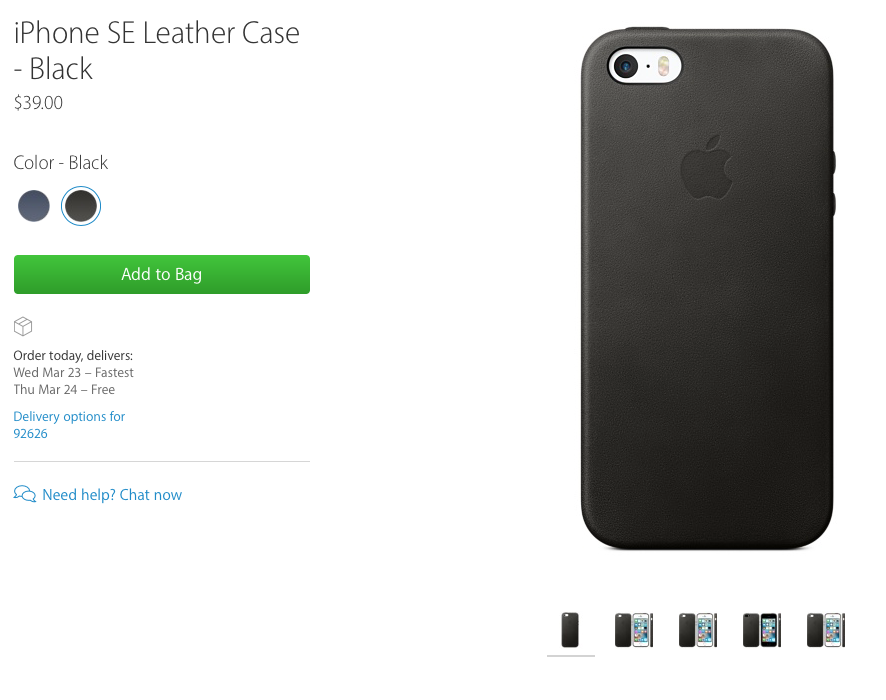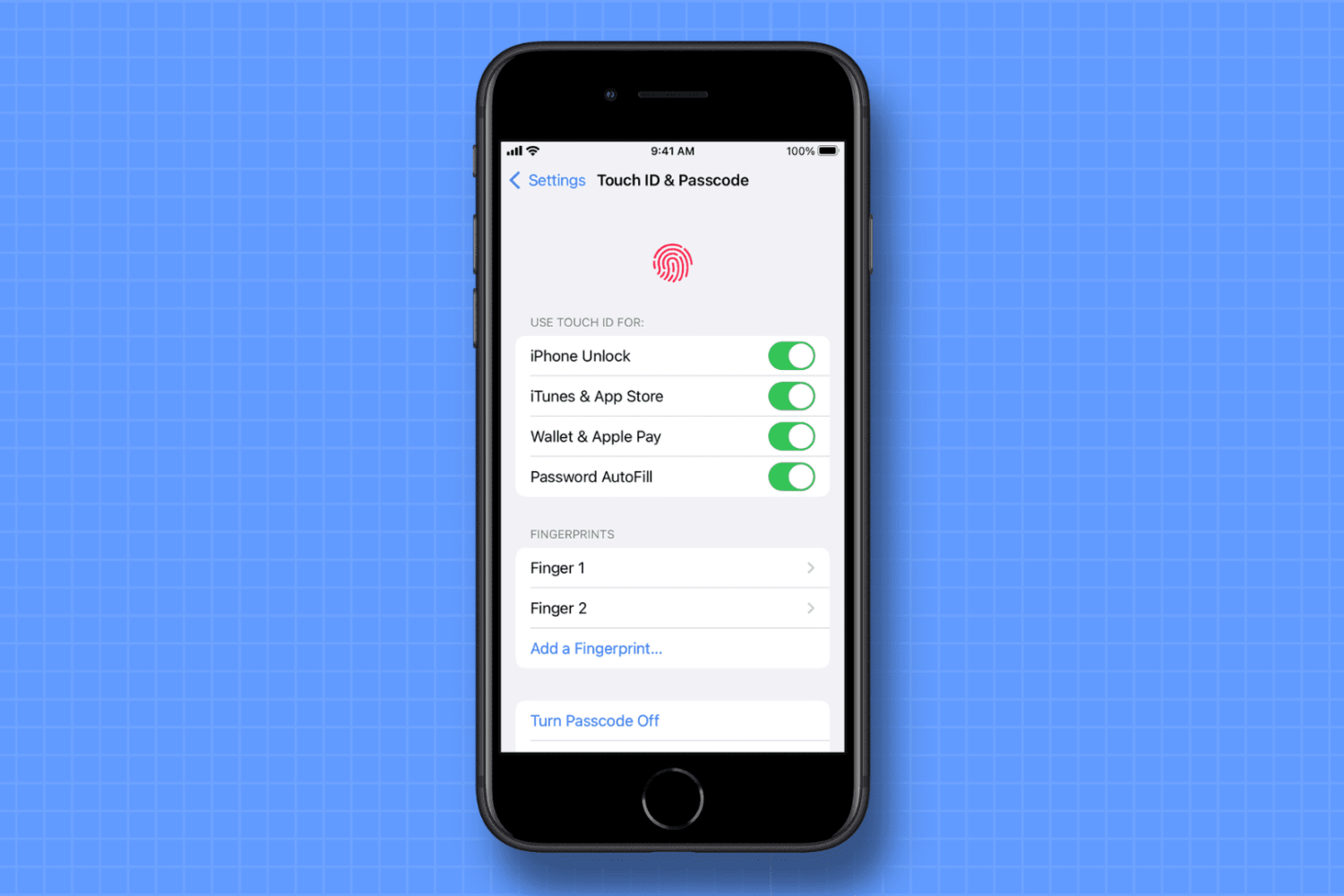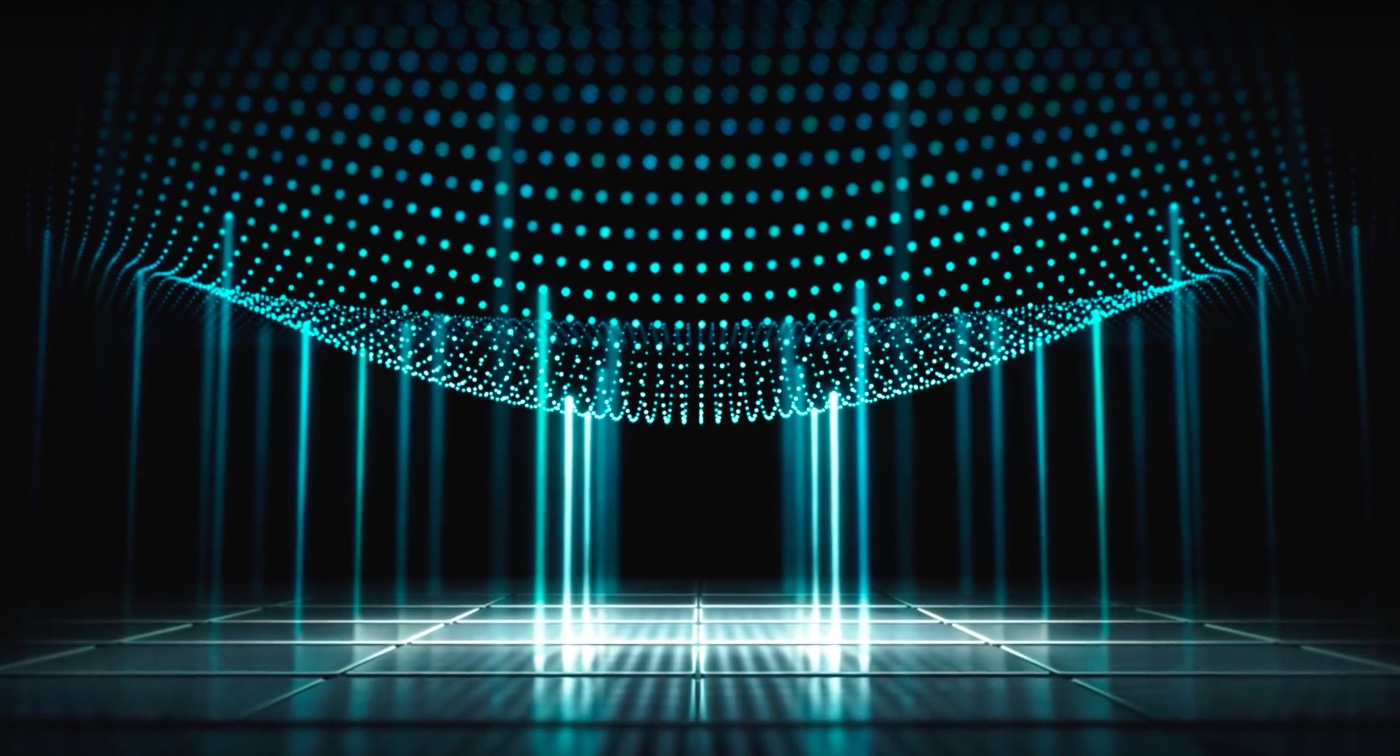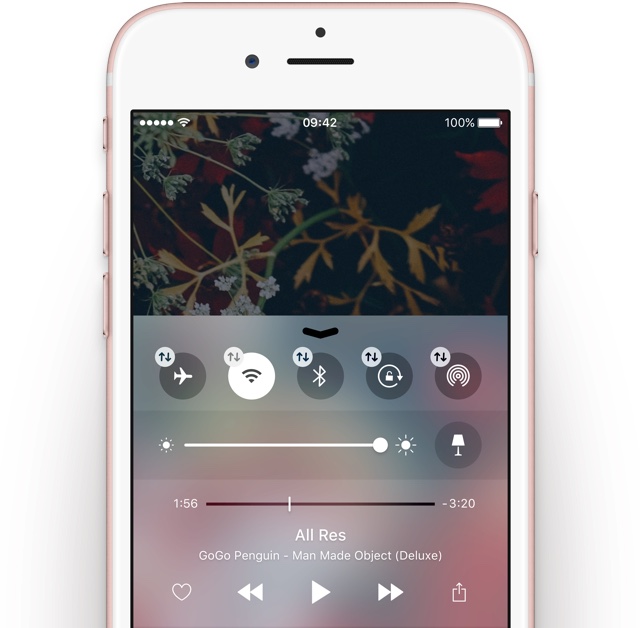Apple unveiled its new four-inch iPhone at Monday's 'Let us loop you in' event. The new smaller iPhone has been given the name iPhone SE, and in this piece, we'll talk about how it scales up to the already popular 4.7-inch iPhone 6s and go over the individual differences so you have a better idea of what model is going to be right for you.
The differences between the iPhone 6s and the new iPhone SE