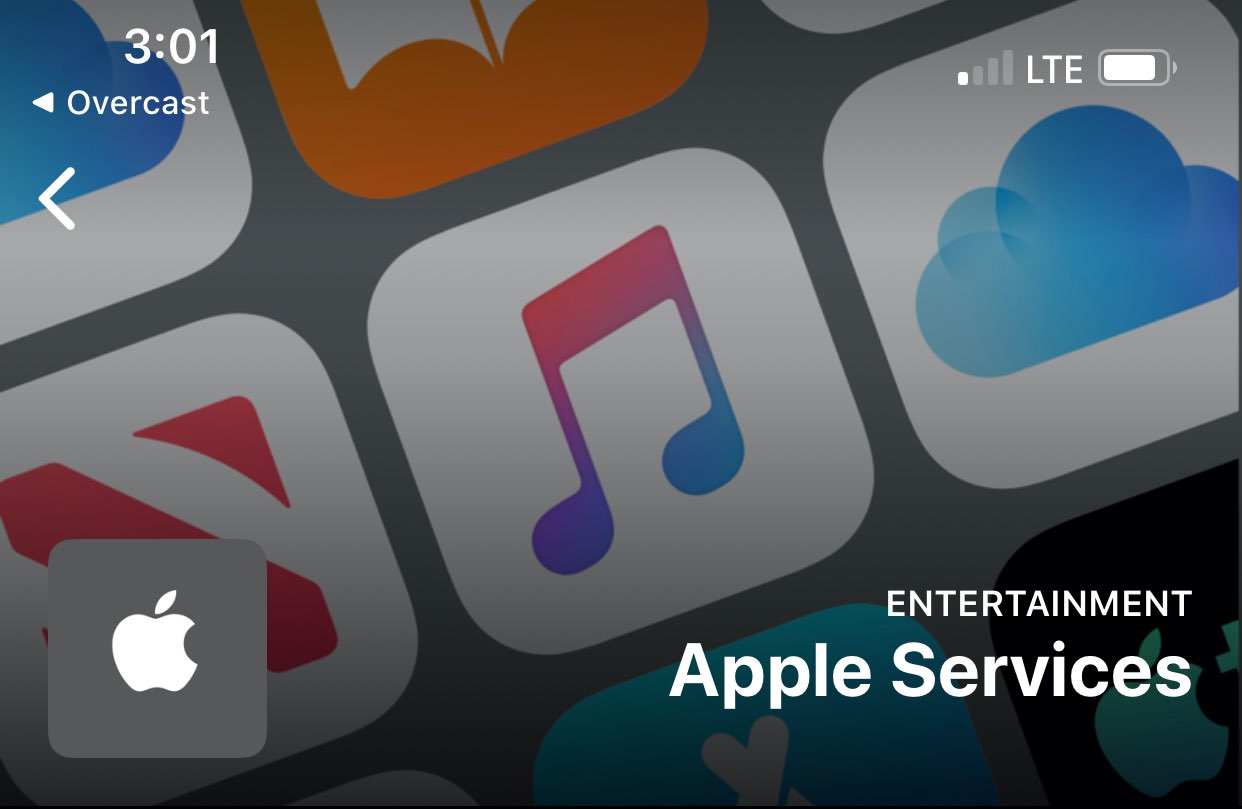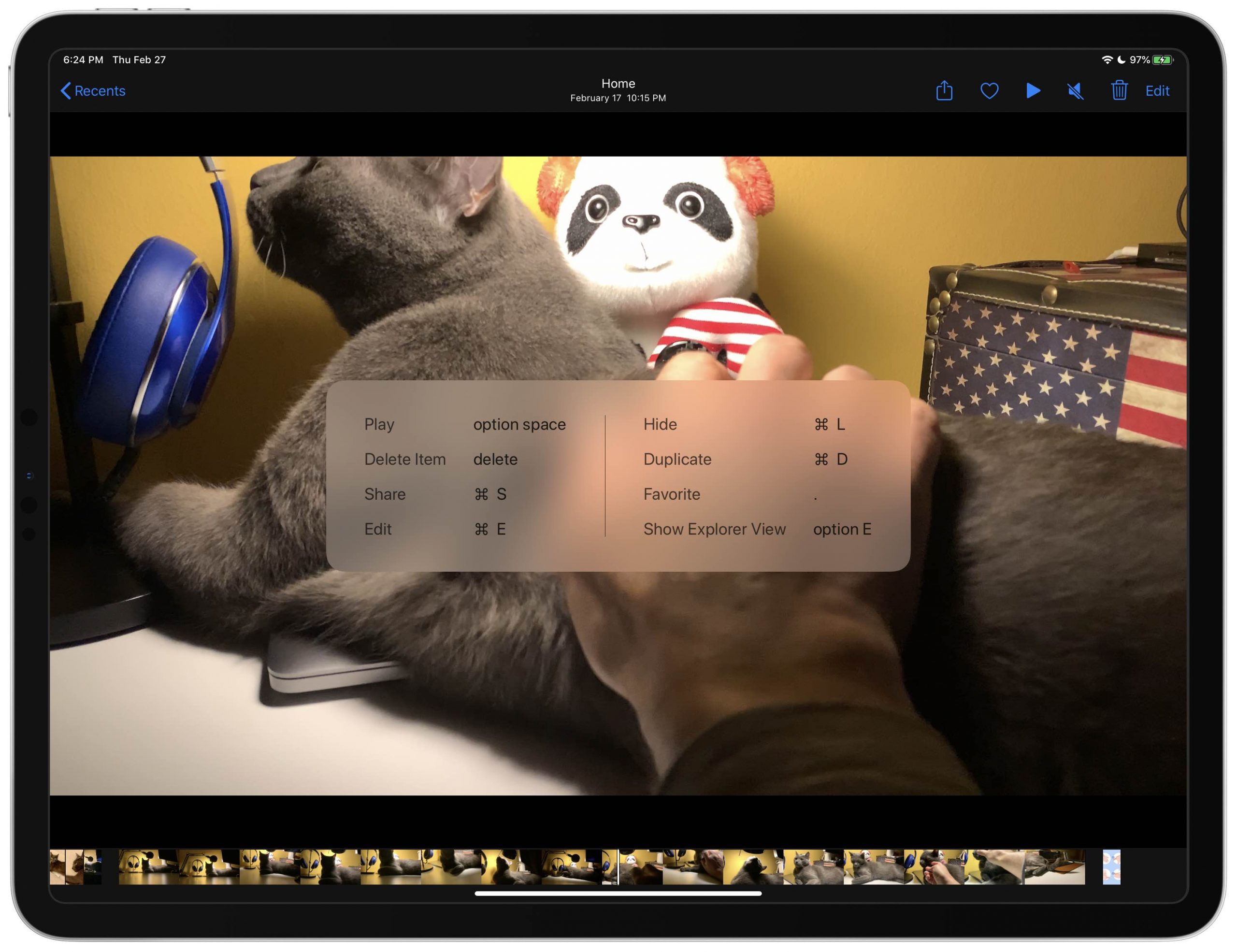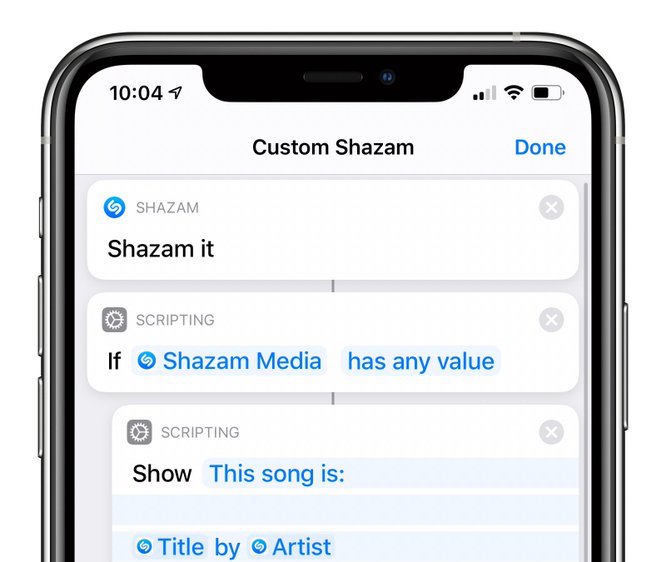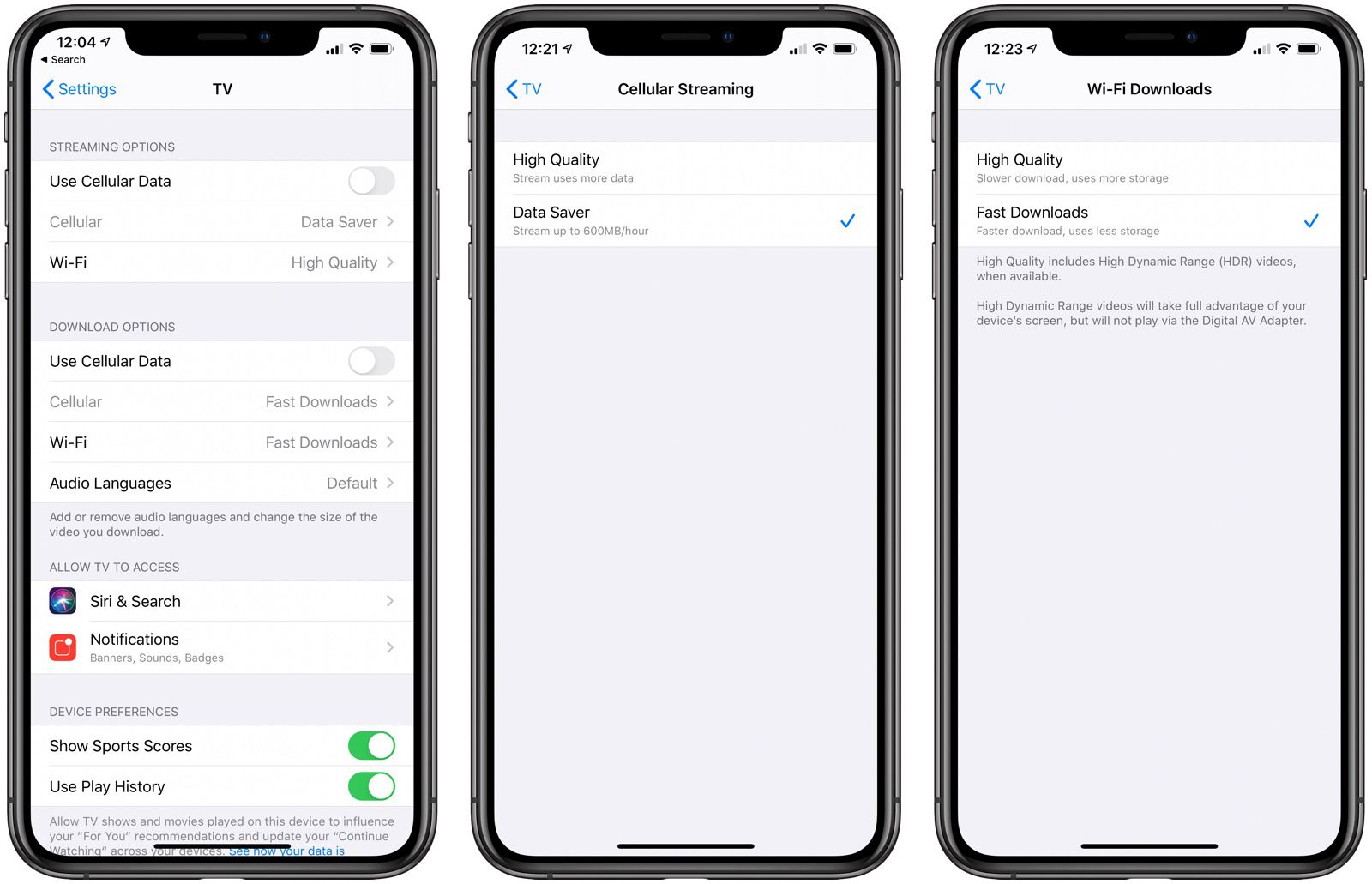Codes strings uncovered from the golden master build of iOS 13.4 that was seeded to testers Wednesday ahead of March 24 launch indicate that all of the new iPad Pro models that were unveiled yesterday most likely come equipped with six gigabytes of RAM.
iOS 13.4GM code suggests that all 2020 iPad Pro models are equipped with 6GB of RAM