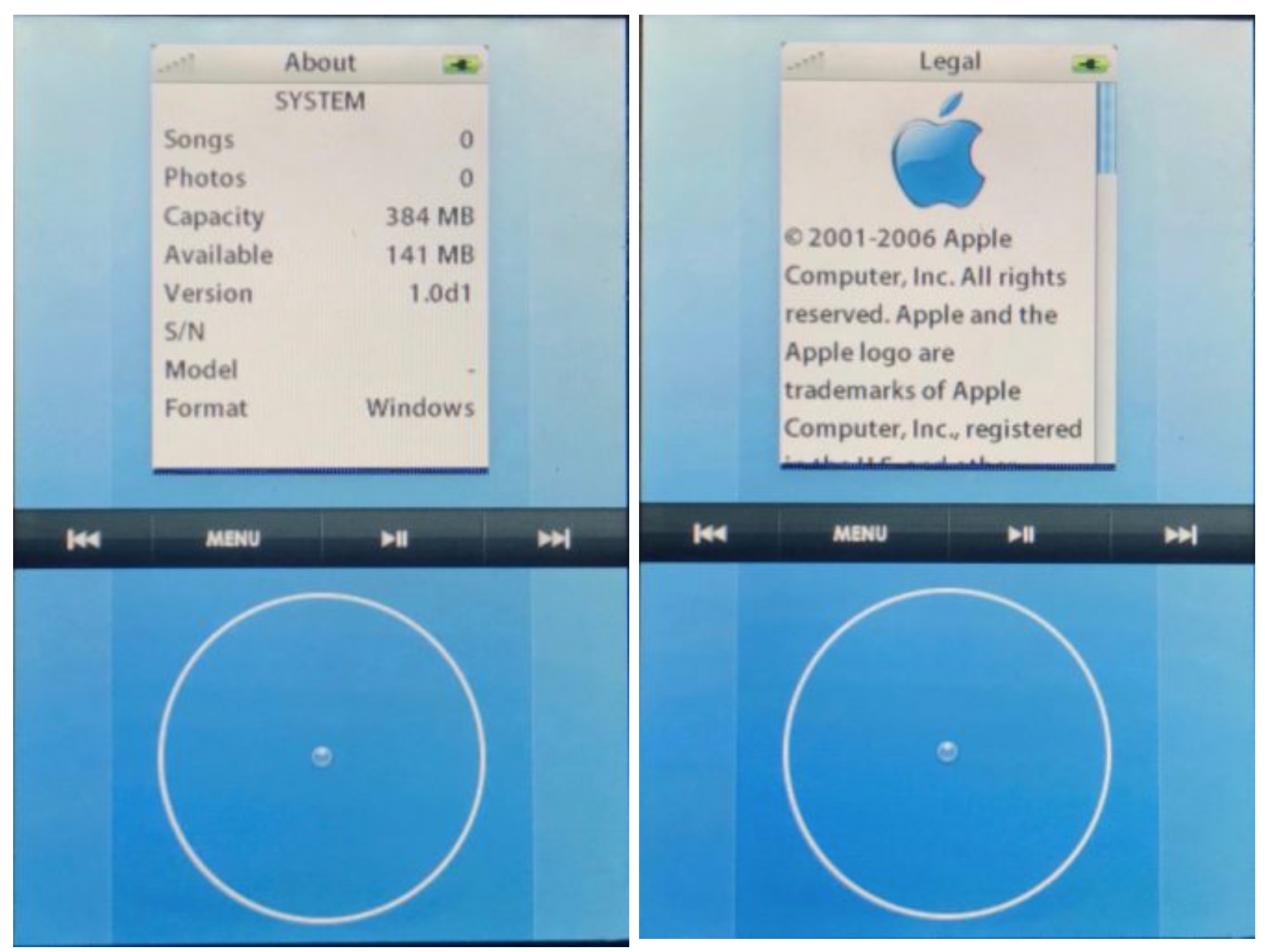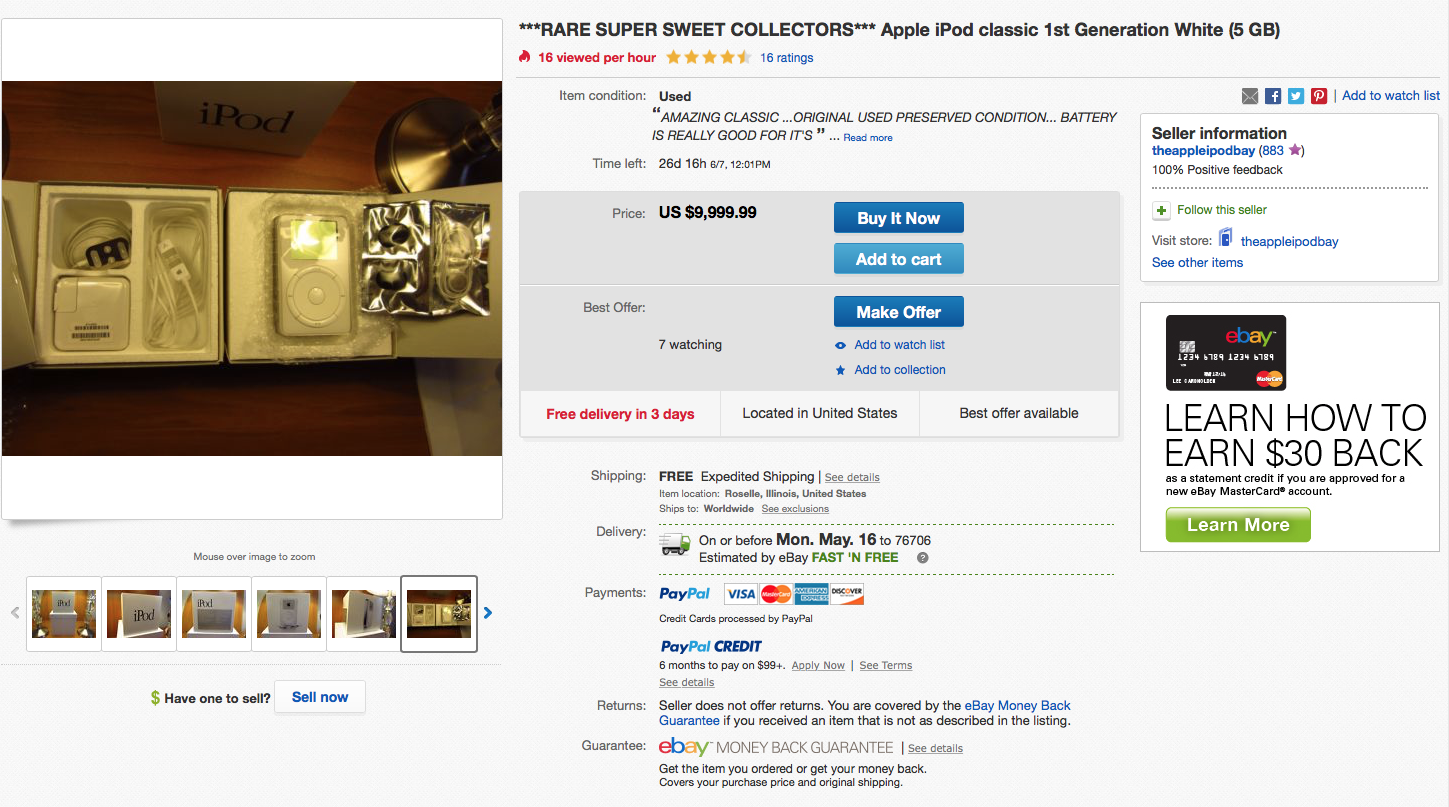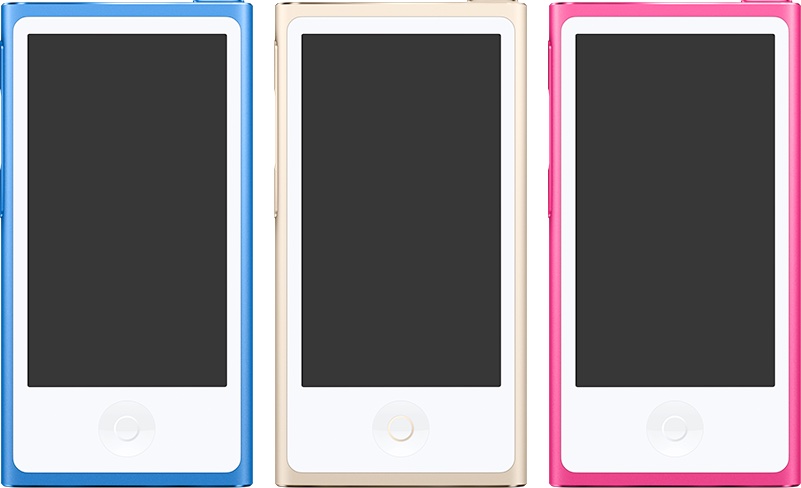I debated over it for a while, but I just couldn't resist ordering a brand new 6th generation iPod touch after looking at the specs of the device. The new iPod touch, despite not changing much from a use-case standpoint, is quite the compelling device.
When you consider how underpowered the previous generation iPod touch was, this really is a major upgrade. You're essentially getting an iPhone 6/iPhone 6 Plus level 64-bit A8 system on a chip (SoC) with its M8 motion coprocessor, along with double the RAM at 1GB.
The SoC and RAM alone would be enough to blow the previous iPod touch, which is downright painful to use on iOS 8, out of the water, but Apple has included significant improvements to the iSight Camera—bumped up from 5 megapixels to 8 megapixels—there's faster 802.11ac Wi-Fi, an upgrade to Bluetooth 4.1, a 128GB storage capacity option, and more.
Make no mistake, the iPod touch 6th generation is more powerful than some of the lower tier phones hitting the market today. If you're serious about gaming, photos, and video, but don't need the capabilities of a phone, then the iPod touch 6th generation might be considered a bargain.
Watch our full video review for the unboxing, benchmarks, comparisons to the 5th-gen iPod touch and much more.