Are you on a capped data plan? In this brief tutorial, we will share a few quick tips to reduce cellular data usage when you use the Facebook app on your iPhone or iPad.
How to use less cellular data in the Facebook app
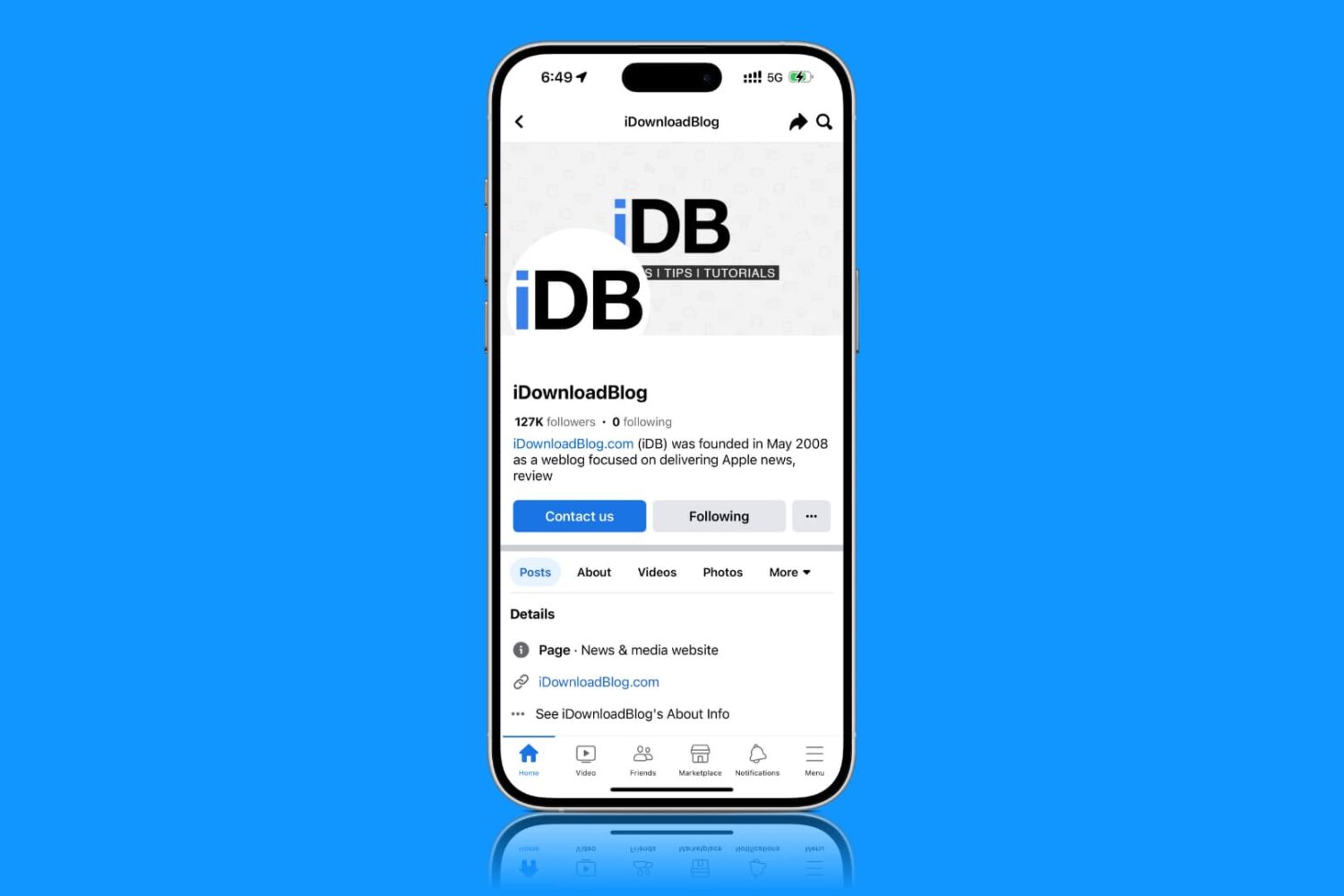
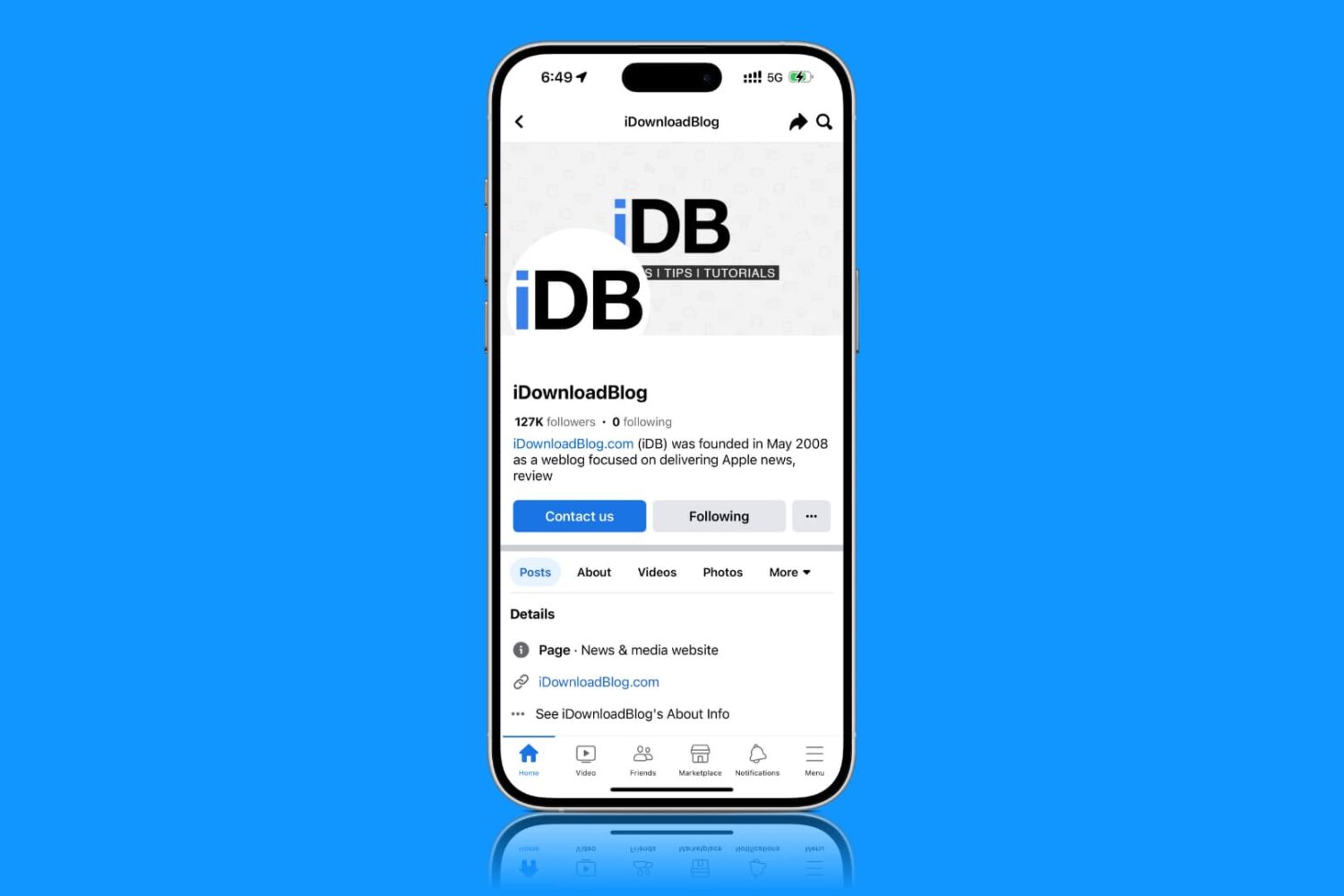
Are you on a capped data plan? In this brief tutorial, we will share a few quick tips to reduce cellular data usage when you use the Facebook app on your iPhone or iPad.
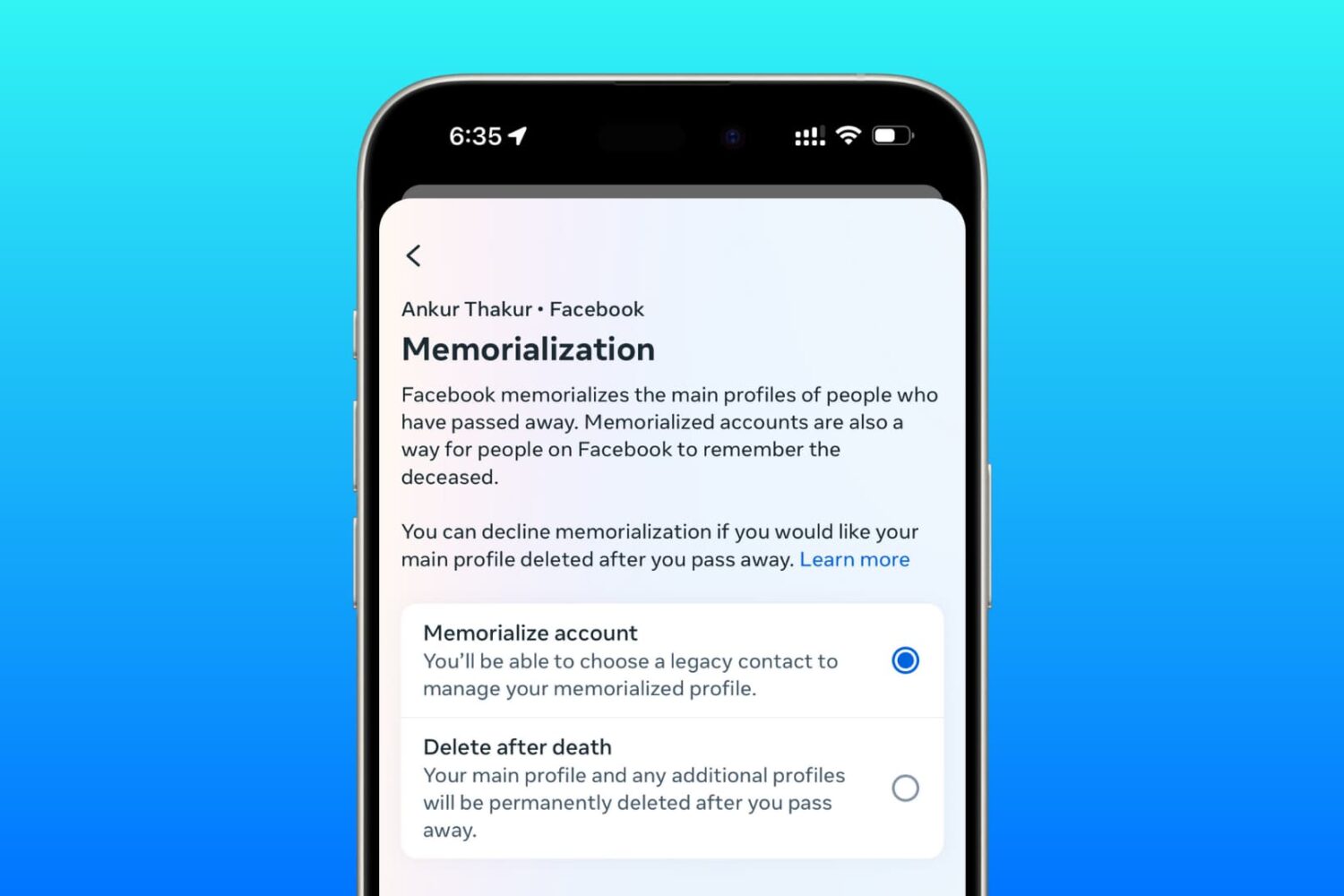
This tutorial shows you how to set up a trusted family member or friend as a legacy contact for your Facebook account so they can manage it after you pass away.
As you may have heard, WhatsApp is starting to share some of users' account data with Facebook (things like your registered phone number and the last time you used the service) to improve targeted advertising and friend suggestions on Facebook and better fight spam on WhatsApp. Thankfully, you can easily opt out, right when the prompt goes up, or within 30 days of accepting the new terms, here's how.
Instagram users who search for things frequently leave a trail behind that shows everything they've searched for, and to some who are used to hiding their tracks, this could be considered a privacy concern.
If you want to clear your search history from the Instagram app on your iPhone or iPod touch, then follow along as we take you through the simple steps to do so in this tutorial.
I am a Facebook user, as I am sure many of you are too. With that being said, you may or may not be familiar with loading problems that can occur while using the social network via the free iOS app. In this troubleshooting tutorial, we'll talk about some ways you can try to fix problems where the Facebook or Facebook Messenger app refuse to load.

What if I told you that you most likely have tons of messages you didn't even know existed, stowed away in a little-known folder on Facebook?
While messages from your Facebook friends and Messenger contacts are delivered straight to your inbox, the system filters out those it deems spam and tucks them away into a hidden vault.
Some of those filtered messages could be from a distant family member trying to re-connect with you. Others might be vitally important. If you suspect Facebook is hiding messages you should've been aware of, this tutorial will teach you how to access a treasure trove of messages that you never knew you had.
Tired of being pinged about invites and activity notifications generated by apps and games you've added to your Facebook account? Want to mute those app alerts, but keep the notifications from Facebook games you actually care about flowing?
You've come to the right place.
iDownloadBlog recently told you about a master switch that instantly stops all game invites.
Additionally, we taught you how to stop apps from spamming your Facebook Timeline and shared how to stop receiving game invites from specific Facebook friends.
In this tutorial, we'll discuss disabling activity notifications for specific apps and games sans those that you do care about.

Are some friends spamming you with game requests? In this piece, we will show you how to stop specific Facebook friends from sending you app requests and game invites.
I couldn't care less about FarmVille or Candy Crush Saga or any other game on Facebook, for that matter. If you're anything like me, I suppose pesky invite notifications for Facebook games have been ticking you off.
But don't worry, you can block those annoying requests with just a few taps. In this tutorial, we'll show you how to stop getting invites for apps and games from Facebook friends, both on the web and in the app.

When you have lots of Birthdays and holidays coming up and you want to wish all your friends and family the best, it can be hard to keep track of these dates on a day-to-day basis.
Fortunately, a useful utility app called Delayd is available for free in the iOS App Store that will allow you to schedule messages to your loved ones so you don't have to remember to send those special messages when the day finally comes.
In this piece, we'll talk about how Delayd works and show you how you can use it to schedule messages to people, but keep in mind the app can also be used for scheduling emails, Facebook posts, and Tweets in addition to SMS messages.
It's super easy to save photos that have been shared on Facebook to your computer, but for whatever reason, Facebook seems to be lacking the ability to save videos that are shared by your friends and appear in your News Feed.
Despite the common misconception that you need a fancy web browser plugin or third-party software to download videos from your Facebook News Feed, this simply isn't the case. In this step-by-step tutorial, we'll show you how you can save videos from Facebook that appear in your News Feed to your computer.
One of the biggest challenges Facebook users face in their daily usage of the service involves keeping apps, games and websites that connect to Facebook as a sign-in mechanism from posting random updates, unwanted stores, ad links and other garbage on their Timeline.
For most people, this constitutes spamming because not only do these posts appear on your own Timeline, but also in your friends' News Feed and ticker.
Unfortunately, too few people are aware that they can easily squelch this spammy behavior with just a few clicks. In this tutorial, we're going to show you the tools Facebook put at your disposal which were designed to stop apps from posting updates on your behalf.