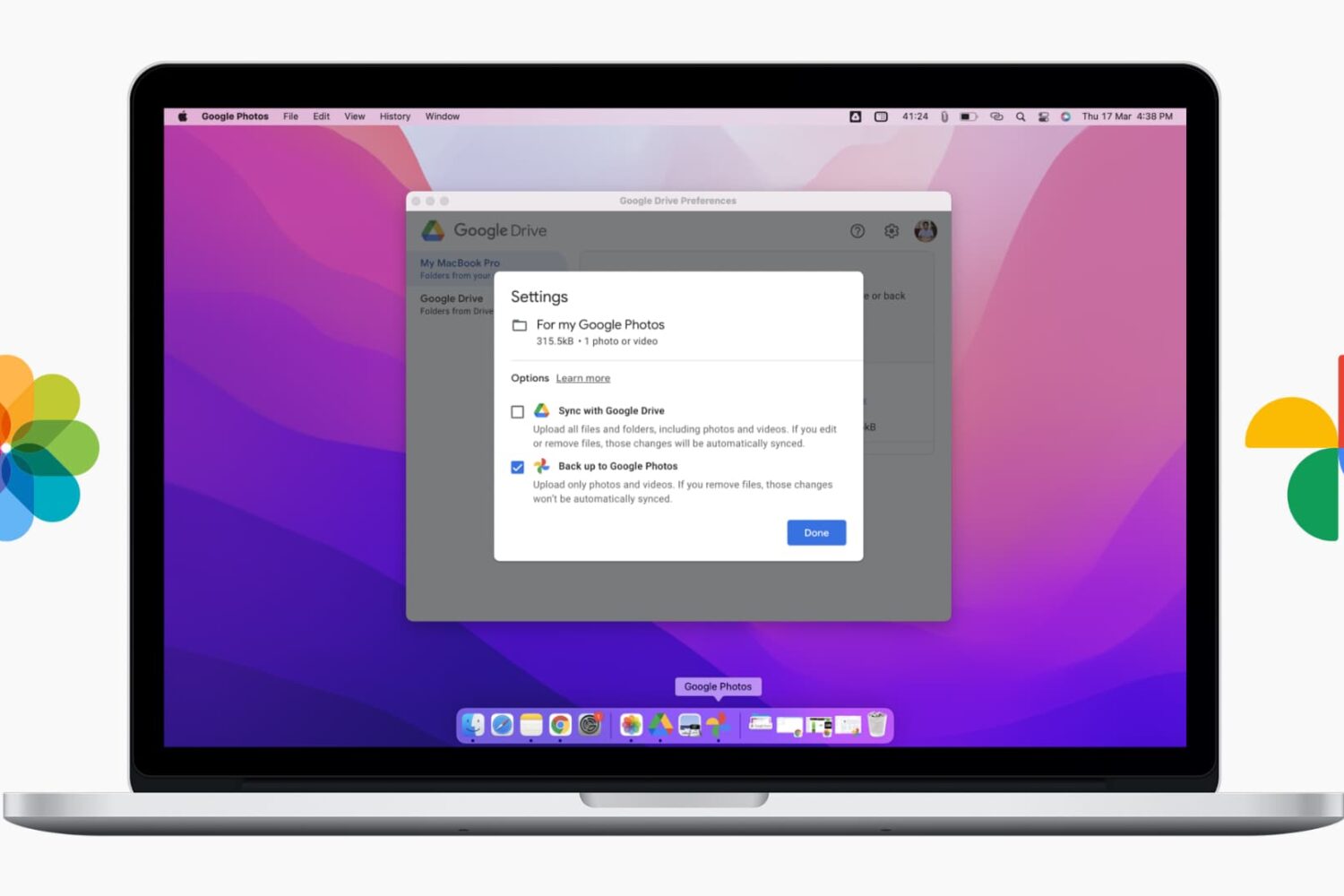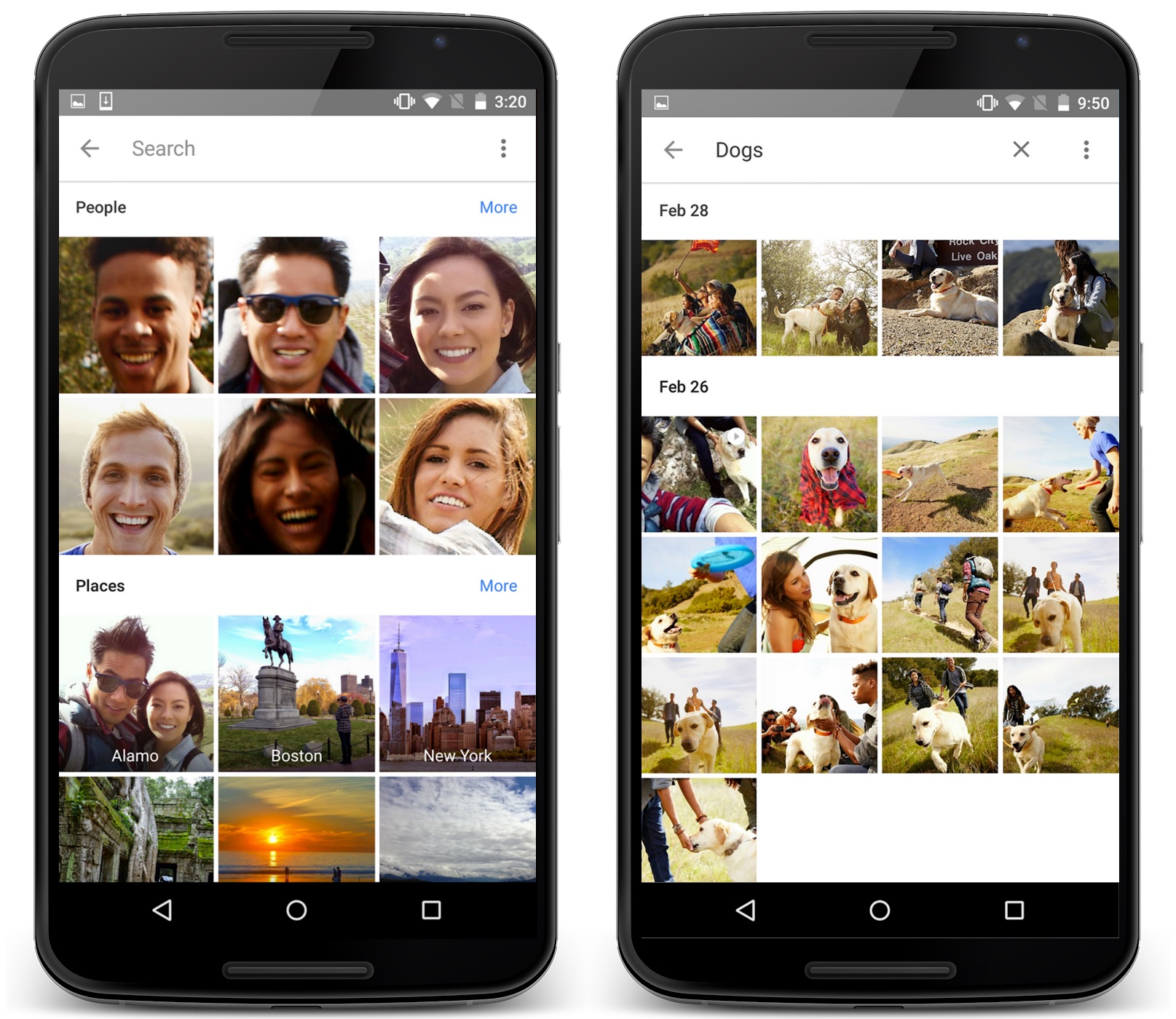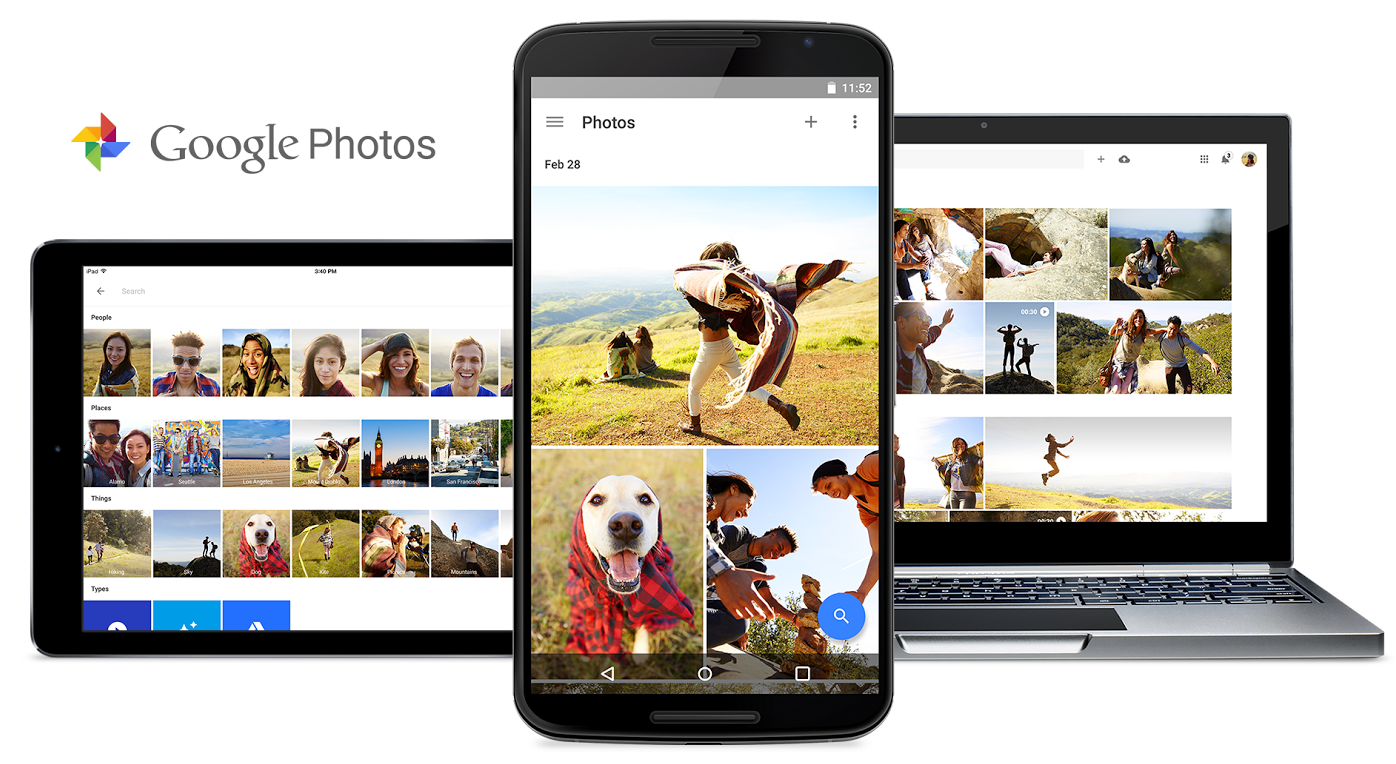As promised back in September, Google Photos has now begun rolling out shared albums on the web and in its mobile apps for iOS and Android.
Arriving just in time for the holiday season, a shared album allows friends and family to add photos to it. Those who have joined a shared album will receive a notification about any changes and newly uploaded photos.
If it sounds similar to Apple's own iCloud Photo Sharing, that's because it is, with one crucial difference: shared albums on Google Photos aren’t designed for a social world—you can't like, comment on or caption them.