In this guide, we will go over important tips to help secure your Gmail, YouTube, and other Google accounts, keeping your personal data as safe as possible.
How to secure your Google account and prevent unauthorized access


In this guide, we will go over important tips to help secure your Gmail, YouTube, and other Google accounts, keeping your personal data as safe as possible.
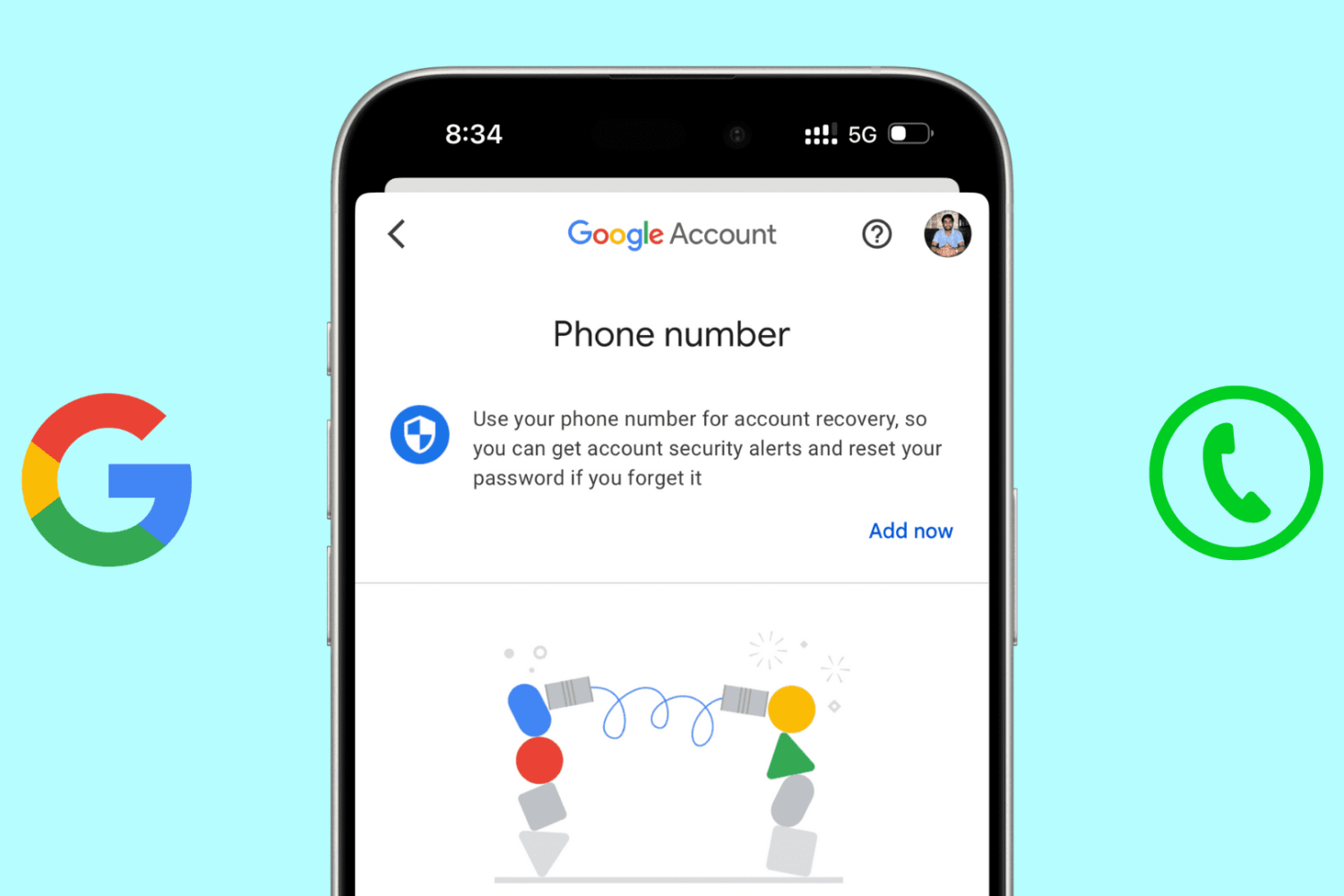
In this step-by-step tutorial, we will show you how to add, update, or delete your mobile number associated with your Google account.
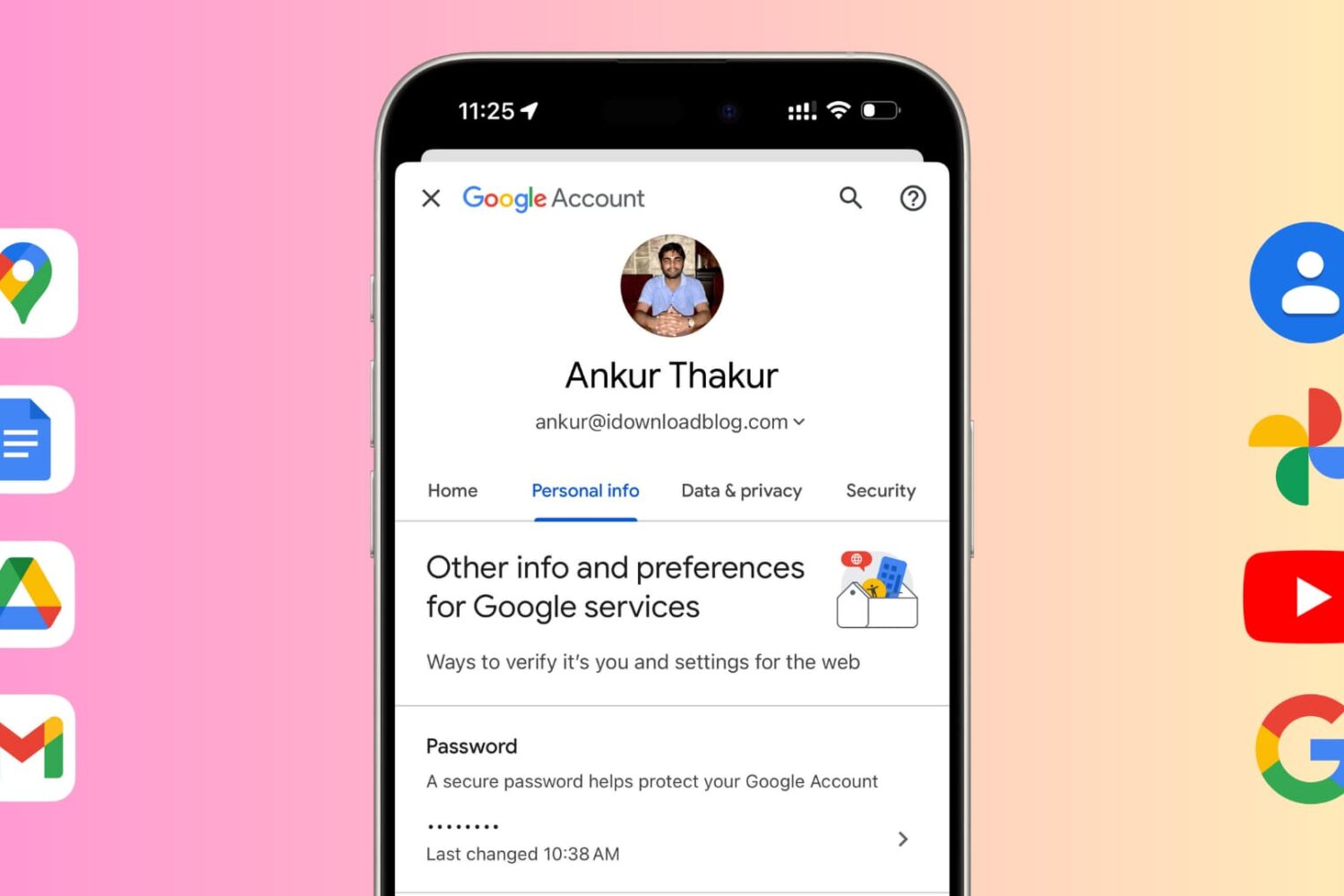
Learn how to change your Google account password for security reasons or reset it if you have forgotten it and can't log in to a new device.

Boost your security by creating a passkey to sign in and make changes to your Google account instead of using the password and one-time security codes.

Learn how to use a different profile picture for your Google account and other associated Google-owned services like Gmail, YouTube, Drive, Search, Maps, etc.

Gmail is the world's most popular email service and an extremely important one. If someone has access to your Gmail, they can reset passwords for all your social accounts, apps, shopping sites, and much more. Therefore, it's vital to keep your Gmail account secured and logged out from devices you no longer use or have access to.
This tutorial shows you how to properly sign out of your Google or Gmail account on iPhone and iPad -- even remotely!

Staying a hundred percent away from Google apps and services is next to impossible. But there are some excellent alternatives for most Google products. And this guide will help if you want to stop using Google apps and services on your iPhone for any reason, be it privacy concerns or personal preference.
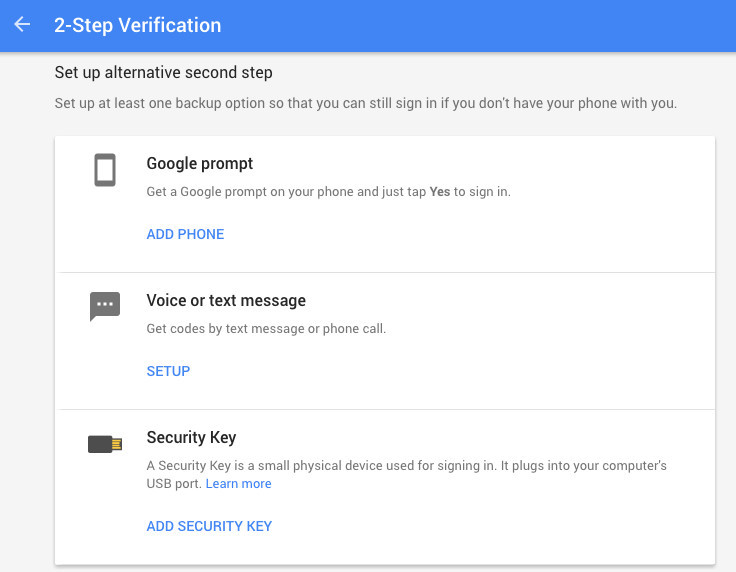
Google will soon start enrolling users in its new two-factor authentication (2FA) process, a change that will require that you tap a Google prompt on your device to confirm your identity.

Learn how to easily download your Google Maps data, whether for transferring to another app or creating a backup, as we guide you through exporting and downloading on both the web and the Google Maps app for iPhone and iPad.
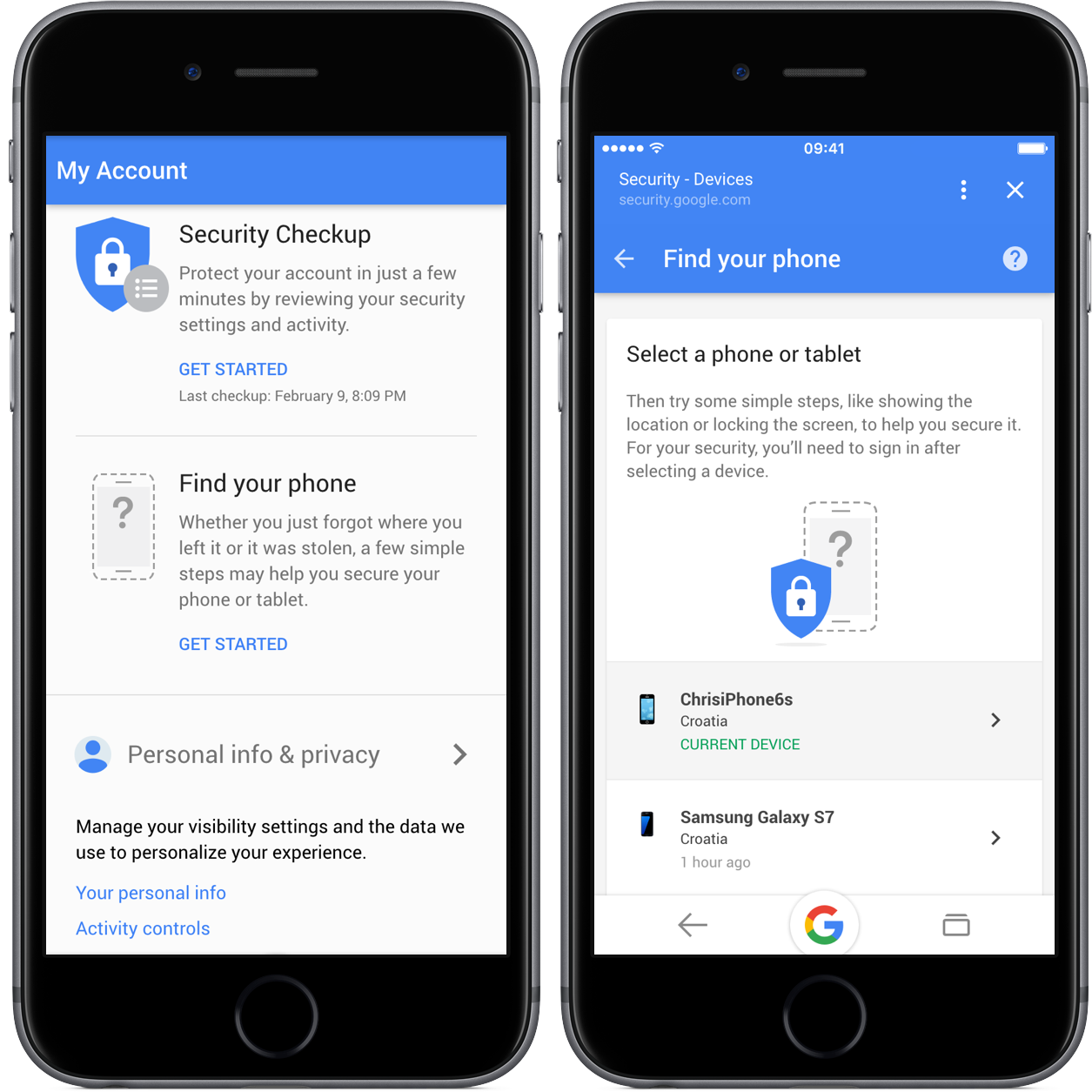
Apple has Find My iPhone and now Google has something called Find Your phone. As announced in a blog post Wednesday, the new feature can be used to find lost devices.
In addition to locating your device directly from Google's recently redesigned My Account page, you can now simply say in the mobile Google app, “OK Google, show me my Google Account”. Soon, you'll also be able to search Google for “I lost my phone”.
Deleting an account on Google is a pretty complex multi-step process. You cannot just delete it on a whim before doing some housekeeping because that's where crucial records of everything you do with Google services like Gmail, Maps and YouTube are being stored.
Depending on your interactions with Google, the data associated with your account may include everything from your personal files to your vacation images to stored bookmarks, web searches, locations, purchased apps, media and much more.
Therefore, it is absolutely crucial that you download all your important data, past searches and purchased media, as well as update other services that use your Google account, before you actually delete it.
We have created this tutorial with these precautions in mind: using our cheat sheet and following detailed step-by-step instructions in this guide, you will safely dispose of your Google account in a manner that won't ruin your experience on other websites, delete your personal data without giving you a chance to download it beforehand or otherwise ruin your online life.
Google is celebrating the Safer Internet Day with various promotions and related announcements. The Gmail team, for instance, launched a feature that'll warn users before sending and receiving emails from insecure addresses.
The company's Drive team has made an announcement of its own, offering two gigabytes of free additional cloud storage to those who complete a two-minute security checkup for their Google Account.