Google will soon start enrolling users in its new two-factor authentication (2FA) process, a change that will require that you tap a Google prompt on your device to confirm your identity.
STORY HIGHLIGHTS:
- Google will switch on 2FA for all users by default.
- Your account will need to be appropriately configured.
- You’ll need to hit a prompt on your iPhone to confirm an attempted login.
- The news comes on World Password Day.
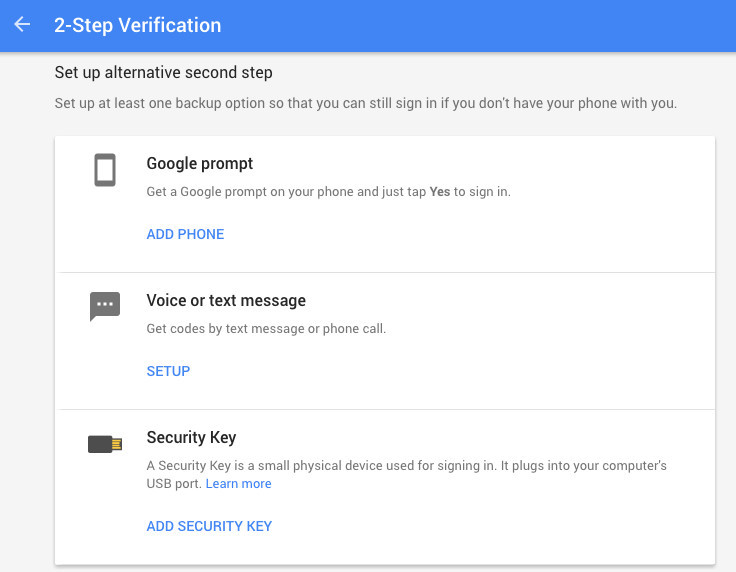
Google’s 2FA feature is becoming mandatory
The search company made the announcement regarding the upcoming change in a blog post on the Google website in time for World Password Day, which is today.
Google’s 2FA is an optional feature that adds another layer of protection to your Google account in case your password gets stolen. With the 2FA feature turned on, you sign in to your Google account in two steps using either something you know, like your password, or something you have, such as one-time security codes generated on or delivered to your phone.
In imagining “a future where one day you won’t need a password at all,” the company said that 2FA will soon become mandatory for all customers, most of whom will be required to hit a prompt on their iPhone to verify an attempted login (unless they choose stronger protections).
Today we ask people who have enrolled in 2FA to confirm it’s really them with a simple tap via a Google prompt on their phone whenever they sign in. Soon we’ll start automatically enrolling users in 2FA if their accounts are appropriately configured.
The company did not say what “appropriately configured” means, but you can check the status of your account and underlying protections with Google’s Security Checkup service.
Making your Google account more secure
You can get Google prompts on any eligible iOS or Android device that’s signed in to your Google Account. These prompts are also more secure than the six-digit 2FA codes delivered via text messages because the SMS protocol can be hacked and messages can be intercepted.
“Using their mobile device to sign in gives people a safer and more secure authentication experience than passwords alone,” according to Mark Risher, Google’s senior director of product management.
→ How to turn on two-factor authentication protection for your Apple ID account
For even greater security than standard 2FA provides, Google lets you use physical security keys like YubiKey or Google’s own Titan. And last but not least, iPhones and Android smartphones can also double as a security key for your Google Account.
On Android, this is a system feature that requires no separate app.
On the iPhone and iPad, however, you must download Google’s Smart Lock app to secure your Google account with a physical security key that resides in your iPhone.