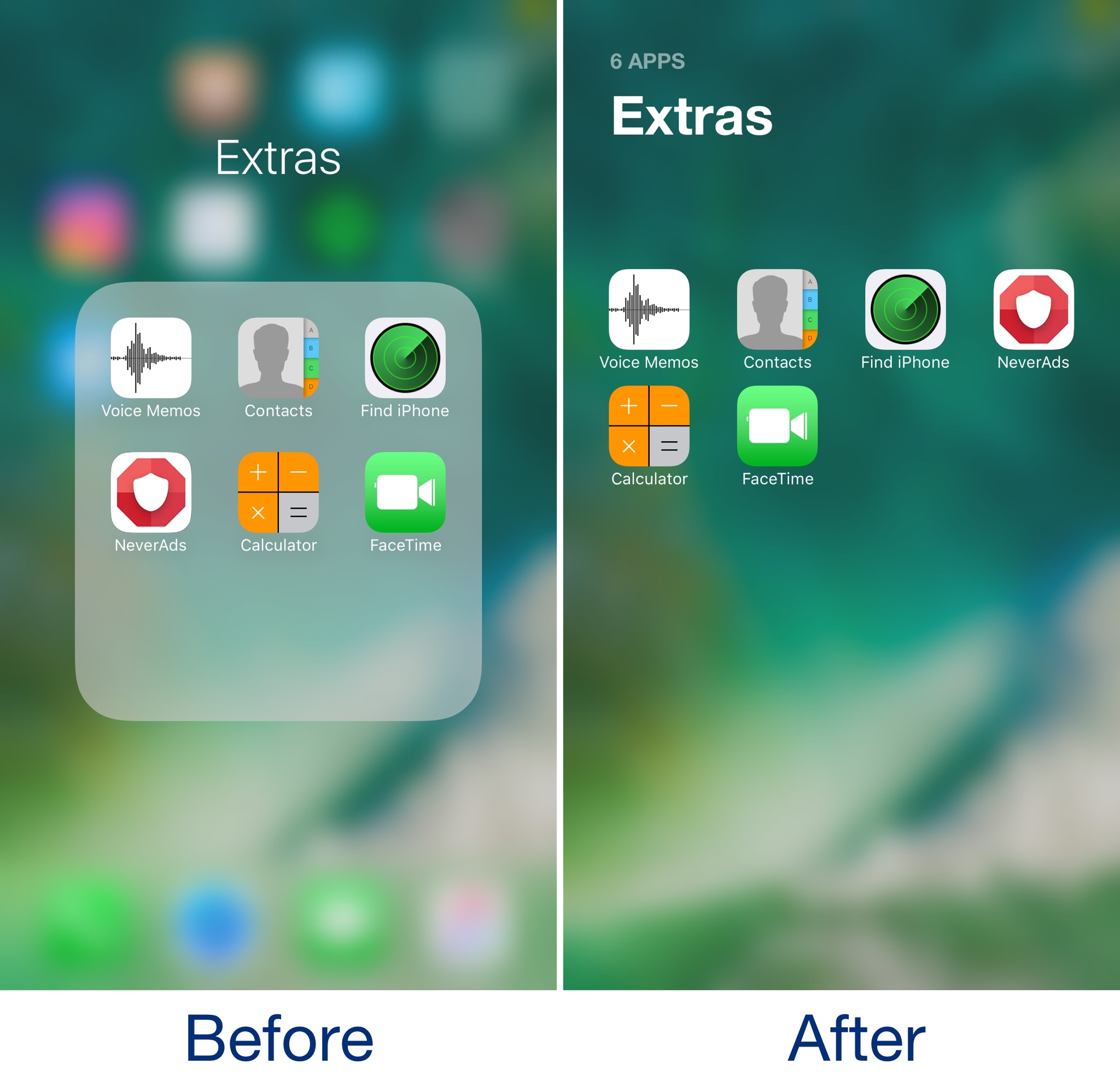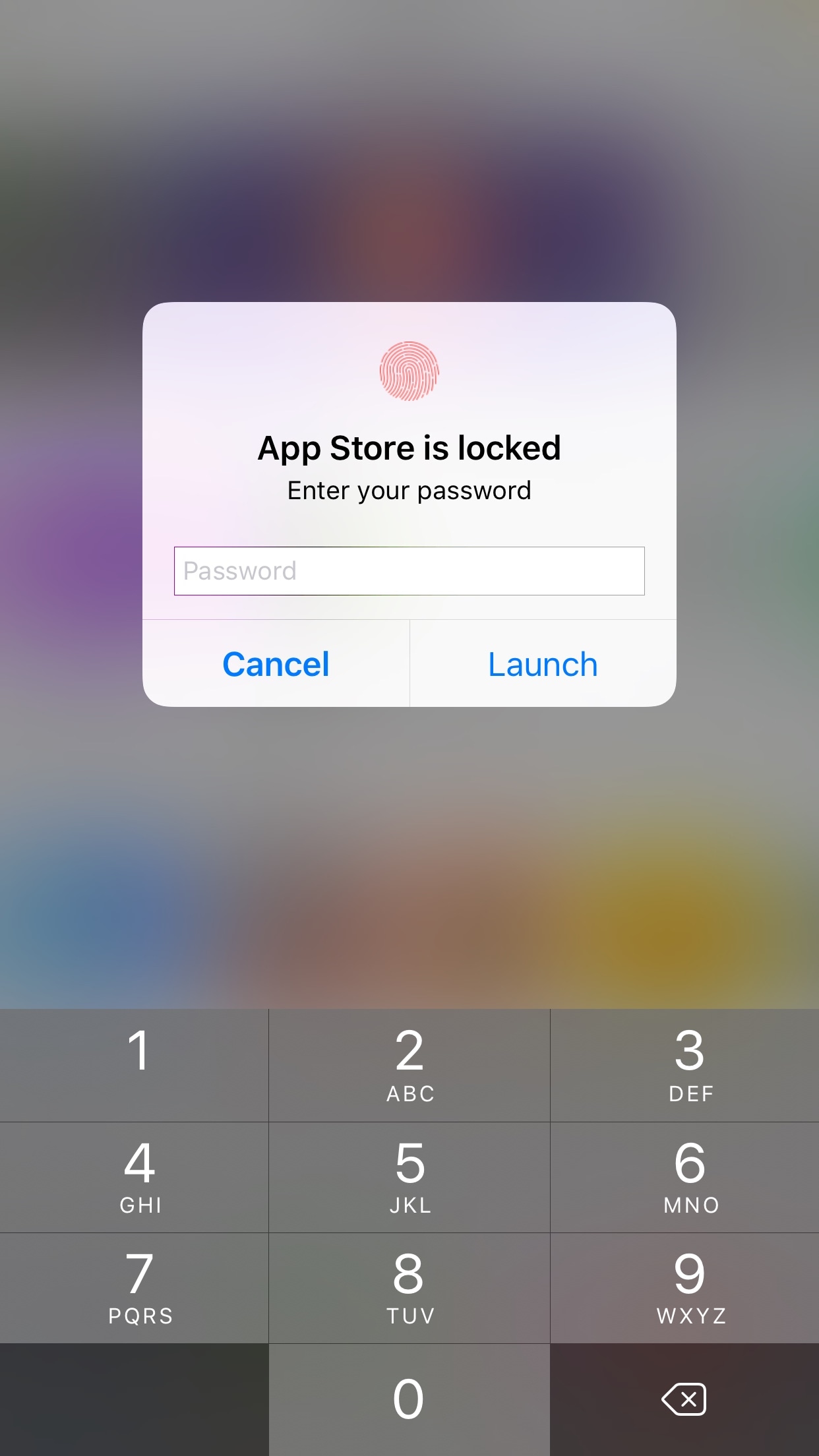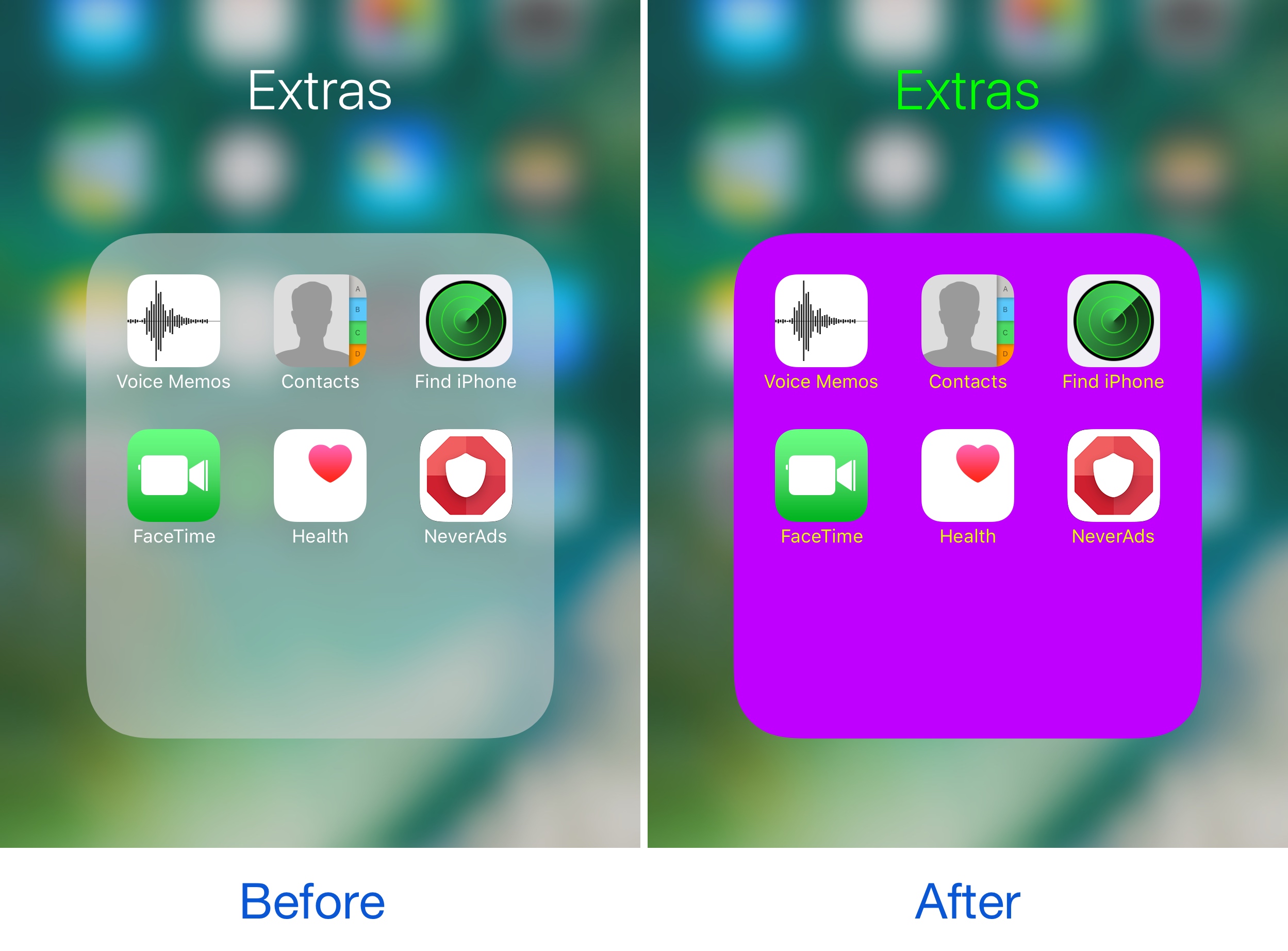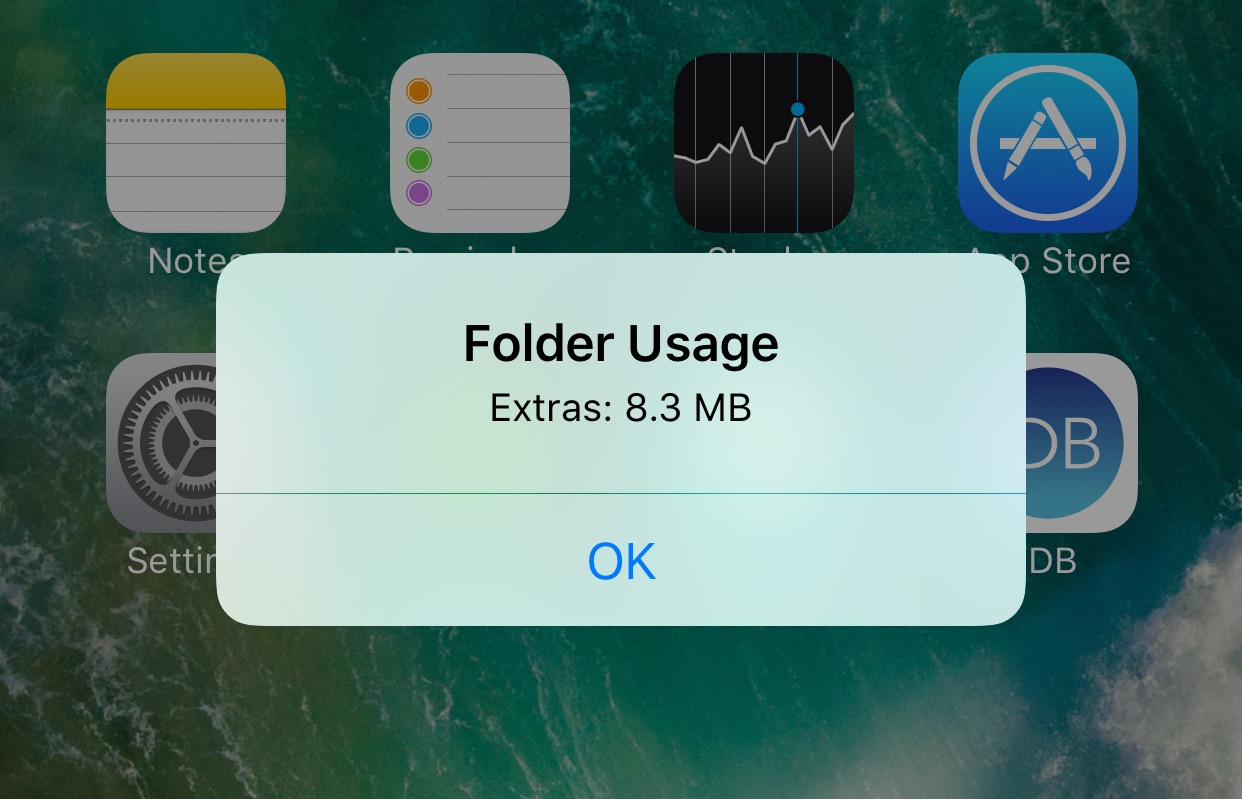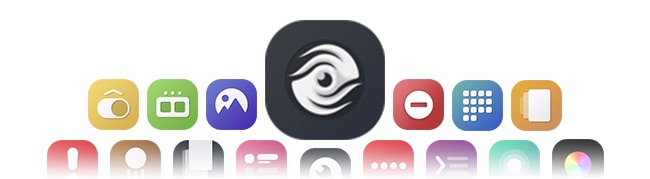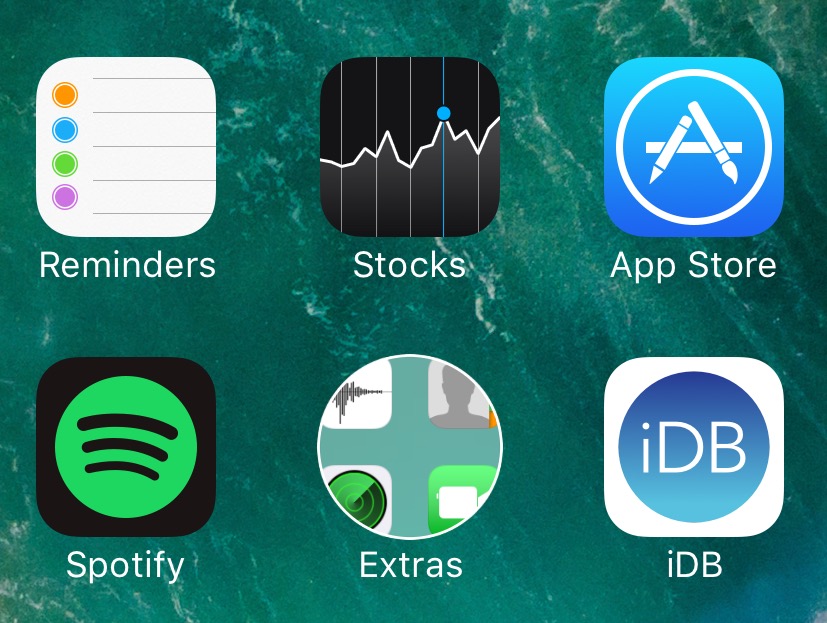iOS's famous jiggle mode, invoked by holding an app until the icons on the Home Screen start shaking and wriggling like they're doing a dance, lets you drag an app to a new position, move an app between pages, quickly create a folder by dragging an app onto another app, etc.
On older iOS editions, you could only move a single app at a time. But since iOS 11 and later, jiggle mode takes full advantage of drag and drop functionality, allowing you to move a bundle of apps at once, create a folder from multiple apps, and more.
For example, you could easily gather all those games scattered across multiple pages on your Home Screen in an app bundle to move them to a new position in one fell swoop, quickly create a folder from your app bundle, and more, without needing to manage the arrangement of your Home Screens in iTunes or move the apps individually like an animal.