In this tutorial, we will show you how to change the extension of a file on iPhone, iPad, and Mac without using any third-party app.
How to change the extension of files on iPhone, iPad, and Mac
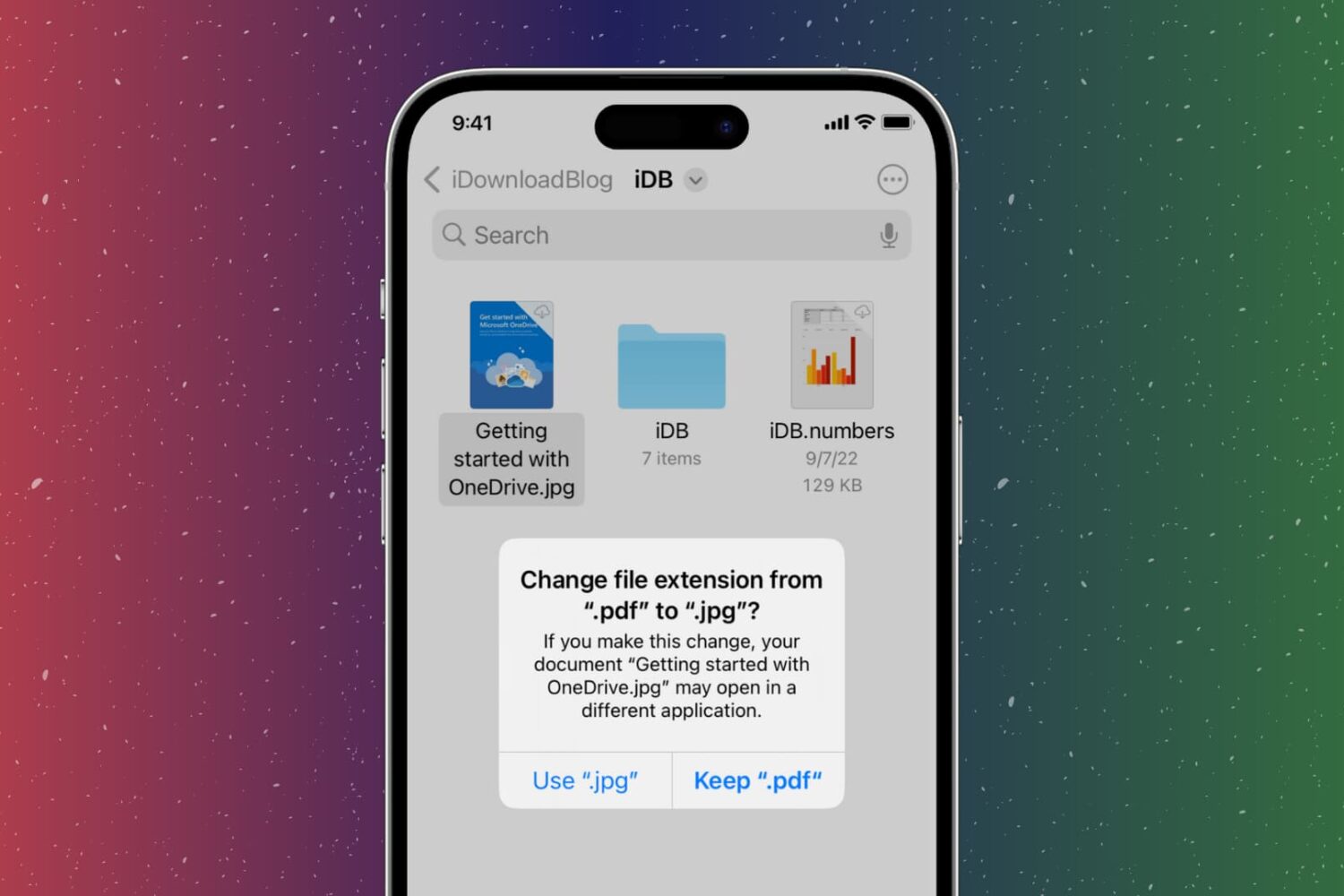
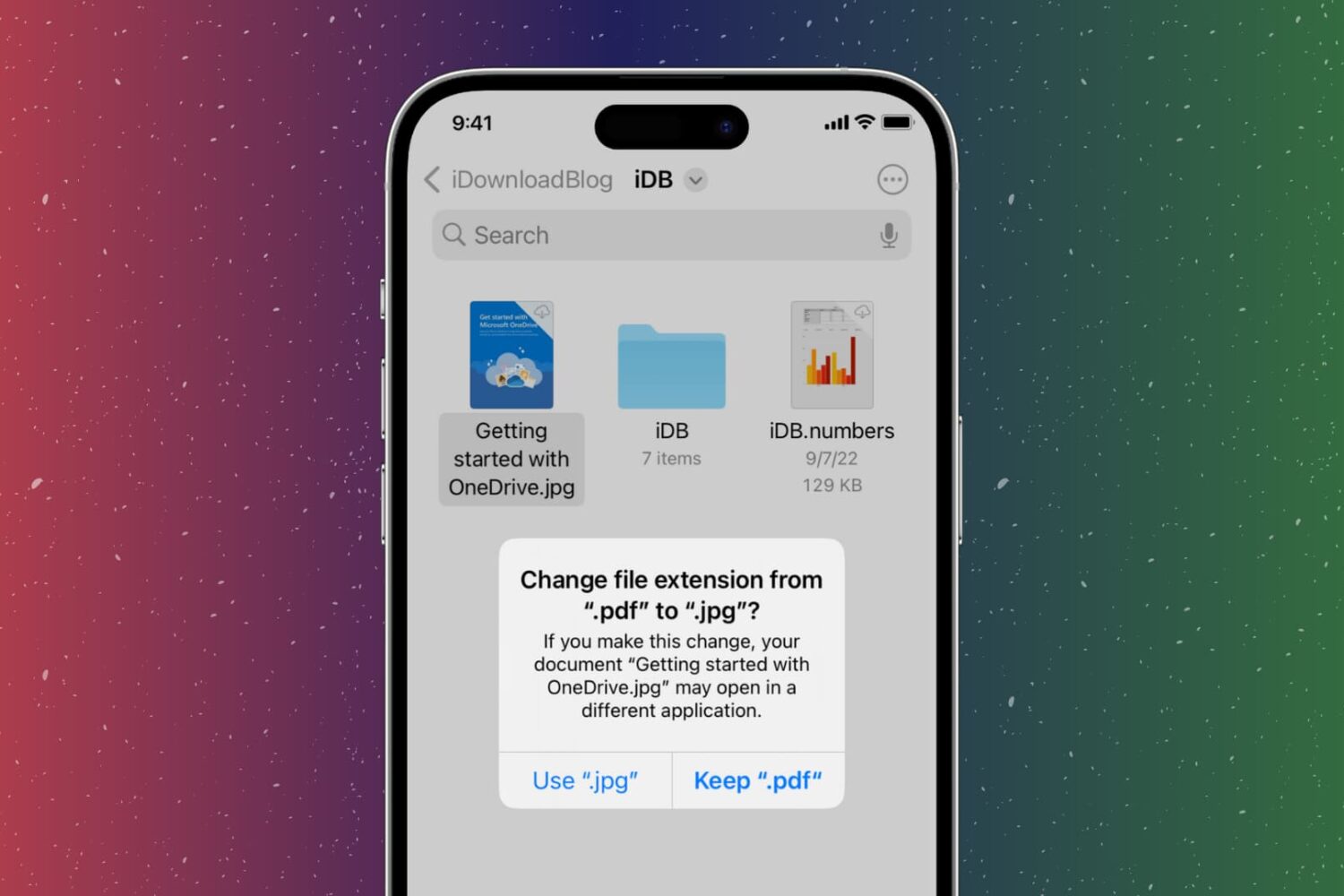
In this tutorial, we will show you how to change the extension of a file on iPhone, iPad, and Mac without using any third-party app.
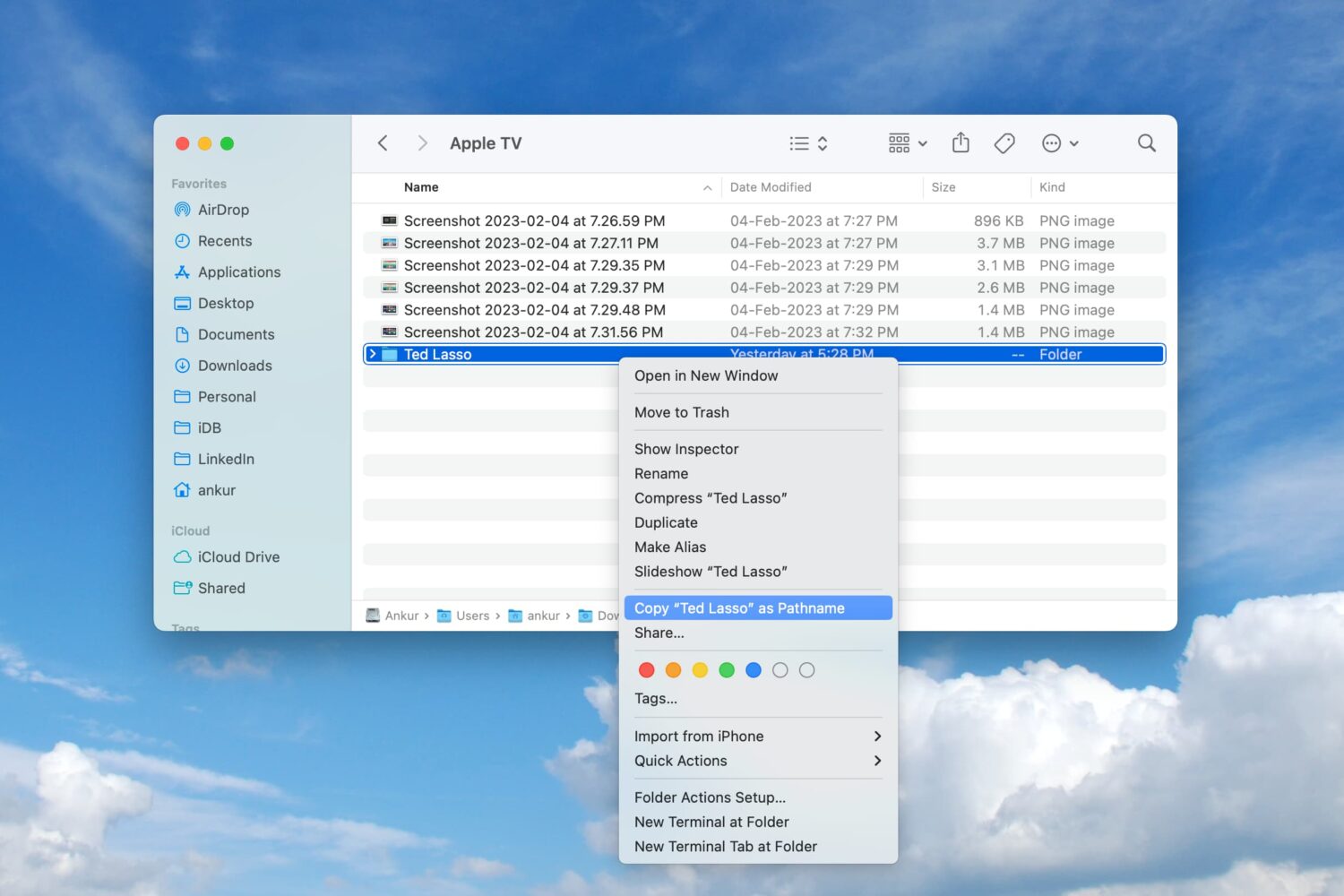
macOS has some little known features that let you see and interact with the path of files in Finder. For instance, you can enable an interactive file path bar at the bottom of Finder windows, and even show the complete path in a window's title bar.
Another helpful feature is the ability to copy a file or folder's complete path directly from the Finder on your Mac, and this tutorial shows you how to do that.
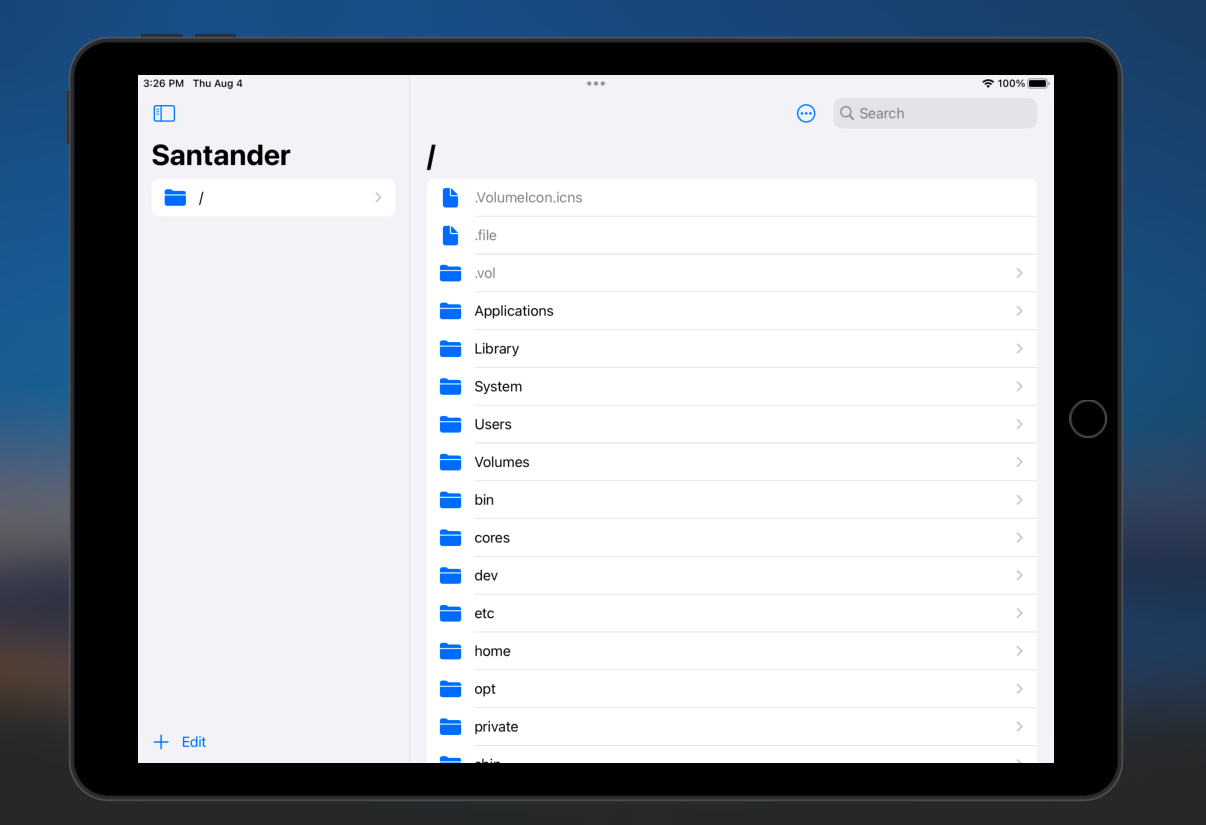
At the beginning of the 2023 year, we showed you a MacDirtyCow-based file manager project called Santander that would allow you to browse and make modifications to your iOS or iPadOS 15.x-16.1.2 device’s file system without a jailbreak.
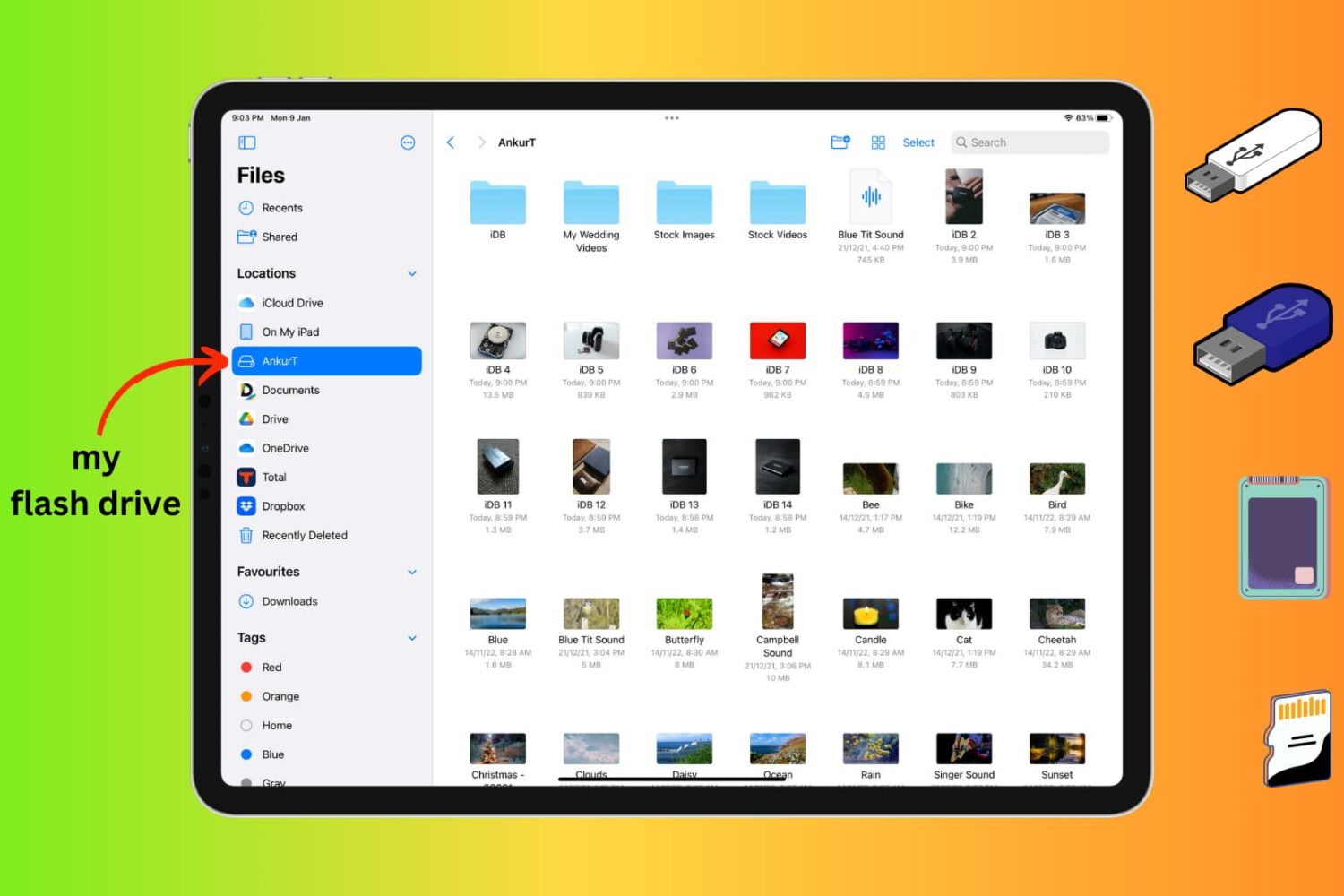
You can easily connect a flash drive, SD card, thumb drive, camera, USB drive, USB stick, memory stick, photo stick, and other kind of external storage with your iPad. Once done, you can move files between the external drive and your local iPad storage (or iCloud Drive).
In this tutorial, we'll share everything you need and show you how to use flash drives on iPad.
This guide applies to all iPads, including the iPad mini and the powerful iPad Pro, and it works with all recent versions of iPadOS.
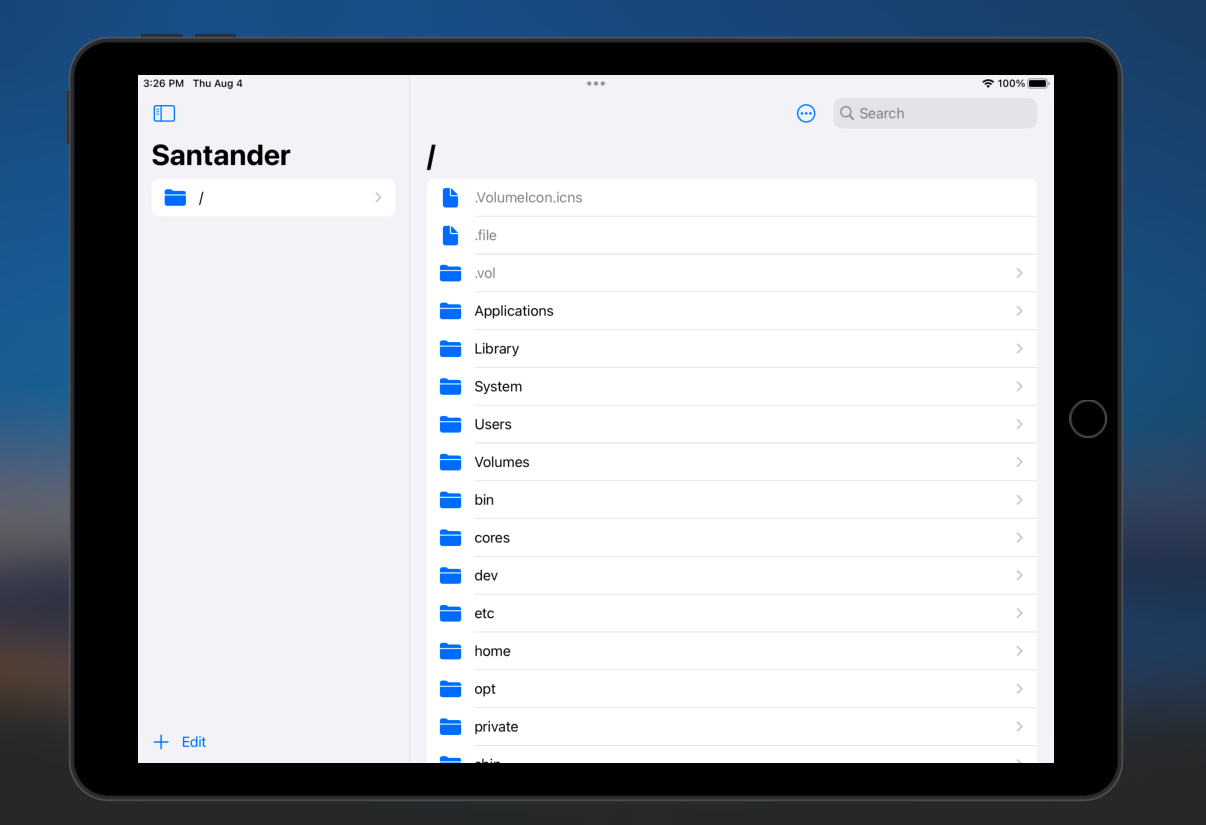
Developers are making great use of the MacDirtyCow bug present on iOS & iPadOS 15.x-16.1.2 devices, which allows sideloaded or perma-signed apps to perform tasks that would typically only be possible with a jailbreak.
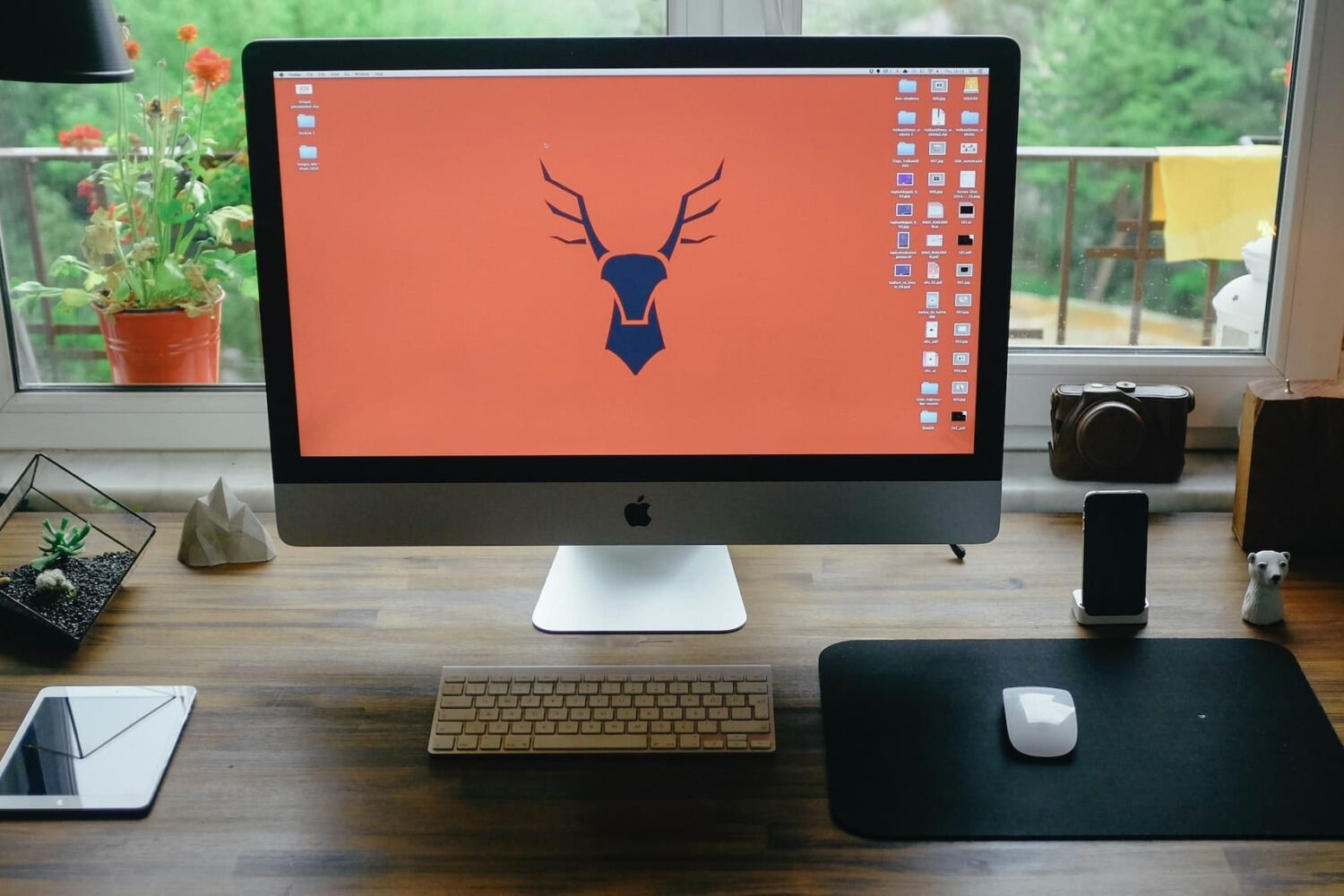
The rate at which a file will download depends on your internet connection and the website you're downloading the content from. However, with the help of these tips, you can accelerate the process and cut down the waiting time while downloading huge apps, offline movies, your entire Apple Music library, macOS software, and more on your Mac.
Please note that the tips here will also work to increase the upload speed.

With a USB stick, you can store all kind of data and move files from one computer to another. You can do the same with your iOS device when connected to a Mac or PC.
In this tutorial, we'll show how to efficiently use your iPhone or iPad as a flash drive to store files or move them around. We cover both wired and wireless methods.
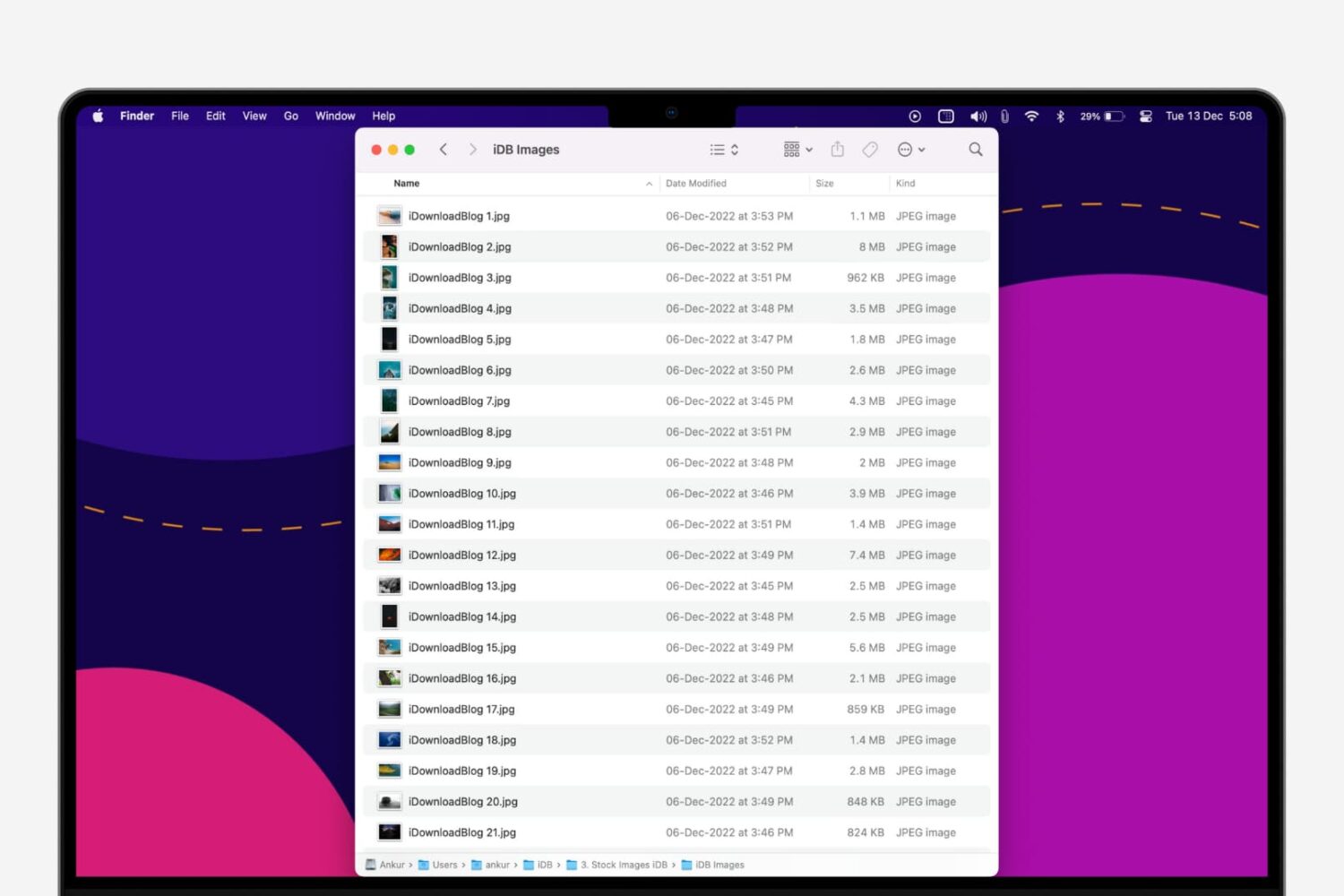
Batch renaming in Finder allows you to change the name of multiple files at once. As someone who often has to rename groups of files, this is an excellent macOS feature, and in this tutorial, I'll walk you through the process of renaming several files instantly on your Mac.
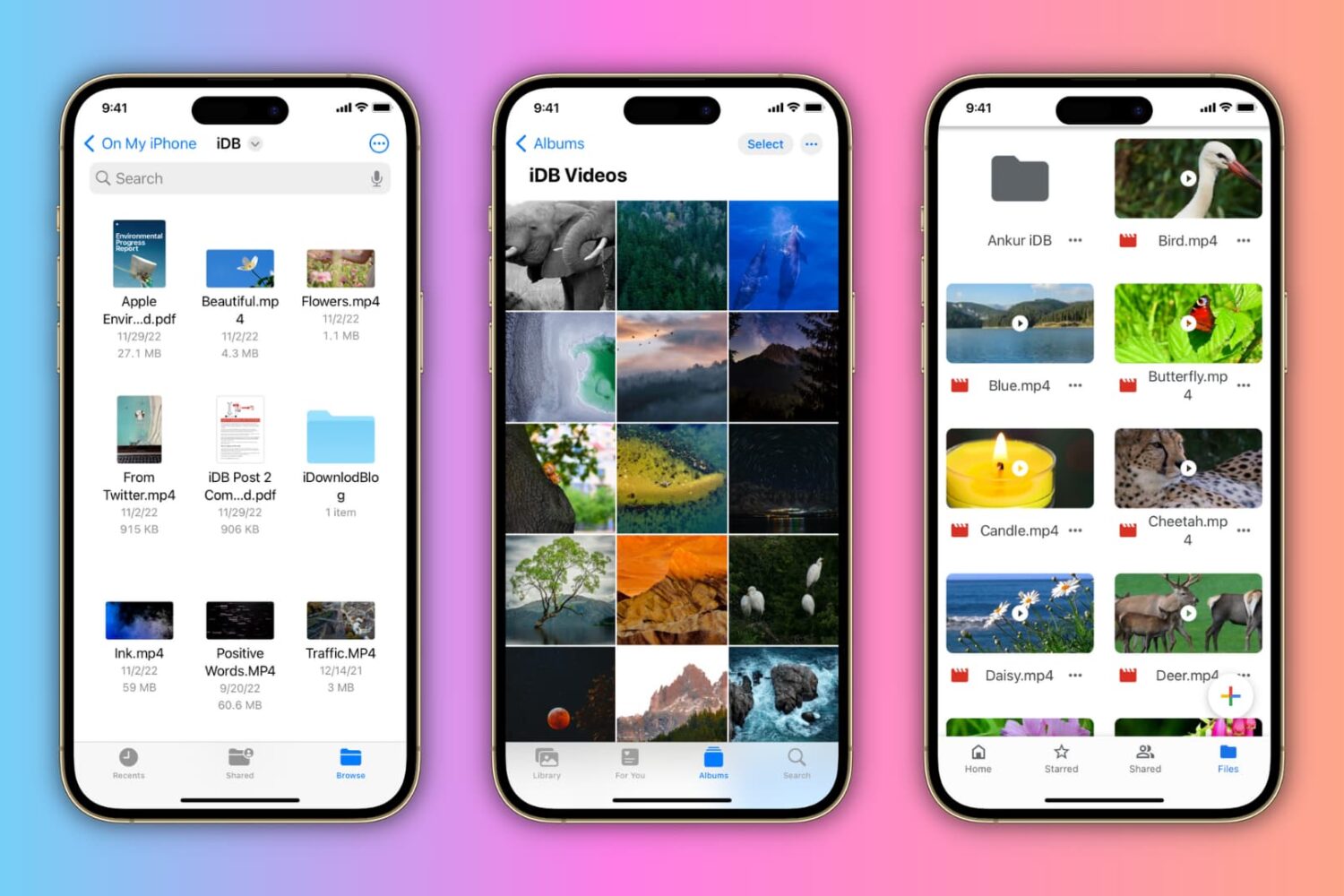
In this tutorial, we'll show you how to rename a PDF, Word doc, photo, video, or any other file or document on your iPhone and iPad.
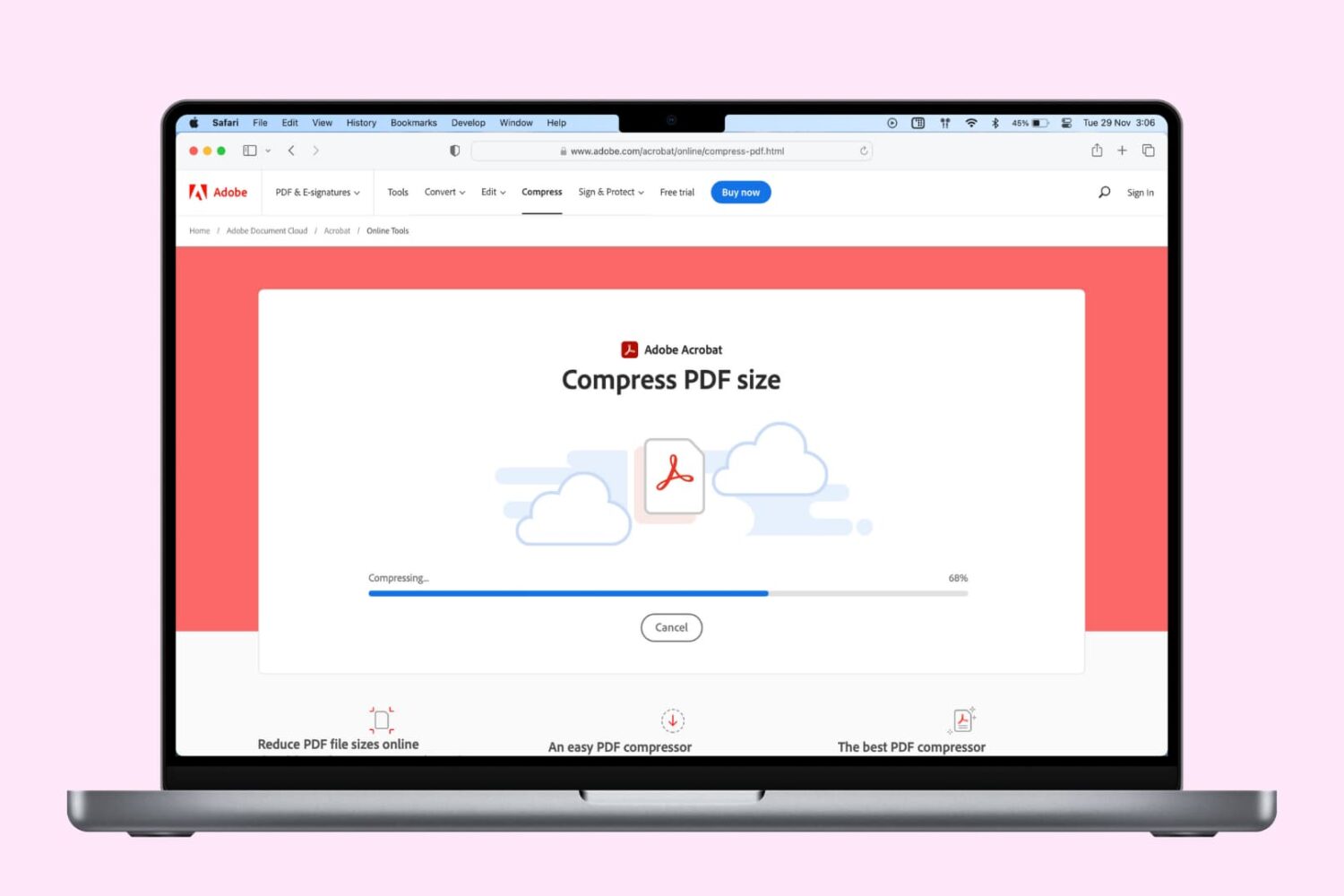
If your PDF document exceeds the allowed size when trying to upload it, share it, or if you want to save local storage space, you'll have to reduce the file size.
In this guide, we'll share several free and easy ways to compress PDFs on your iPhone, iPad, and Mac. Go through all of them and pick the one that suits your needs.
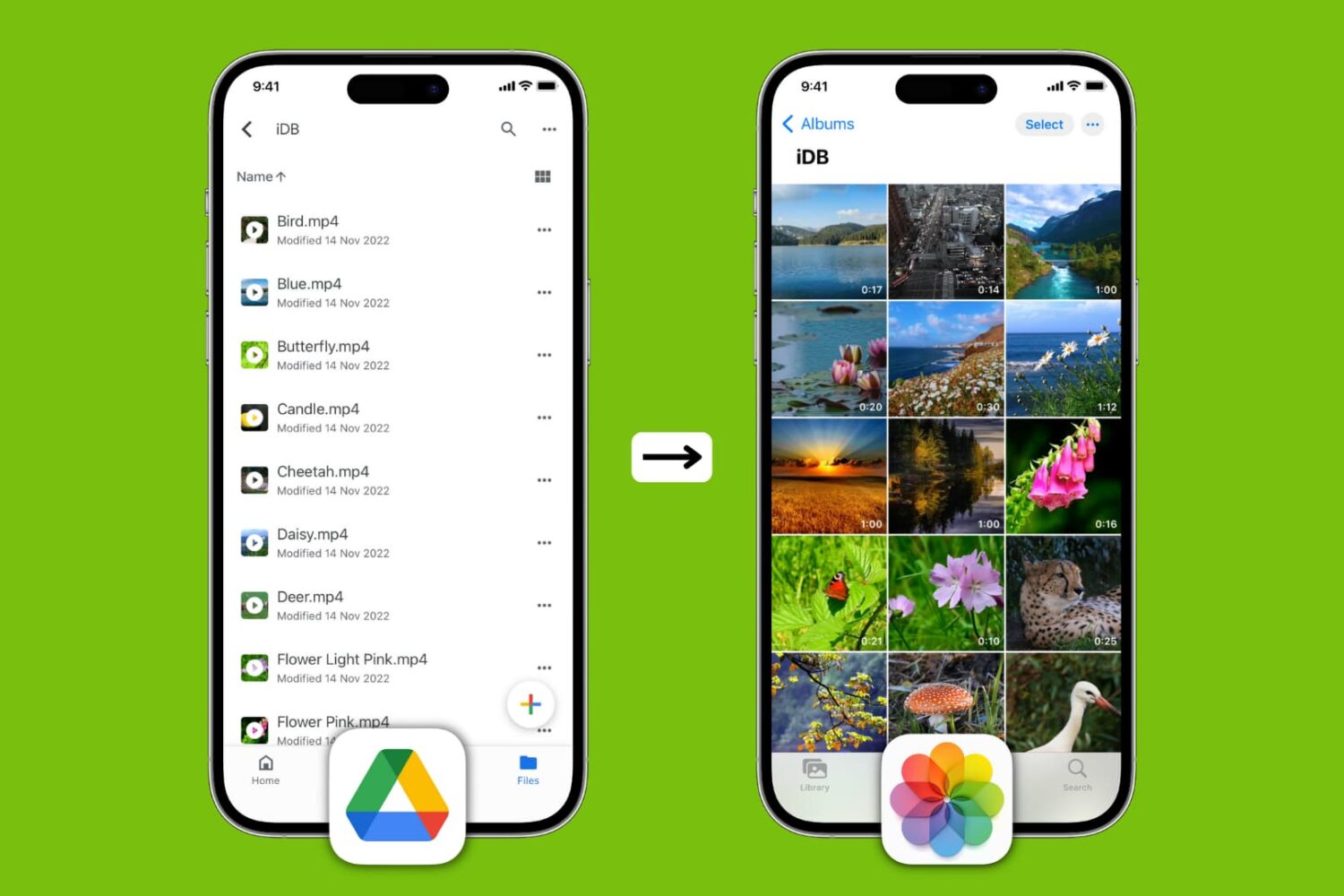
It's effortless to download the video files you have saved on your Google Drive to your iPhone or iPad Photos app or Files app. If you're wondering how to do that, look no further, as this tutorial will guide you through all the steps.
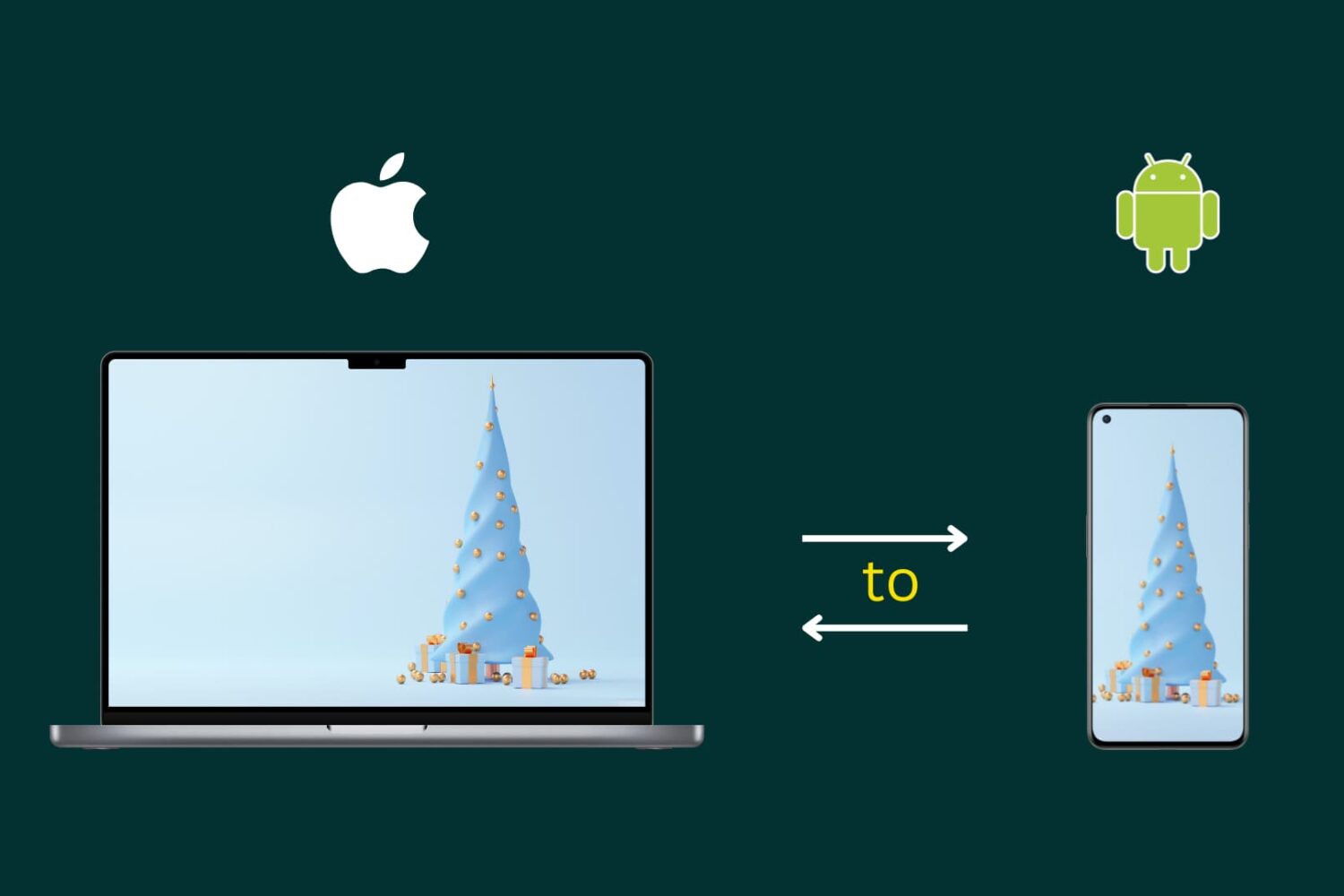
In this easy tutorial, we'll show you the best, easiest, and free ways to transfer files from a Mac to an Android phone and from an Android phone to a Mac.
Using this, you can move PDFs, documents, songs, videos, movies, APK files, and pretty much anything across these devices.