Satechi's new USB-C adapter delivers multiple USB ports, flexible display options and 85W pasthrough charging in a compact, stylish package.
Satechi’s USB-C Multiport 8K Adapter offers flexible display options and 85W passthrough charging


Satechi's new USB-C adapter delivers multiple USB ports, flexible display options and 85W pasthrough charging in a compact, stylish package.

Satechi's USB-C to HDMI 2.1 cable and adapter let your Mac output 8K video, while the 2.5 Gigabit Ethernet adapter doubles your networking performance.

There’s no shortage of USB-C hubs out on the market that you can pick from, ranging from around $15 to $60. These dime-a-dozen devices are useful for attaching multiple peripherals to your USB-C-equipped computer with a single port, and whether you opt for a cheap or expensive model, you can expect mostly the same performance from each, albeit a cheaper model might have fewer bells and whistles or not look as nice.
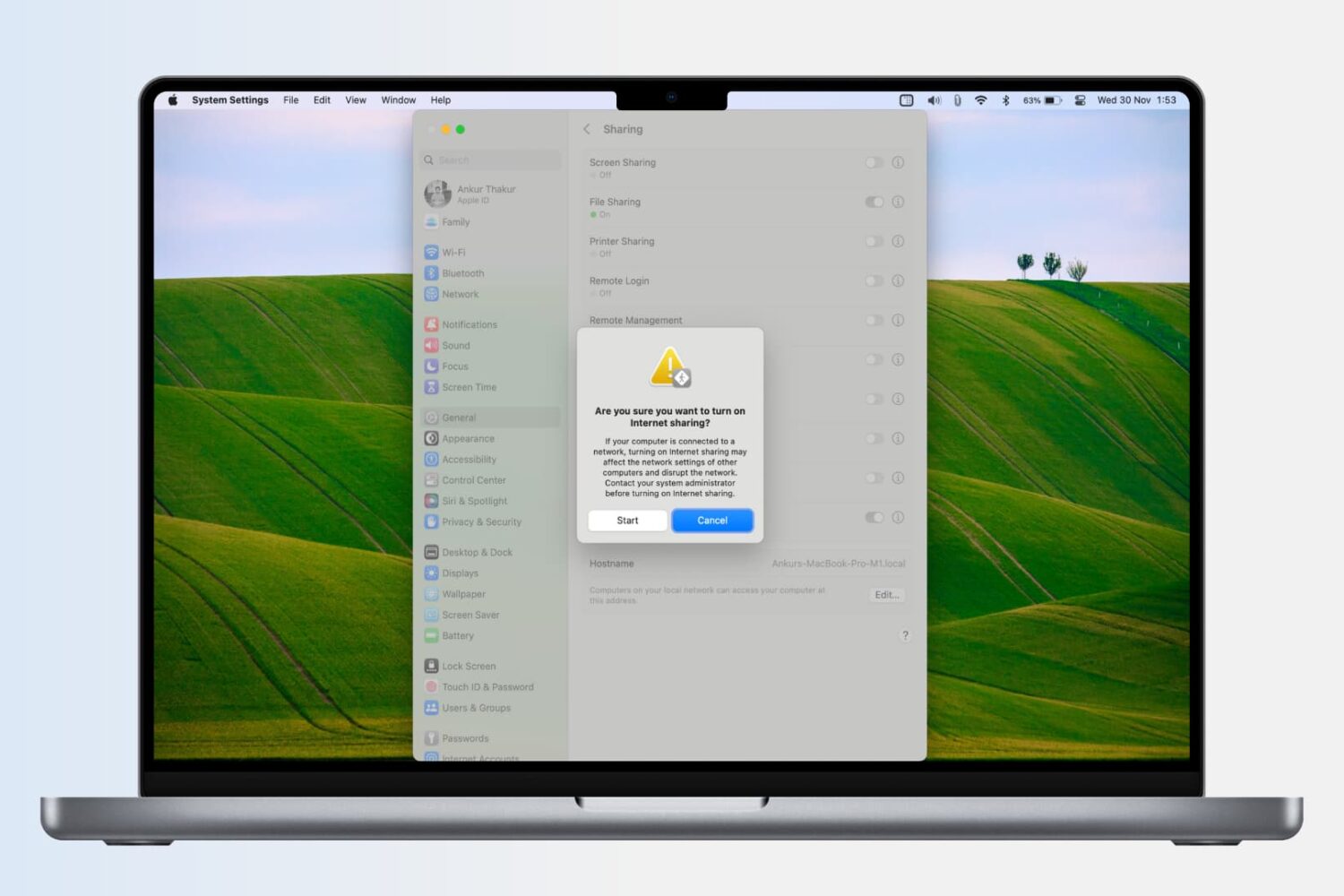
You're already familiar with Personal Hotspot on your iPhone and cellular iPad, which lets you share mobile data with other devices. Similarly, your Mac also has this hidden feature that allows you to share its internet connection with an iPhone, iPad, Android phone, another MacBook, or anything that can connect to Wi-Fi.
In this tutorial, we'll show you how to turn your Mac into a wireless Wi-Fi router and share its internet connection. Plus, we'll also show you how to share your Mac's Wi-Fi with your iPhone or iPad via Lightning cable or Bluetooth.
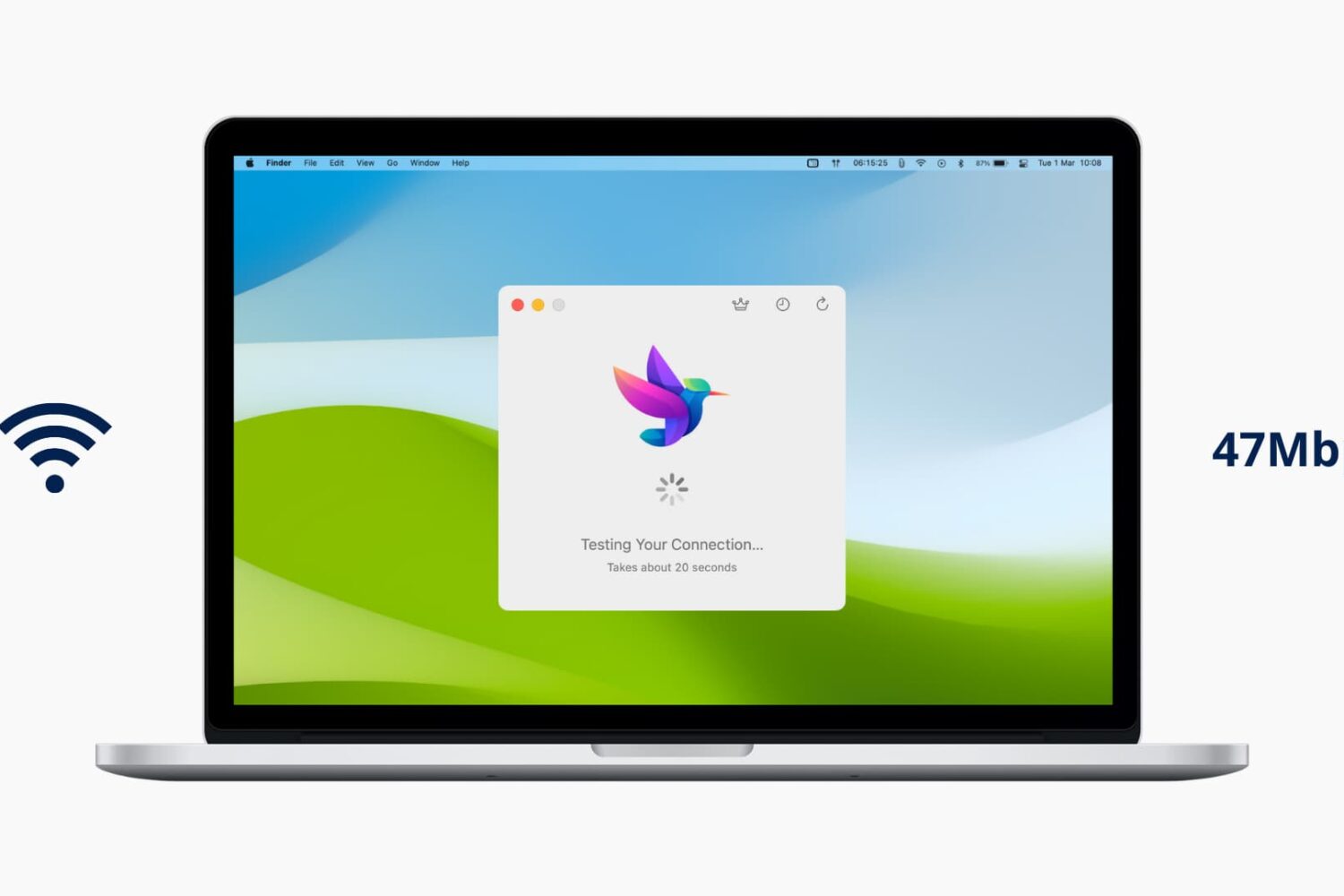
At times, you might want to know your internet download and upload speeds on your Mac. This is especially true when you're trying to stream a video, make a video call, download files, or play online games, and the experience is subpar.
This tutorial shows you how to check your download and upload speeds, what's considered a good internet speed, and other helpful information.
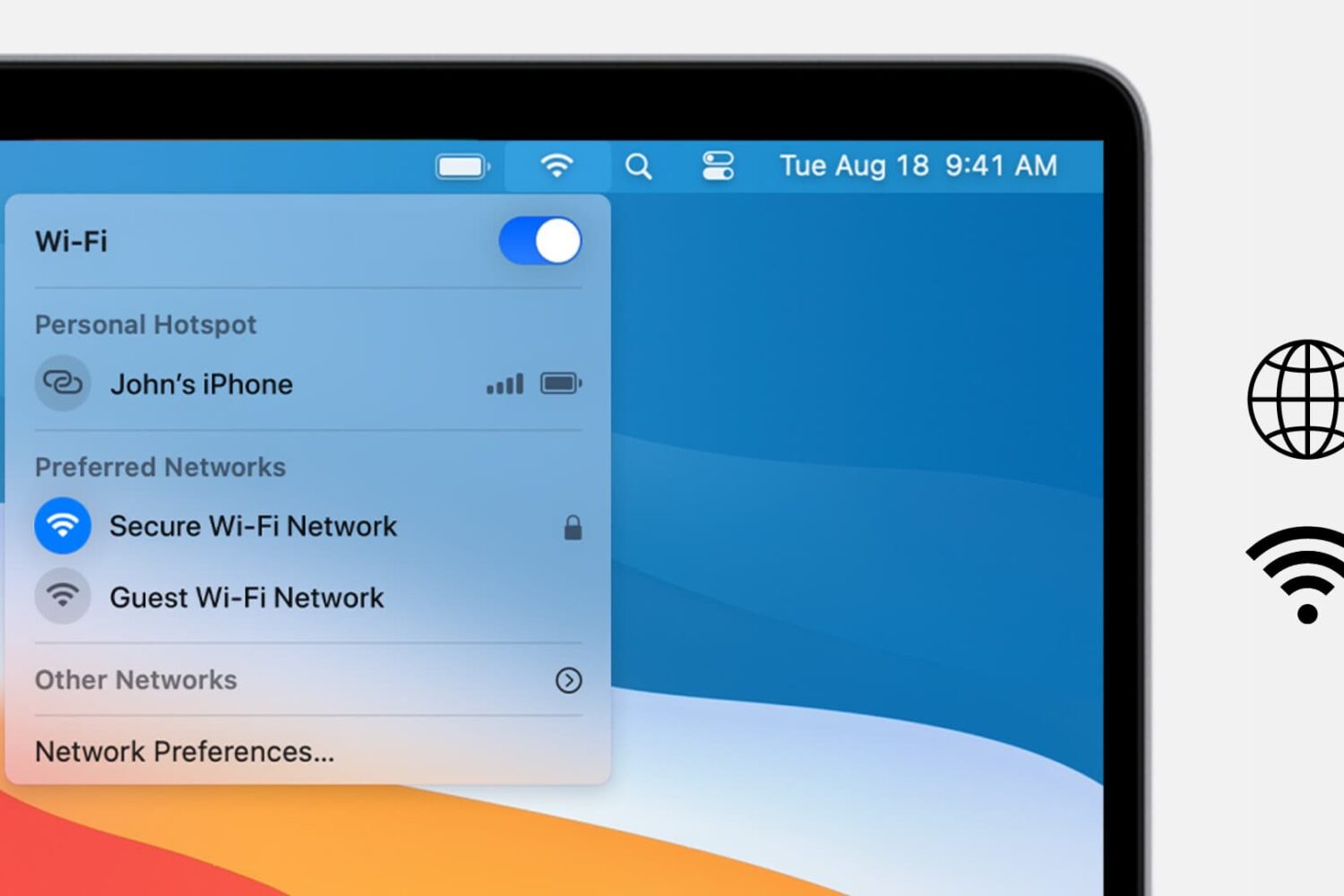
When Wi-Fi or Ethernet is not working on your Mac, you are cut off from accessing the web. This affects everything from using essential work apps like Slack, to browsing social media, enjoying YouTube, or shopping online. If you are in a similar situation, this guide will help.
We show you the solutions to fix MacBook not connecting to Wi-Fi, connected to Wi-Fi but no internet, and other similar network connectivity issues.

CalDigit today unveiled a new version of its well-received Thunderbolt 3 docking station. We put it through its paces, and it's better in almost every way.

Elgato adds a new product to their Thunderbolt lineup with the Thunderbolt 3 Mini Dock. This miniaturized dock gives you access to DisplayPort, HDMI, USB 3, and Gigabit ethernet ports in a compact size.

The new Apple TV 4K has finally arrived, bringing with it several hardware improvements over the previous fourth-generation model such as the flagship 4K support.

When Apple launched the Apple TV 4th generation, many people were surprised that they didn't include a Gigabit Ethernet port. It appears that Apple has reversed its decision on the latest, Apple TV 4K.

CalDigit TS3 is a solid options for pros looking to expand the functionality of their MacBook Pro or Thunderbolt 3 equipped iMac.

As my colleague Christian reported on Saturday, some Mac models have been plagued by non-working Ethernet ports after installing a new security update outed by Apple. Although a lot of modern Macs don't even have an Ethernet port, many models still carry it and many people still love using a wired internet connection because it's faster, more reliable, and more secure than a wireless network.
The security update, known as "031-51913 Incompatible Kernel Extension Configuration Data 3.28.1," reportedly blacklists the Broadcom BCM5701 driver used by the Ethernet port that comes standard on many Mac machines.
Fortunately, there's a light at the end of the tunnel for anyone experiencing issues with their Ethernet ports after installing this security update. Apple has issued a support document on Sunday that notes how to fix the problem. In this tutorial, we'll go over the steps to fix the problem yourself.