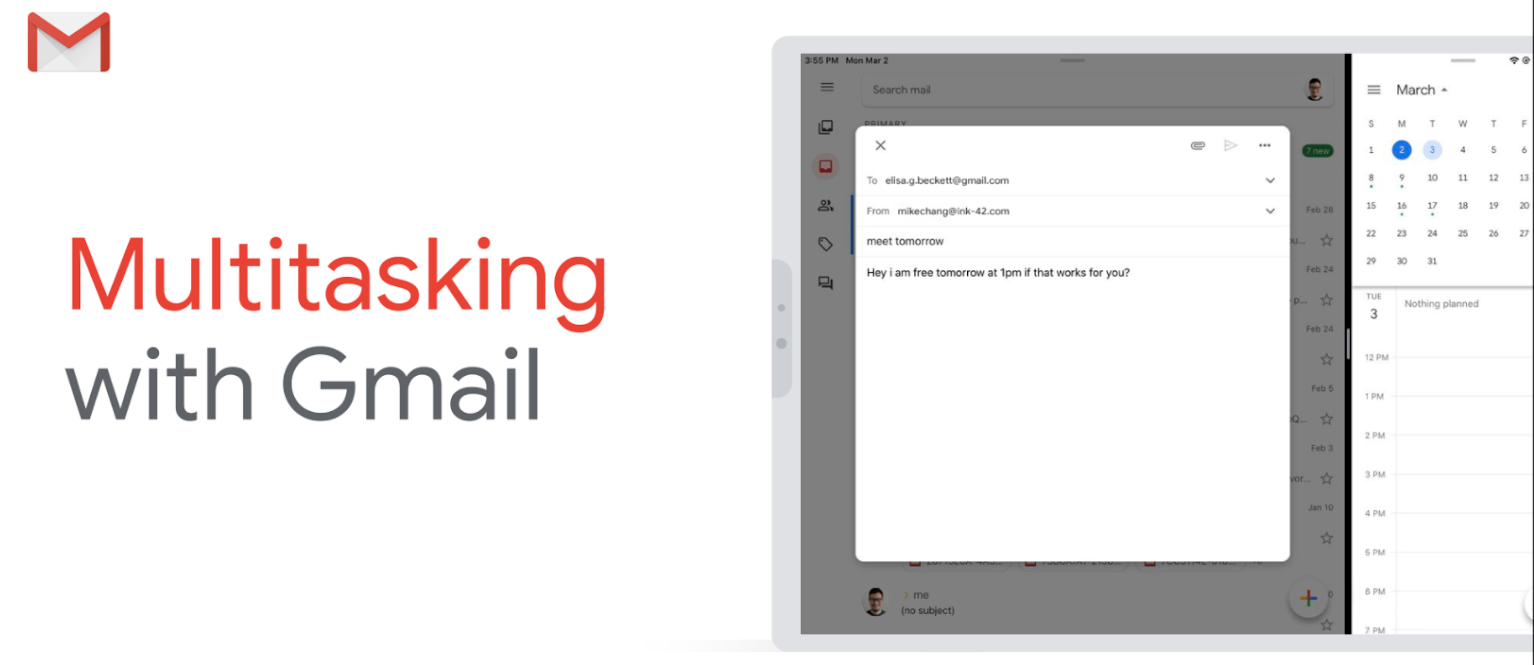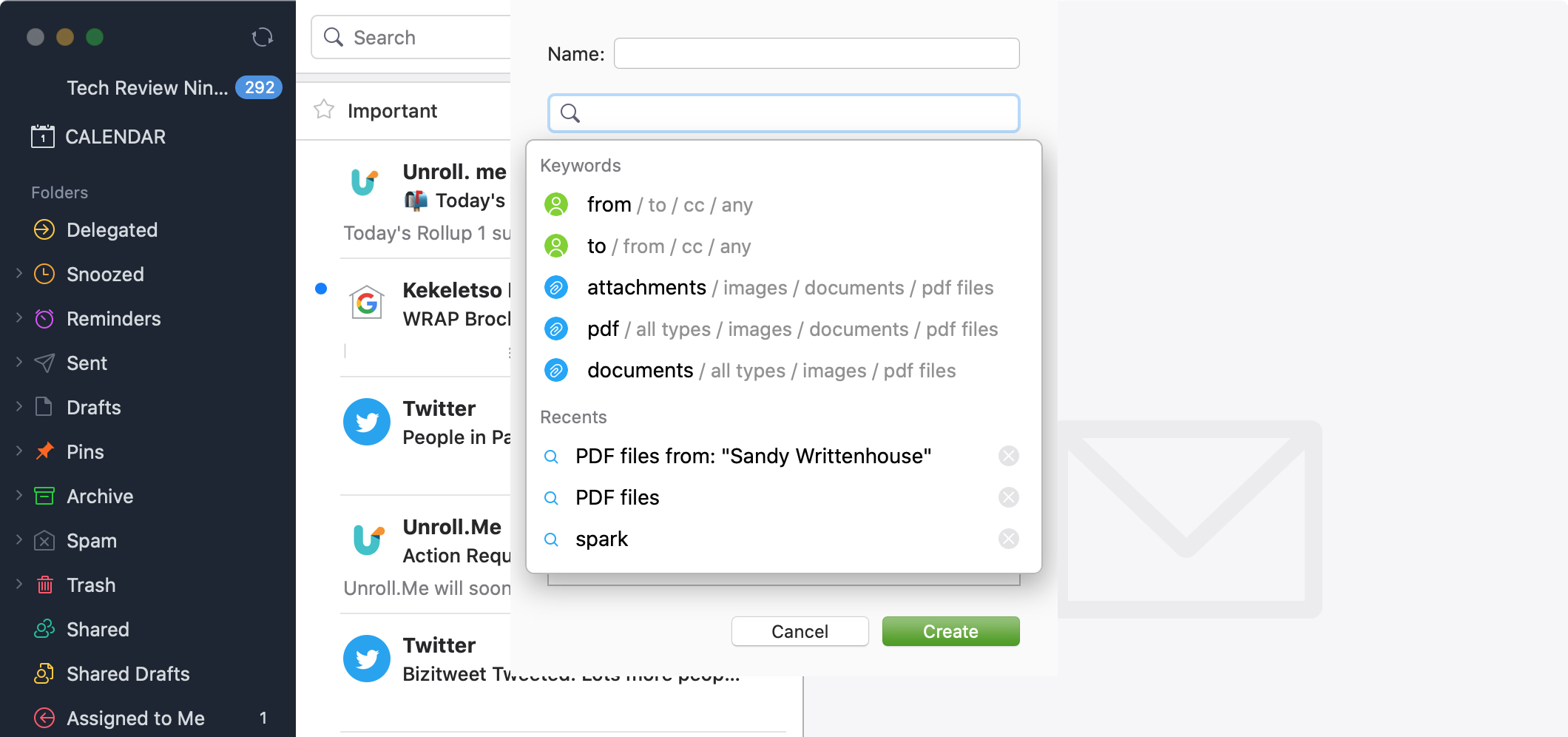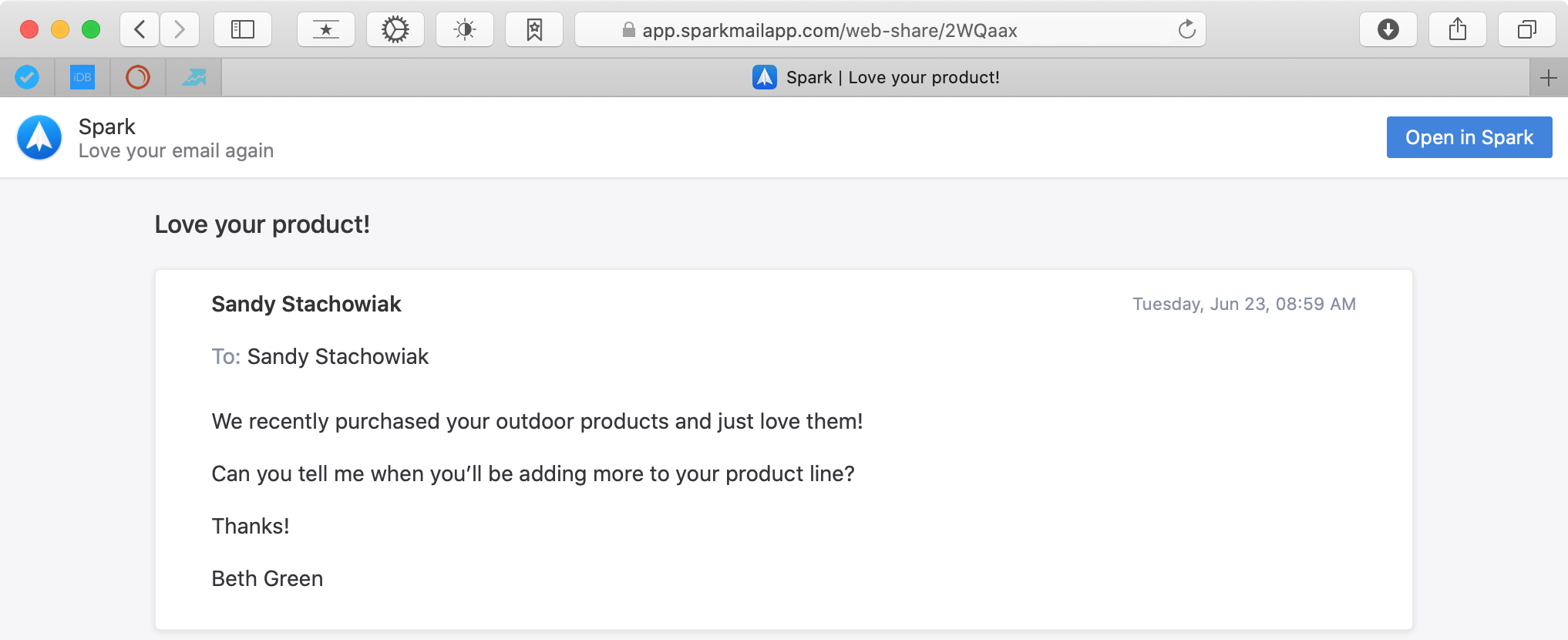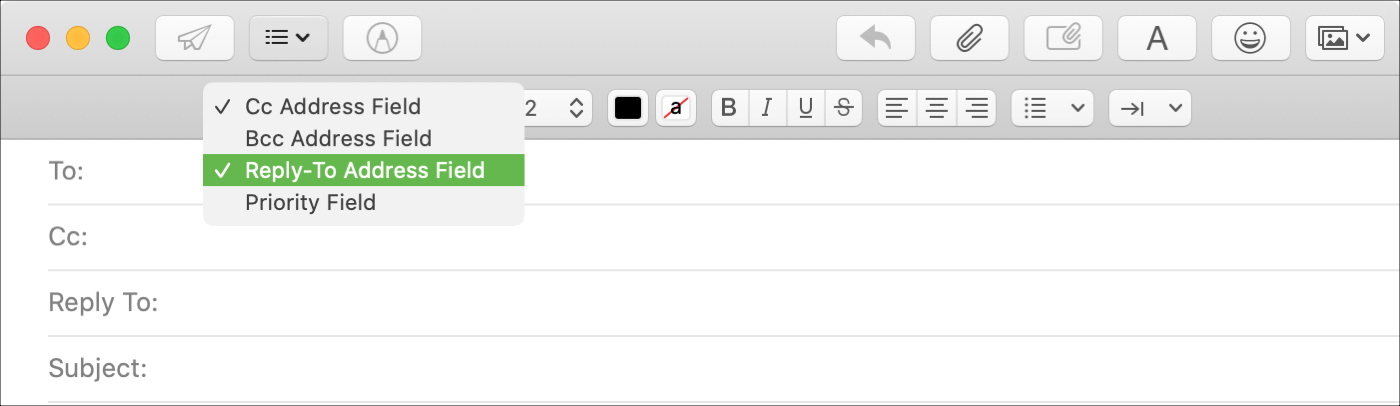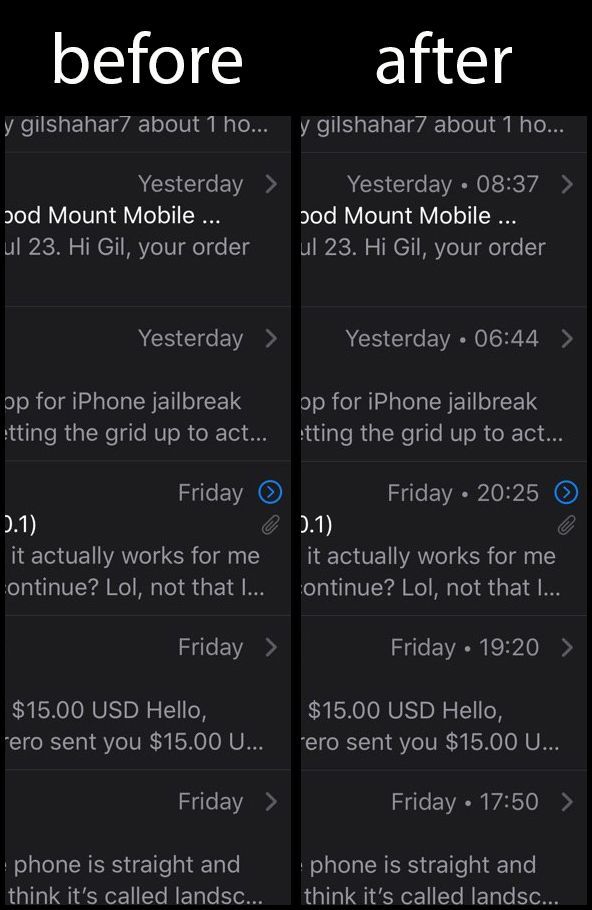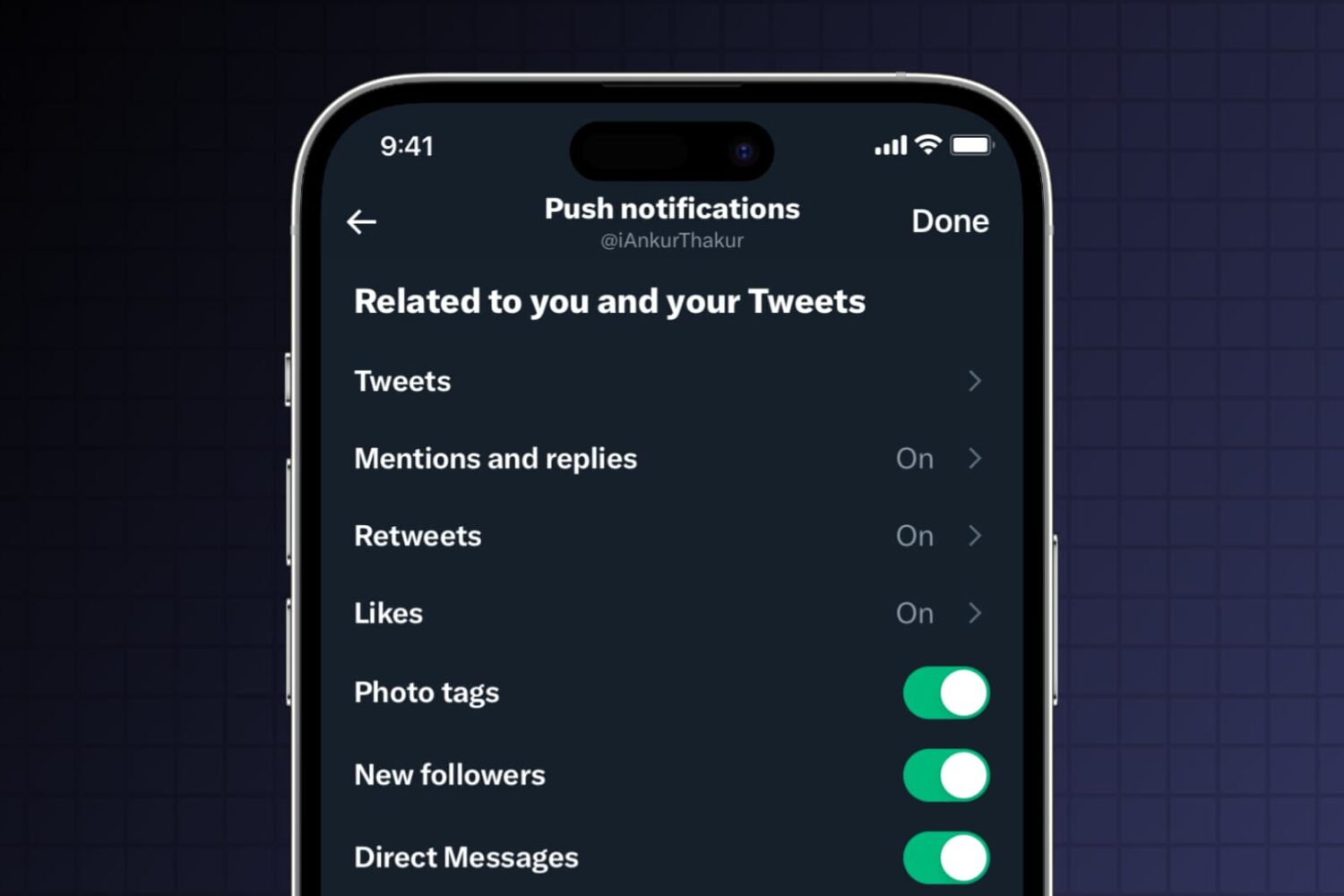iOS and iPadOS 14 bring the ability to choose your favorite third-party web browser and email client systemwide versus being stuck with the stock Safari and Mail apps, and now early screenshots provide an insight into how this long-expected feature might work.
Here’s your early look at how iOS 14 may let you change default browser and email apps