Microsoft is boosting advertising in its mobile Outlook email client, with free users seeing more email-like ads at the top of their inboxes than ever before.
Microsoft Outlook has made it much harder for free users to avoid ads


Microsoft is boosting advertising in its mobile Outlook email client, with free users seeing more email-like ads at the top of their inboxes than ever before.
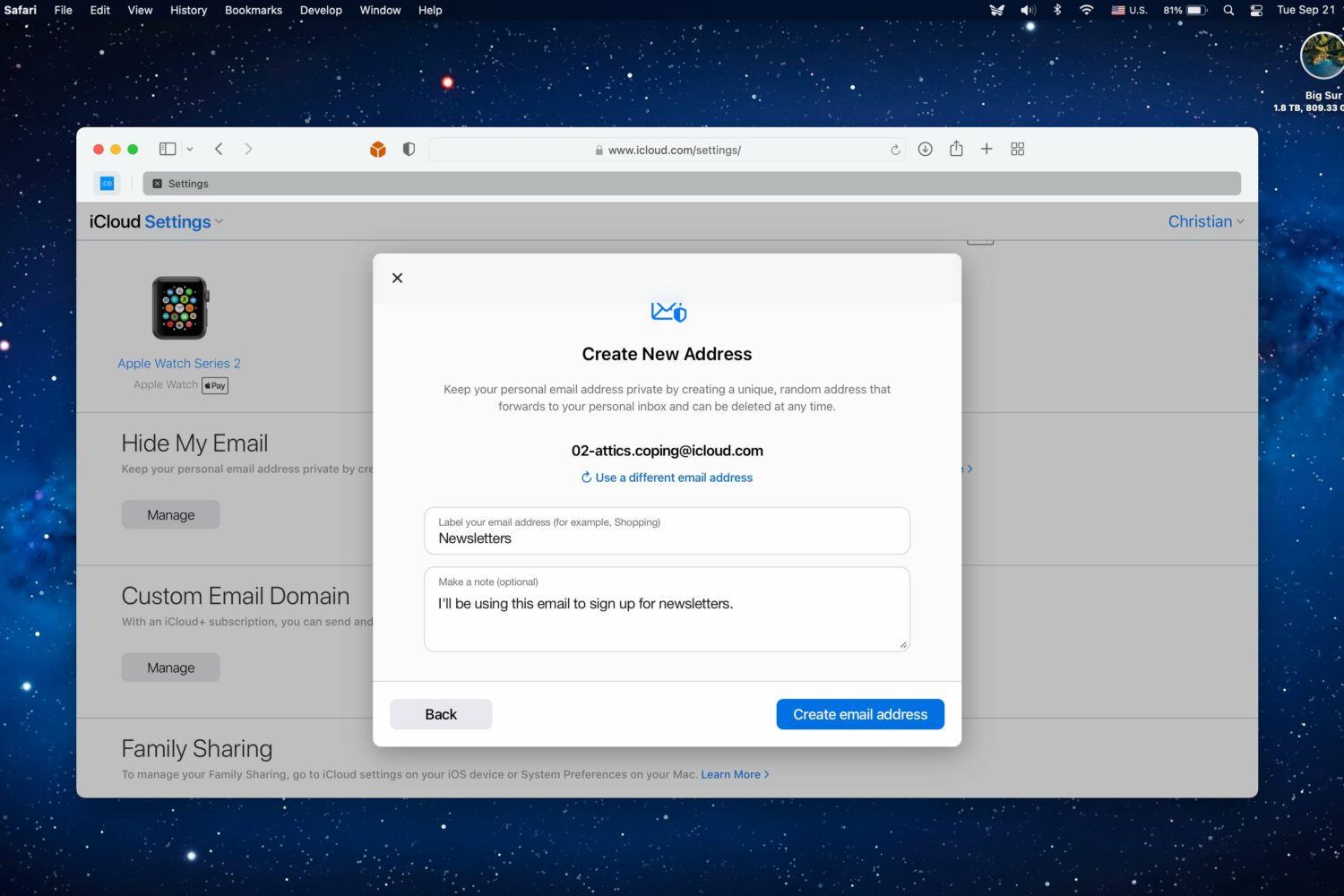
Apple's removed mentions of the new Hide My Email in apps feature, suggesting it may not be ready for prime time when iOS 16 launches this fall.

Companies want you to sign up for their email updates or newsletters. Tracking user behavior via email is an age-old practice and compromises your security and privacy. To prevent this, here’s how to stop email tracking in Gmail (the world’s most popular email service) and the Apple Mail app on iPhone, iPad, and Mac.
The Big Sur 11.6.7 update for Mac computers running macOS Big Sur fixes an annoying mail attachment issue in apps like Apple Mail, Microsoft Outlook and more.

Gmail is the world's most popular email service and an extremely important one. If someone has access to your Gmail, they can reset passwords for all your social accounts, apps, shopping sites, and much more. Therefore, it's vital to keep your Gmail account secured and logged out from devices you no longer use or have access to.
This tutorial shows you how to properly sign out of your Google or Gmail account on iPhone and iPad -- even remotely!
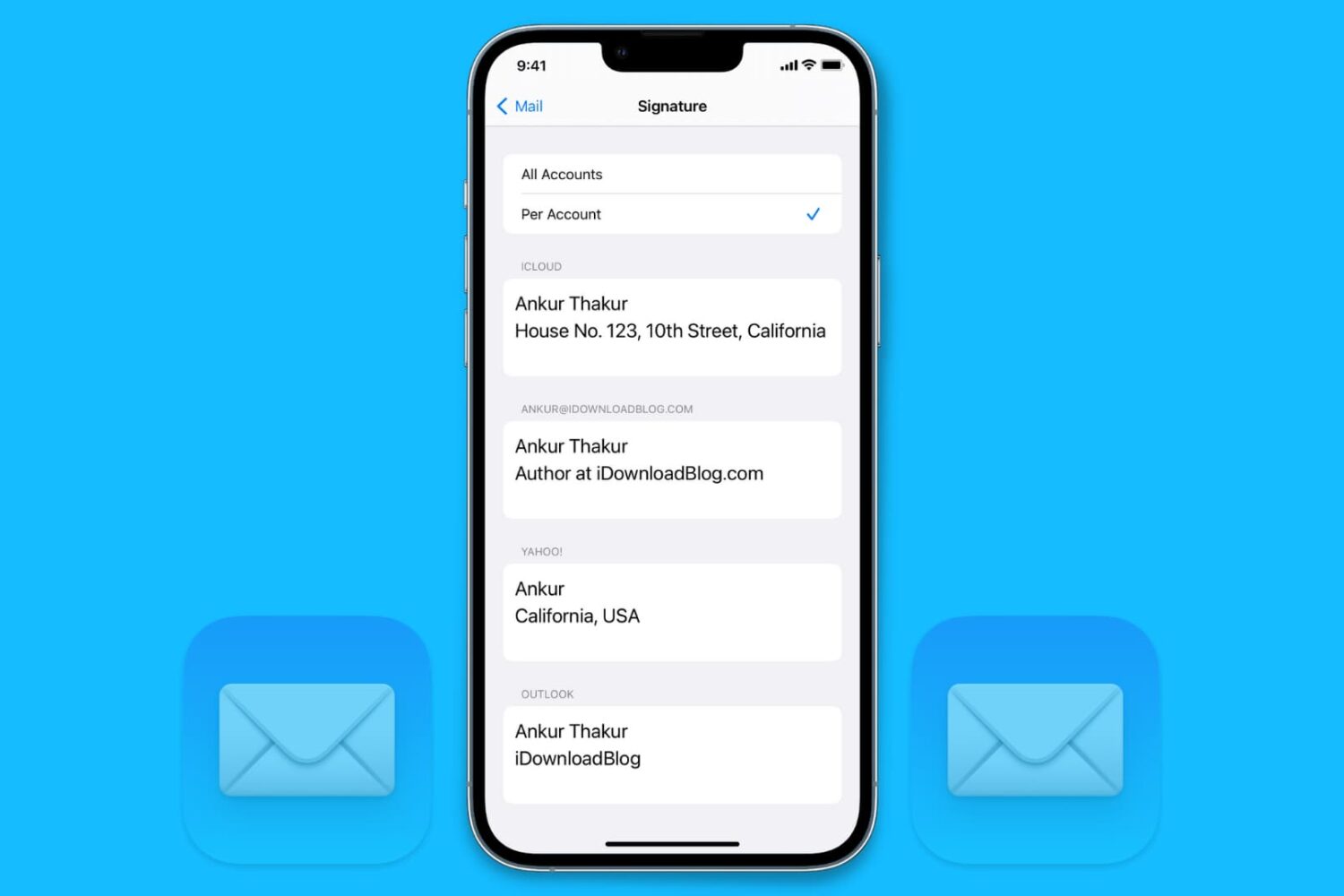
If you have multiple email accounts, you may want a separate signature for each. You can make this happen with just a few simple steps. This brief tutorial will show you how to set up a different signature for each email account on your iPhone, iPad, and Mac.
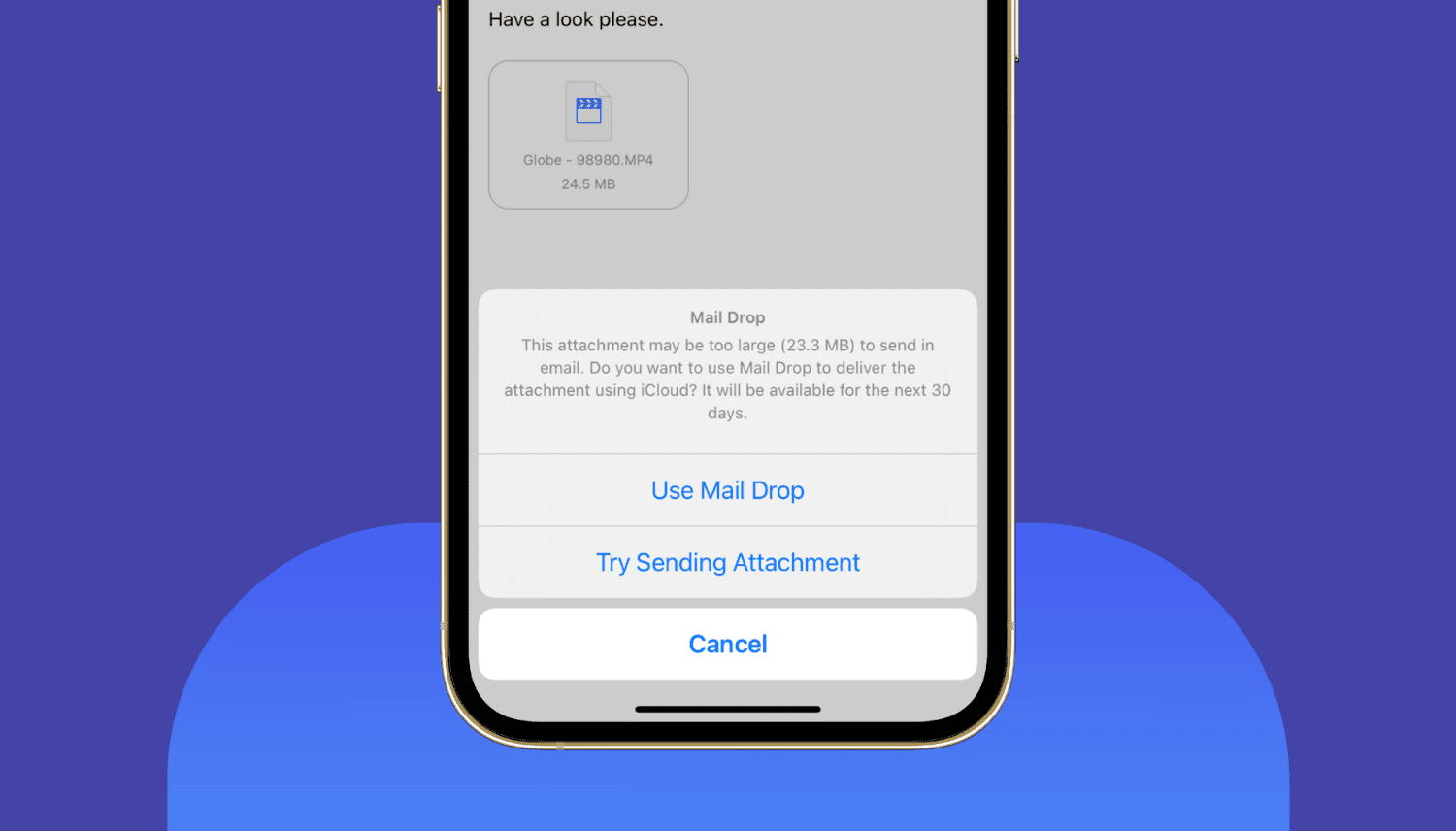
You can easily send large attachments up to 5 GB to anyone via email using Mail Drop. It's built right into the Mail app on your Apple devices. This tutorial shows you how to send several large files, photos, videos, and documents from your iPhone, iPad, Mac, or PC with Mail Drop.
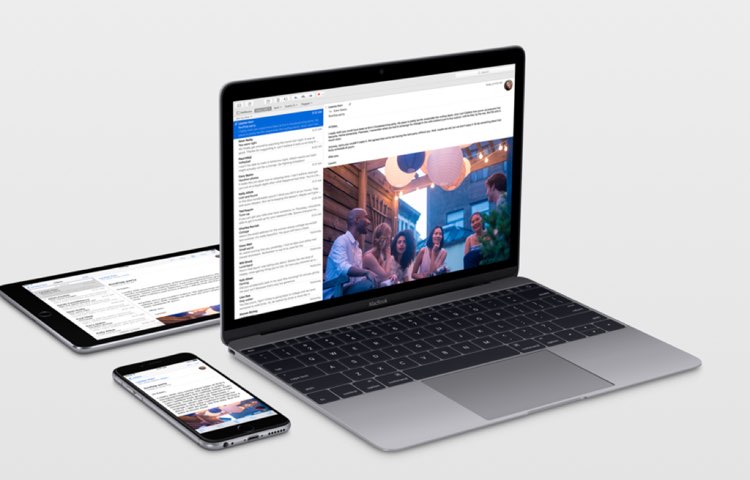
A new privacy protection feature in Apple Mail that launched alongside iOS 15 and iPadOS 15 isn't actually supported when using the company's Mail app on Apple Watch.
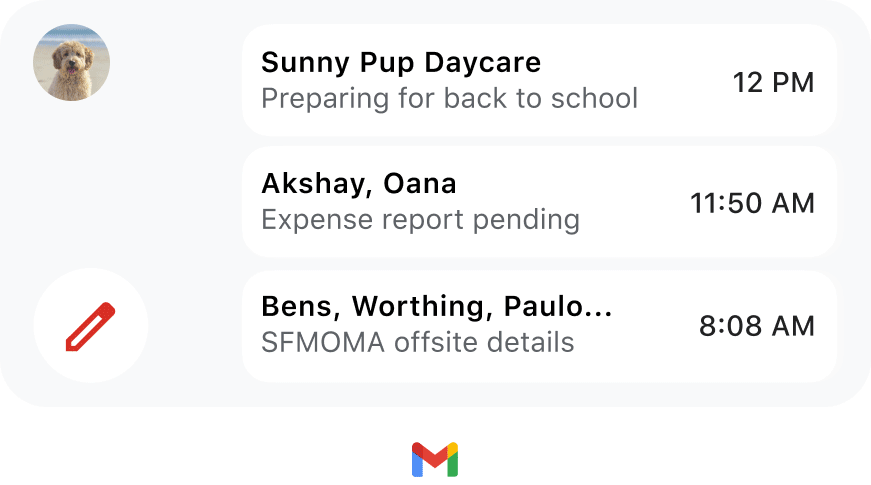
Google's Gmail widget now displays actual emails and senders on your home screen. It's much better than the previous version, but actual functionality remains limited due to Apple's rules guiding widget development on iOS and iPadOS platforms.

When you block someone on Gmail, all future emails from them go straight to the spam section. You do not get notifications for these emails, nor do they increase the unread count. Over a period, you may have blocked email accounts of several businesses, people, subscriptions, and such. But do you want to unblock them for any reason?
If yes, we show you easy ways to unblock blocked emails in Gmail using your computer or smartphone. You can choose to unblock just the one email, a selected few, or even all the blocked emails at once. Here's how.
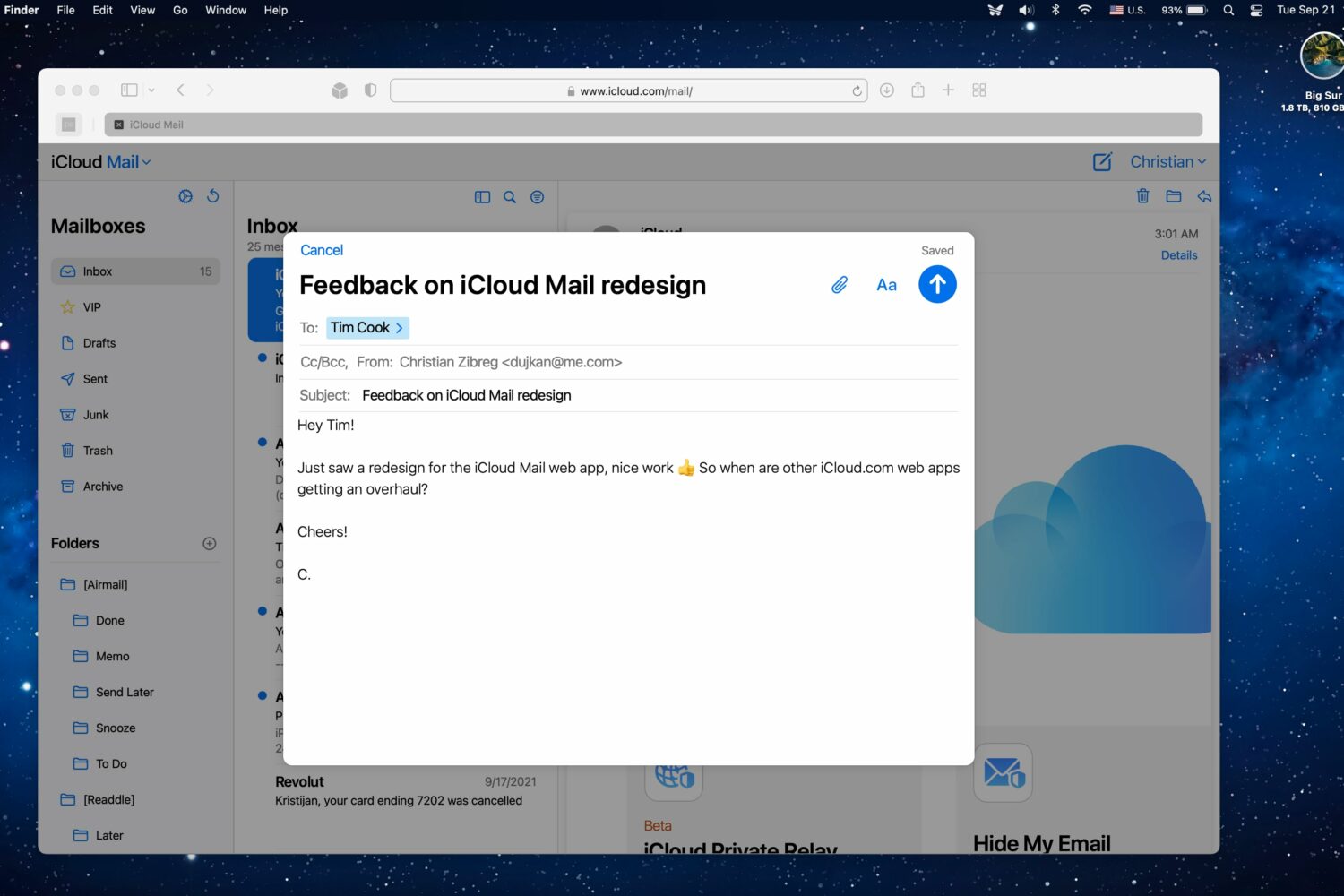
After launching iOS 15, iPadOS 15, watchOS 8 and other related software updates, Apple has now brought design tweaks to its iCloud Mail app on the web.