Google’s Gmail widget now displays actual emails and senders on your home screen. It’s much better than the previous version, but actual functionality remains limited due to Apple’s rules guiding widget development on iOS and iPadOS platforms.
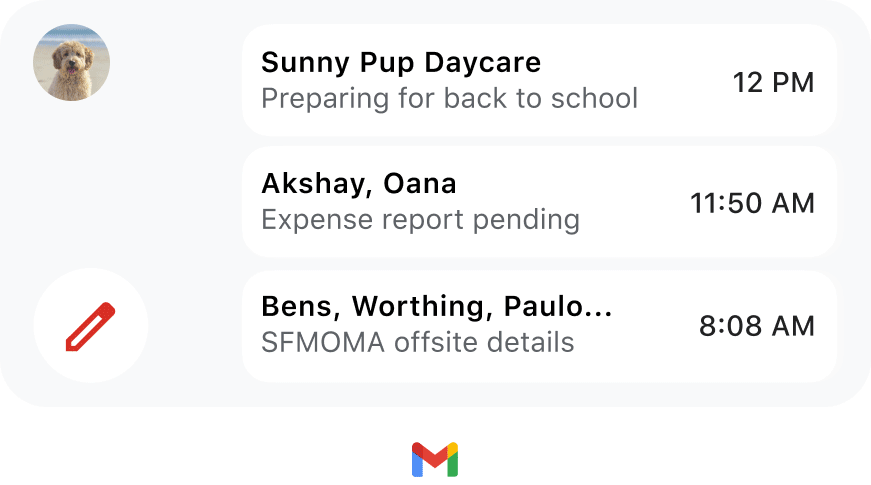
HIGHLIGHTS
- Google updates the Gmail widget on iOS to work more like its Android counterpart
- It now displays actual emails, not shortcuts to the app’s sections such as the inbox
- Due to Apple’s rules, the widget doesn’t support actions like archiving an email
The Gmail widget puts more of your inbox on the home screen
To be clear, Google is previewing the widget but it’s not immediately available. According to a post on the company’s The Keyword blog, the updated Gmail widget will be “launching in the next few weeks” to replace the previous version.
Thanks to your helpful feedback on our first Gmail widget, we’re adding a new one so you can better manage your inbox on iOS. With the new widget, you’ll see the senders and subjects of your most recent emails right on your home screen.
The upcoming widget is pictured near the top of this report.
Why Gmail widget offers limited functionality
Google debuted the Gmail widget for iPhones running iOS 14 on November 18, 2020.
It wasn’t well-received, however, since it only offered shortcuts to the app’s search, compose and inbox sections. The new one fixes that by actually displaying email subjects and senders on your home screen. Read: How to create Gmail email aliases
This is how an Android version of the widget has always worked.
On iOS and iPadOS, Apple offers rich, redesigned widgets with limited interactivity. For starters, widgets have a finite number of updates at their disposal to refresh information. Couple that with the fact that an iPhone widget only provides shortcuts to an app’s different screens and suddenly you have serious limitations versus widgets on Android.
It’s great the widget finally displays the information you need, but Apple’s limitations mean that every action still has to be handled by the main Gmail app. For instance, you cannot do things like archive an email or mark it as spam from your home screen.
You can download Gmail for iOS from the App Store.