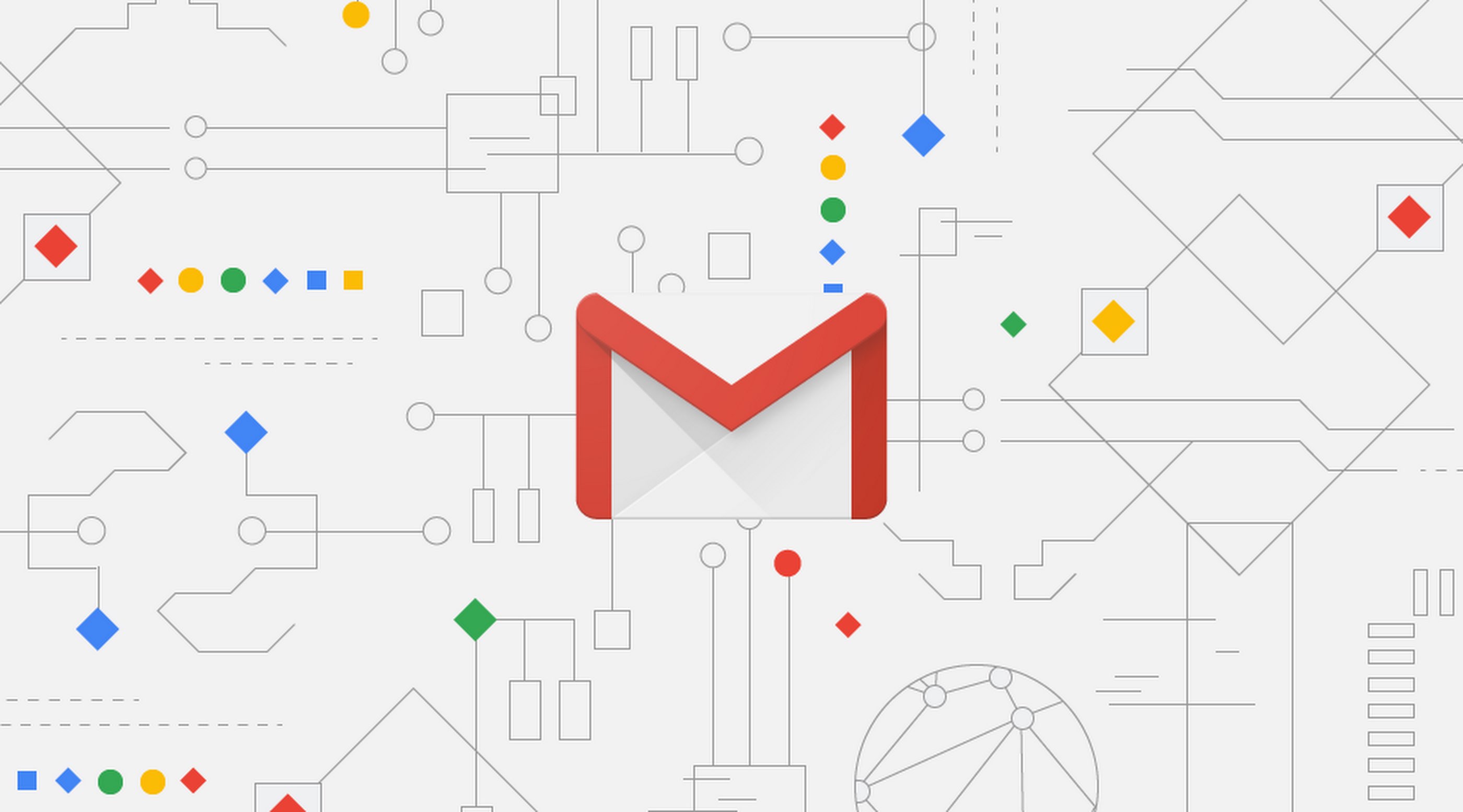
With iOS 14, Apple brought with it a more robust widget experience. As such, developers are adopting this new feature to give users even more features.
Today, Gmail for iOS was updated to version 6.0.201101. With the new software, there’s only one thing listed in the changelog: a new widget for devices running iOS 14. This widget is supported on both iOS 14 and iPadOS 14, so you can access it on supported iPhones and iPads. Otherwise, Google doesn’t list any other changes, additions, or fixes for the latest version of the Gmail app.
The widget will let users search within their Gmail app, as well as see a quick snapshot of how many unread emails they might have at the time. The widget will also let users quickly launch the ability to compose a new email message as well.
Here’s the changelog:
• Now, you can easily stay on top of your emails by adding the Gmail widget to your home screen.
Users can add the widget in either the Today center, or on the Home Screen, depending on their needs. To add the widget, simply tapping and holding on the Home Screen to enter jiggle mode. Once there, tap the “+” icon on the top-left of the screen. Find the Gmail app widget, select it, and then place it where you wish.
What do you think of the new widget? Will you be using it?