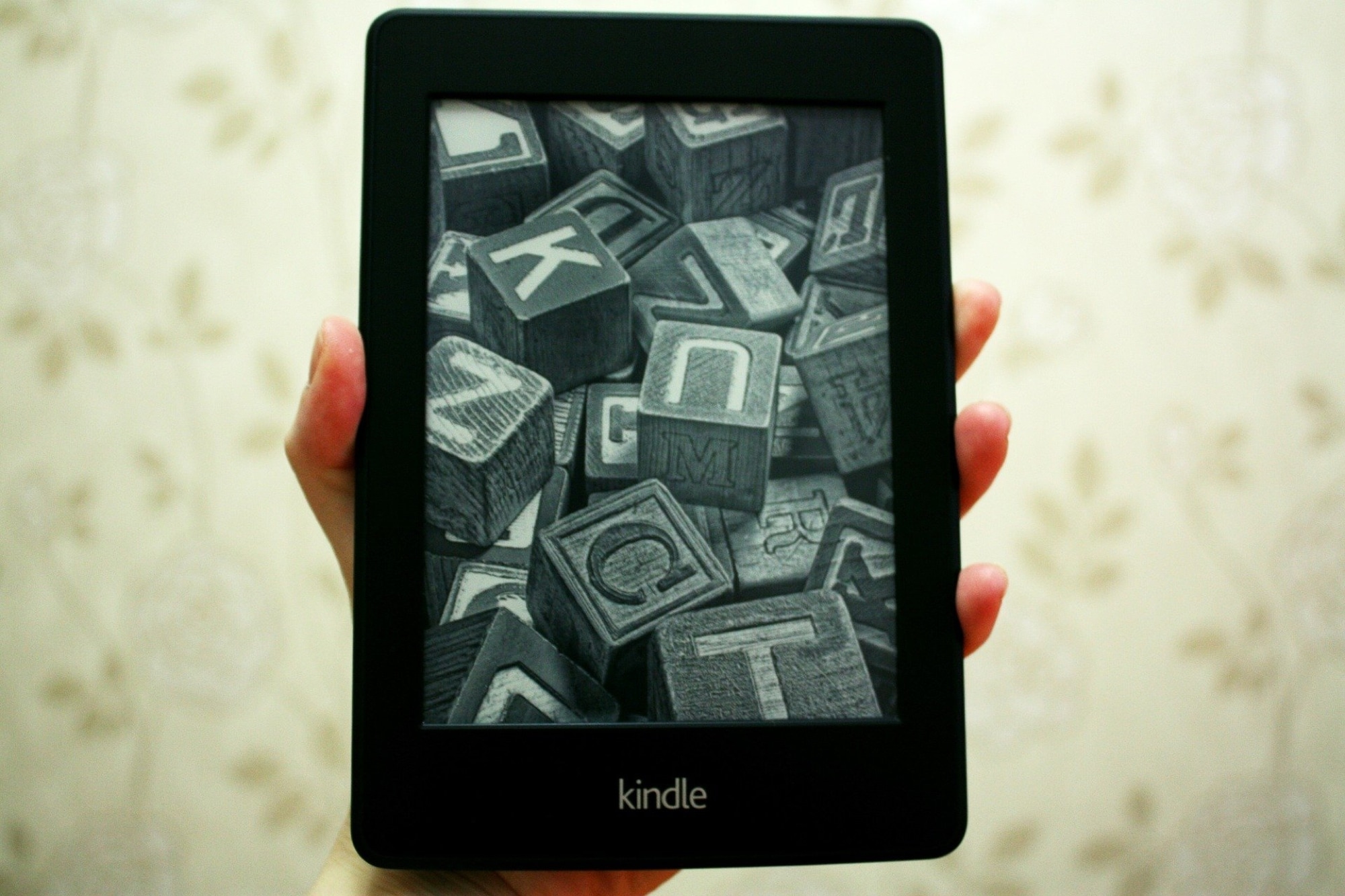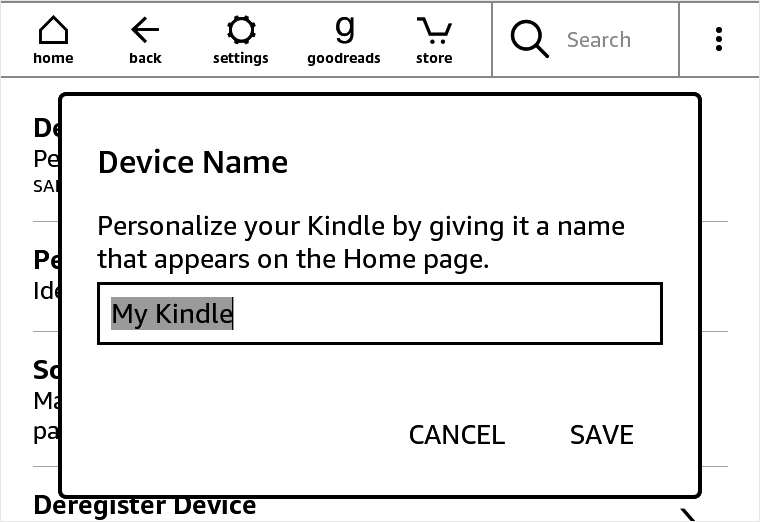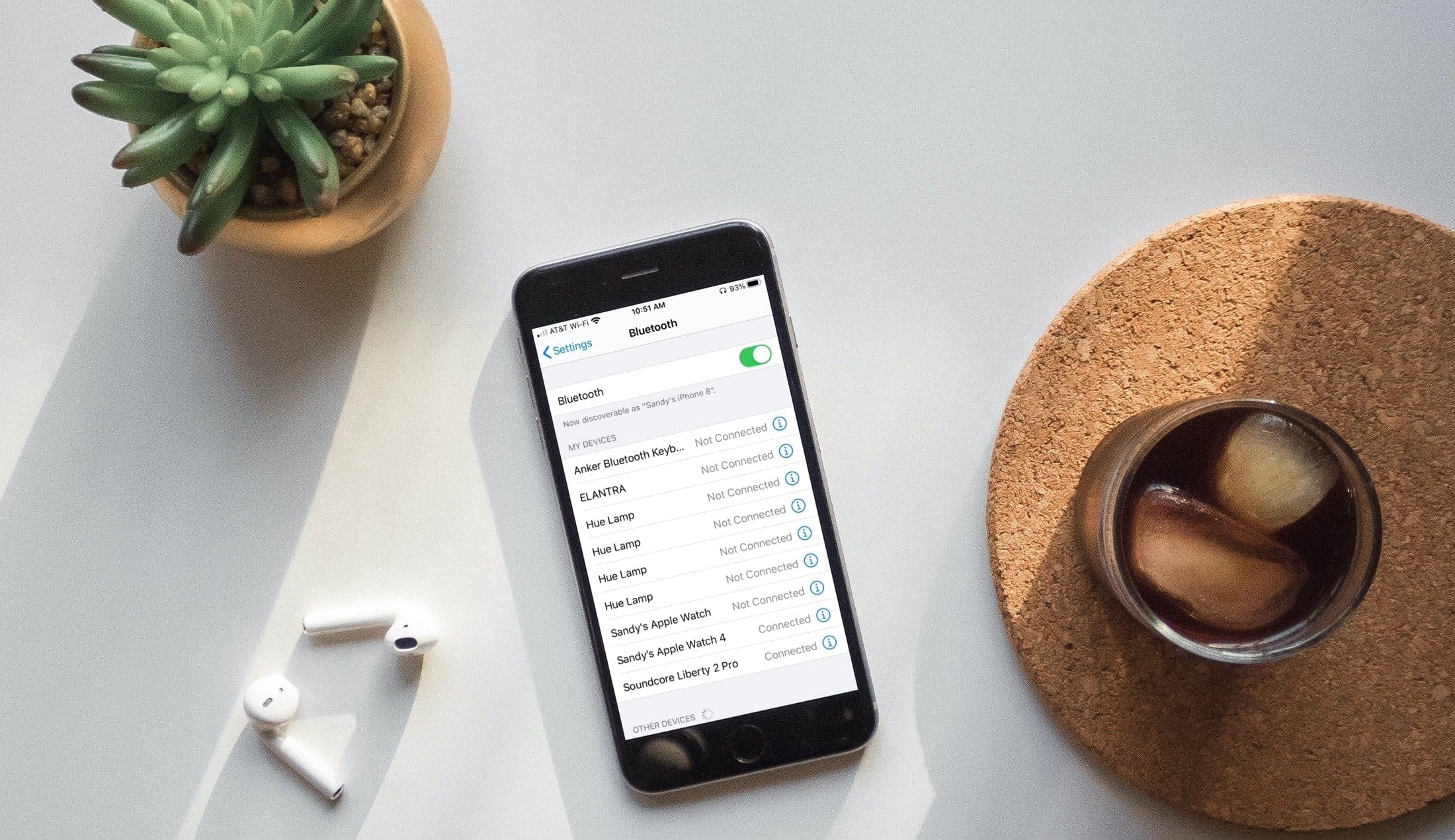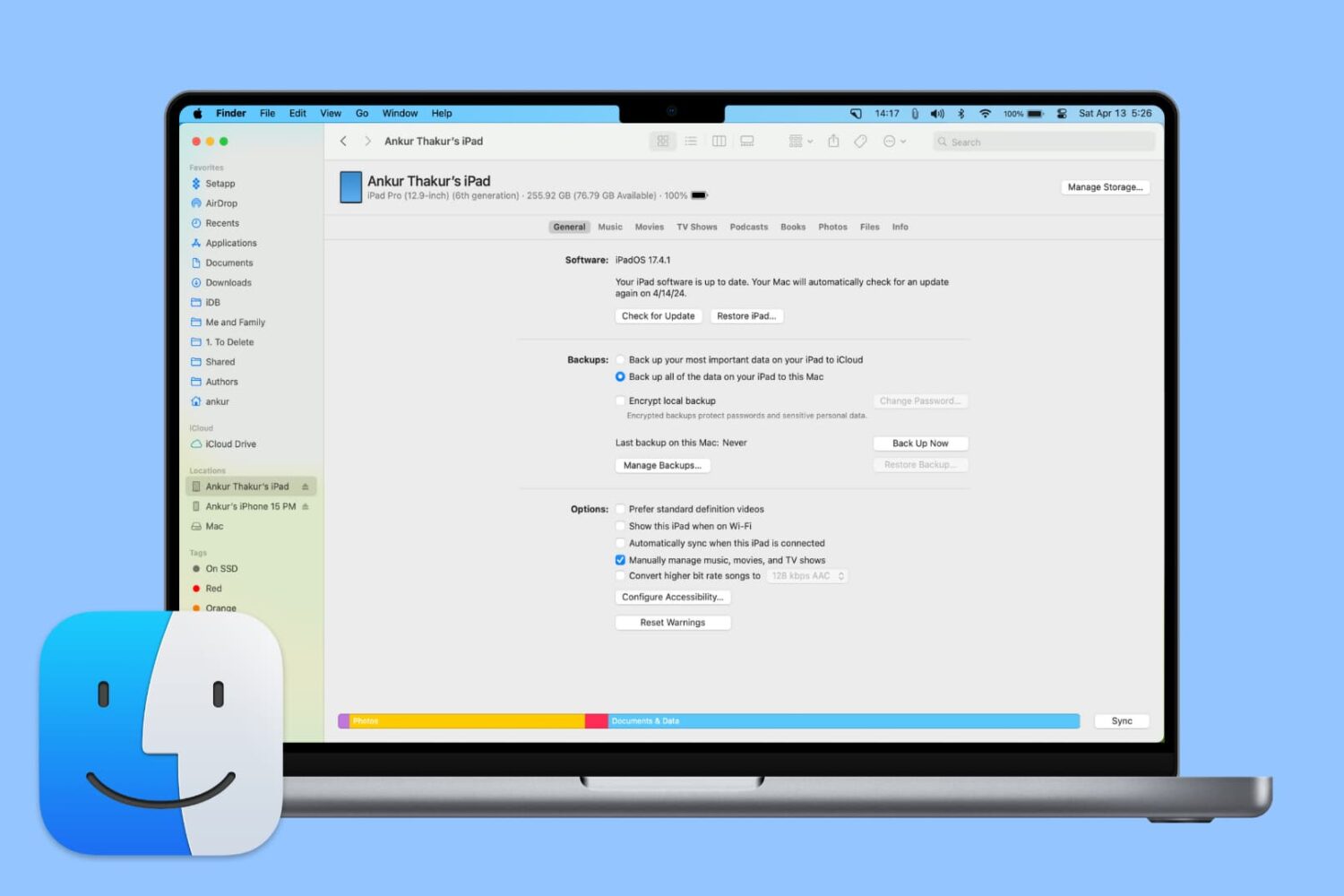Have you ever noticed something about your iPhone or iPad that made you wonder if someone else used it without your knowledge? If you suspect that another person has accessed your device or your account but aren’t sure how to confirm your suspicions, we’re here to help. Here’s a list of ways to see if anyone else has access to your Apple device or account.
How to see if someone else has access to your Apple device or account