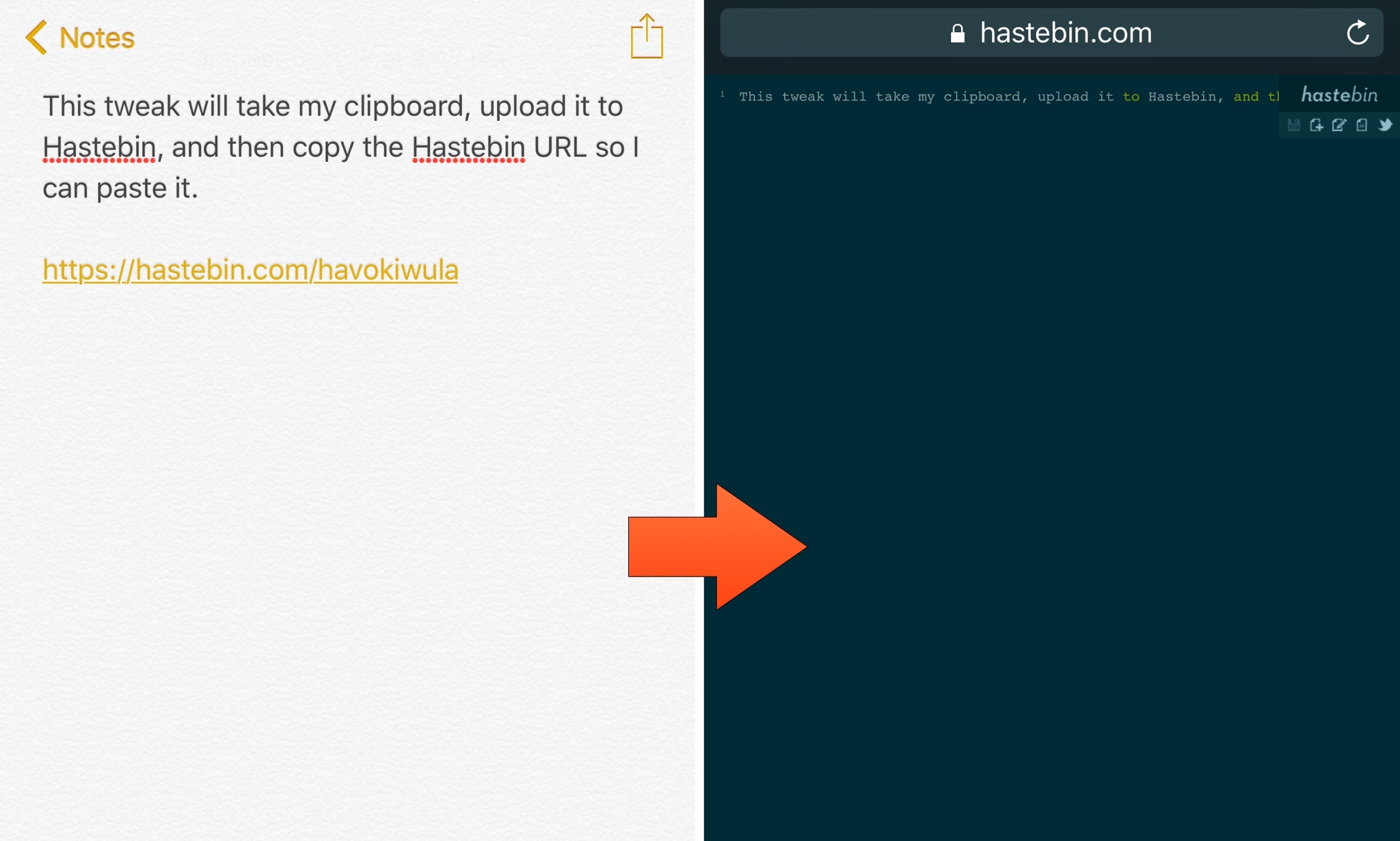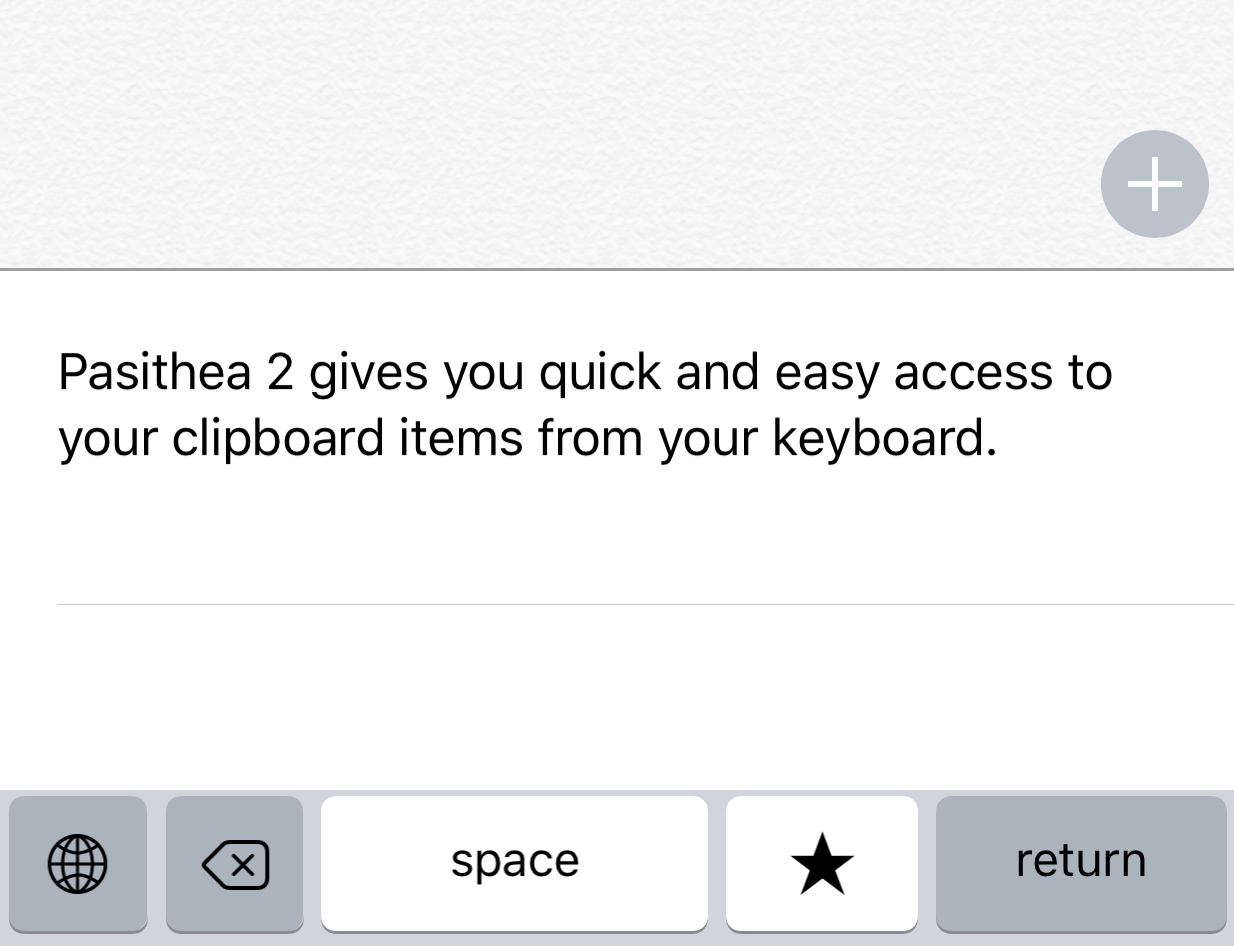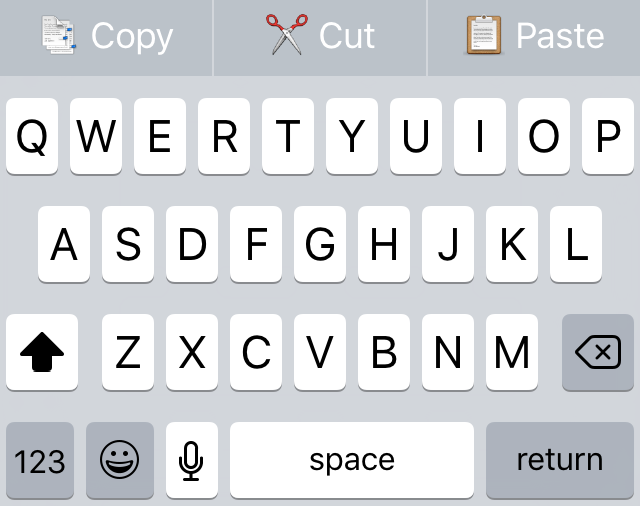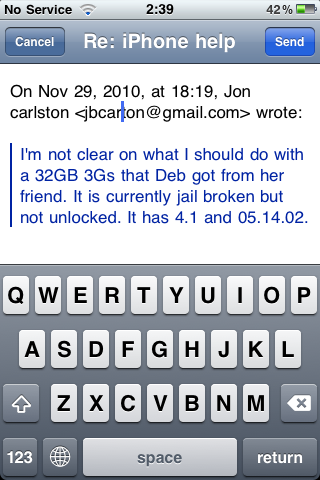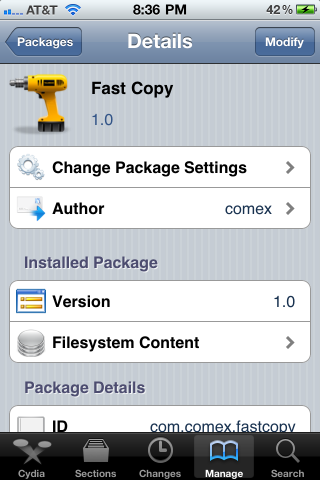Hastebin is an open-source alternative to the popular Pastebin website that lets you upload snippets of code or text online for more comfortable sharing. It can be a useful tool, so iOS developer ipad_kid came made a new free jailbreak tweak called ActiHastebin that makes sharing snippets with Hastebin even simpler for you power users out there.
ActiHastebin integrates with Activator, a well-established add-on for jailbroken devices. It’s straightforward to use and works smoothly, delivering the results you’d expect on an Apple device.