RootHide is a new jailbreak detection bypass platform for rootless jailbreaks that is currently available for the Dopamine iOS & iPadOS 15.0-15.4.1 jailbreak for arm64e devices, and it’s been all the rage recently.

RootHide is a new jailbreak detection bypass platform for rootless jailbreaks that is currently available for the Dopamine iOS & iPadOS 15.0-15.4.1 jailbreak for arm64e devices, and it’s been all the rage recently.
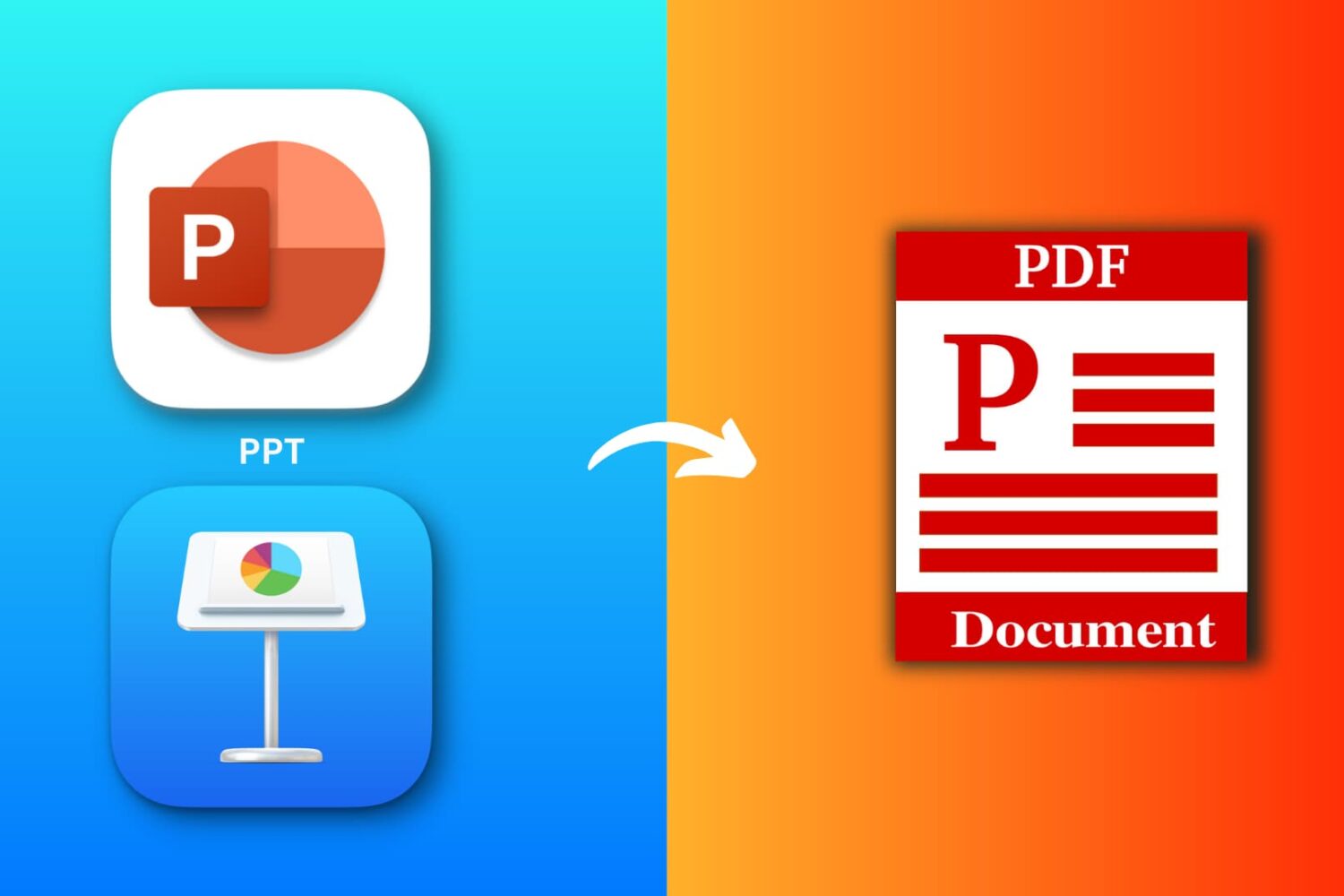
Looking to turn a PowerPoint presentation into a PDF? This tutorial will go over some free options to change an existing PPTX/PPT or Apple Keynote file into a PDF.

Learn how to easily convert PDF files into Apple's Pages format on your Mac, and seamlessly edit and work with the content in just a few steps.
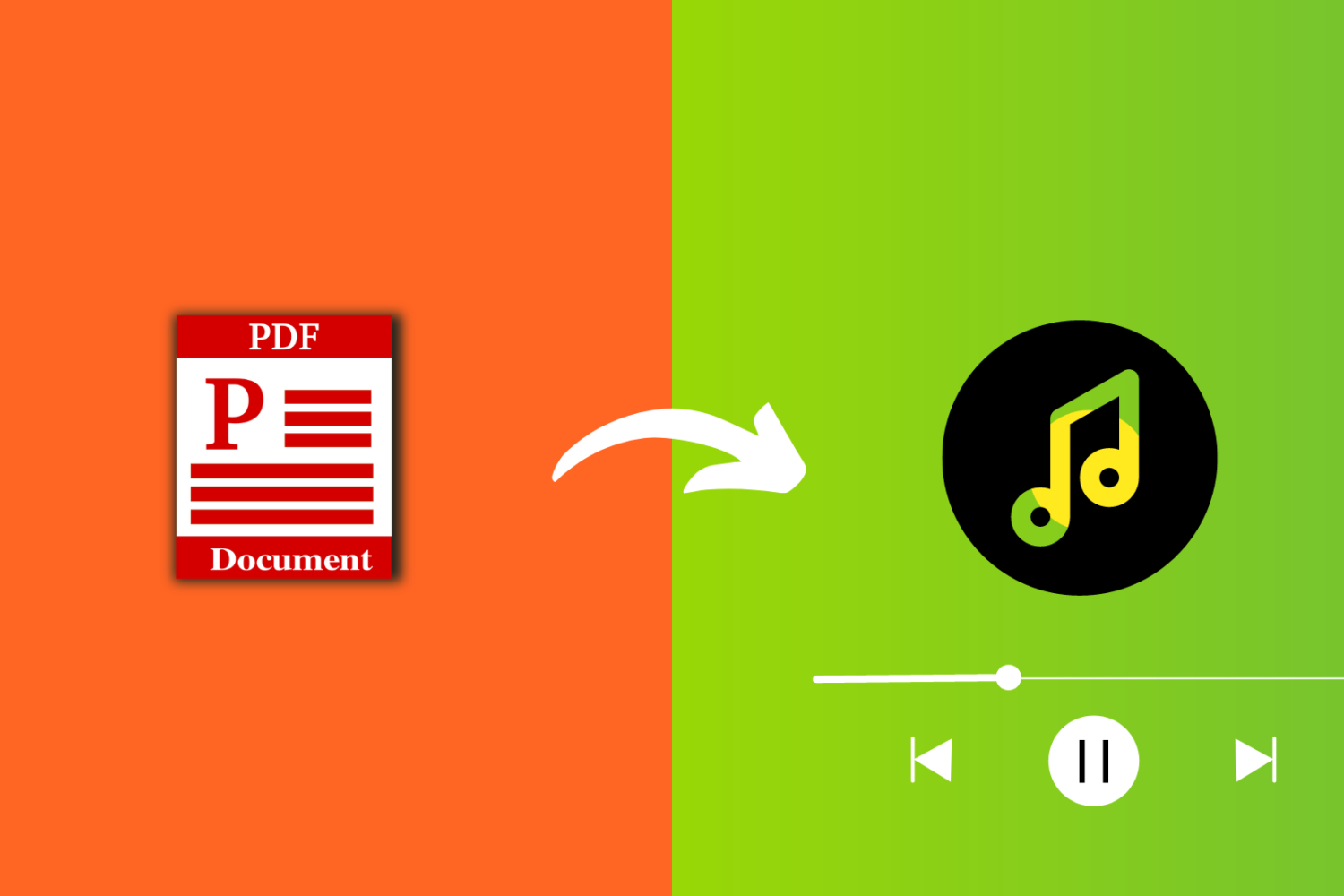
There are several ways to convert a PDF into an audiobook or have your computer read it out loud to you. In this article, we will go over some of the methods that can help you convert your PDFs into an audiobook or use text-to-speech software to read them aloud.
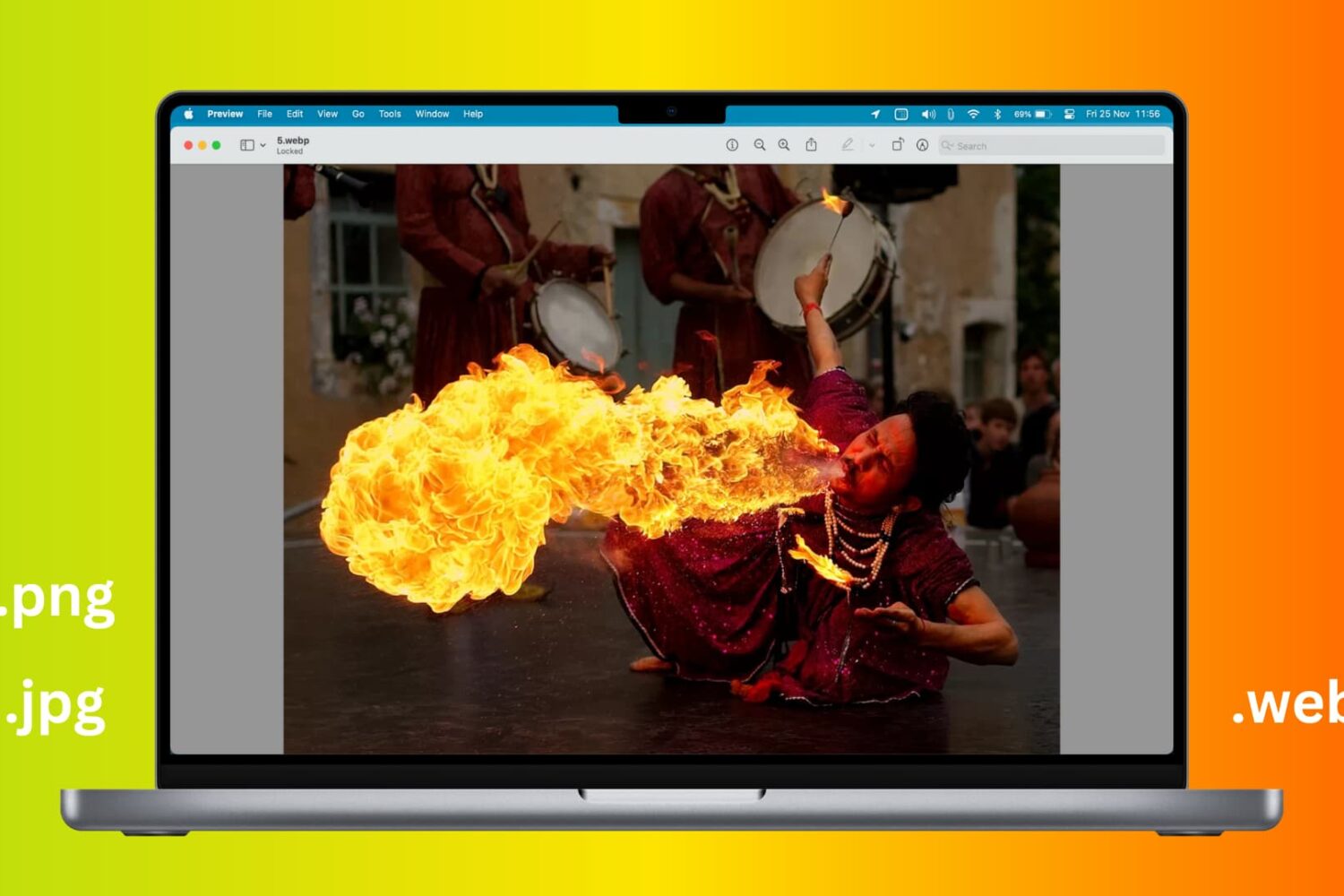
Google developed the WebP image format as an alternative to JPEG and PNG for websites. PageSpeed Insights by Google defines it as the "next-gen format" and encourages websites to use WebP (and AVIF) images as they are faster to load due to their reduced file size as compared to other popular formats.
As a result, many popular sites use WebP. So, when you download an image, you may find that it has .webp file extension at the end of the file name.
If you have difficulty working with WebP images in certain applications, we'll show you the easiest ways to convert them to JPG, PNG, HEIC, or other formats on your Mac.
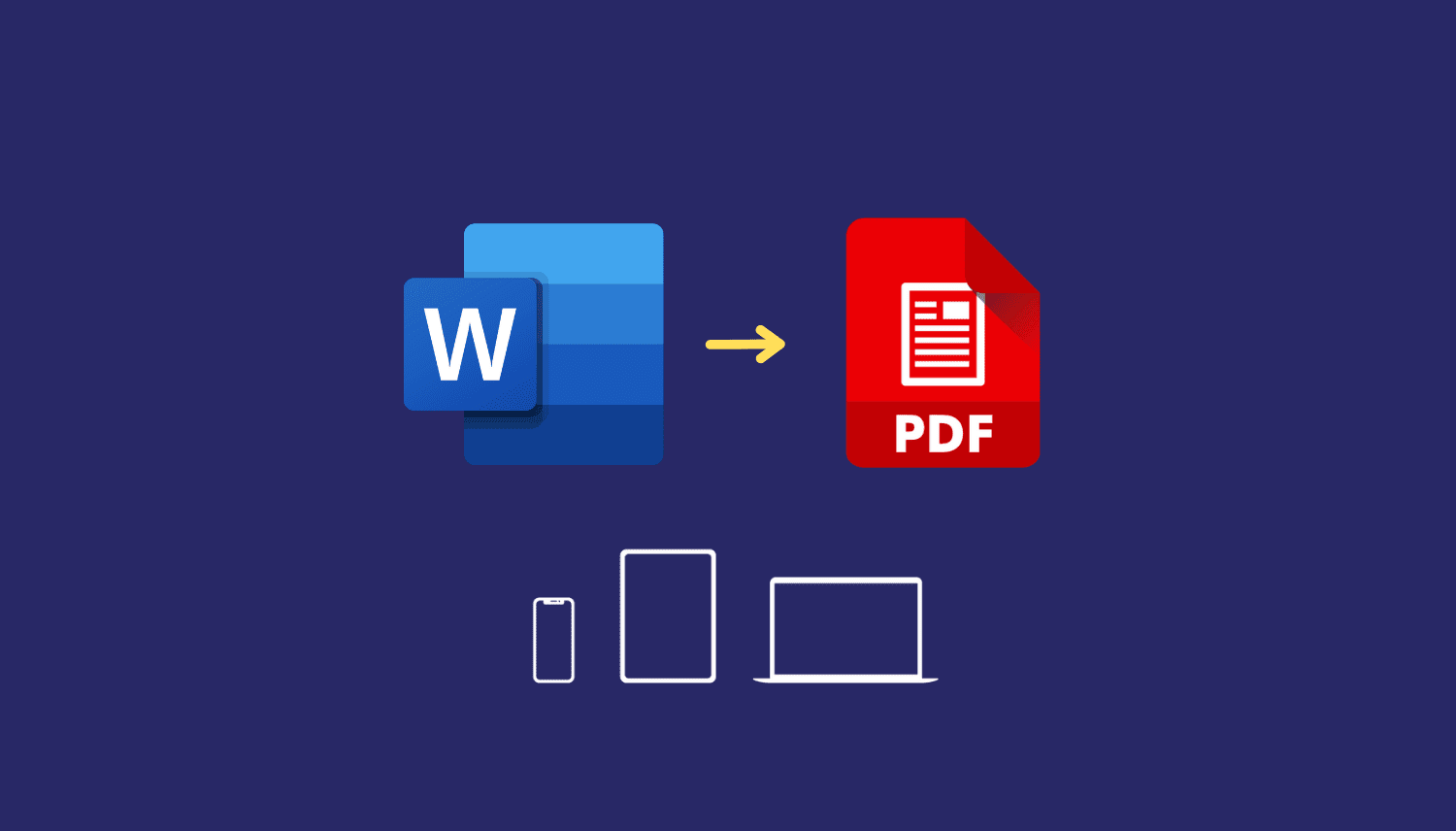
This tutorial shows you some free, quick, and simple ways to convert a Word document into a PDF on your iPhone, iPad, or Mac.

Changing a PDF into one or more images is easy on Mac. The built-in macOS Preview and Shortcuts apps, as well as third-party apps and websites, easily let you do this. This guide shows you how to convert a PDF into JPG or PNG.
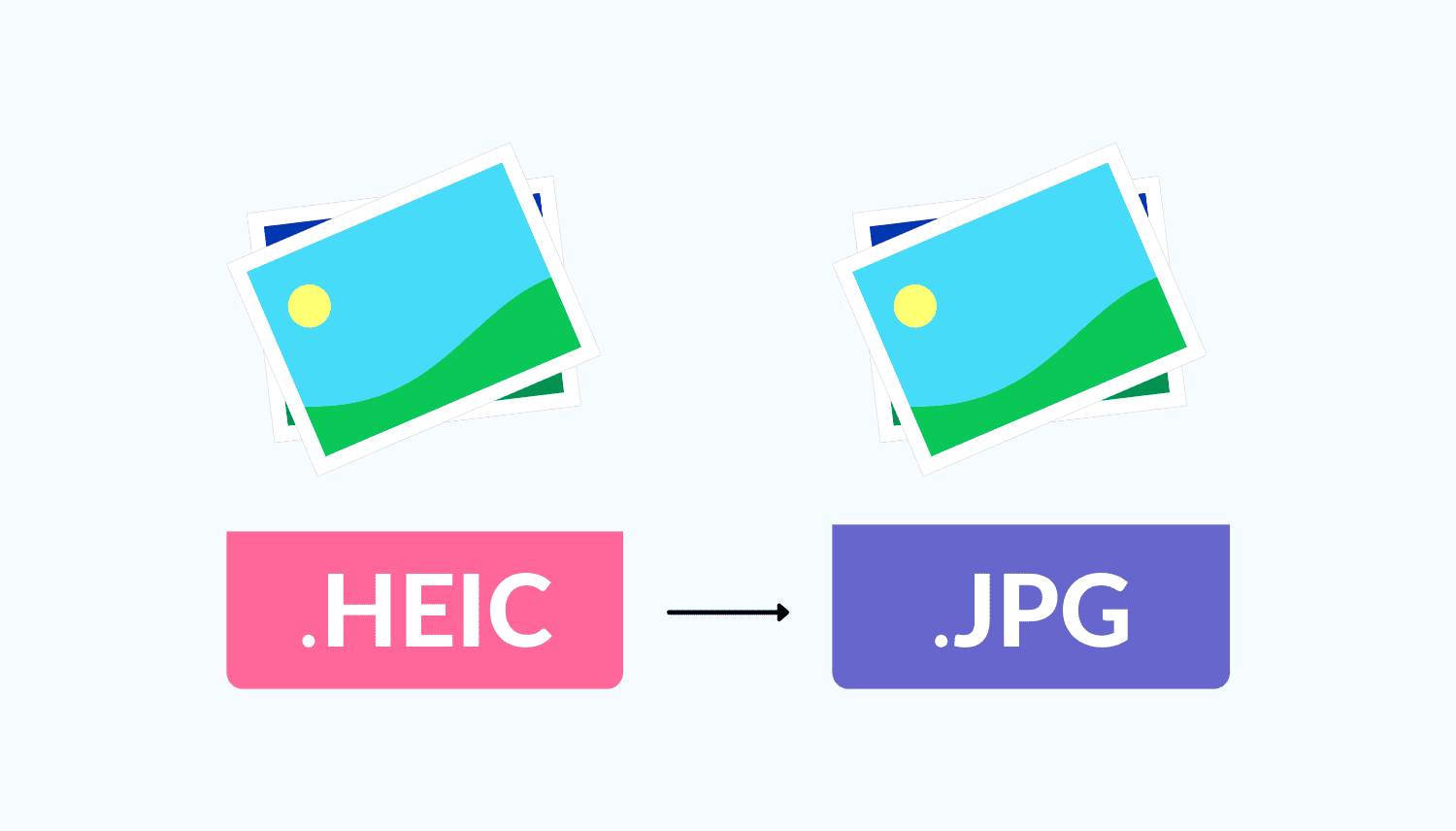
The HEIC (or HEIF) file type isn't supported by every operating system, browser, app, website, and service. To get universal compatibility, you might want to convert your picture into JPG/JPEG format. In this tutorial, we show you several free and quick methods to convert HEIC photos to JPG on your iPhone, iPad, and Mac.
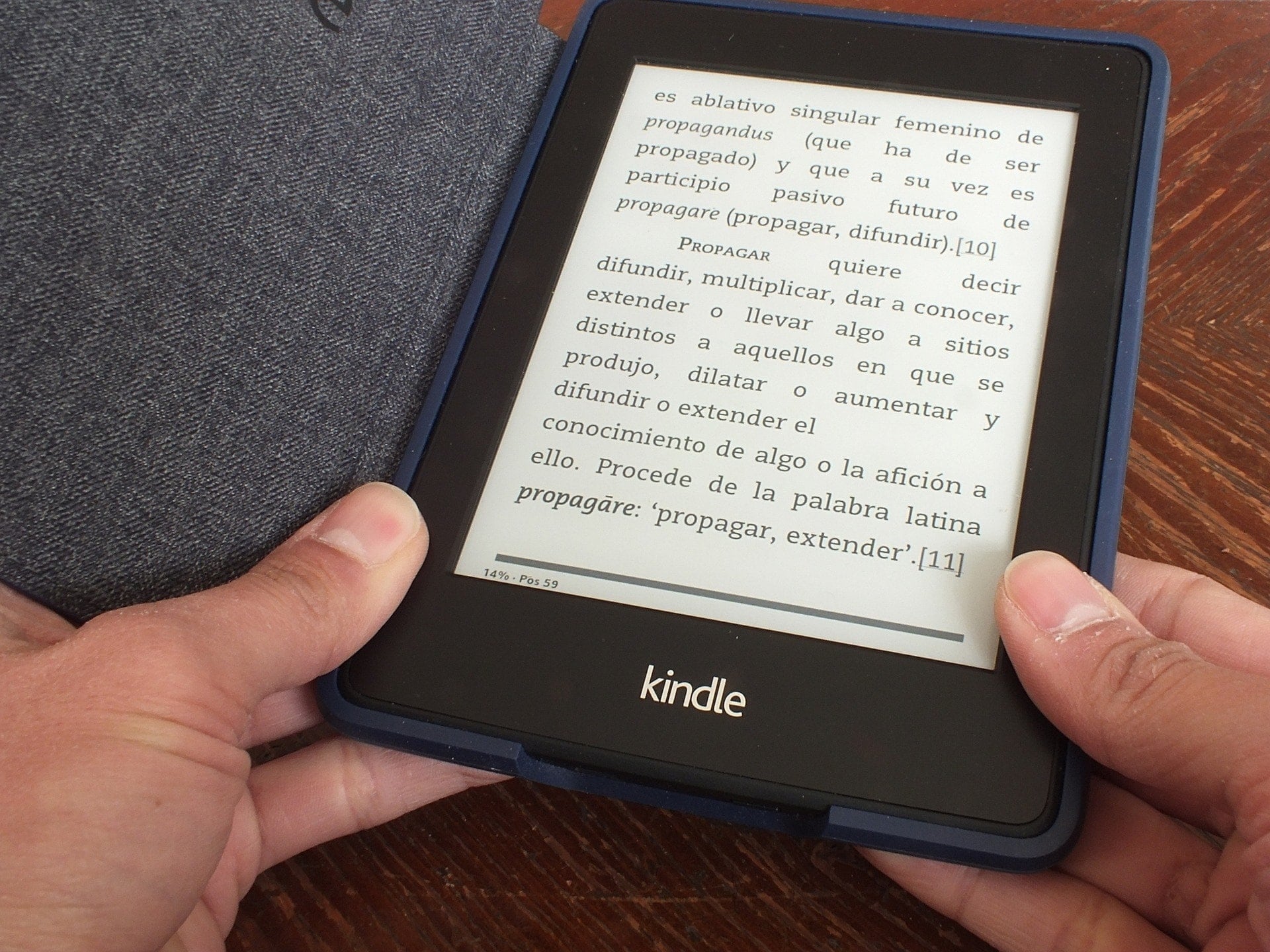
Not all books are available in the Amazon Kindle store. You can find many classics in PDF form that are available through public domain. So if you find a book on a site, you can read it in PDF form. But that’s not always convenient, especially if you own a Kindle Paperwhite.
Here, we’ll show you how to convert a PDF into a book and read it on your Kindle.

If you need to rip homemade or commercial DVDs to any format, look no further than MacX DVD Ripper Pro by developer Digiarty. This Mac and Windows software even allows you to rip damaged or otherwise unplayable DVDs and supports a variety of DVD and media formats.

There’s no easier way to keep up with your travel arrangements than right from your wrist. With Apple Watch travel apps, you can check your flight, view your accommodations, look for restaurants, translate a language, and convert currency.
If you’re getting ready for your next trip, make sure to check out our list of the best Apple Watch travel apps to make your journey a bit easier.